In this article, I have shared the best .net IDE that works pretty cool with .Net Framework. We will be looking closely at these .net IDEs in this article.
Microsoft designed .NET purposely for Windows operating system. It is simply a software framework that contains a large primary class (known as Framework Class Library). It is widely known for the language interoperability that it offers.
.Net Framework was exclusively for Windows but not anymore. Due to the introduction of Net Core, developers can now develop applications that are cross-platform.
.Net goes well with programming languages like C#, VB.NET, C++, etc. You can contribute to this software framework if you feel like because a large number of parts of it are available under open source licenses.
Listed IDEs fully supports .net framework!
1. Visual Studio
Visual Studio as an integrated development environment is considered for creating console and graphical user interface applications. That’s not all, you can also use it to develop Windows Forms or WPF applications, web sites, web applications, etc.

Features:
- Fully-featured IDE
- You can consider it for developing computer softwares, mobile applications, web applications
- It is one of the best IDEs for developing .NET applications
- It comes with lots of functionalities
2. Syncfusion Essential Studio Enterprise Edition
Syncfusion Essential Studio (of Enterprise Edition) can be regarded as a suite of over 1600 software components and frameworks to create applications for web, mobile, and desktop.
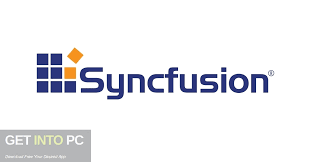
Features:
- It has a flexible User Interface
- It is popularly known for its Run Local Demos feature
- What is required for .NET and everything you need for it can be found in Syncfusion Essential Studio
3. Rider
Rider is one of the newest cross-platform Integrated Development Environments that are used for .NET today. This is made possible through its dependence on the IntelliJ platform and ReSharper.

Features:
- This IDE is pretty cool with things like .NET Framework, the new cross-platform .NET Core, and Mono based projects
- This particular IDE improves the growth of businesses
- It can be considered for building .NET applications
4. MonoDevelop
MonoDevelop is a cross-platform Integrated Development Environment. Its users are given the opportunity to quickly write web and desktop applications on any of Windows, Mac OS and Linux.

Features:
- You can use MonoDevelop to port .NET applications developed with Visual Studio to Linux and Mac OS X sustaining a single code base for every platform
5. Eclipse
Eclipse is an OpenSource IDE that can be used to develop software in any language, not just .net framework or asp.net.

Eclipse is a hugely flexible IDE. It is one of the most widely adopted ides for Java Development in the world. If we compare it to other IDE’s it is very easy to use. developing in Eclipse is easy with its intellisense. And moreover, it’s debugging tool is quite powerful.
Eclipse has extensions and plugins for almost everything, Since its open-source, you can even develop your own extension.
Features:
- Bugs are fixed relatively quickly
- It is free! It runs on Linux, Mac, Solaris, and Windows.
- debugging tool is quite powerful
5. Visual Studio Code
You can use VS Code for any engineering designs of your choice. It is cross-platform I.e. it can run smoothly on operating systems like Windows, Mac OS, and Linux.

Features:
- Lightweight
- Git Integration
- It has fairer extensibility
- It supports many programming languages
6. Vim
Developers find Vim very useful because of its easy configuration. You can readily use this text editor to create and modify any text of what so ever.

Features:
- Strong and durable
- Multi-language support
- nice integration with many tools
7. Atom
Atom is simply known as a free and open-source text and source code editor. It is not limited to just an operating system – it supports macOS, Windows, and Linux.

Features:
- Cross-platform
- It comes with a package manager
- Smart autocompletion
- Syntax highlighting
8. Sublime Text
A developer in need of a sophisticated text editor for code, prose, and markup will consider Sublime Text an option. It works so smoothly with many programming and markup languages.

Features:
- It is highly customizable
- Cross-platform
- It is also very extensible
9. OmniSharp
OmniSharp is simply an Open Source project. This software is purposely created to make sure developers have an exceptional .NET experience in whichever development tool they have chosen to use.

Features:
- A cross-platform .NET development
- It works smoothly with Visual Studio Code, Vim, Atom, Sublime Text, etc.
Conclusion
These listed and well-illustrated .net IDE (Integrated Development Environments), plugins and editors work especially well with .NET Framework. The one (IDE) of your choice depends on the goals and targets you are pursuing in your next project.