Listing books
First, we need to list our products. To do that, we need to create a controller, which is namedBookController. Let’s create a file under app/http/controllers/ and save it with the name BookController.php. The controller code should look like the following:
<?php
class BookController extends BaseController{
public function getIndex()
{
$books = Book::all();
return View::make('book_list')->with('books',$books);
}
}
The code simply fetches all the books from our books table and passes the data book_list.blade.php template with the $books variable. So we need to create a template file under app/http/controllers/, which is named as book_list.blade.php. Before doing this we need a layout page for our templates. Working with layout files is very helpful to manage html code. So first, we need a template file under app/controllers/, which is named main_layout.blade.php. The code should look like the following:
<!DOCTYPE html>
<html>
<head>
<title>Awesome Book Store</title>
<meta name="viewport" content="width=device-width, initial-scale=1.0">
<!-- Bootstrap -->
<link href="//netdna.bootstrapcdn.com/twitter-bootstrap/2.3.1/css/bootstrap.min.css" rel="stylesheet">
</head>
<body>
<div class="navbar navbar-inverse nav">
<div class="navbar-inner">
<div class="container">
<a class="btn btn-navbar" data-toggle="collapse" data-target=".nav-collapse">
<span class="icon-bar"></span>
<span class="icon-bar"></span>
<span class="icon-bar"></span>
</a>
<a class="brand" href="/">Awesome Book Store</a>
<div class="nav-collapse collapse">
<ul class="nav">
<li class="divider-vertical"></li>
<li><a href="/"><i class="icon-home icon-white"></i> Book List</a></li>
</ul>
<div class="pull-right">
<ul class="nav pull-right">
@if(!Auth::check())
<ul class="nav pull-right">
<li class="divider-vertical"></li>
<li class="dropdown">
<a class="dropdown-toggle" href="#" data-toggle="dropdown">Sign In <strong class="caret"></strong></a>
<div class="dropdown-menu" style="padding: 15px; padding-bottom: 0px;">
<p>Please Login</a>
<form action="/user/login" method="post" accept-charset="UTF-8">
<input id="email" style="margin-bottom: 15px;" type="text" name="email" size="30" placeholder="email" />
<input id="password" style="margin-bottom: 15px;" type="password" name="password" size="30" />
<input class="btn btn-info" style="clear: left; width: 100%; height: 32px; font-size: 13px;" type="submit" name="commit" value="Sign In" />
</form>
</div>
</li>
</ul>
@else
<li><a href="/cart"><i class="icon-shopping-cart icon-white"></i> Your Cart</a></li>
<li class="dropdown"><a href="#" class="dropdown-toggle" data-toggle="dropdown">Welcome, {{Auth::user()->name}} <b class="caret"></b></a>
<ul class="dropdown-menu">
<li><a href="/user/orders"><i class="icon-envelope"></i> My Orders</a></li>
<li class="divider"></li>
<li><a href="/user/logout"><i class="icon-off"></i> Logout</a></li>
</ul>
</li>
@endif
</ul>
</div>
</div>
</div>
</div>
</div>
@yield('content')
<script src="http://code.jquery.com/jquery.js"></script>
<script src="//netdna.bootstrapcdn.com/bootstrap/3.0.0/js/bootstrap.min.js"></script>
<script type="text/javascript">
$(function() {
$('.dropdown-toggle').dropdown();
$('.dropdown input, .dropdown label').click(function(e) {
e.stopPropagation();
});
});
@if(isset($error))
alert("{{$error}}");
@endif
@if(Session::has('error'))
alert("{{Session::get('error')}}");
@endif
@if(Session::has('message'))
alert("{{Session::get('message')}}");
@endif
</script>
</body>
</html>
The template file contains a menu, a login form, and some JavaScript code for the drop-down login form. We’ll use the file as our application’s layout template. We need to code our login and logout functions in the UserController.php file located at app/controllers. The login function should look like the following code:
<?php
class UserController extends BaseController {
public function postLogin()
{
$email=Input::get('email');
$password=Input::get('password');
if (Auth::attempt(array('email' => $email, 'password' => $password)))
{
return Redirect::route('index');
}else{
return Redirect::route('index')
->with('error','Please check your password & email');
}
}
public function getLogout()
{
Auth::logout();
return Redirect::route('index');
}
}
As shown in the following code, we need to add routes to our route file, routes.php, found under apps/http/:
Route::get('/', ['middleware' => 'guest', 'uses' => 'BookController@getIndex']);
Route::get('auth/register', 'AuthAuthController@getRegister');
Route::post('auth/register', 'AuthAuthController@postRegister');
Route::get('auth/login', 'AuthAuthController@getLogin');
Route::post('auth/login', 'AuthAuthController@postLogin');
Route::get('auth/logout', 'AuthAuthController@getLogout');
Creating a template file to list books
Now we need a template file to list books. As mentioned previously, we need to create a template file under resources/views/ and save it as book_list.blade.php. This file should look like the following:
@extends('main_layout')
@section('content')
<div class="container">
<div class="span12">
<div class="row">
<ul class="thumbnails">
@foreach($books as $book)
<li class="span4">
<div class="thumbnail">
<img src="/images/{{$book->cover}}" alt="ALT NAME">
<div class="caption">
<h3>{{$book->title}}</h3>
<p>Author : <b>{{$book->author->name}} {{$book->author->surname}}</b></p>
<p>Price : <b>{{$book->price}}</b></p>
<form action="/cart/add" name="add_to_cart" method="post" accept-charset="UTF-8">
<input type="hidden" name="book" value="{{$book->id}}" />
<select name="amount" style="width: 100%;">
<option value="1">1</option>
<option value="2">2</option>
<option value="3">3</option>
<option value="4">4</option>
<option value="5">5</option>
</select>
<p align="center"><button class="btn btn-info btn-block">Add to Cart</button></p>
</form>
</div>
</div>
</li>
@endforeach
</ul>
</div>
</div>
</div>
@stop
The template file has a form to add books to a cart. Now we need to code our functions in theCartController.php file located at app/http/controllers/. The content of CartController.phpshould look like the following:
<?php
class CartController extends BaseController {
public function postAddToCart()
{
$rules=array(
'amount'=>'required|numeric',
'book'=>'required|numeric|exists:books,id'
);
$validator = Validator::make(Input::all(), $rules);
if ($validator->fails())
{
return Redirect::route('index')->with('error','The book could not added to your cart!');
}
$member_id = Auth::user()->id;
$book_id = Input::get('book');
$amount = Input::get('amount');
$book = Book::find($book_id);
$total = $amount*$book->price;
$count = Cart::where('book_id','=',$book_id)->where('member_id','=',$member_id)->count();
if($count){
return Redirect::route('index')->with('error','The book already in your cart.');
}
Cart::create(
array(
'member_id'=>$member_id,
'book_id'=>$book_id,
'amount'=>$amount,
'total'=>$total
));
return Redirect::route('cart');
}
public function getIndex(){
$member_id = Auth::user()->id;
$cart_books=Cart::with('Books')->where('member_id','=',$member_id)->get();
$cart_total=Cart::with('Books')->where('member_id','=',$member_id)->sum('total');
if(!$cart_books){
return Redirect::route('index')->with('error','Your cart is empty');
}
return View::make('cart')
->with('cart_books', $cart_books)
->with('cart_total',$cart_total);
}
public function getDelete($id){
$cart = Cart::find($id)->delete();
return Redirect::route('cart');
}
}
Our controller has three functions. The first of them is postAddToCart():
public function postAddToCart()
{
$rules=array(
'amount'=>'required|numeric',
'book'=>'required|numeric|exists:books,id'
);
$validator = Validator::make(Input::all(), $rules);
if ($validator->fails())
{
return Redirect::route('index')->with('error','The book could not added to your cart!');
}
$member_id = Auth::user()->id;
$book_id = Input::get('book');
$amount = Input::get('amount');
$book = Book::find($book_id);
$total = $amount*$book->price;
$count = Cart::where('book_id','=',$book_id)->where('member_id','=',$member_id)->count();
if($count){
return Redirect::route('index')->with('error','The book already in your cart.');
}
Cart::create(
array(
'member_id'=>$member_id,
'book_id'=>$book_id,
'amount'=>$amount,
'total'=>$total
));
return Redirect::route('cart');
}
The function basically, at first, validates the posted data. The validated data checks the carts table for duplicate records. If the same book is not in the member’s cart, the function creates a new record in the carts table. The second function of the CartController is getIndex():
public function getIndex(){
$member_id = Auth::user()->id;
$cart_books=Cart::with('Books')->where('member_id','=',$member_id)->get();
$cart_total=Cart::with('Books')->where('member_id','=',$member_id)->sum('total');
if(!$cart_books){
return Redirect::route('index')->with('error','Your cart is empty');
}
return View::make('cart')
->with('cart_books', $cart_books)
->with('cart_total',$cart_total);
}
The function fetches whole cart items, books’ information, and cart total and passes the data to the template file. The last function of the class is getDelete():
public function getDelete($id){
$cart = Cart::find($id)->delete();
return Redirect::route('cart');
}
The function basically finds from the carts table the given ID and deletes the record. We use the function to delete items from a cart. Now we need to create a template file. The file will show all cart information of members and also contains the order form. Save the file under resources/views/ ascart.blade.php. The content of cart.blade.php should look like the following:
@extends('main_layout')
@section('content')
<div class="container" style="width:60%">
<h1>Your Cart</h1>
<table class="table">
<tbody>
<tr>
<td>
<b>Title</b>
</td>
<td>
<b>Amount</b>
</td>
<td>
<b>Price</b>
</td>
<td>
<b>Total</b>
</td>
<td>
<b>Delete</b>
</td>
</tr>
@foreach($cart_books as $cart_item)
<tr>
<td>{{$cart_item->Books->title}}</td>
<td>
{{$cart_item->amount}}
</td>
<td>
{{$cart_item->Books->price}}
</td>
<td>
{{$cart_item->total}}
</td>
<td>
<a href="{{URL::route('delete_book_from_cart',array($cart_item->id))}}">Delete</a>
</td>
</tr>
@endforeach
<tr>
<td>
</td>
<td>
</td>
<td>
<b>Total</b>
</td>
<td>
<b>{{$cart_total}}</b>
</td>
<td>
</td>
</tr>
</tbody>
</table>
<h1>Shipping</h1>
<form action="/order" method="post" accept-charset="UTF-8">
<label>Address</label>
<textarea class="span4" name="address" rows="5"></textarea>
<button class="btn btn-block btn-primary btn-large">Place order</button>
</form>
</div>
@stop
Now we need to write our routes. The functions of the controller should just be accessible to members. So we can easily use Laravel’s built-in auth.basic filter:
Route::get('/cart', array('before'=>'auth.basic','as'=>'cart','uses'=>'CartController@getIndex'));
Route::post('/cart/add', array('before'=>'auth.basic','uses'=>'CartController@postAddToCart'));
Route::get('/cart/delete/{id}', array('before'=>'auth.basic','as'=>'delete_book_from_cart','uses'=>'CartController@getDelete'));
please note- here we are using array method not middlewares !