Moving beyond CRUD
If one of the requirements of the software application to be built is able to search for an accommodation, then we can easily add a search function. The search function will find accommodations by using a name string. One way to do this is to add a route to the routes.php file. This will map a GET call to search for a new search() function contained withinAccommodationsController:
Route::get('search', 'AccommodationsController@search');
Route::resource('accommodations', 'AccommodationsController');
Tip
In this case, the GET method would be preferred instead of the POST method, as it can be bookmarked and recalled later.
Now, we will write our search function:
public function search(Request $request, Accommodation $accommodation)
{
return $accommodation
->where('name',
'like',
'%'.$request->get('name').'%')
->get();
}
There are several mechanisms here:
- The
Requestobject that contains the variables from theGETrequest is type-hinted and then injected into the search function - The
Accommodationmodel is type-hinted and then injected into thesearchfunction - The
where()method from the fluent query builder is called on the eloquent model$accommodation - The
nameparameter is used from therequestobject - The
get()method is used to actually perform the SQL queryTip
Note that some of the query builder and eloquent methods return an instance of the query builder, while the others execute the query and return the result. The
where()method returns an instance of the query builder, while theget()method executes the query. - The resulting eloquent collection is returned and automatically encoded into JSON
The GET request, therefore, is as follows:
http://www.hotelwebsite.com/search-accommodation?name=Lovely
The resultant JSON would look something like this:
[{"id":3,
"name":"Lovely Hotel",
"description":"Lovely Hotel Greater Pittsburgh",
"location_id":1,
"created_at":"2015-03-13 22:00:23",
"updated_at":"2015-03-13 22:00:23",
"deleted_at":null},
{"id":4,
"name":"Lovely Hotel",
"description":"Lovely Hotel Greater Philadelphia",
"location_id":2,
"created_at":"2015-03-11 21:43:31",
"updated_at":"2015-03-11 21:43:31",
"deleted_at":null}]