As we know Our favorite IDE and editors can become an unparalleled ally when it comes to code completion and visual assistance for debugging and building our app.
The Best Choice of PHP IDE & PHP editor can easily configure the working environment, leading to better productivity.
That being said, let’s highlight 11 Best PHP IDE & PHP text editors and take a bird’s eye view of how each PHP IDE & editor can ease your PHP app development.
1 – Sublime Text 3
Sublime Text is a sophisticated text editor for code, markup, and prose. You’ll love the slick user interface, extraordinary features, and amazing performance. This is probably one of the most widespread code editors nowadays, although it has lost some momentum lately with users favoring other rising competitors such as GitHub’s very own Atom.
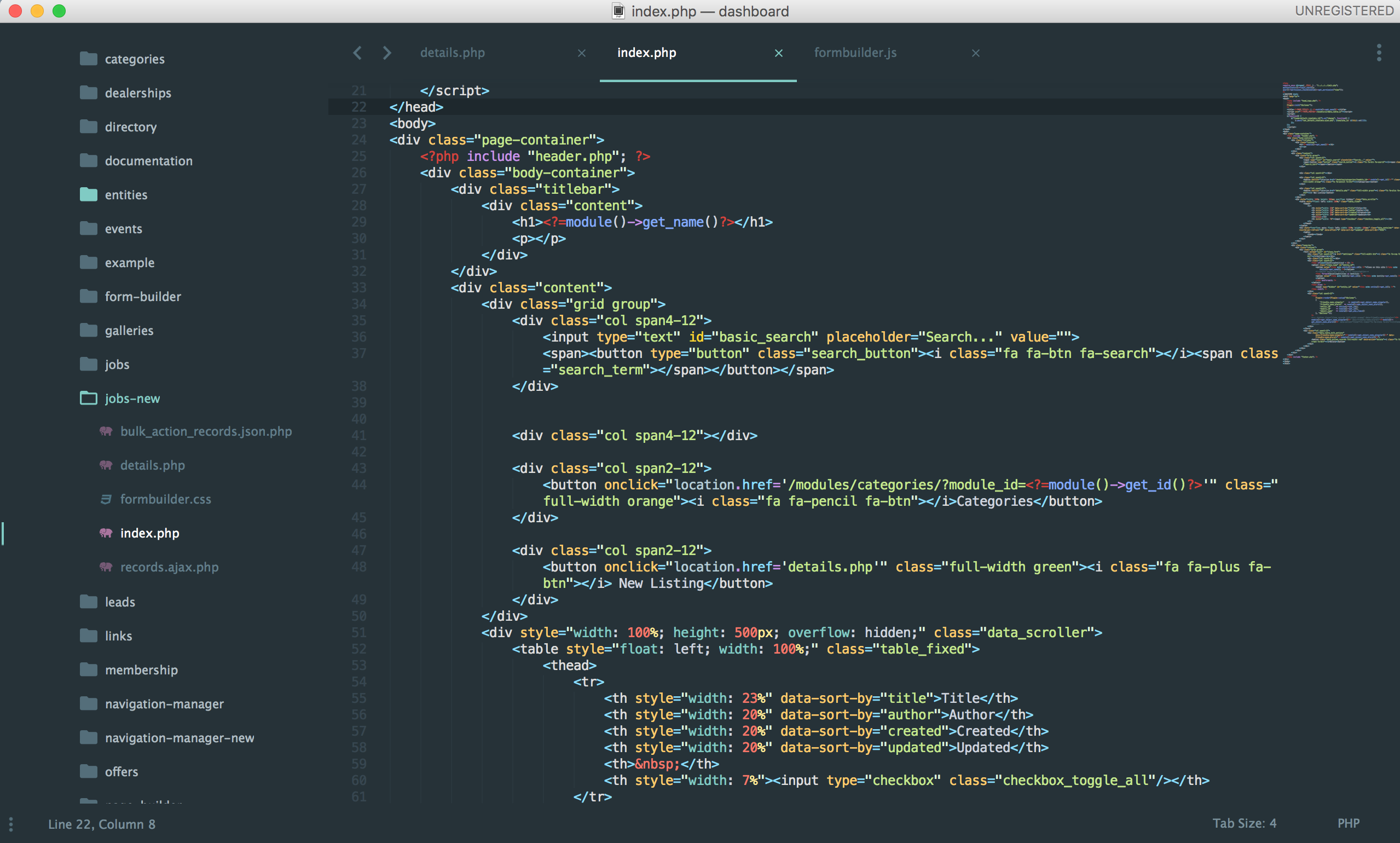
why The Best Php Editor
- Auto-use (import) of classes & Class FQCN inline completion
- Easy navigation to a symbol’s definition
- Easy constructor injection & Git gutters
- Code sniffing/PSR-2 validation
2 – PhpStorm
PhpStorm is perfect for working with Symfony, Drupal, WordPress, Zend Framework, Laravel, Magento, Joomla!, CakePHP, Yii, and other frameworks.
The editor actually ‘gets’ your code and deeply understands its structure, supporting all PHP language features for modern and legacy projects. It provides the best code completion, refactorings, on-the-fly error prevention, and more.
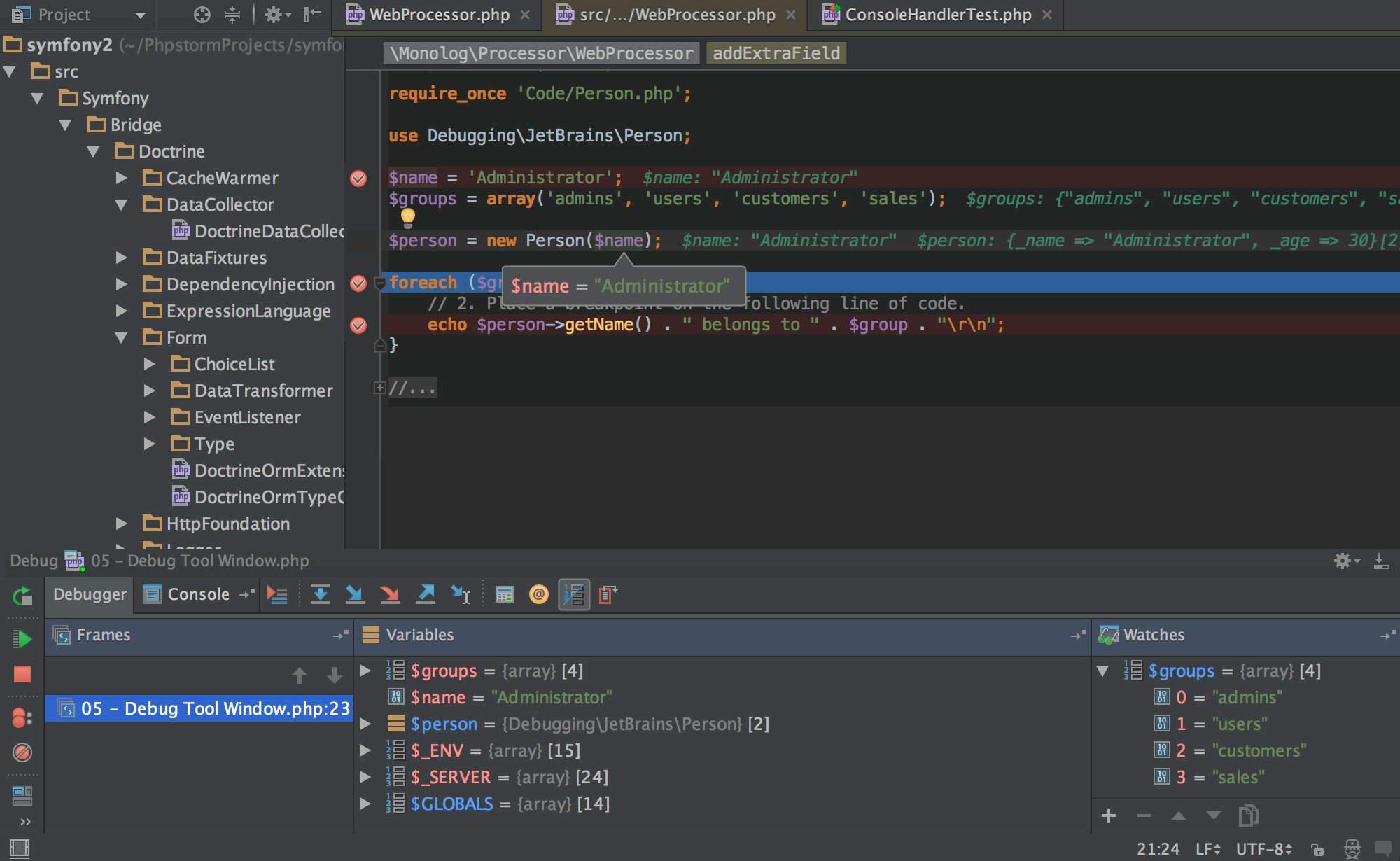
Why the Best Php IDE?
- You can execute commands on the host and remote servers via the built-in terminal.
- Have the ability to write full-stack web applications.
- It has a huge repository of plugins that cover most anything you need with web development.
- ease of use, syntax highlighting, version control integration, FTP integration.
3 – Atom
Developed by GitHub, the highly customizable environment and ease of installation of new packages has turned Atom into the IDE of choice for a lot of people. It is worth mentioning that the code examples provided in dunebook.com were actually coded using Atom only.

Atom is a text editor that’s modern, approachable, yet hackable to the core—a tool you can customize to do anything but also use productively without ever touching a config file.
Download4 – Netbeans
NetBeans is an open source Integrated Development Environment written in Java and is also one of IDR Solutions favorite IDE’s for PHP Development.
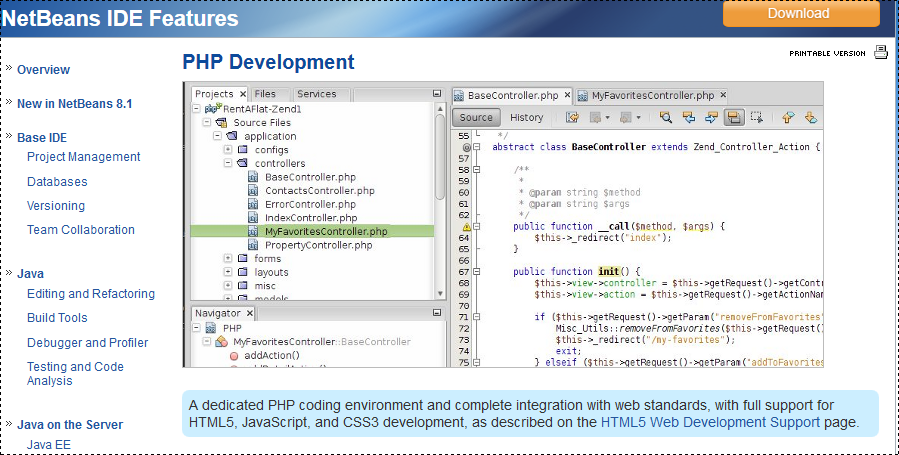
The NetBeans IDE supports a development of all Java application types (Java SE, JavaFX, Java ME, web, EJB and mobile applications) standard out of the box. NetBeans is modular in design meaning it can be extended by third-party developers who can create plugins for NetBeans to enhance its functionality.
5 – visual studio Code
Visual Studio Code, a code editor backed by Microsoft, is gaining momentum as a serious contender in the Php development medium, mostly because of its great support for Php out of the box. Visual code have all the nice features we might want are already baked in, including syntax and error highlighting and automatic builds.
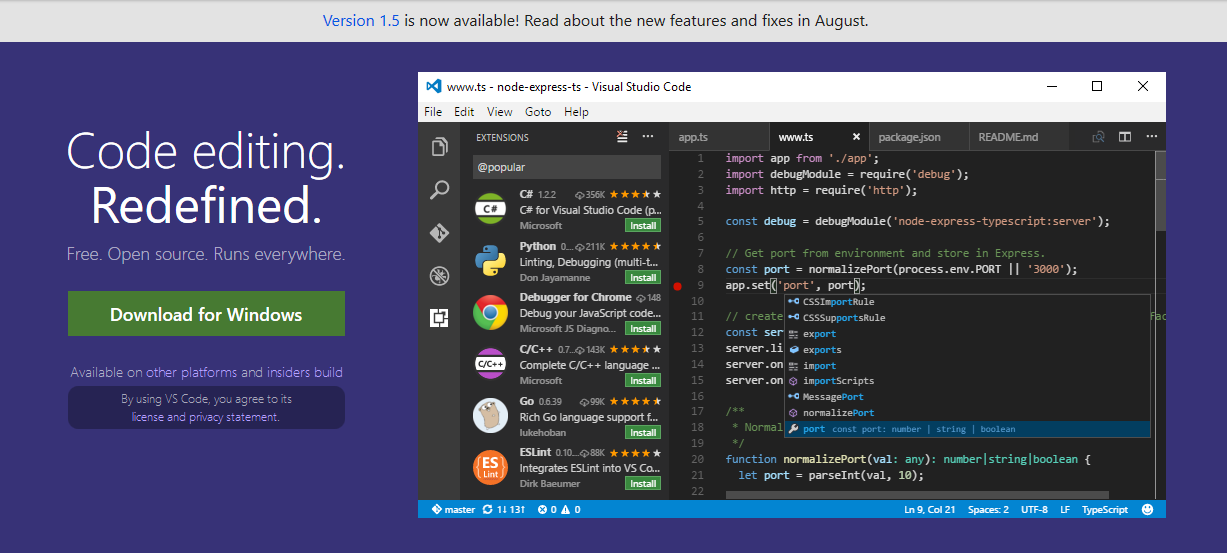
visual studio code supports syntax highlighting and auto-complete with IntelliSense, which provides smart completions based on variable types, function definitions, and imported modules. you can easily Install extensions to add new languages, themes, debuggers, and to connect to additional services. Extensions run in separate processes, ensuring they won’t slow down your editor.
Download6 – Notepad++
If you’re working directly with PHP, HTML or CSS, Notepad++ can do lots of things fancy HTML editors can do, and it is free to download.
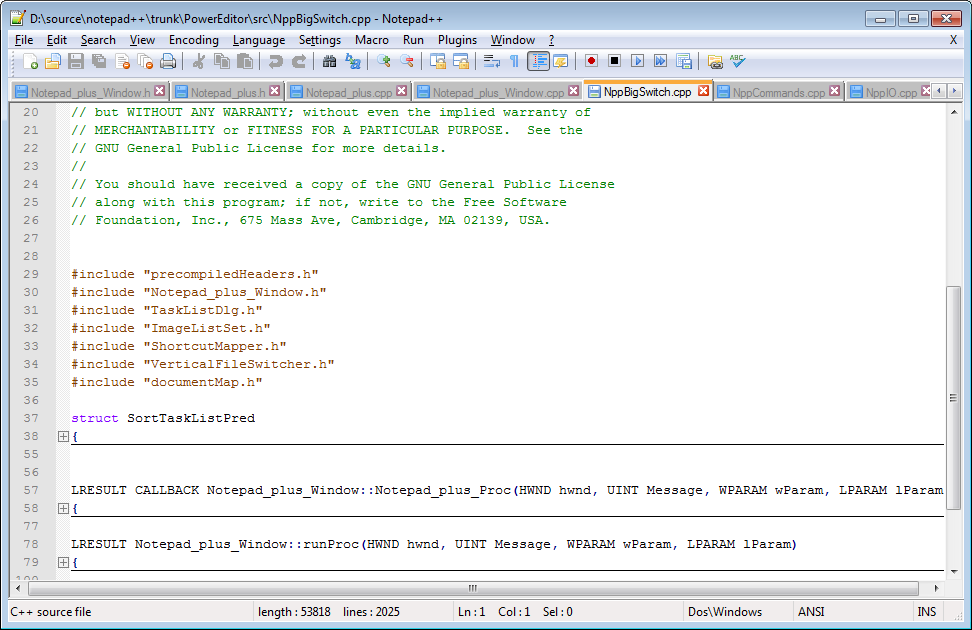
Plugins expand the basic functionality of notepad++ , which is great right out of the box, to an almost crazy extent. There are plugins to automatically save texts (AutoSave), a ColdFusion plugin (ColdFusion Lexer), a Comparison plugin, and a plugin to customize your toolbar (Customize Toolbar).
Download7 – vim
Being a text editor, it does almost everything you’d need to start programming in C right out-of-the-box. And 80% of anything you’d need for over 40 other languages and file types.
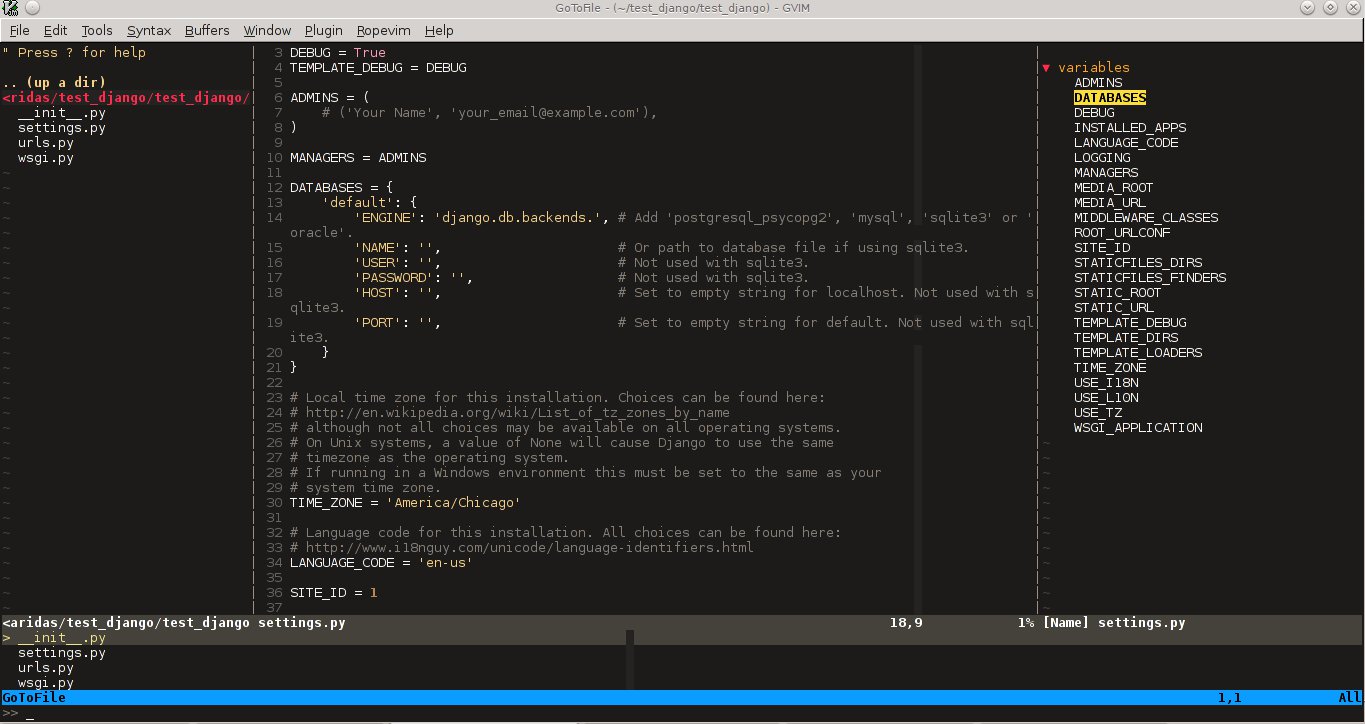
Vim seems difficult to learn. It’s not. Especially is not difficult for people with a certain aptitude for programming. The most difficult part is to understand that it is a command driven, text-objects oriented TEXT EDITOR and not a full-blown operating system.
Download8 – Brackets
Brackets is a lightweight, yet powerful, modern text editor. It blends visual tools into the editor so you get the right amount of help when you want it without getting in the way of your creative process. You’ll enjoy writing code in Brackets. Brackets is an open-source project, supported by an active and passionate community. With focused visual tools and preprocessor support, Brackets is a modern text editor that makes it easy to design in the browser. It’s crafted from the ground up for web designers and front-end developers.
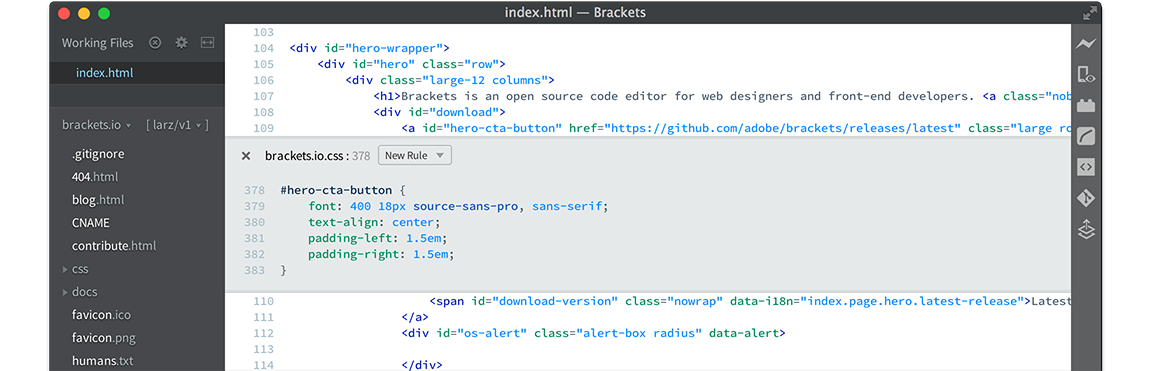
Brackets lets you open a window into the code you care about most. With Brackets you can use Quick Edit and Live Highlight with your LESS and SCSS files which will make working with them easier than ever.
Download9 – Emacs
Emacs is one of most popular editor in the world . Emacs is more like a miniature operating system that happens to do text editing on the side. One of the great advantages of Emacs is that it is highly extensible; the user can program its behavior in a Lisp variant called elisp.
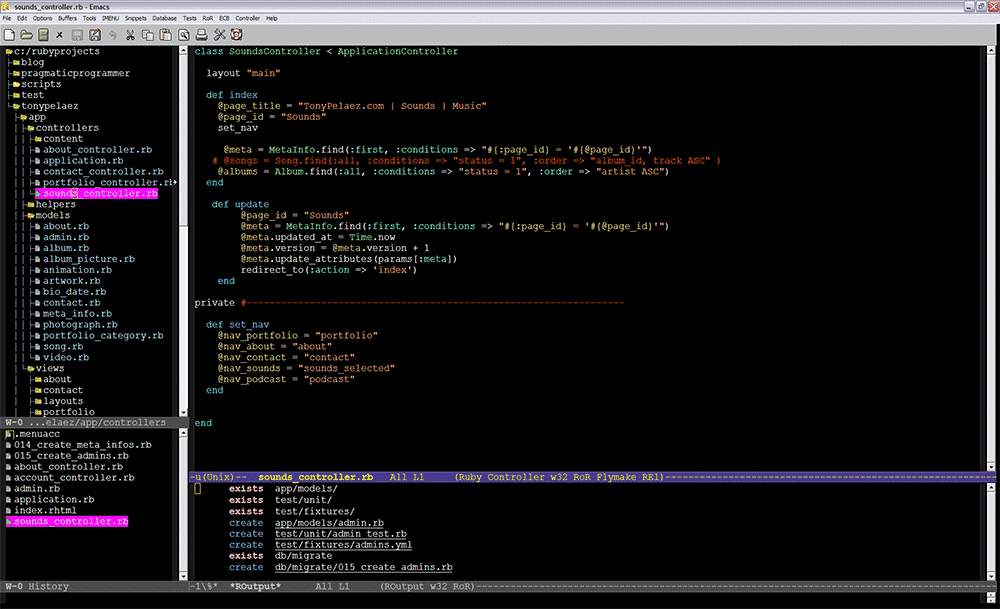
Emacs is Free, open source IDE for PHP development.
Download10 – Cloud 9
Cloud 9 supports hundreds of programming languages, including C, C++, PHP, Ruby, Perl, Python, JavaScript with Node.js, and Go.
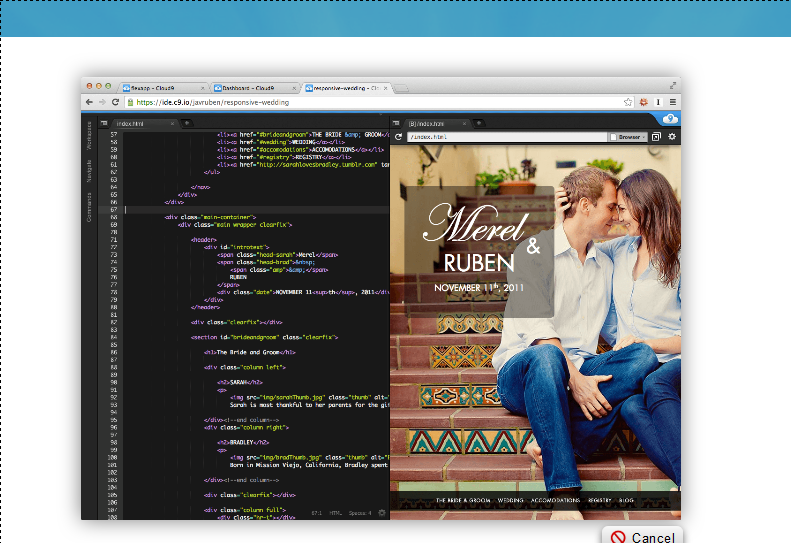
Code Completion suggestions appear as you type to help you code faster and avoid typos. Use the Outline view to better understand your code, and Jump to Definition of variables for easy navigation.
The Debugger enables you to set breakpoints, step over and through, and inspect variables of any JS/Node.js app. Or jump right into the Immediate Window to execute code in a debugging session.
11 – Codenvy
Codenvy makes on-demand workspaces to give you a better agile experience. instant-access, real-time collaborative IDEs.
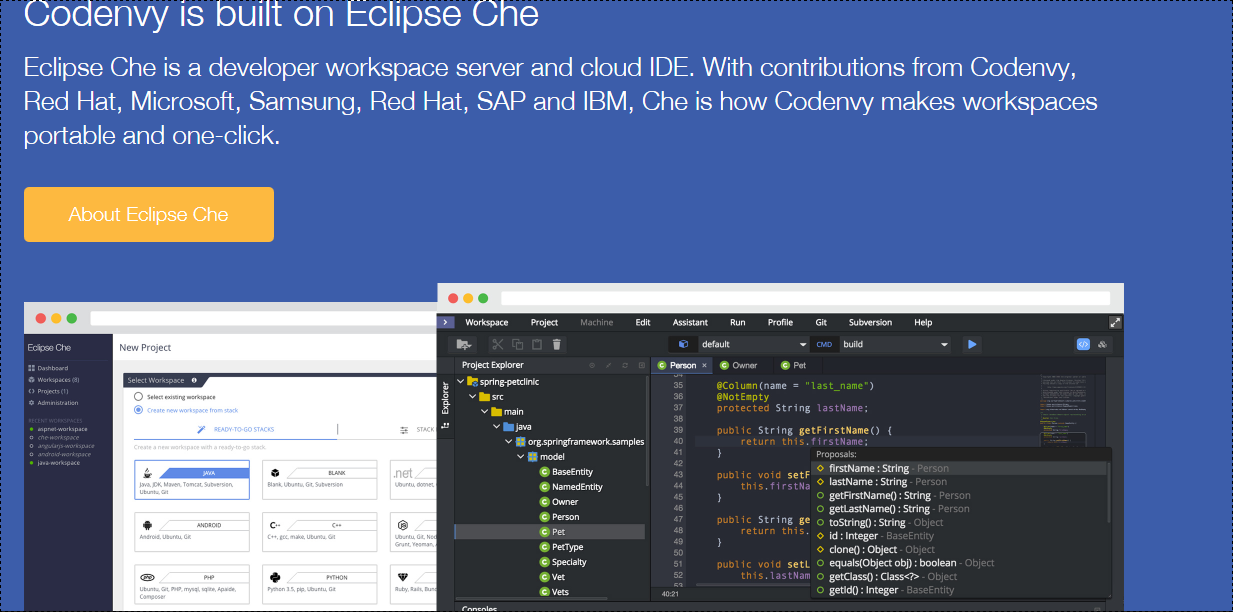
Factories – enables developers to create temporary IDE workspaces with full code, build, test, deploy, and collaboration functionality that can be shared with a URL. Multiple people can work in the same workspace making code reviews and teaching simpler and faster.
Downloadconclusion
You can surely use any PHP IDE or Php editor of your preference, but an PHP IDE & PHP editor will facilitate our work a lot because the suggested configuration will help you avoid mistakes and save time on typing, running, and debugging your code.

