Presenting the List of 10 Best & popular C++ IDE.
As we know Our favorite IDE or code editor can become an unparalleled ally when it comes to code completion and visual assistance for debugging and building our app.
IDEs are fancy text editors with tools and inspections regarding programming languages.
Every IDE is good to do something and probably bad to do something else.
C++ is the very popular Programming language and still actively used across applications and systems worldwide.
Choosing a Best C++ IDE depends on what you are developing and of course which OS you are using.
There are many IDE’s but you must select the right one.
That being said, let’s highlight 10 Best C++ IDE and take a bird’s eye view of how each one of them can ease your C++ app development.
1. Clion
Clion is a powerful & a cross-platform IDE for C and C++ by JetBrains. Clion is the bit quicker in processing than any other IDE.
The variable values while debugging are shown right next to them (which is great) whereas in eclipse there is a separate window in Eclipse.
CLion knows your code through and through and takes care of the routine while you focus on the important things.
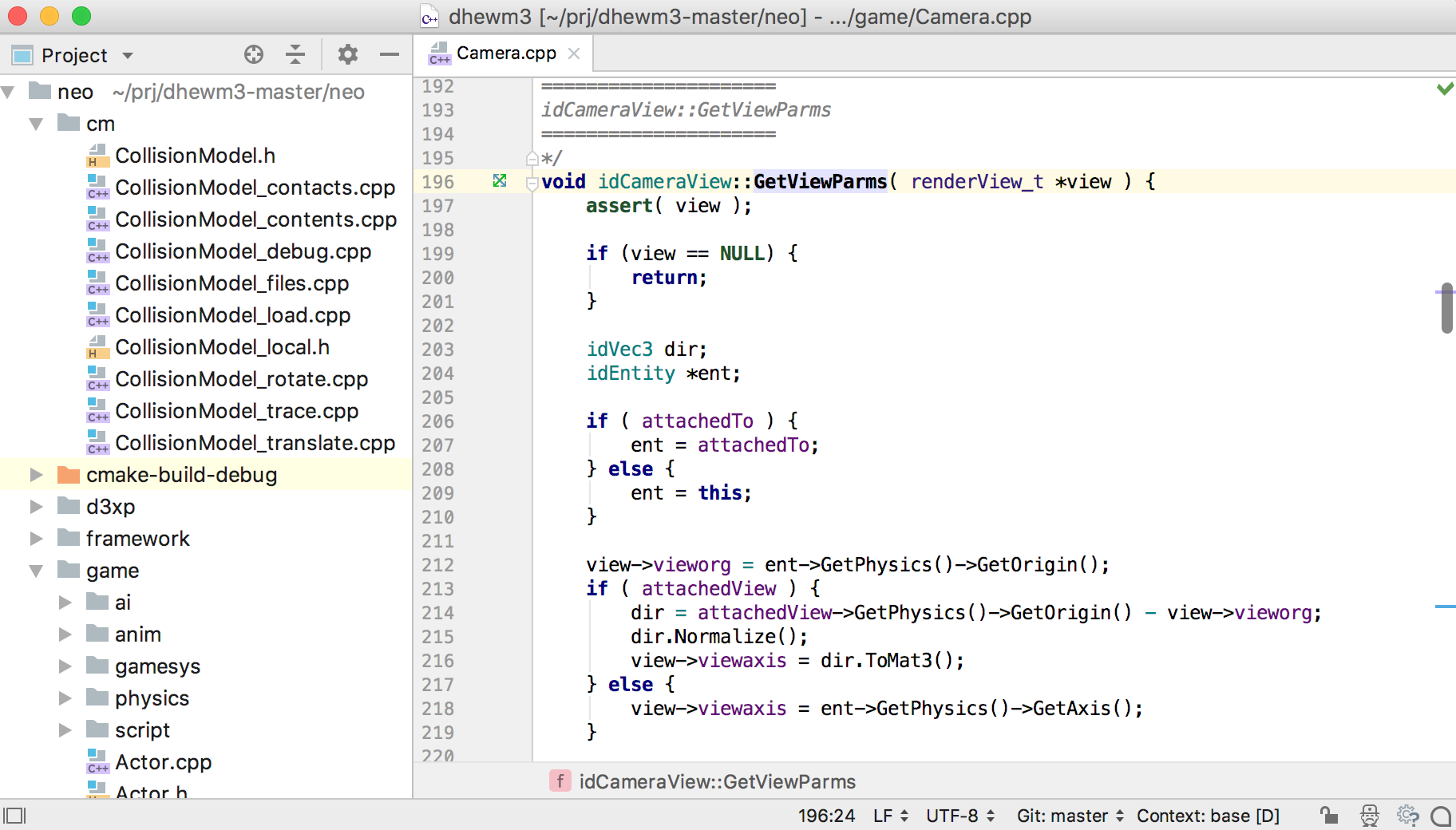
Features
- Real-time analysis of your code: You get real-time feedback on the potential errors in your code.
- An integrated debugger among other things.
- Smart editor
- Embedded terminal
- Various languages and standards: C++11, libc++, boost, JavaScript, XML, HTML and CSS
- Keyboard Shortcuts to help you with the fast project creating
- CMake support
- Code analysis
2. Eclipse Cdt
Eclipse CDT is also one of the most popular C++ IDE. Eclipse UI is great, you can have multiple projects in the IDE’s project tab.
You can see the code of the different projects in the same window without switching the IDE perspective.
It has a different debugging perspective (view). It has a lot of plugins. This is the choice if you are a budding developer.
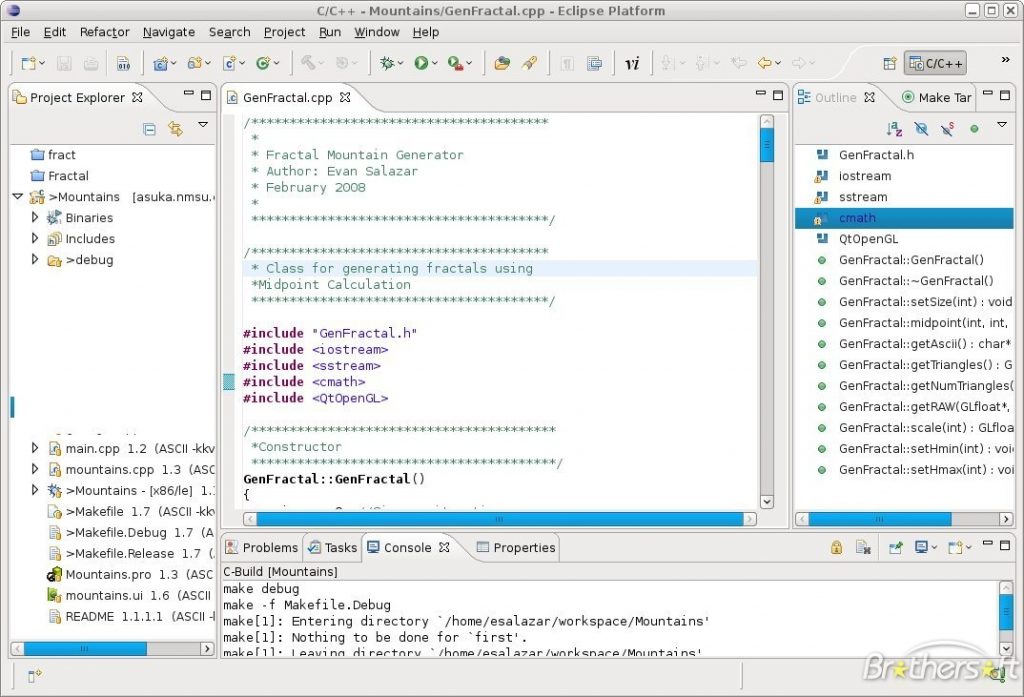
Features
- Open-source which is big, plus and completely free.
- syntax highlighting, debugger, and auto code completion.
- Eclipse Git Team Provider
- Remote System Explorer
- support for project creation and managed build for various toolchains
- standard make build, source navigation
- various source knowledge tools, such as type hierarchy, call graph, include the browser, macro definition browser
- source code refactoring and code generation, visual debugging tools, including memory, registers, and disassembly viewers
3. Code::Blocks
Code:: Blocks IDE The open-source, cross-platform, free IDE, It is designed to be very extensible and fully configurable.
It is built around a plugin framework, Code:: Blocks can be extended with plugins. Any kind of functionality can be added by installing/coding a plugin.
For instance, compiling and debugging functionality is already provided by plugins.
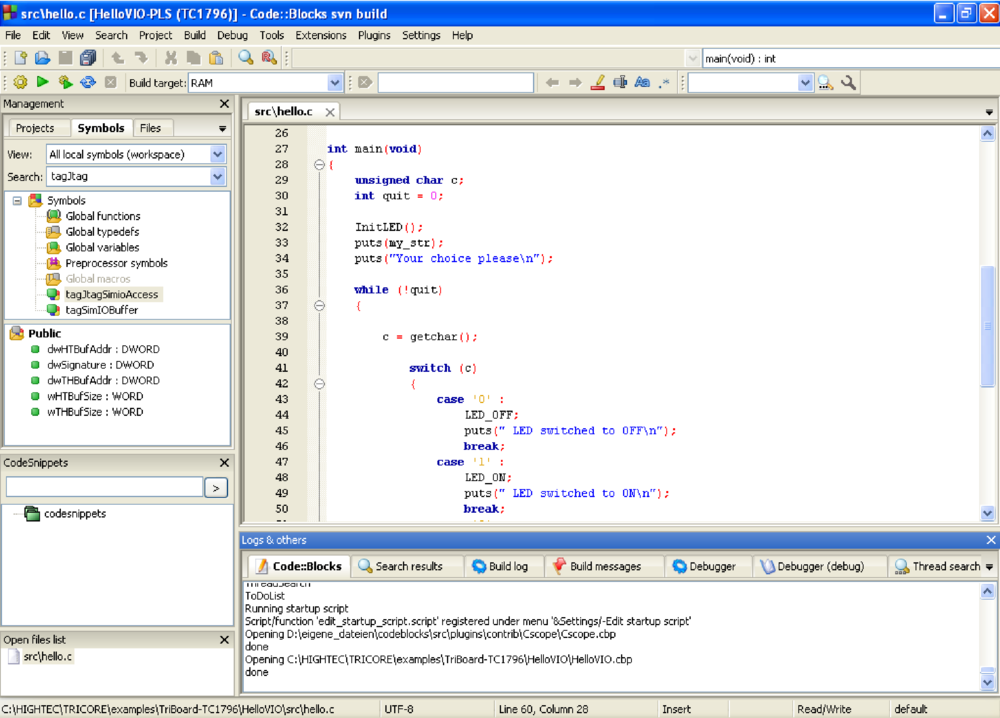
Features
- Written in C++. No interpreted languages or proprietary libs needed.
- Easily Extensible through plugins
- Multiple compiler support such as GCC (MingW / GNU GCC), MSVC++,clang, Digital Mars, Borland C++ 5.5 & Open Watcom.
- Full-featured Debugger
- Syntax highlighting, customizable and extensible
- Code folding for C, C++, Fortran, XML, and many more files.
- Open files list for quick switching between files
4. Netbeans Cpp
NetBeans CPP is an open-source Integrated Development Environment written in Java.
NetBeans is an excellent C++ IDE, NetBeans is modular in design meaning it can be extended by third-party developers who can create plugins for NetBeans to enhance its functionality.

Features
- The C++11 features are available in the editor, code assistance, navigation, and project system.
- You can create and run C/C++ tests right from the IDE. Test results are displayed in a clear and user-friendly way.
- The NetBeans IDE supports a variety of leading compilers, such as the Oracle Solaris Studio, GNU, CLang/LLVM, Cygwin, and MinGW compilers.
- You can configure your project to have it automatically package your compiled applications as either TAR files, ZIP files, SVR4 packages, RPMs, or Debian packages.
- You can inspect the class inheritance hierarchy, a header’s include hierarchy, the type hierarchy, and more
5. Visual Studio c++
Visual Studio is an IDE from Microsoft.
This IDE is not only for C/C++ developers, but it also includes many popular languages in its list.
If you are working with a team then you probably do need a Pro version minimum which is not free.
But if you are working alone then you can use Express edition of IDE which is free.
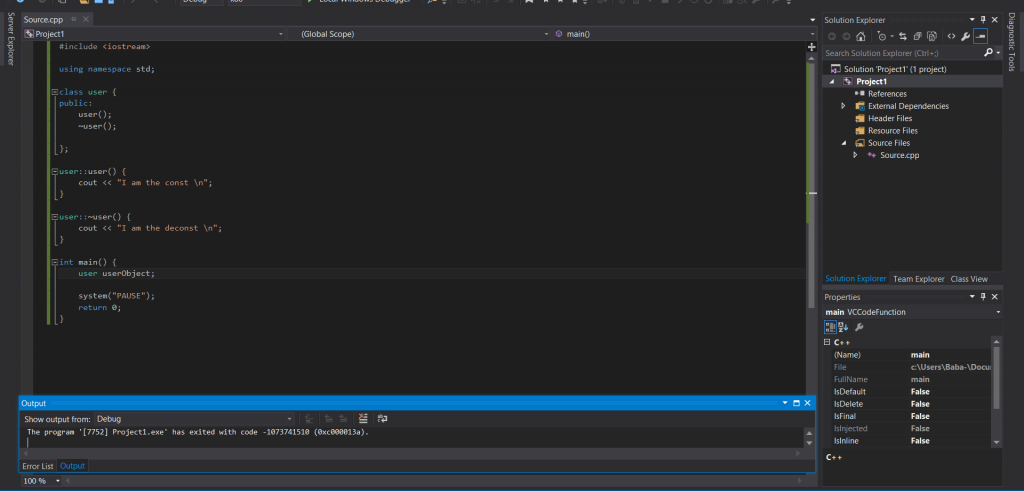
Features
- support for C++11, C++14 and some C++17 features with market-leading performance, build throughput and security.
- Easily Migrate existing C++ libraries to target Android, Linux, iOS and Windows platforms
- Visual Studio provides an excellent debugging experience no matter what language you use in Visual Studio
- You can Break All at any time, Step Overstatements, Step Into and Out of functions, Run To Cursor, Edit and Continue, set Breakpoints.
- Quickly and easily refactor existing code, explore code definitions and navigate through files.
6. QT Creator
Qt Creator is a cross-platform integrated development environment (IDE) built for the maximum developer experience.
Qt Creator runs on Windows, Linux, and macOS desktop operating systems, and allows developers to create applications across desktop, mobile, and embedded platforms.
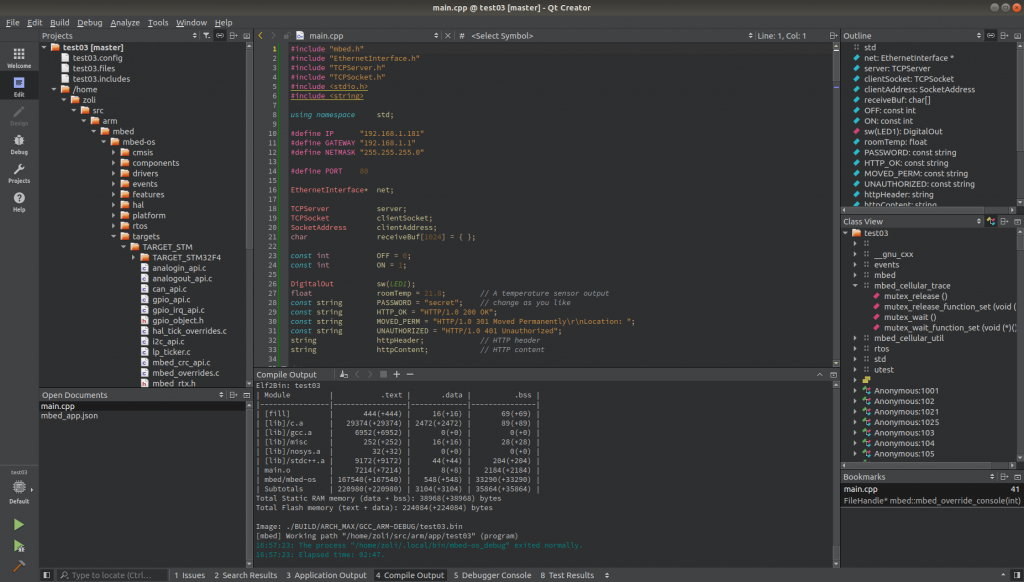
Features
- Qt Creator’s advanced code editor lets you code in C++
- Qt Creator integrates with most popular version control systems, including Git, Subversion, Perforce, and Mercurial.
- Integrated visual editors for building C++ widget-based applications or fluid Qt Quick-based animated UIs with ready-made controls.
7. Cevelop
Cevelop extends Eclipse CDT with many additional features: CUTE unit testing with Test Driven Development support, new refactorings and quick fixes, and much more.
Cevelop is a one-stop download that includes all the plug-ins that you need to develop modern C++ code.
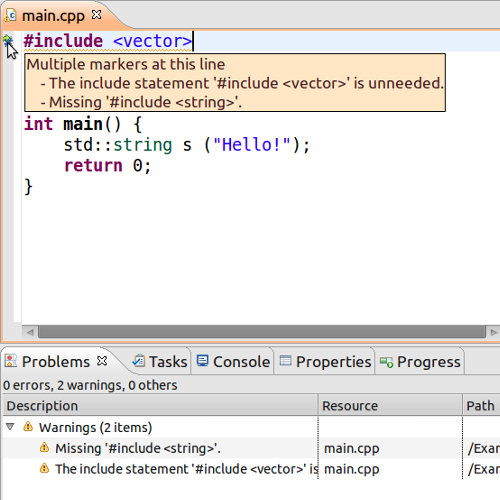
Features
- Template Visualization
- More Refactorings and Quick-Assists
- Includes Analysis and Optimization
8. CodeLite
CodeLite is a free, open-source Integrated Development Environment for C++, PHP, and C Programming Languages.

Features:
- Cross-platform
- It helps you to hasten your project faster by providing with code completions engines
- Simple and Easy to use
- Efficient for web development
9. JCppEdit
Apart from the C++ programming language, JCppEdit supports so many other popular languages too. It allows its users to code a lot of programs in just a single environment.

Features:
- Its design is so appealing to the eyes
- This particular IDE comes with great and useful tools to make coding better and faster
- Multi-language support
- Beginners find their way easy on the IDE
10. KDevelop
KDevelop is a free, open-source Integrated Development Environment for C++ and other programming languages.

Features:
- It comes with loads of features
- It supports many operating systems
- Highly extensible
Conclusion
Maybe your favorite C++ IDE is not listed here and you do not want to switch from your favorite code IDE now.
But Picking C++ IDE for greatest efficiency and experience ought to be the main need for any programmer out there.
In my opinion, an IDE that matches your usage habits is best.


