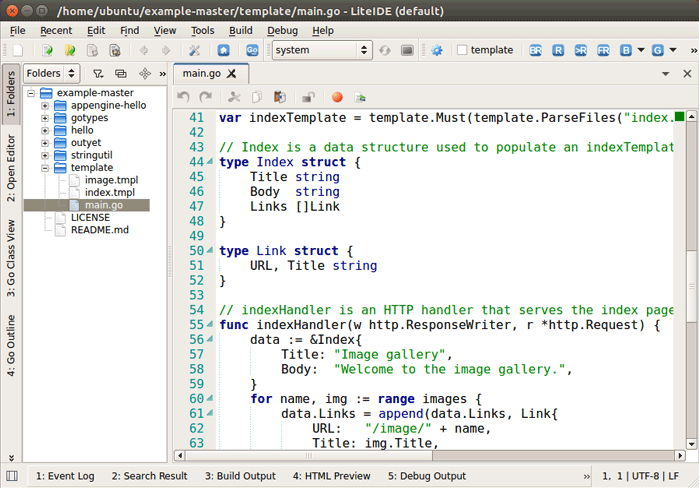Wondering and spoilt for choice on which IDE is the best for Go programming?
Why numerous Go IDE has been developed to spur further confusion on making the right choice for the appropriate IDE? I don’t have the answers to these questions lingering on your mind right now!
But paced better to shed some light to demystify your confusion or even assist you in making the right and informed choices on the best IDE for Go programming.
Maybe, it is high time you start using an IDE and tools more inline with how we actually want to develop our apps and which adds value to your development.
As the saying goes; a programming language is as only as good as its compiler, development tools and the community surrounding it.
Nowadays, modern languages have a well-defined coding style standard recommended to follow, i.e code indentation and brace position.
Go programming language in regards, went a step further to supply a formatting tool called gfmt that parses the input source code using a built-in parser package in Go that outputs code in a formatted fashion.
Now that you know, I will go ahead and handpick an IDE that I deem best among the best of the following censored IDEs; Vim, IntelliJ IDEA, LiteIDE, and Eclipse.
I think you are now eager to know which IDE I have fallen in love with! Wait a minute! I know you are running out of patience but I am also spoilt for choice!
Finally LiteIDE it is! But IntelliJIDEA is not a bad idea either! Anyway, based on many parameters at hand, and the fact that LiteIDEA was developed for Go, IntelliJ IDEA has the best support for Go through plugins.
Confusing! But still, I will go with LiteIDE. Get relaxed now, I am going to discuss both IDEs below because at the moment I don’t have an outright better option over the other. Thanks for your patience and understanding.
LiteIDE
LiteIDE is a simple, open-source and a cross-platform Go IDE available for MacOSX 10.6 or higher(64 bit), Windows, Linux, FreeBSD 9.2 or higher, OpenBSD 5.6 or higher (64 bit).
The LiteIDE structure resembles that of C++ and it was developed by the Golang as the backbone. LiteIDE comes with a bundle of useful features worth mentioning, like configurable build command, a code editor and extensible Golang support. Core features of LiteIDE include:
- System environment management
- MIME-type management
- Configurable build commands
- Support file search, replace and revert
- Quick open files, symbols, and commands
- Plug-in system
Find more information here.
IntelliJ IDEA

It is one of the most popular and powerful integrated development environment used by vast majority developers today.
For IntelliJIDEA to support Go language, a Golang support plug-in needs to be installed. This IDE employs fast indexing technique that provides contextual hints on auto-completion object members and import suggestion for the IDE.
The on-the-fly error detection and refactorization is a fundamental feature worth not forgetting. As a capable and ergonomic IDE for JVM, every aspect of it is designed to maximize the developer’s productivity and better experience during coding.
More IDE and Editors and Tools to Consider
Golang programming language is a pleasure to code with, but that is not the elephant in the room, a great community surrounding the language and the modern tools available from standard distribution to third-party tools is what keeps the Go going.
Eclipse with GoClipse
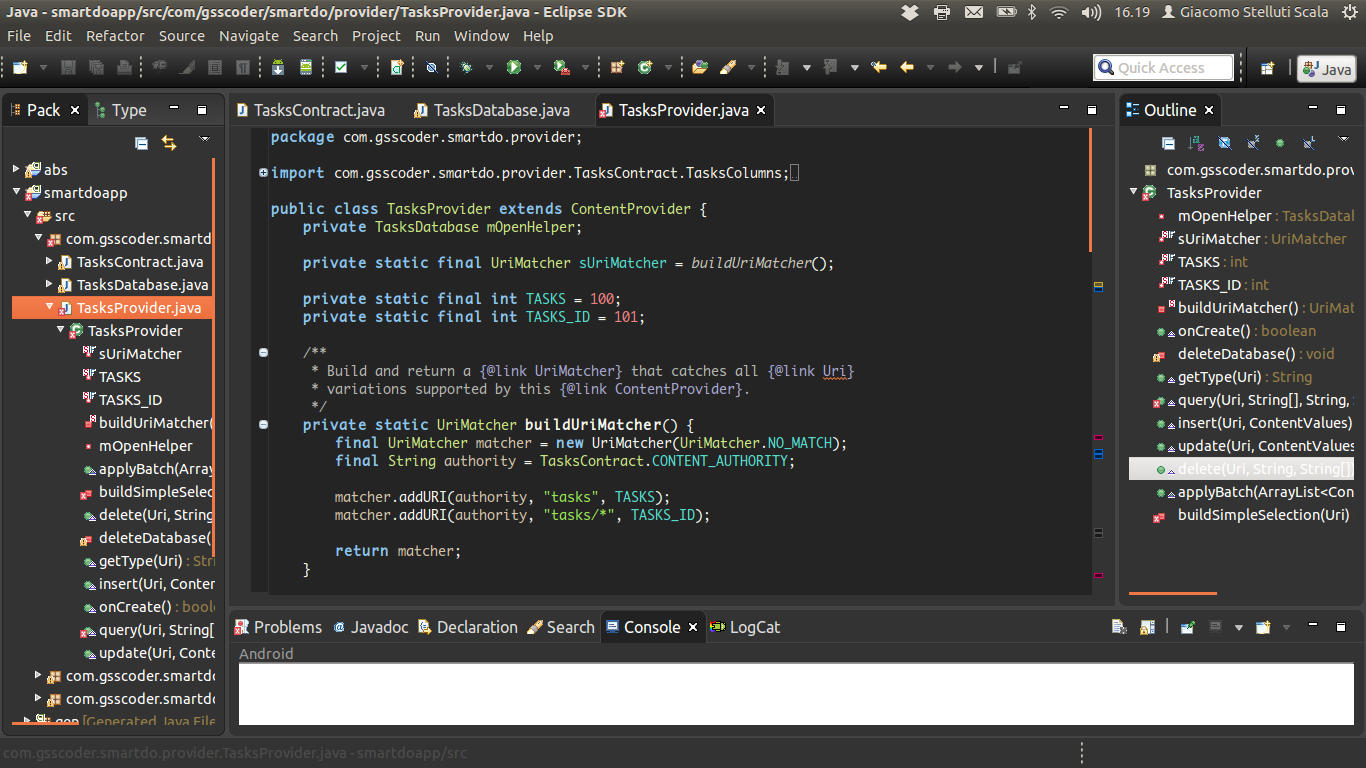
GoClipse is an eclipse plug-in that developers utilize in their programming experience. GoClipse plug-in is an open-source IDE and it has the following features:
- Go source code editor
- Go project build and wizard
- Editor outline and quick-outline
- Auto-complete code
- Debug functionality.
Atom
Atom was developed by Facebook, maintained by Github and supported by an open-source community, with its smart context-aware auto-completion, hover-to-reveal, improved language integration, and a smart editor, coding with atom IDE has ever been easy for real developers and novice.
To get started, download the open-source Go-plus package in addition to Atom IDE to further make things easy to code.
Armed with Atom IDE and Go-plus package, you access Golang support tools like build flows, linters, vet and coverage tools which constitutes to a super-friendly coding environment and on-the-fly debugging.
I would not sum up the Atom IDE without mentioning the auto-complete feature, formatting and impeccable documentation that comes with it. Esteemed reader, find out more information about Atom IDE here.
Vim
Vim-go comes with an improved number of plug-ins for developers to edit their Go code easily. The Vim-go plug-in installs all the necessary binaries to create a better development environment for Go programmers.
The core features in Vim-go include a compiler, syntax highlighting & folding, auto-complete support, program debugging on-the-fly with integrated delve support. Other features of vim-go are; the ability to run your snippet quickly, run tests and find errors in a quick window and fix them on the fly. Visit the Vim-go plugin for more info.
Visual Studio Code
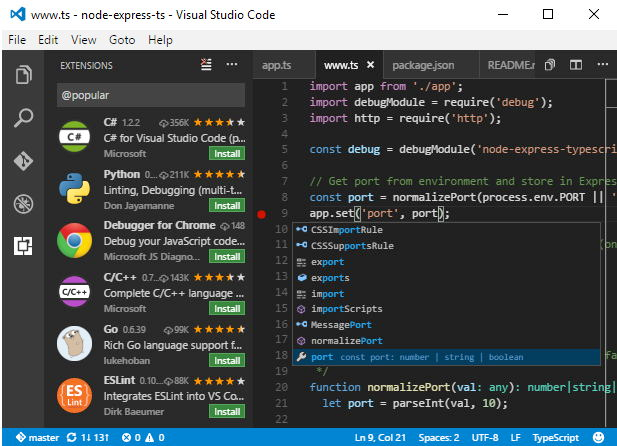
Vs code is a Cross-platform IDE, there is Go IDE mac for mac OS and Go IDE windows for windows operating system installation hence qualify as a cross-platform Go IDE. It is also prudent to mention the fact that Visual Studio Code is an open-source IDE and the best Golang IDE, which is a fact.
Goland
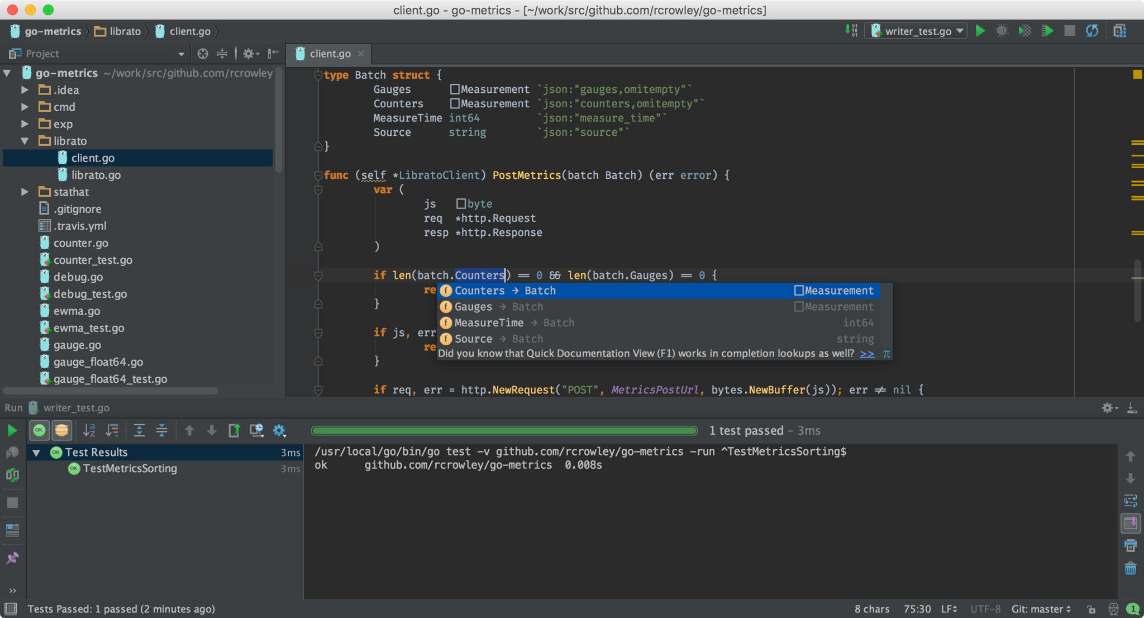
Go(g)land a JetBrains product is one of the Golang IDEs which has on-the-fly error-detection and suggestions, a feature for quick-fixes and safe refactoring.
Its one-step undo, intelligent code completion, dead code detection, and wide-spectrum documentation help Go, developers, whether novice or seasoned professional developers attain optimum productivity and reliable code.
Goland allows developers to jump between types, files, and other symbols during navigation searches throughout the codebase.
GoSublime
It is an IDE-like plug-in for sublime text, to provide Golang development tools. The main features of GoSublime include; code auto-completion from GoCode (fork), context-aware snippets, live command output, and lint/syntax check among other features.
SlickEdit
SlickEdit is a multi-language, cross-platform text and code editing environment with great symbol analysis, debugging, IntelliSense editing, context-aware snippets, and code auto-completion features.
go command
The go commands like build, run, get, install, fmt and so on and so forth, are interesting to work with. Take a moment, type in some verbs on the go help to find some interesting feedback, ping me later when you are done! Just here waiting for you! Look at that awesome list!
go clean
Wipes out all the compiled and executable files from the directory it is run
go run
Forces a build to be made from source files
go version
Prints the version and build info
go env
Shows environment variables, those that are well set and those that need your attention
go doc
call go doc to give you a high-level readout of the types, interfaces, and behavior defined in the package.
Gofmt
Saves time and styles the source files into the readable source code. With –s flag, gofmt will simplify your code, gofmt –w takes care of poor code formatting.
go get
It works with the code hosted elsewhere seamlessly. i.e code hosted on Github and other repositories.
app
Package to create apps with GO, HTML, and CSS. Supports: macOS, Windows in progress.
fyne
Cross-platform native GUIs designed for Go, rendered using EFL. Supports: Linux, macOS, Windows.
go-astilectron
Build cross-platform GUI apps with GO and HTML/JS/CSS (powered by Electron).
go-gtk
Go bindings for GTK.
go-sciter
Go bindings for Sciter: the Embeddable HTML/CSS/script engine for modern desktop UI development. Cross platform.
gotk3
Go bindings for GTK3.
gowd
Rapid and simple desktop UI development with GO, HTML, CSS, and NW.js. Cross-platform.
qt
Qt binding for Go (support for Windows / macOS / Linux / Android / iOS / Sailfish OS / Raspberry Pi).
ui
Platform-native GUI library for Go. Cross-platform.
Wails
Mac, Windows, Linux desktop apps with HTML UI using built-in OS HTML renderer.
walk
Windows application library kit for Go.
webview
Cross-platform webview window with simple two-way JavaScript bindings (Windows / macOS / Linux).
Conclusion
In conclusion, I would say Go programming language supports a variety of IDEs. It is upon the developer to decide which IDE presents him/her with the best development capabilities and features that come with each ecosystem. Developers are tasked to choose among other criteria performance and visually oriented preferences.