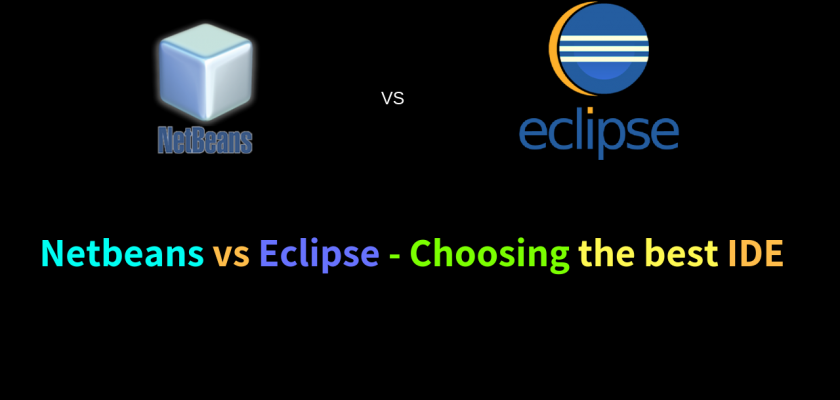First, let’s start by asking ourselves why an IDE is a necessity in place of a text editor like sublime and more which allows us to write code.
An IDE is important when you need more coding expedition, smooth experience, and general code organization.
There are more complicated aspects of Java development concepts like the Applets, Swing GUI, frameworks like Struts or Servlets that in an IDE it is likely to accelerate productivity unlike when using a text editor.
In order to handle small and large applications with numerous lines of code and libraries, we need the help of an IDE to make app development easy.
The development tools will aid in code the code writing spree. An IDE helps developers achieve more coding with the extended capabilities in the plugins and the notable support for different languages, servers, and Java frameworks.
Both Eclipse and Netbeans are great on their own depending on the addiction extent of a user.
It is possible to find some users defending strongly their favorite IDE branding them the best IDE. All the same each IDE among the two have their outstanding features worth mentioning.
It is okay for a developer to cherish their beloved IDE.
In recent days though, Eclipse has lost its strongholds to InteljIDEA and the Netbeans, but it is still strong enough to hold itself for the battle.
It is not easy to pick an outright winner among the two giant Java IDEs but I will try to highlight quick points for each Netbeans vs Eclipse and leave the developers to choose what best works for them.
Netbeans IDE
Netbeans is a very useful IDE that lets the developers develop desktop, mobile and web applications quickly.
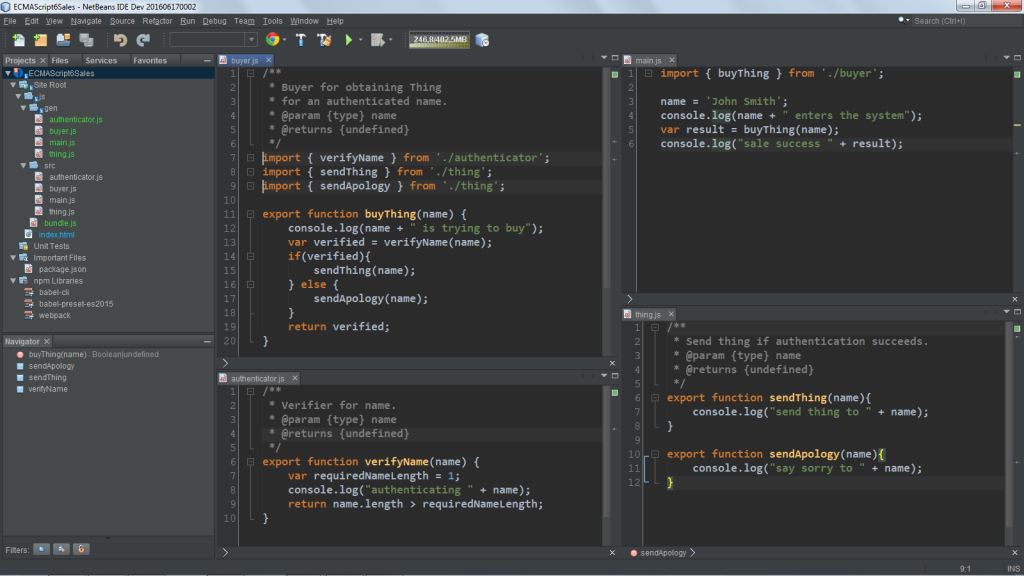
NetBeans IDE
Also the development of HTML5 apps in HTML, CSS, and JavaScript.
Netbeans is suitable for large scale programs and newbies to development will have easy-ride experience using Netbeans because of its simple and visible code structure.
Features of Netbeans
- Module driven oriented: Everything happens via modules in Netbeans, which extends its functionality.
- Other features are reusable like in the case of UI development, data storage and more.
- A notable feature of Netbeans is in the update center module where developers can update their applications without having to download new releases of Netbeans.
- Netbeans is a good fit when it comes to converting to Java 8 version: It is seamless to upgrade to Java 8 courtesy of the new language features available in Netbeans.
- Netbeans is not limited to Java developers alone: Other programming languages can enjoy the set of tools available in Netbeans.
- For example, the JavaScript bundle in Netbeans will support JavaScript, AJAX, and CSS, also Gradle, Maven, and Ant are not left without a mention for Netbeans enthusiast.
- The debugging tools in Netbeans is a milestone for its users.
- Other notable modules include GUI design tools that allow drag and drop features and Netbeans profilers which optimizes and monitors application performance.
- Netbeans editor is more than a text editor: Netbeans editor is blended with extensible tools that amass additional support for other languages other than Java, like PHP, JavaScript, C/C++ and more.
- Another feature is language-awareness which helps detect errors and increases productivity.
Those are the key points I have highlighted but you can still delve deeper into Netbeans IDE here
Eclipse IDE
Eclipse was a direct competitor to Android Studio before Android made a decision to halt support for a plugin that gave Eclipse Android development functionality.
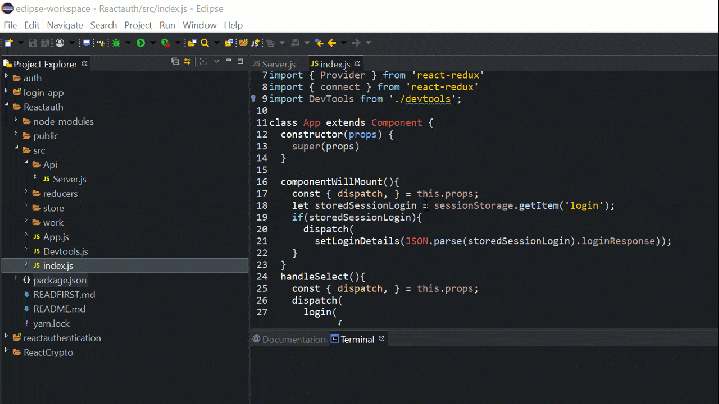
Eclipse IDE with CodeMix installed
Eclipse is the best IDE in its own though, apart from small hitches here and there that slows down its performance, but generally, it is good.
Eclipse is an IDE that is shell-like architecture capable to be extended through plugins. It is in its extensibility that Eclipse boasts an upper hand when it comes to compatibility with other programming languages.
Features of Eclipse IDE
- Eclipse supports desktop and cloud-based development environments.
- It is possible to work on more than one program in one workspace. Applications that have related configurations and preferences can be reused in different projects to increase efficiency and productivity.
- Eclipse compared to Netbeans, has a steeper learning curve for newbies. It is good when getting started in Netbeans but it gets more complicated as you dive deeper into complex programs.
- Eclipse has an extensible plugins library that can be installed to add functionalities and capabilities.
- Introduction of new and intuitive plugins such as CodeMix and Devstyle has made Eclipse development faster easier.
- Supports Modern web technologies like Vue, React, Angular and more using CodeMix.
I have highlighted the key points of Eclipse IDE but you can learn more about Eclipse IDE here
Similarities of Netbeans and Eclipse
- Both Netbeans and Eclipse are free for life, open-source and most importantly cross-platform.
- They both support Java 8. Netbeans has been branded the official Java 8 IDE, while Eclipse Luna release supports Java 8 fully.
- Both Netbeans and Eclipse have different versions that support different programming languages like JavaScript, C/C++, and PHP.
- Both IDEs support plugins that extend their functionality, capability, and efficiency.
- Both IDEs exhibit UI design with GUI drag and drop.
- Both Netbeans and Eclipse have debugging, testing and profiling tools to help minimize bugs in application programs.
- They both have autocompletion APIs that will improve efficiency in coding simple and complex programs.
Conclusion
In conclusion, to choose the right IDE for your app development, consider the following aspects;
- The size of your project. Large projects will be handled better while using Netbeans
- The nature of your project. Many developers believe that Netbeans has out of the box features for Java enterprise-level development.
- Choose Android if Android development is a priority in your app development.
- Choose an IDE compatible with any build systems and versions already in use by your development teams.
- It is easy to learn Netbeans but it all depends on your skill level. Seasoned developers can easily fall in love with eclipse.
- consider your personal preferences when choosing an IDE.
The end Note – With the Introduction of new and intuitive plugins such as CodeMix and Devstyle, my preferred choice for the development is Eclipse IDE!