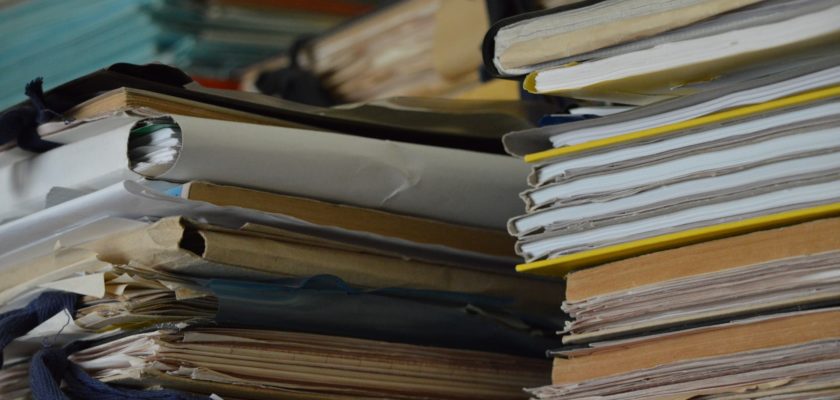FileZilla software is a free, user-friendly program used to transfer files over the web throughout the world. It enables individuals to transfer single files or batches to a web server.
For many years, FTP was the standard for website design. Although it is still a useful option there are other alternatives to File Zilla that are absolutely great. In this article, we shall discuss 15 best FileZilla alternatives that users can consider;
1. WinSCP
This is software for users using Windows OS. The file manager helps users upload files easily on the online web-server. Uses the SFTP via SSH client, or as an FTP to update files to a remote computer.
Pros
- It is free.
- User- friendly interface.
- It is integrated with a text editor.
- Available in several languages.
Cons
- Users sharing files on public computers or devices may be affected by malware, hence, must use extra security measures to protect keys
2. CuteFTP
It is a software that can be used on a daily basis to transfer and exchange files. It provides secure, simple, and powerful file transfers for users everywhere. Additionally, it creates scripts for regular backups, site synchronization, and monitoring of files in case of changes.
Pros
- Concurrent transfers.
- Secondly, it is easy to use.
- Multi-part transfers.
- High-security levels since it safeguards transfers through its comprehensive security protocols like HTTP, SSL among others.
Cons
- Difficulty when transferring between two remote sites.
- Some installation options are unnecessary.
3. Cyberduck
This software is being used by both Mac and Windows users to exchange files. Works on the two operating systems. It is recommended by WordPress It is said to be the best File Zella alternative.
Pros
- It is free.
- Includes support for files over 5GB.
- It supports WebDAV, Microsoft Azure, Dropbox, Google Drive, and FTP.
- Individual file encryption.
Cons
- not capable of direct file-sharing
- no support for mobile devices
4. Forklift
It is an advanced software for Mac users. It can be used both as Amazon s3, SFTP and FTP clients with full integration of Apple technology.
Pros
- It has amazing features and designs.
- Powerful folders synchronization.
- It supports archive creation and management.
- It gives room for a batch renaming
Cons
- Not color friendly to users
5. ExpanDrive
This software allows users to conveniently mount their cloud storage drives so they appear alongside the rest of the removable storage devices. Surprisingly, ExpanDrive users don’t need extra apps to move their data around.
Pros
- Simple connectivity.
- ExpanDrive connects the user’s cloud storage to every application on their PC.
- Automatic data synchronization when users are online.
- Supports integrated search.
Cons
- The transfer process is slow
6. FireFTP
This Software is available to Mozilla Firefox users. The software can be added as an add-on. Users can use the browser to move and sync files from computer to computer.
Pros
- It is free and secure.
- No need for installation.
- Automatic reconnection and resumption while doing transfers.
- It is a cross-platform since it works on both Mac OS, Windows, and Linux.
- Additionally, it generates hashes for files.
Cons
- The file structure complicates its use by Mac users.
- One needs to take precautions with sensitive documents.
7. FlashFXP
FlashFXP is an SFTP, FTP, and FTPS for Windows users. Furthermore, this software performs both the operations of the server to the server and client-server efficiently.
Pros
- Easy to download and upload files.
- It can be downloaded in over 20 languages.
- Ideal for publishing and maintenance of websites.
- High-speed FTP file transfers.
- Lastly, it has a remote server caching.
Cons
- It is not free
8. SmartFTP
SmartFTP Software is available to Windows devices only. It is used to create backups of the server. Further, it enables users to transfer files between computers and servers connected to the internet.
Pros
- It has great features.
- Compatible with Windows 10.
- Ideal for website publishing and maintenance.
- Automatic file transfers.
Cons
- Slow speed.
- It is expensive.
9. CarotDAV
It is software for users who want to upload data on online cloud accounts, for example, Google Drive. Most noteworthy, simplified version of WebDAV for local usage is usually embedded.
Pros
- User-friendly interface.
- It is available free of charge.
- Automatic resumption of download and upload.
- It got encryption features.
Cons
- Getting new connections setup is confusing for new users
10. FreeFTP
This software supports FTP, SFTP, FTPS. Secondly, it integrates into your operating system. It has a feature that allows you to remember where you stored a file.
Pros
- Easy to use since it has a simple user interface.
- Effective file management.
- A faster and easier way of downloading and uploading files.
Cons
- The full version with all the features is quite expensive.
11. Staff-FTP
This software is used by users who manage FTP accounts. It has features for uploading and downloading files from the web. Surprisingly, it is quite different since it comes with complete tsl/ssl support.
Pros
- It is free.
- Easy to use.
- Several unique options.
- Lifetime license.
Cons
- Not secure
12. PuTTY FTP Client
Software designed for experts such as professionals, programmers, and network administrators. This program is mainly designed for the Windows platform.
Pros
- Secure connections.
- Completely free.
- Automatic reconnection.
- It supports graphical SFTP file transfer.
Cons
- It requires expertise for one to use it.
- Amount of configuration options can be overwhelming for some users
- No support for scripting a session.
13. Total Commander
The software is available for Windows PC users it works with two-way file exchanges. Currently, this software is also available for Windows phones.
Pros
- Users can download multiple files.
- Free to install.
- It supports several languages.
- It has improved search function.
- It has an inbuilt FTP.
Cons
- It is quite difficult to use.
14. BitKinex
This unique FileZilla alternative incorporates features of an innovative SFTP, FTP, and WebDAV for windows. It is the best Software designed to perform primary tasks. It has millions of users.
Pros
- Users are able to perform several tasks.
- It has features that help increase the productivity of work.
- Supports indirect transfers hence making work easier.
- It has a simple user interface that does not clutter users PC.
- Extra supported protocols and enhanced security standards.
Cons
- It has not been updated for a long period of time.
15. In Sync
This software is well recognized for its wonderful services. It allows users to transfer multiple and huge files easily.
Pros
- Supports cross-platform access
- Easy access to google drive accounts
Cons
- Conflicting files
- Slow download speed
Conclusion
If you are worried about the bloatware issues raised against FileZilla then the above FileZilla alternatives are better options that you can choose from. The above alternatives are as good as FileZilla but they too have their downsides. Feel free to share your views of the 15 best FileZilla alternatives that we have discussed in this article.