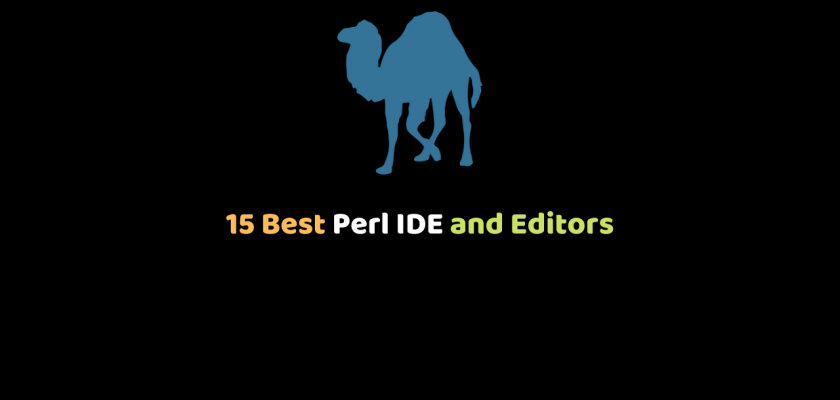In this article, our attention will exclusively be about the Perl IDE and Editors that make happenings easier for Perl programming language.
We have come up with the best ones you can consider using for your new projects.
Perl, powerful and flexible, is known as a general-purpose programming language. It was initially built for the manipulation of texts but these days we have expanded its functionality by using it for system administration, web development, network programming, GUI development, etc.
Larry Wall developed Perl to be a stable and cross-platform programming language. Perl supports extensibility and function well with HTML, XML and other mark-up languages.
1. Padre
Padre is a cross-platform, open-source Perl IDE. It is written in Perl programming language. Its simplicity makes it very easy to use for developers trying out the Perl programming language.

Features:
- It reacts well with new user
- Open Source
- It works pretty well on operating systems like Windows, Mac OS, and Linux
- It was written in Perl5
2. Komodo IDE
This Perl IDE offers more powerful functionality but it is commercially oriented. This means you will have to buy Komodo IDE before you can have access to it.

Features:
- It supports many programming languages
- Unit testing
- Gulp, Grunt, NPM, Yarn Integration
- Code refactoring and code profiling
- While working on Komodo IDE, you can preview your code live
3. Komodo Edit
This version is free and open-source, unlike Komodo IDE. Komodo Edit is very simple to use yet powerful. This editor works very well with Perl language.

Features:
- Multi-Language Editor
- Multiple Selections
- Costless
- Skins & Icon Sets
- Cross-platform Editor
4. Epic – Perl Editor and IDE for Eclipse
Epic as an IDE for Perl language is widely known for its rich features and free extensibility. It works pretty well with operating systems like Windows, Mac OS, and Linux.
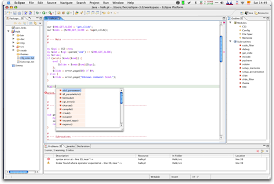
Features:
- Open Source
- Syntax highlighting
- PerlDoc support
- Source formatter
5. Vim
Vim is used as a text editor for excellently creating and modifying texts. It is strong and very configurable.

Features:
- Multi-language text editor
- A lot of tools were integrated with it
6. Emacs
Emacs among the text editors that are popularly known for their extensibility. Like many other top text editors, Emacs is cross-platform. It is written in Lisp and C language.
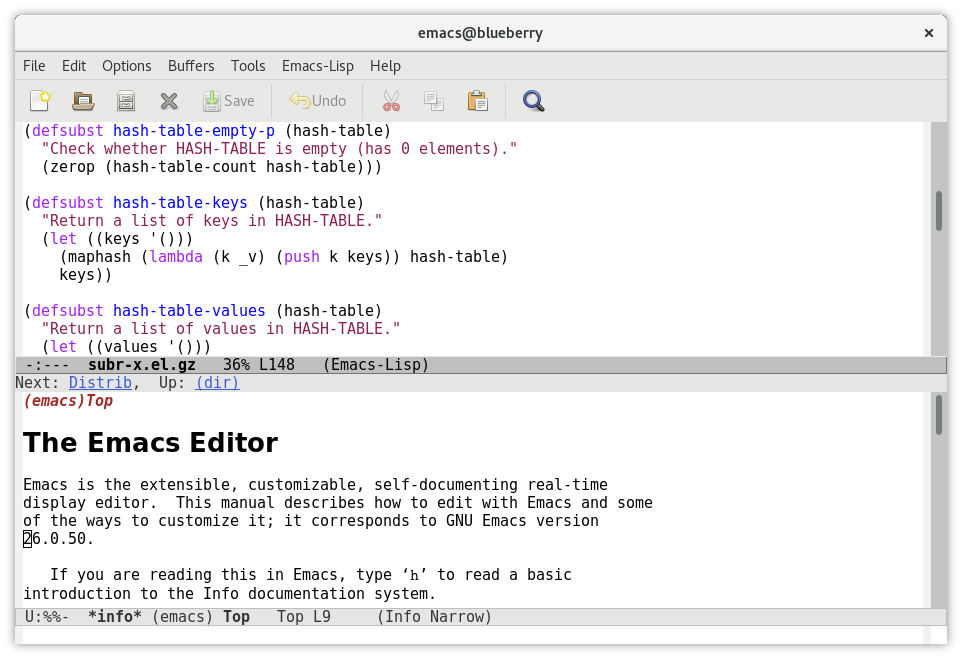
Features:
- It is highly customizable
- Unicode support
- Free and Open Source
7. TextMate
Allan Odgaard built this GNU text editor macOS systems. TextMate can be for many purposes.
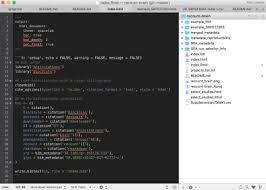
Features:
- Powerful and highly customizable
8. Notepad++
We all know Notepad++ as a free source code editor and a replacement for Notepad. It is written in the C++ Programming language.
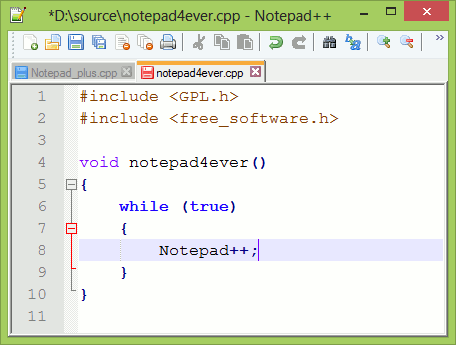
Features:
- It supports many programming languages
- The very fast execution speed and smaller program size in Notepad++ are brought about by pure Win32 API and STL
9. Kate
Kate is an application developed by KDE (Kate Desktop Environment) international software community. We now know Kate as a multi-document editor.
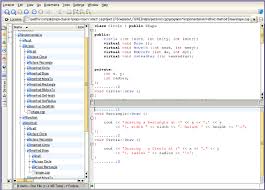
Features:
- Kate allows you can to view numerous instances of the same document and all instances are synchronized
- It can also allow you to view more files at the same time for easy reference or concurrent editing
- You can also choose it to edit configuration files
10. Gedit
Gedit is a powerful, simple GNOME text editor. It is not difficult to use and it is a general-purpose text editor.
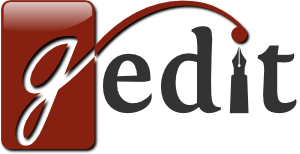
Features:
- Auto indentation
- Text wrapping
- Internationalized text (UTF-8) supported
- Highlighting of existing lines
- Matching of brackets
- It edits files from remote locations
- The reversion of files
11. Textpad
We widely know Textpad as an easy-to-use editor for making up text files. It is a general-purpose and very powerful editor.
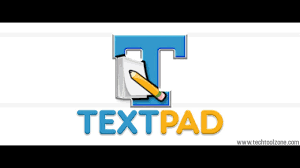
Features:
- It is integrated with many languages for the convenience of users all over the world
- It contains a spelling checker and dictionaries
- Hypertext links from file search and user tool output to the appropriate source line
- It is incorporated with a file manager that does rapid file copying, renaming, etc.
- This editor makes it possible for you to quickly concurrently edit files
- It clearly displays tabs and spaces
12. GNU nano
Computing systems or operating environments utilizing a command-line interface use GNU nano has a text editor. It was created by Chris Allegretta. The idea and concept behind the development of this text editor were to modify and clone the pico text editor with extra functionality.
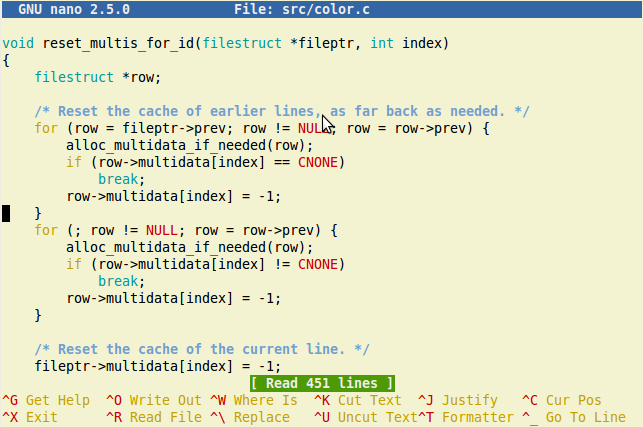
Features:
- Cross-platform
- It is written in C programming language
13. SciTE
SciTE has been worked on from just being used to demonstrate Scintilla to be a very important text editor, equipped with facilities to effectively develop and run programs.
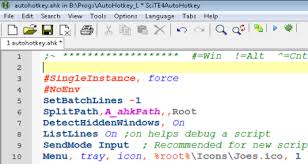
Features:
- It depends on Scintilla
- Cross-platform
- It is pretty cool for jobs with easy configuration
14. Geany
Geany is an important lightweight text editor. Its many features enable you to perform lots of tasks.
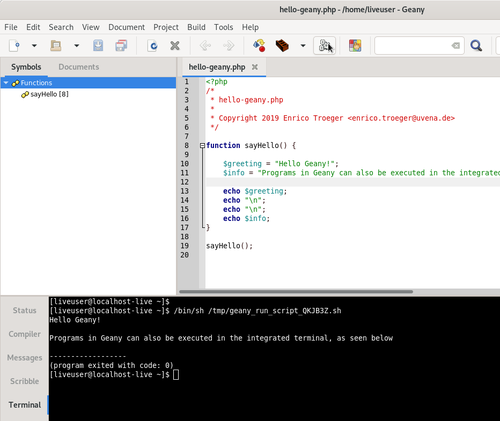
- Highly customizable
- Cross-platform
- It is very flexible
- It does the highlighting of syntax
- Auto-completion of symbol names
15. NEdit
The most common Unix systems use NEdit as a rapid compact Motif/X11 plain text editor.
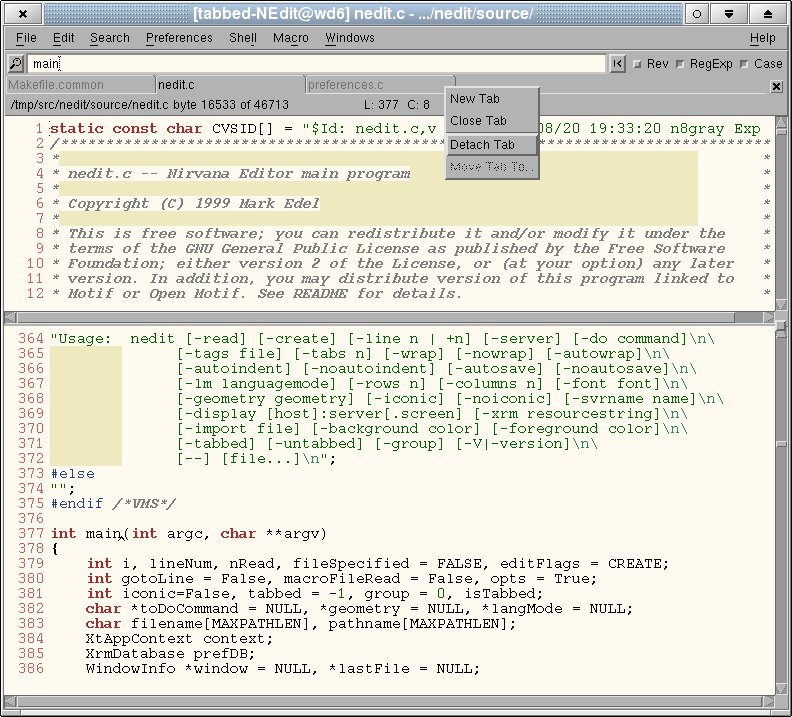
Features:
- Open Source
- simplified keyboard navigation
- It is written in C programming language
- Syntax highlighting
Conclusion
The above-given Perl IDE and Editors for Perl language are explained in a comprehensible manner. Each of their respective features is stated for easy understanding. We truly hope you already got one of them in mind for your next Perl project.