Elixir is a dynamic, functional language designed for building scalable and maintainable applications.
Elixir allows you to write cleaner and more compact code, You write programs in Elixir and run them normally in BEAM.
Imagine if you could make Elixir development faster, and see an instant boost in your workflow.
or even better:
What if there were 6 best Elixir Ide and editors to choose from.
…and each of them could make your development faster and easier?
You’d probably be pumped to read about them.
Lucky for you, that’s exactly what I’m going to share with you in this post best Elixir Ide and editors
So let’s get started with the list:
1. Visual Studio Code
Visual Studio Code is one of the Microsoft code editors that support multiple programming languages.
Being free and open-source, you can download and use it anytime and it works with all the operating systems.
Support for Elixir can be easily added using vscode-elixir Extension.
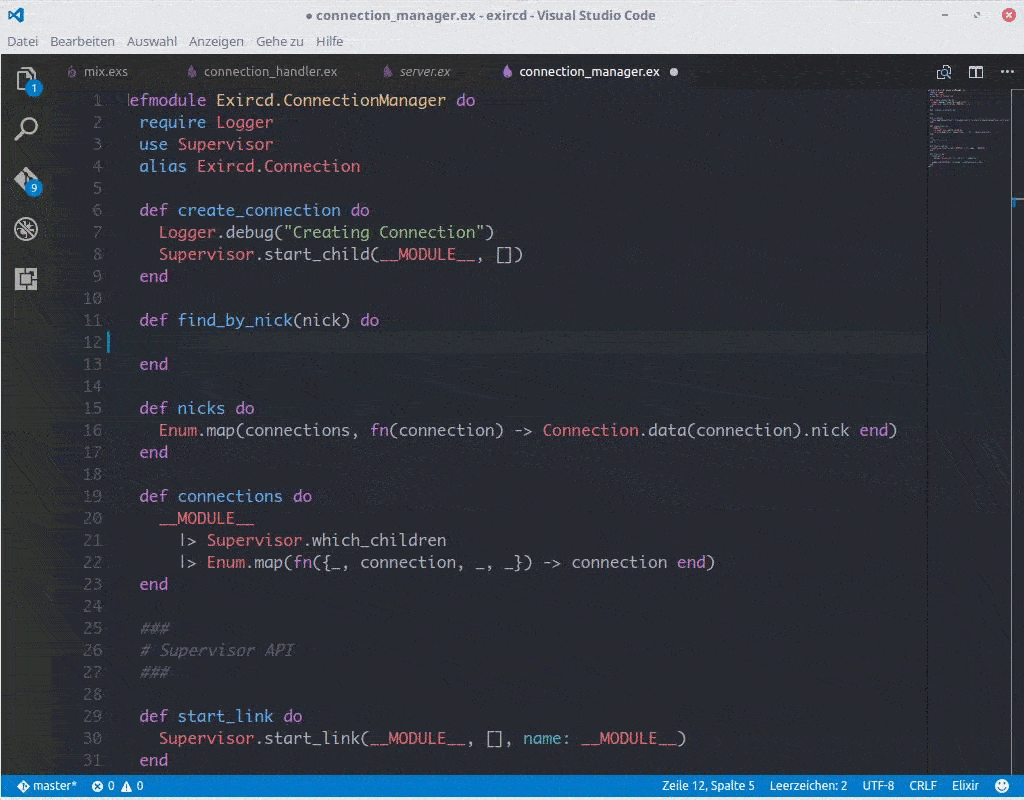
This extension adds rich elixir language support to VS Code:
Features
- Syntax Coloring
- Snippets
- Intellisense
2. Atom
Atom is a text editor that’s modern, approachable, yet hackable to the core—a tool you can customize to do anything but also use productively without ever touching a config file.

Support for Elixir can be easily added using ide-elixir Plugin.
Features:
- Automatic, incremental Dialyzer analysis
- Inline reporting of build warnings and errors
- Documentation lookup on hover
- Go-to-definition
- Code completion
- Code formatter
- Signature help
3. SpaceMacs
Spacemacs is a new way to experience Emacs — a sophisticated and polished set-up focused on ergonomics, mnemonics, and consistency.

Just add the Elixir option in your settings to get Full Elixir Development support.
Features
- Mix integration
- Compile & Execution of Elixir code
- Inline code evaluation
- Documentation lookup
- Definition lookup
- Smart code completion
- Elixir project management
4. Sublime Text
Sublime Text is a sophisticated text editor for code, markup, and prose. You’ll love the slick user interface, extraordinary features, and amazing performance.
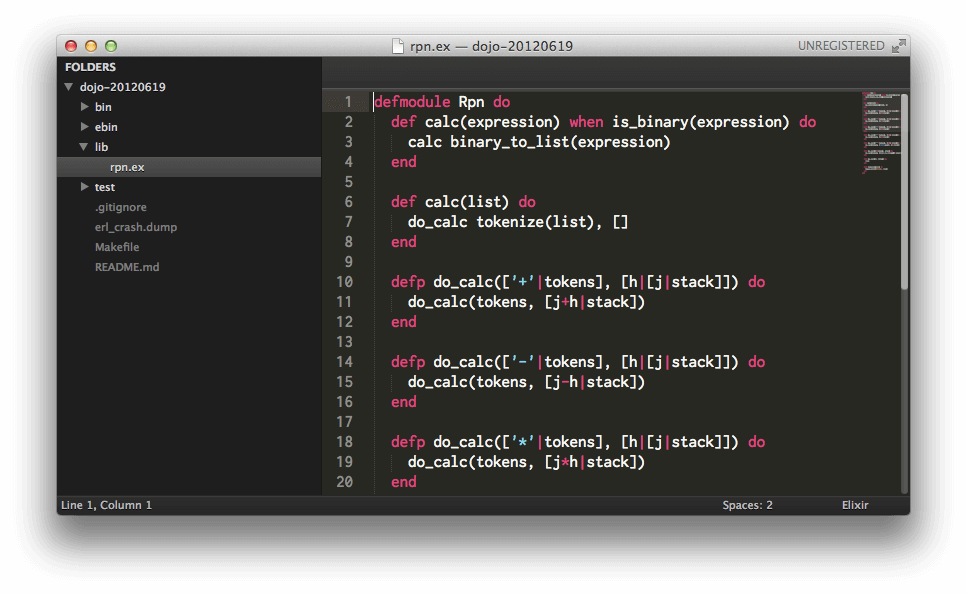
Support for Elixir can be easily added using Elixir Pacakge.
Features
- Syntax highlighting
- Snippets
- keybindings.
5. Vim
Vim is a highly customizable text editor that can run in a shell.
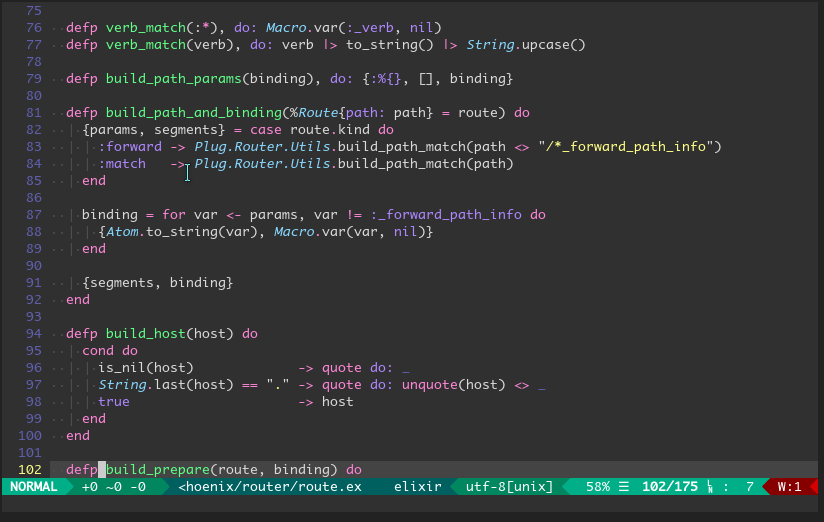
Features:
- Syntax highlighting for Elixir and EEx files
- Filetype detection.
- Automatic indentation
6. Intellij IDEA
The IntelliJ IDEA is one of the developer’s prime tools. It has undergone various stages of structuring, molding, and design since its launch.
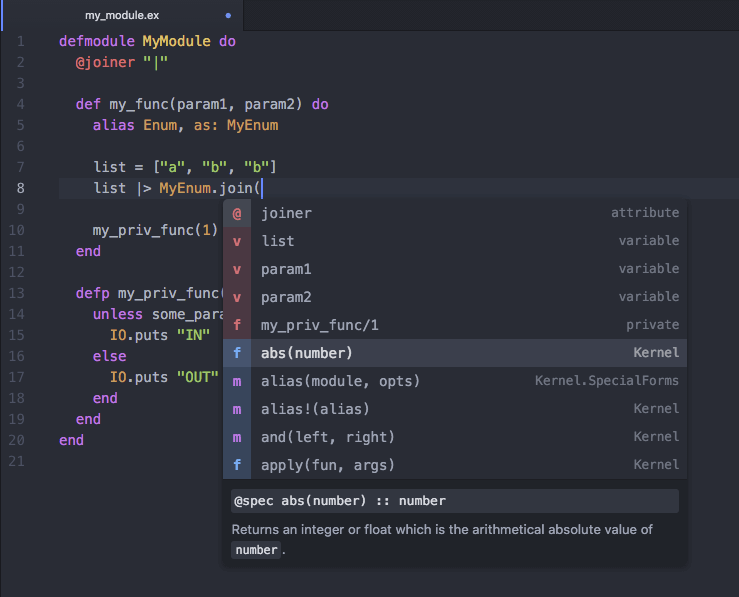
Support for Elixir can be easily added using Elixir Plugin.
Features
- Syntax Highlighting and Semantic Annotation
- Embedded Elixir (EEx) Templates
- Mix support
- Debugger
Conclusion
Maybe your favorite Elixir IDE or editor is not listed here and you do not want to switch from your favorite code editor now.
But Picking Elixir IDE for greatest efficiency and experience ought to be the main need for any programmer out there.
In my opinion, an IDE or text editor that matches your usage habits are best.


