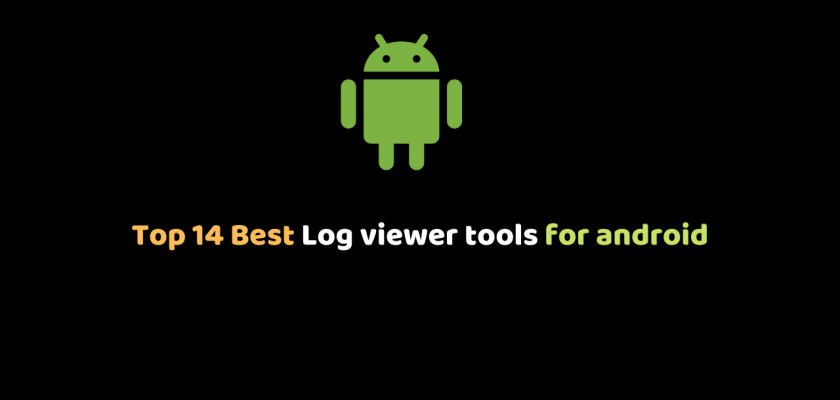Log Viewer Tools for android are lightweight apps for viewing text files.
If you are a mobile application developer I am sure you are aware of how difficult debugging parts of applications can be.
Hence, the great importance of Android Log Viewers is because it simplifies the analysis of android logs.
General Features of Log View Apps:
– Open files from local storage or directly from attachments/downloads.
– Search text.
– Optional word wrap.
1. Logalyze
Logalyze has the ability to a thorough search. It can define your events and alert you using a comparison of log information.
Features
- It collects plain text files over HTTP/HTTPS, FTP, SFTP.
- Works as an SNMP trap collector.
- It creates real-time multidimensional statistics on individual fields of the log.
- It offers a customizable user interface.
- It provides various outputs.
2. Glogg
Glogg for Android is a multi-platform GUI Log viewer tool that helps users to browse and search through complex files. It is the right choice for you to browse and search through if you have long complicated files.
Features
- One can open many windows.
- Much faster.
- Colorize specific log files and search results.
- Supports regular expressions.
3. GoAccess
GoAccess operates in real-time and is very interactive. Secondly, this log analyzer runs in a terminal or in the user’s browser. GoAccess is among 15 best log view android tools mainly because of its fast, reliable and valuable HTTP reports.
Features of GoAccess
- Allows custom log format string & Predefined options.
- Updates in seconds for HTML output
- is built-in configuration.
- analyzes the hits and visitors count.
- Bandwidth and metrics determination
- Easy monitoring due to its It has multiple virtual hosts.
4. KSystemLog
Ksystemlog log viewer reads the log file quite differently thus helping users to understand their machine background in detail. It has several features to facilitate the comprehensive reading of the user’s log reports.
Features of Ksystemlog
- Supports almost all types of logs.
- Displays many logs at the same time.
- Reads one log mode from multiple resources.
- Displays new log lines in bold.
- Has a group view.
- Gives every detail information for each log file.
5. Graylog
Graylog is a free log view platform that combines terabytes of data from any source. Surprisingly, with Graylog users can access all their log data from one central location.
Features
- Enrich and parse logs using a comprehensive processing algorithm.
- Unlimited amounts of data for search
- Custom dashboards for visual output of log data and queries.
- Custom alerts and triggers to monitor any data failures.
- Centralized management system for team members.
- Ability to detect potential risks.
6. Multitail
Multitail allows you to observe log files and command output in multiple windows.
Features of Multitail
- Shows log more than one file in multiple windows.
- online help for the particular context.
- The developer can merge and search multiple log files into one.
- Log files can be filtered
- Configuration can be set from the command line.
7. Splunk
Splunk is built to support the process of indexing and decoding logs of any type.
Features
- Recognizes machine-data of any type
- Flexible in that one can search and analyze data real-time
- Has a system for finding anomalies and familiar patterns across log files.
- Monitoring and alert system for key actions and events
- Visual reporting using an automated dashboard output.
8. Papertrail
Papertrail is a tool that aggregates, searches, and analyses any type of log files, system logs, or basic text log files.
Features
- Simple and user-friendly interface.
- Easy setup; direct logs to a link provided by the service.
- Log events and searches are updated in real-time.
- Monitoring of live happenings for users
9. Frontail
Frontail tool usually streams server logs to the browser.
Features of Frontail
- Scrolls automatically to mark logs.
- Shows list of unread logs
- Smooth user interface
- Highlights important log.
- Tail multiple files and standard input.
- Can search the logs and can set a filter from the URL parameter.
10. Logwatch
Logwatch is a powerful multipurpose log analyzer that gives an integrated report of all actions in a server. It scans log files and presents data in a human-readable form.
Features of Logwatch:
- Sends log alert if there is any security breach
- The developer can use a personalized dashboard focusing on its importance.
- Powerful search option
- Has pre-made reports that help developers to create standard reports easily.
- It detects intruders and security breaches.
- Developers can protect the network from an internal security breach and can analyze security threats.
11. Logstash
Logstash is a Processing tool that gathers, processes, and forwards events and system log messages.
Features of Logstash
- It can insert data from various sources and can send it to multiple destinations.
- It can insert any shapes, sizes, and sources of data.
- Has unified integration
- used for sensor data and the Internet of things.
- It can process all types of data.
12. Lnav
Lnav is based on an advanced console system with having lots of similarities with others.
Features of Logcheck
- you can observe more than one file in a single window
- Gives instant information about security problems.
- The log can be filtered easily with regular expression.
- Sends instant notification by email.
13. Xlogmaster
Xlogmaster has the most convenient way to observe everything that’s happening in your system.
Features of Xlogmaster
- It has an easy plugin integration system.
- It has a completely customizable menu.
- Has excellent Keyboard accelerators.
- Support for a system-wide entry database & personal entry database.
- It catches log file rotations.
14. Nagios log server
An application that allows organizations to view, sort, and configure logs.
Features
- Archiving
- Audit Trails
- Compliance Reporting
- Consolidation
- Visualizes data
- The event, network Logs
Conclusion
From the above list of log viewer tools, one can choose the best using the features analyzed.