Cloud gaming, also known as gaming on demand, gaming as a service, or game streaming, is a style of internet gaming in which video games are hosted on remote servers and streamed to users’ devices. More figuratively, cloud gaming refers to playing games remotely from a cloud.
It differs from conventional gaming methods where a user’s video game console, personal computer, or mobile device runs a game locally. Like remote desktops and video-on-demand services, cloud gaming systems store and run games remotely on a provider’s specialized hardware and stream them as video to a player’s device via client software.
Why Choose Cloud Gaming?
Accessible to everybody wishing to experience gaming for the first time.
Play games on your laptop, tablet, or phone while on the go.
You may play and access your games immediately because no downloads are required.
You don’t need expensive computers to play cloud gaming.
Here is the list of the 15 best cloud gaming companies
- NVIDIA GeFor
- Shadow
- Parsec
- Amazon Luna
- PLAYKEY
- Blacknut
- Paperspace Gaming
- Xbox Cloud Gaming
- Boosteroid Cloud Gaming
- Netboom
- Rainway
- AirGpu
- LiquidSky
- Steamlimk
- moonlight
Tips for choosing best cloud gaming providers
Cloud gaming is the new big thing in the gaming industry, and it’s only going to get bigger. With cloud gaming, you can play your favorite games on any device with an internet connection, without having to download or install them.
However, not all cloud gaming providers are created equal. There are a lot of factors to consider when choosing a provider, such as price, quality, selection, and support.
To help you make the best decision for your gaming needs, here are some tips for choosing the best cloud gaming providers:
1. Price
Of course, one of the most important factors to consider when choosing a cloud gaming provider is price. There are a lot of providers out there that charge different prices for their services.
You’ll need to decide how much you’re willing to spend on cloud gaming before you can start looking at providers. Once you have a budget in mind, you can start looking at providers that offer services within your price range.
2. Quality
Another important factor to consider when choosing a cloud gaming provider is quality. You’ll want to make sure that the provider you choose offers high-quality games that run smoothly and look great.
To get an idea of the quality of a provider’s games, you can read online reviews or ask friends who are already using the service.
3. Selection
When it comes to cloud gaming, selection is important. You’ll want to make sure that the provider you choose offers a wide range of games that you’re interested in playing.
If you’re only interested in a few specific games, you might be better off choosing a provider that specializes in those games. However, if you want a wider selection of games, you’ll need to choose a provider that offers a larger library.
4. Support
Finally, you’ll want to make sure that the provider you choose offers good customer support. If you have any problems with your account or the games you’re playing, you’ll want to be able to contact customer support for help.
When you’re looking at different providers, be sure to check out their customer support options. You can usually find this information on the provider’s website.
By following these tips, you should be able to choose the best cloud gaming provider for your needs. Be sure to compare a few different providers before making your final decision.
Now let’s take the brief overview of best cloud gaming providers
1. NVIDIA GeForce Now

A strong internet connection is required for a flawless gaming experience with the NVIDIA GeForce Now, which provides a complete gaming experience with little input lag. With GeForce Now, you cannot purchase individual games from their library as you can with other online gaming services.
Integration is only compatible with well-known game clients like Steam, Epic, Uplay, and others. You should also be aware that GeForce Now might only support some games from some gaming clients.
Although the games default to 720p at 60 frames per second, GeForce Now enables you to play at a maximum resolution of 1080p at 60 frames per second. The GeForce Now software works with many devices and is accessible for Mac, Android, and iOS.
Its most vital point is the extraordinarily low input lag of the cloud gaming service. Due to the minimum input lag, the gaming experience is as seamless and fluid as traditional gaming.
2. Shadow

Shadow’s features are robust because of how the service is organized, not because of the extras. Instead of paying for a shared cloud gaming machine where other users share the same pool of resources, you receive your own dedicated cloud gaming computer.
Shadow can deliver a far more fluid experience by isolating the resources in this fashion, preventing the poor game streaming performance that can happen with PlayStation Now during busy times. Both isolated resources and an entire Windows 10 system are available with Shadow. Unlike most cloud gaming services, Shadow boots you to a Windows 10 desktop rather than on the DRM platform where the game is kept. Practically anything is allowed, including additional applications and changes to the appearance.
With Shadow, you can finish much work quickly because of the 1 Gbps download speeds. The sole limitation is the hard disk, which only contains 256GBs. The small size should be fine, given how quickly games can be reinstalled.
Additionally, you may buy more storage from your account page. The maximum amount of additional storage is 2TB.
3. Parsec
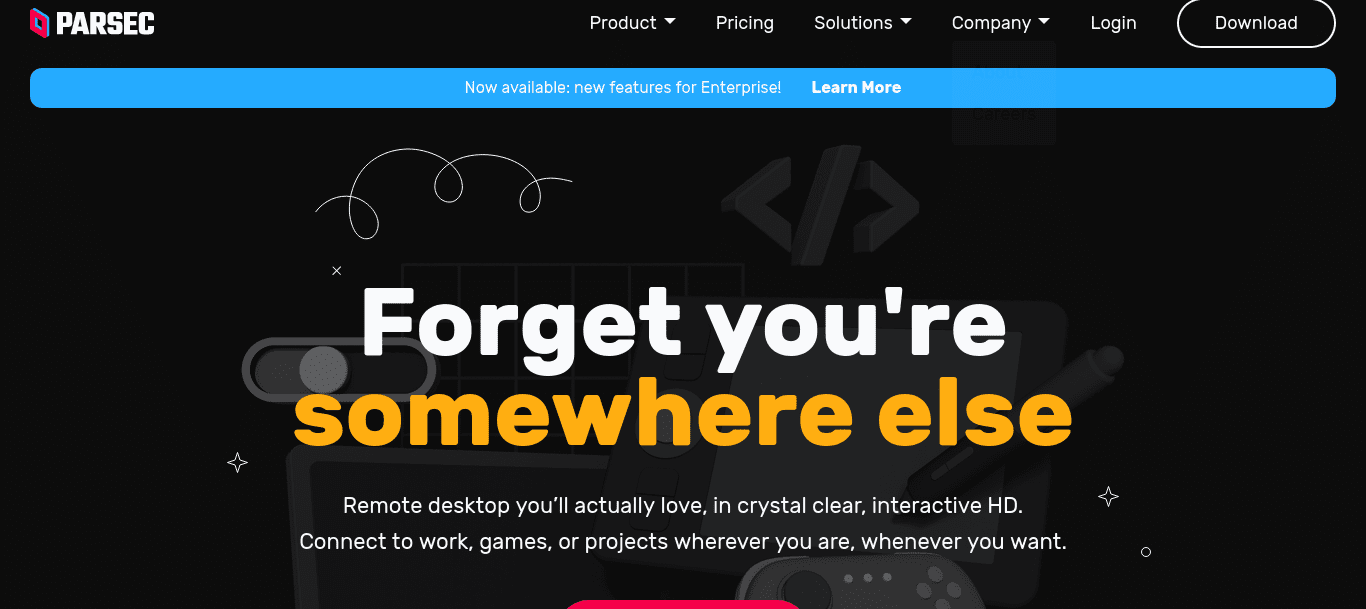
Parsec mainly uses video streaming technology to carry out its operations. This virtualized gaming environment employs pre-configured virtual machines from Paperspace and Amazon Web Services. By removing latency concerns on even their low-end office computers, Parsec was the first in line in 2016 to take players back to the heyday of gaming.
4. Amazon Luna

Amazon Luna is a very recent addition to the top cloud gaming services. Luna provides a respectable gaming experience along with a small but quickly growing game catalogue. While playing games that use Luna, the Luna Controller connects to your devices and improves player control. In order to reduce latency and prevent input lag, the controller connects to a different Wi-Fi connection. The controller can also be used to switch between other devices via the cloud gaming service.
5. PLAYKEY
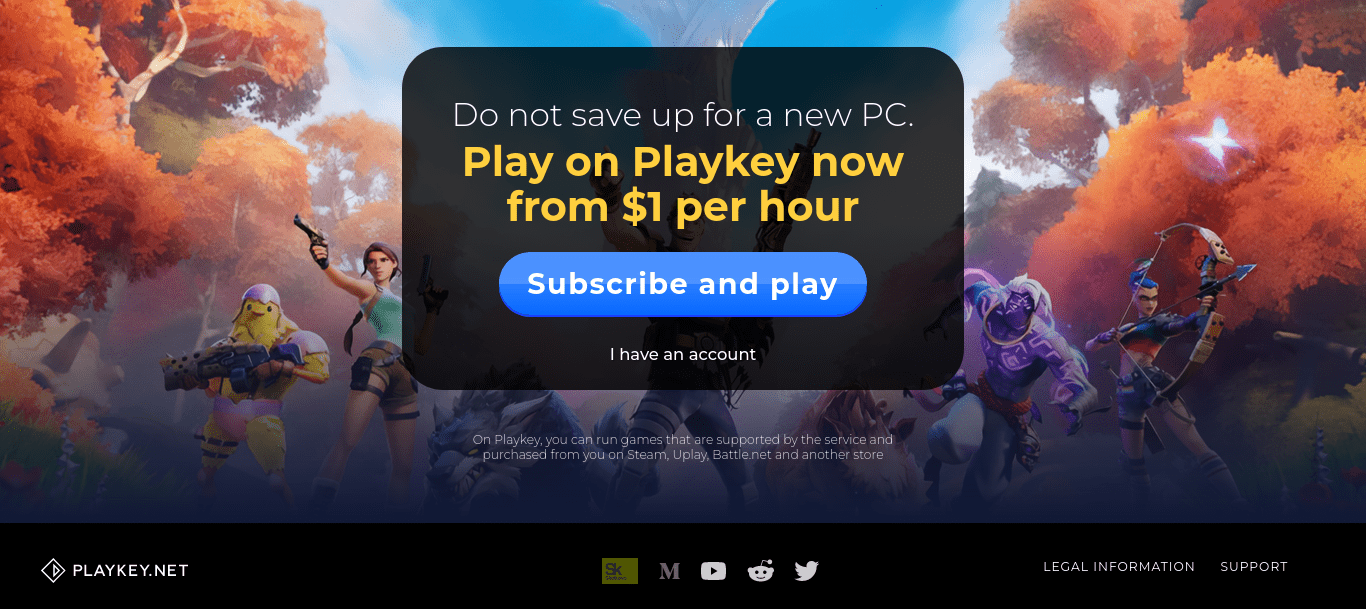
Instead of only depending on centralized servers, PLAYKEY uses Blockchain technology for its cloud gaming services. Crypto miners and gamers alike will benefit from Playkey’s win-win solution. You can use the trusted cloud gaming service or let your device mine cryptocurrency as part of the blockchain network. PLAYKEY requires internet connections starting at 10 Mbps and works on even the low spec of computers.
6. Blacknut

Blacknut is an odd cloud gaming service for families. Blacknut provides several family features, beginning with a kid’s mode and a family plan that enables four gaming screens simultaneously. You may establish up to four profiles with Blacknut, and each can have kids’ mode turned on, as we’ll discuss later in this guide. Only games rated E10+ and below are displayed when the kids-mode switch is selected. Although switching between profiles is easy, if you have young children who want to play, selecting kids mode is a quick approach to limit the options. A four-digit PIN can be set if you want to preserve an adult account and keep children out of it.
The primary function of Blacknut, aside from parental control, is compatibility. It is supported by almost every device.
7. Paperspace Gaming
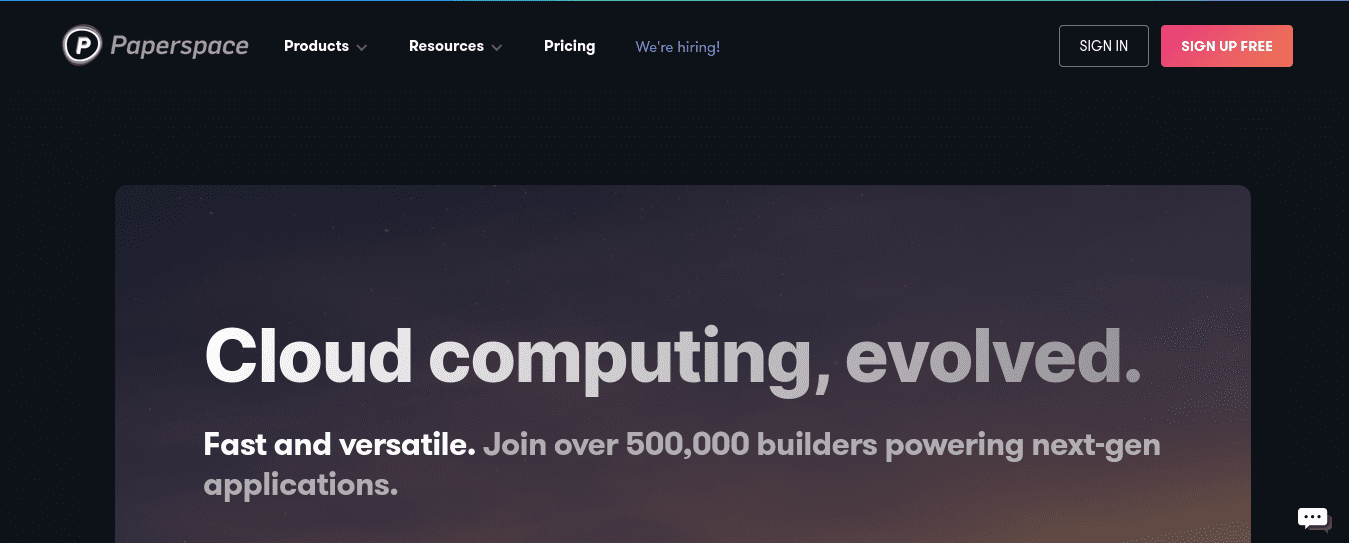
Another cloud computing provider, Paperspace, also includes games as a component of its overall offering. Paperspace works similarly to Shadow in that it assigns a Windows machine after you sign up for a plan and then gives you access to utilize the remote PC as you choose. Paperspace’s best feature is letting you select your own hardware. For those who already have many games on their gaming client, Paperspace is a good option. For those who want to avoid committing to a monthly membership, renting gaming equipment by the hour is another choice.
8. Xbox Cloud Gaming

Microsoft provides the Xbox cloud gaming service. On November 1, 2019, the service was made available for beta testing. On September 15, 2020, it was made available to Xbox Game Pass Ultimate customers. Ultimate subscribers receive free access to Xbox Game Pass cloud gaming. It enables you to play various Xbox Game Pass-supported games on your phone, tablet, computer, or even Xbox console when you’re on the move. Xbox Cloud Gaming is, without a doubt, a pro for Xbox Game Pass Ultimate if you decide between the two subscription services.
9. Boosteroid Cloud Gaming
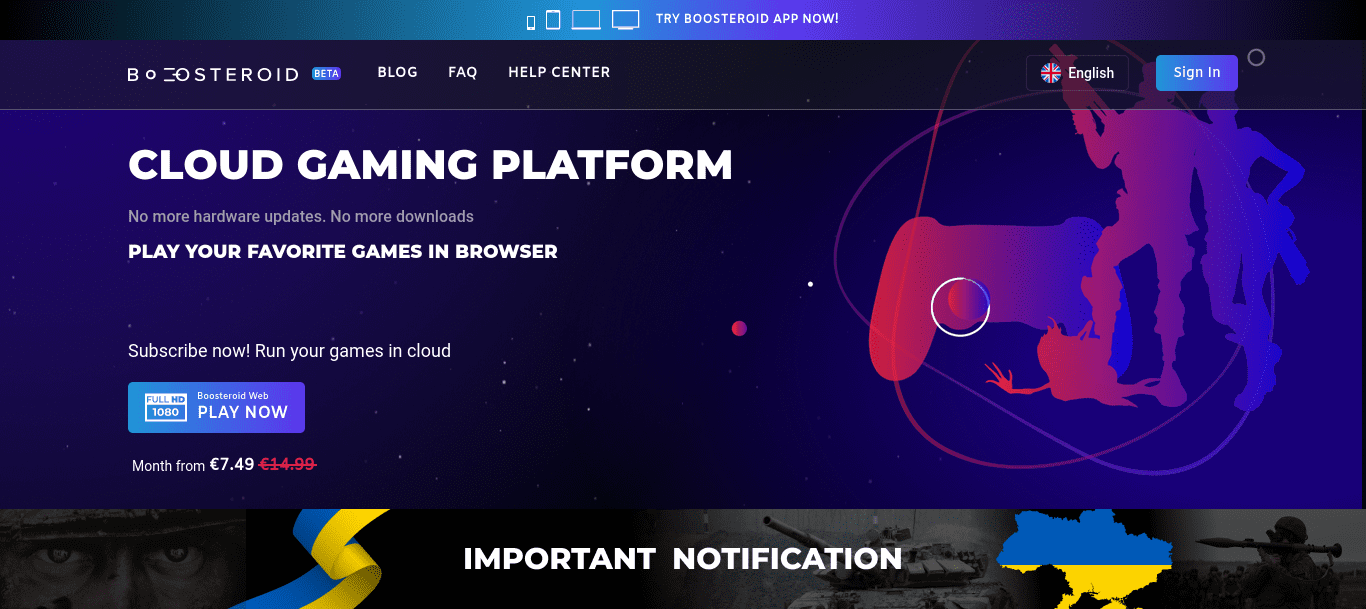
One of the most incredible cloud gaming services is Boosteroid because it is simple to set up, provides reliable performance, and has a wide variety of well-known games. Remember that your Internet and geographic location will significantly influence your Boosteroid’s performance, like that of other cloud-gaming services.
10.NETBOOM
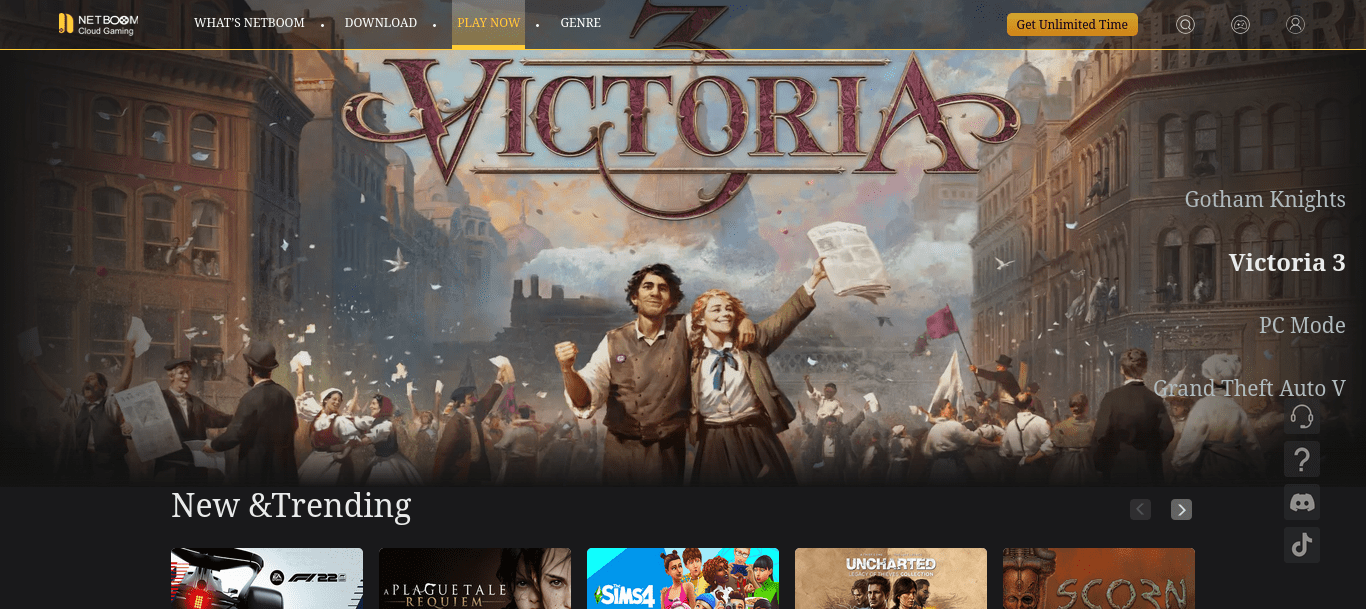
NETBOOM provides a complete cloud gaming experience with all significant Triple-A titles on mobile devices. You can stream your favourite games on Android, iOS, and web browsers. The NETBOOM gaming platform seamlessly supports PC games with touch input thanks to its specially designed interface. Even the customisable virtual keyboard is supported while you play. In addition to the most well-known games, the library of games contains a lot more.
11. Rainway
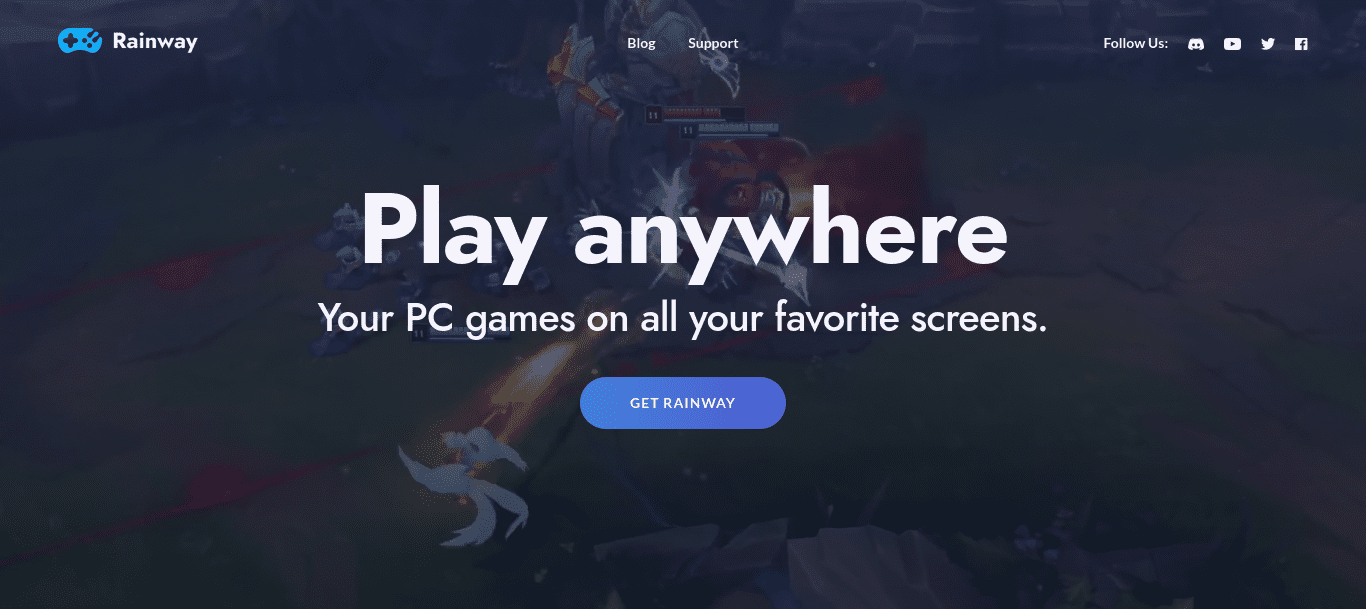
What happens if you decide not to utilize your gaming PC whenever you want to play a game? The solution is Rainway, which turns your PC into the host and streams your PC games to your mobile devices. To use the platform, you must have a gaming PC with games installed on it, but Rainway is a game-changer that satisfies all needs.
12. AirGPU
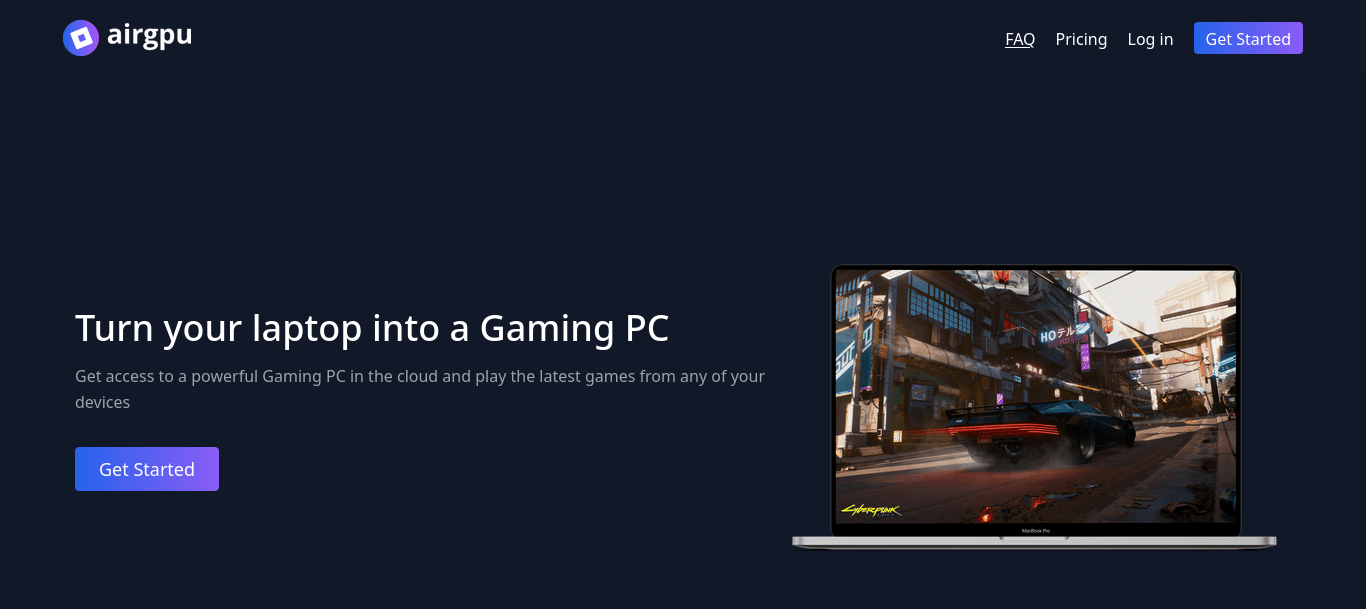
One of the best services in the current cloud gaming market is offered by the top-tier cloud machine known as AirGPU. If you use their services, you will anticipate getting the ideal way to enjoy cloud gaming, and you will be correct. Regarding gaming, their cloud services have low latency and excellent quality.
13. LiquidSky
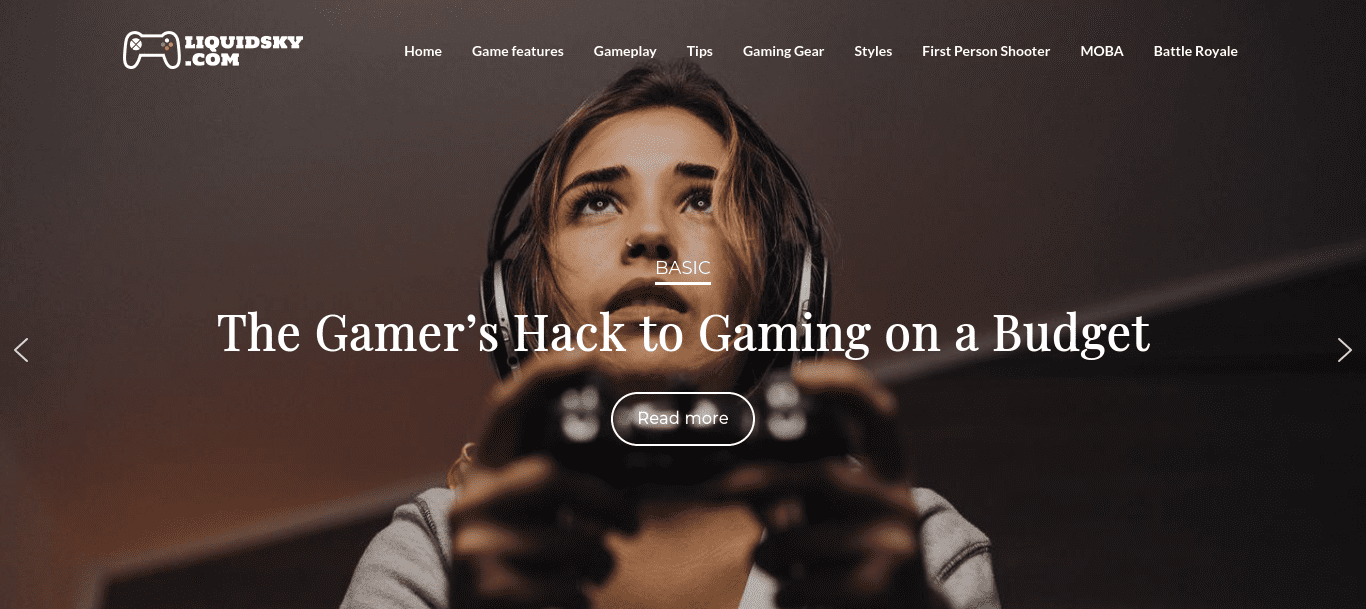
LiquidSky asserts to eliminate input lag and latency problems. The first interactive content delivery network was provided by this business, which has earned its recognition. They are implementing their plan as they consider making some low-classified hardware compatible with the high-end interactive experience.
14. Steam Link
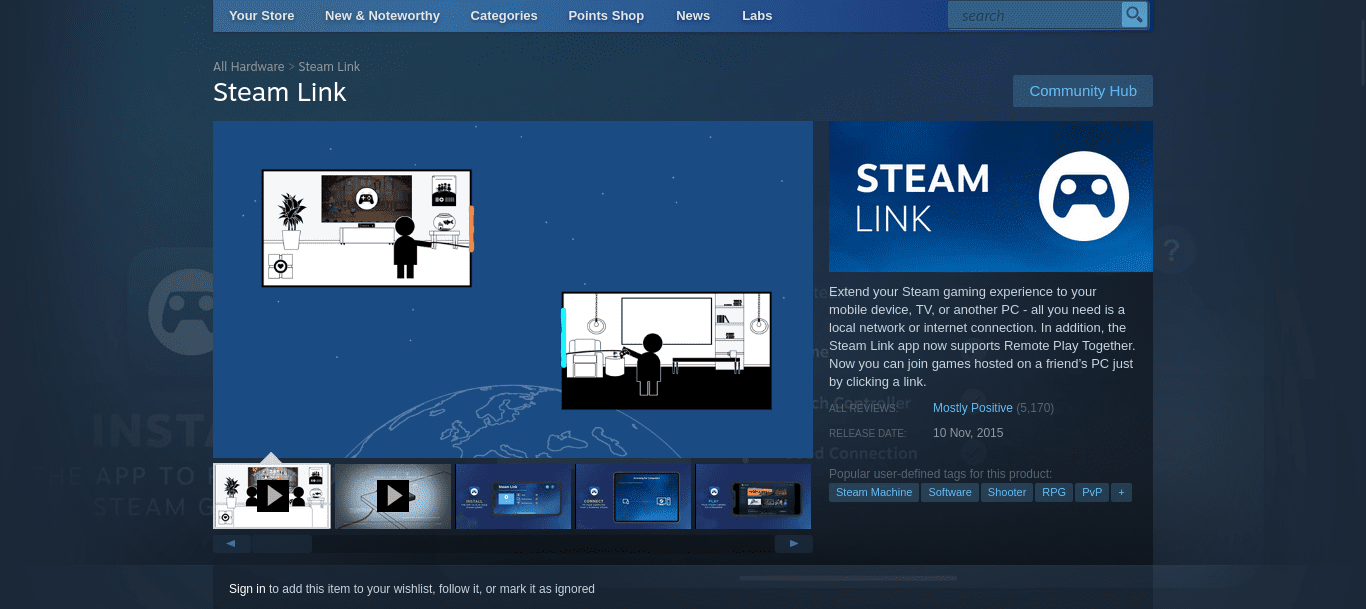
Steam Link is a hardware and software package that enables remote Steam content streaming. Hardware-wise, standalone gadgets would make it possible to stream Steam content from a PC, Steam machine, or Steam gamepad. The cross-platform Steam app was chosen by Valve over the Steam Link hardware.
15. Moonlight
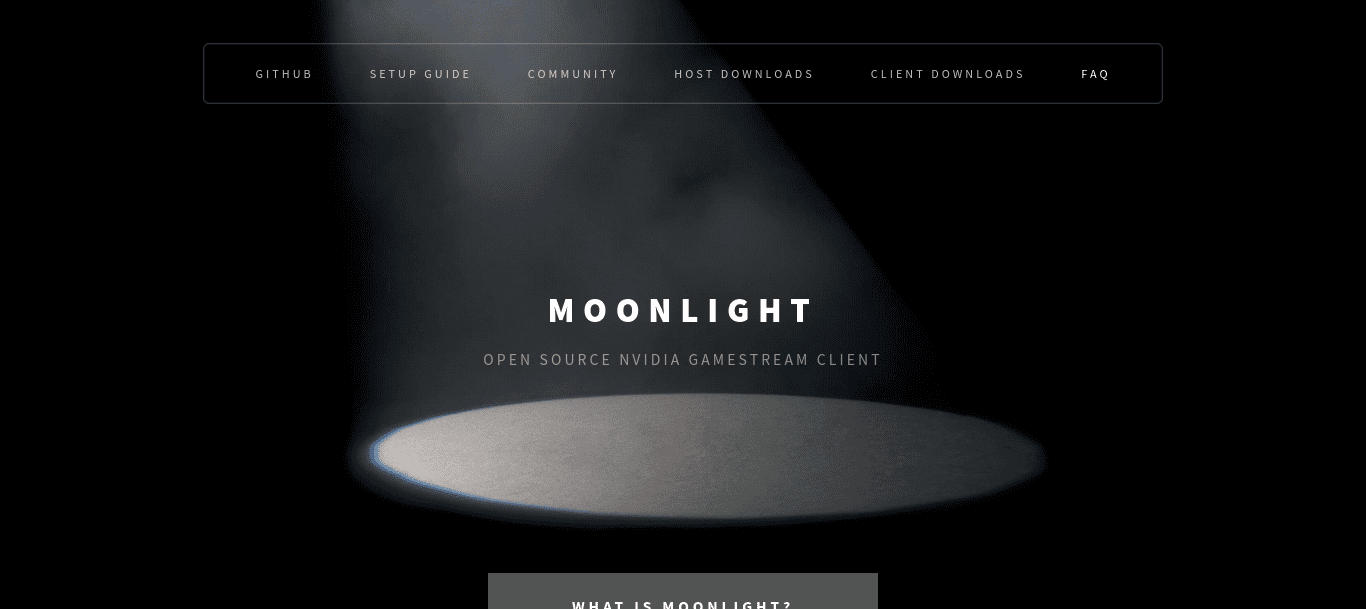
Nvidia’s open-source Moonlight game stream enables players to stream PC games from smartphones without compromising the quality or variety of games accessible on PC. You can use Limelight, commonly known as an open-source version of Nvidia’s game stream protocol. As the platform with the most streaming options, Moonlight is targeted for PC, MAC, ChromeOS, Android, iOS, and PlayStation. By using Moonlight, users can host their own gaming servers.
Conclusion
Undoubtedly, cloud gaming is the way of the future of gaming. Platforms for cloud gaming seize opportunities even in beta programs. Every cloud gaming server is being developed to offer the customer the finest gaming experience, on par with or better than consoles. But according to their creators, cloud gaming is meant to be more than just a console replacement.
Nevertheless, both cloud gaming and cloud computing offer the possibility to do so. Cloud gaming services are about to explode in the world of games-on-demand.

