We can simply relate Emulation vs virtualization to our immediate environment. A house owner already equipped with all the necessities needed in a house but only needs to set up utilizes is called virtualization. Emulation, on the other side, can be related to building a house from nothing and having to install all the essential things a home needs.
Emulation must have occurred when a software construct of a device is replaced with a hardware component. Indeed, users can simply run virtual machines on an emulated server.
But virtualization allows you to conveniently run virtual machines directly on underlying hardware without the need to use anything emulated.
A lot of people these days have been confusing emulation for virtualization and vice versa. The distinctive features between Emulation vs Virtualization will be looked at in this article. Light will be shed on critical points here to ease your understanding of the subject matter.
Understanding the Work of Virtualization
Virtualization makes it possible for virtual machines to run directly on hardware without emulating anything. But there is always a limitation to what can be executed within a virtual machine to operating systems, that are likely to run on the underlying hardware.
The rate of execution is far better than the performance achieved on emulation. Users are most likely to get “virtual machine portability” any time they decide to go with emulation.
This VM portability simply means that the virtual machine can execute on any hardware it comes across. We can liken this to be a good advantage because the VM is most likely not to view the actual physical hypervisor except the emulated hardware.
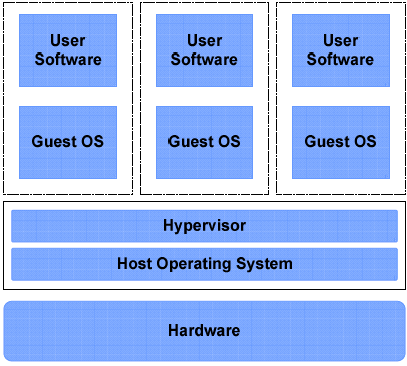
The Architecture of Full Virtualization. | Download Scientific Diagram
Advantages of Virtualization
- Virtualization is about splitting a system into two servers (virtualized servers)
- A virtualized system doesn’t depend on the underlying hardware
- Virtualization has a better performance compared to emulation
- It accesses hardware directly without needing a software bridge to interact with the hardware.
Disadvantages of Virtualization
- Virtualization only functions well with software that’s already capable of running on the underlying hardware.
- Virtualization is not advisable for business use if you want the CPU to perform other responsibilities. This is because it makes guest code to run directly on the CPU.
Understanding the Work of Emulation
Emulation allows users to develop a complete machine as a virtual construct. One good thing about emulation is that you can use it for many purposes. For instance, users have access to run programs created for a whole different architecture on an x86 PC because of emulation.
There are lots of questions surrounding the performance of emulation when you try to execute old games (that are built for outdated platforms) on systems in our world today. PCs’ processors are strong enough these days to cover for this inadequacy so that it becomes somehow difficult to detect.
Advantages of Emulation
- The main idea here is to make a system to mimic another one
- Emulation compatibility with hardware is top-notch
- Another good advantage of emulation is its excellent portability
Disadvantages of Emulation
- It offers one of the hugest “performance penalty” when visualizing
- Its user experience is nothing to write home about
- It performs poorly
- It can be related to being obsolete technology in a modern world
Conclusion
We are quite aware that emulation and virtualization have some few things in stock, but they not the same. Each of them has one or two operational differences that make them unique. We sincerely hope the crucial points provided in this article have changed your perception of thinking the two are similar.


