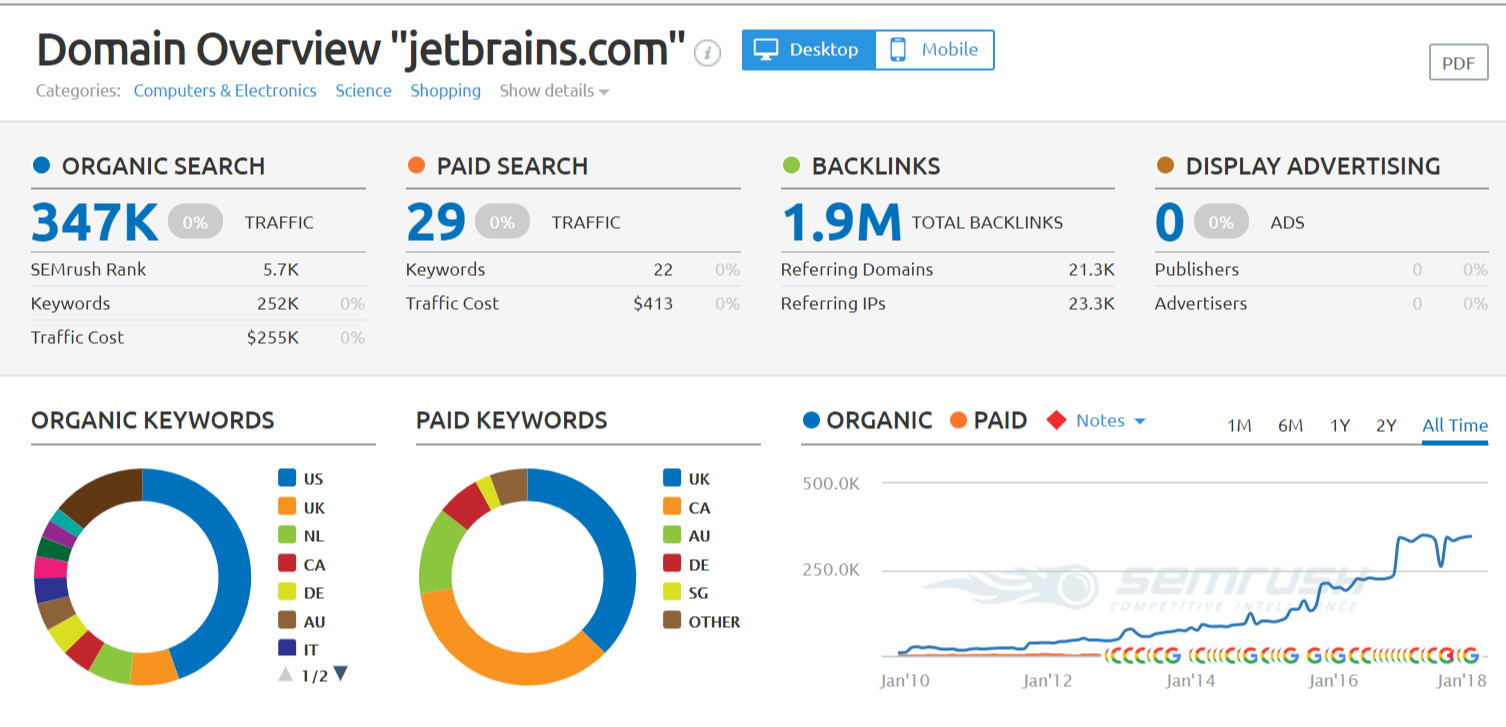So, do you use IntelliJ or Eclipse for your software development? Most probably you do. These IDEs are rich in features and bring our development time to the minimum. Both of them have their own pros and cons, but which one should you choose? Should it be IntelliJ or should it be Eclipse? In this article, IntelliJ vs Eclipse we will focus on the major aspects of both the IDEs so that we can come to the conclusion of the best because, in the end, you should choose the best.
Eclipse
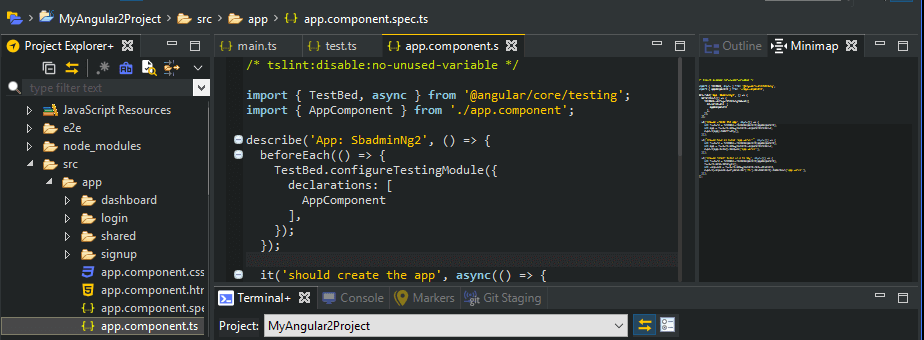
Screenshot of angular Development in Eclipse ( using darkest dark theme)
Eclipse is an OpenSource IDE that can be used to develop software in any language, not just Java. Eclipse is a hugely flexible IDE. It is one of the most widely adopted IDE for Java Development in the world. If we Compare it to other IDE’s it is very easy to use. developing in Eclipse is easy with its intellisense. And moreover, it’s debugging tool is quite powerful. Eclipse has extensions and plugins for almost everything, Since its open source, you can even develop your own extension.
IntelliJ
 IntelliJ IDEA tries to be an intelligent Integrated Development Environment (IDE). IntelliJ uses the techniques that make the automation of some tasks and suggests actions that may facilitate the developer’s work. packed with this, IntelliJ provides out-of-the-box integration with popular frameworks used by Java developers. This native integration drastically reduces the existence of bugs and provides great synergy between the different technologies used to construct your project.
IntelliJ IDEA tries to be an intelligent Integrated Development Environment (IDE). IntelliJ uses the techniques that make the automation of some tasks and suggests actions that may facilitate the developer’s work. packed with this, IntelliJ provides out-of-the-box integration with popular frameworks used by Java developers. This native integration drastically reduces the existence of bugs and provides great synergy between the different technologies used to construct your project.
Eclipse IDE the present
The Eclipse project has a simultaneous release every year at the end of June. In June 2017 the Eclipse 4.7 (Oxygen) version was released. At the present Eclipse IDE has lot to offer, With features like – Gradle support, Git version control, XML editing, Apache Maven integration and Mylyn task list tool built-in within the Eclipse IDE, developers can always stay on top of updated libraries and features to build Java-based applications as well as enjoy support for HTML5, AJAX, CSS, PHP , Javascript, Typescript and more.
Stand-alone Eclipse
Several projects and companies have extended the Eclipse IDE or created stand-alone applications (Eclipse Rich Client Platform) on top of the Eclipse framework. some of the include
- MyEclipse IDE
- Angular IDE
- Zend Studio
- Adobe ColdFusion IDE
- Aptana
- NodeEclipse
- Phaser Editor
- PHP development tools (PDT)
- Sourcery CodeBench
Users are switching from Eclipse IDE
In 2014 the Eclipse IDE is the leading development environment for Java with a market share of approximately 65%. but according to a recent survey Eclipse IDE market share has dropped in 2017 to 40.5% from 65% in 2014.
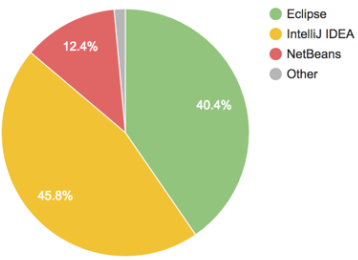
Data courtesy of fonow.com
Currently, The Eclipse open source community is growing much bigger. it consists of more than 150 projects covering different aspects of software development.
IntelliJ the present
IntelliJ IDE offers critical and comprehensive tools for developers as well as provides coding assistance to help you get more done. IntelliJ is a capable and advanced IDE with built-in tools to help you stay productive and manage your projects from start to finish in a better and more ergonomic way than before. It supports web and mobile development for various languages such as – HTML5, JavaScript, Angular JS, React, Android, PhoneGap, and Node.js with a wide variety of plug-ins and integrated version controls.
IntelliJ as a platform
In 2013 Android Studio dumped Eclipse for IntelliJ IDEA. Currently, Android Studio is based on IntelliJ Platform community edition.
Users are switching to IntelliJ
In 2012 the IntelliJ IDEA market share was approximately 28%. but according to a recent survey IntelliJ market share has increased in 2017 to 45% from 28% in 2012.
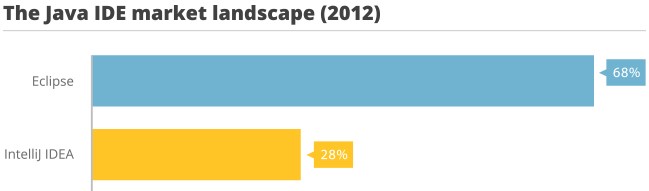
eclipse vs IntelliJ market share in 2012
Huge difference in the market share of Eclipse IDE & IntelliJ IDEA in 2012
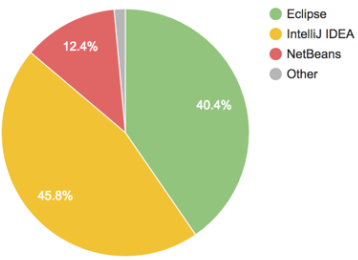
Eclipse vs IntelliJ Market share in 2017
At the present, IntelliJ is growing much faster compared to eclipse.
Trends & Stats – IntelliJ vs Eclipse
- Most of the Data is taken from Semrush & Stats is mainly from the USA
- I have compared domain statistics as well keyword Trend stats.
domain vs domain

Summary of the data above
- 620.3k people/month from the USA Visits eclipse.org via google
- its popularity is rapidly increasing but it shows some decline in past few months.
Summary of the data above
- 347k people/month from the USA Visits jetbrains.com via google
- its popularity is rapidly increasing.
Keyword vs Keyword – IntelliJ vs Eclipse
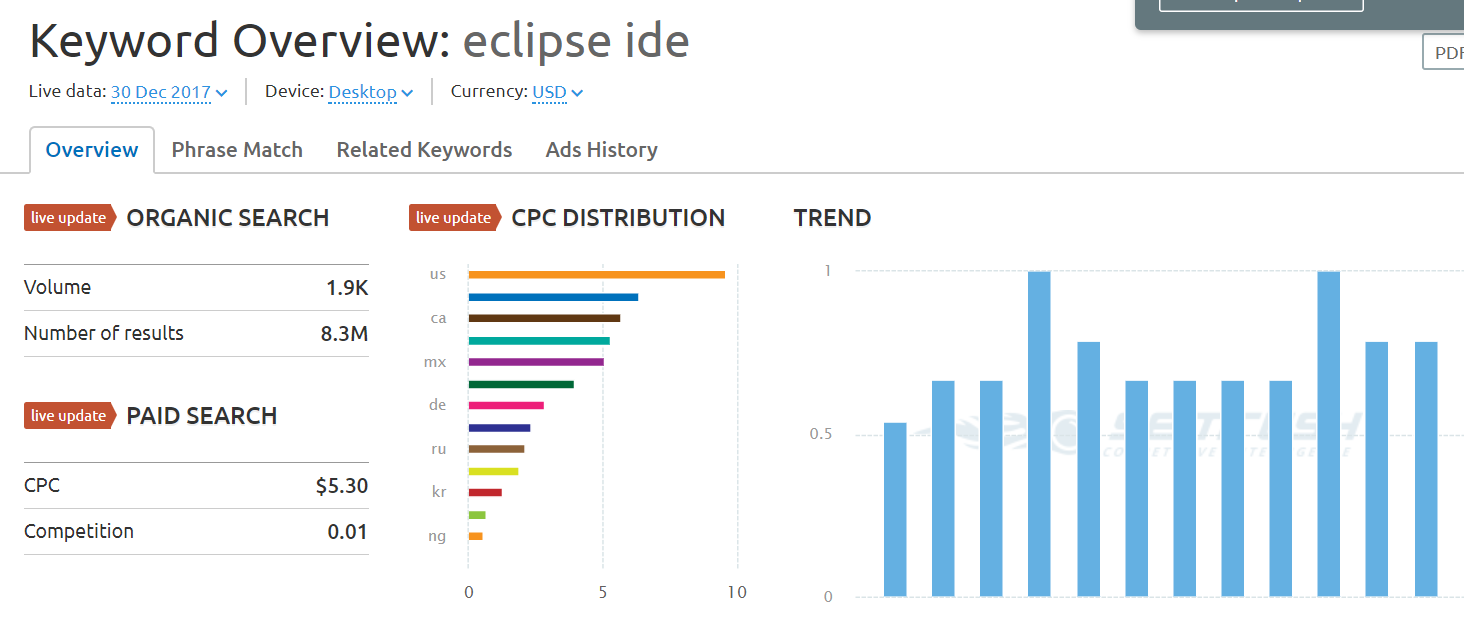
- 1.9k people/month from the USA search keyword Eclipse IDE
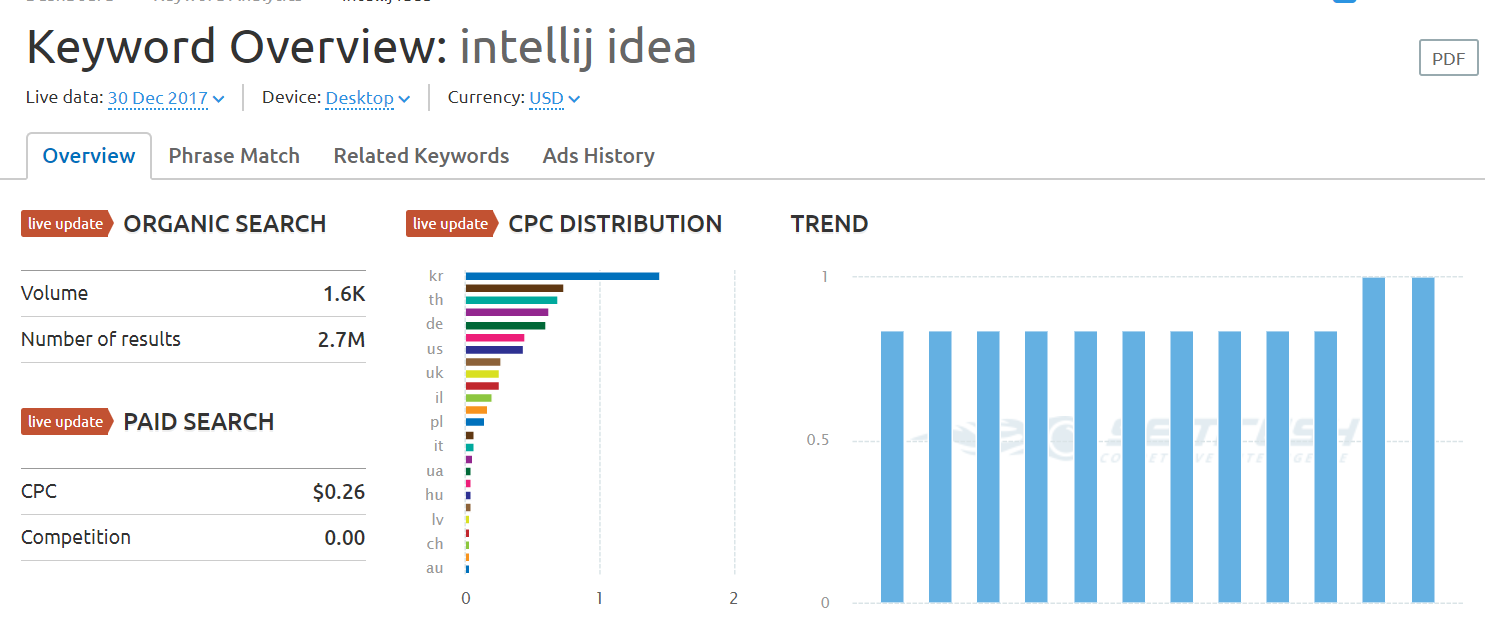
- 1.9k people/month from the USA search keyword IntelliJ idea
Pros & Cons – IntelliJ vs Eclipse
Eclipse the pros
- It is free! It runs on Linux, Mac, Solaris, and Windows.
- Built-in incremental compiler which provides you with real-time error reporting
- Endless plugins – Devstyle, SVN, Maven, etc
- Server integration- Run Tomcat, JBoss inside the eclipse
- Customization options to match your taste
- Shortcuts editor, you can customize as per your need preference
- you could program in most languages with Eclipse
- Bugs are fixed relatively quickly
- debugging tool is quite powerful
- Auto-suggest, code highlighting, auto code generator are just a few amazing features
- Rich Client Platform: You can easily build rich client applications with eclipse which are compatible with native applications.
Eclipse the Cons
- It requires large amounts of system resources which sometimes leads to crash and loss of work.
- there are many plugins for the same thing and becomes hard to choose one.
- No touchscreen interface.
IntelliJ the pros
- It offers many plugins which offer different using programming languages
- Both design and development can be done with ease.
- The shortcut commands are actually really useful when you are working on a very large codebase with multiple contributors
- IntelliJ helps you with most code smart completion and redirection when you are working with frontend or backend (java) frameworks.
- It has all the features one can wish for including the fast global search for files and classes, autocompletion, refactoring tools and neat UI for UT framework.
- Simple setup for debugging
- Clever UI design, including keyboard shortcuts and elegant code completion.
IntelliJ the Cons
- Slow Indexing when the project is big.
- UI Designer produces java code which is dependent to Intellij’s libraries.
- The support of non-JVM languages is regular or inexistent.
- Slow startup time
Cost
IntelliJ comes in an ‘Ultimate’ edition for enterprise developers as well as an ‘Individual’ edition. Both of these come ready with advanced productivity and development features and powerful GUIs for building robust web applications. Eclipse IDE is also free and open-source with a rich library, vast community and huge ecosystem of plug-ins and extensions.
Do More with MyEclipse
MyEclipse is a Java IDE that includes the best tools for the full stack developer. With MyEclipse, it’s simple to create a dynamic front end along with a powerful back-end—the combination that is critical to today’s enterprise.
MyEclipse delivers everything the enterprise developer needs to efficiently create powerful applications using the latest technologies.
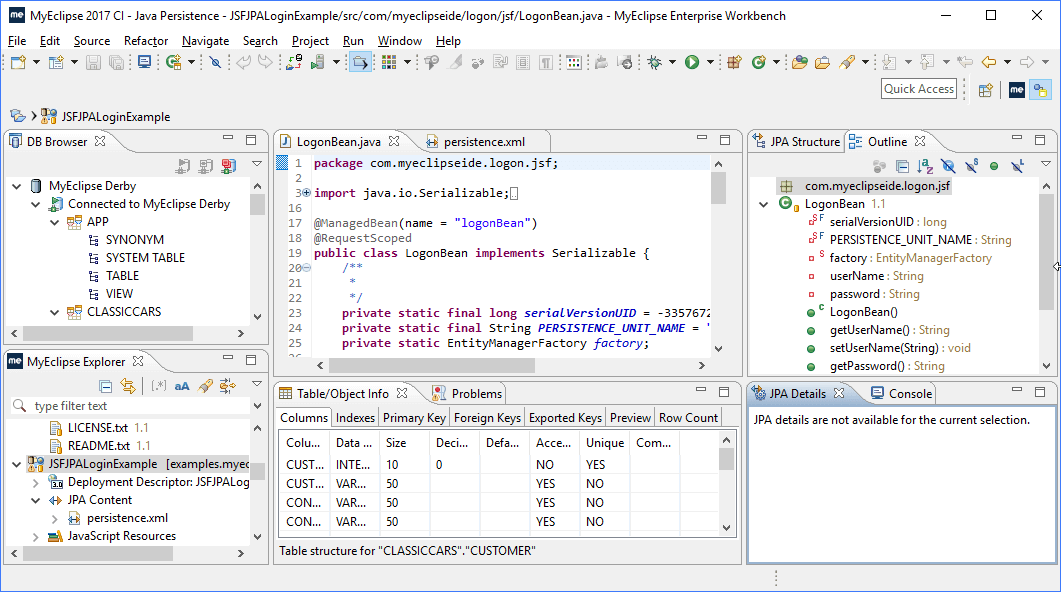
Features
- Commercial-grade tools built on top of the latest Eclipse Java EE
- Java EE coding enhanced for Spring and Maven
- Superior Angular & TypeScript coding/development support
- Seamless development of popular app servers and databases
- CodeLive with Live Preview for faster HTML & CSS changes
- JSjet for exceptional JavaScript coding and debugging
Conclusion
Java is one of the most preferred programming languages and these IDEs ( IntelliJ vs Eclipse ) are the best names when it comes to choosing the right platform, tools, libraries, plug-ins, and extensions for developing fully-functional Java apps for web and mobile. The final choice is ultimately yours, as each of these IDEs has their own advantages and unique features. If you are looking for a free, feature-rich and easy to use IDE, you should go with Eclipse as a free and official Java IDE else you can go with IntelliJ IDEA (choose the Best), both Eclipse and IntelliJ are strong choices for developers expecting enterprise level applications and a vast ecosystem.