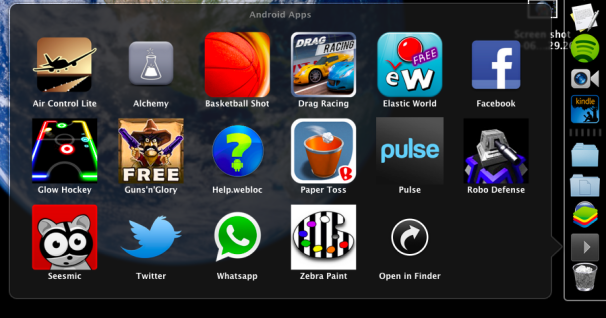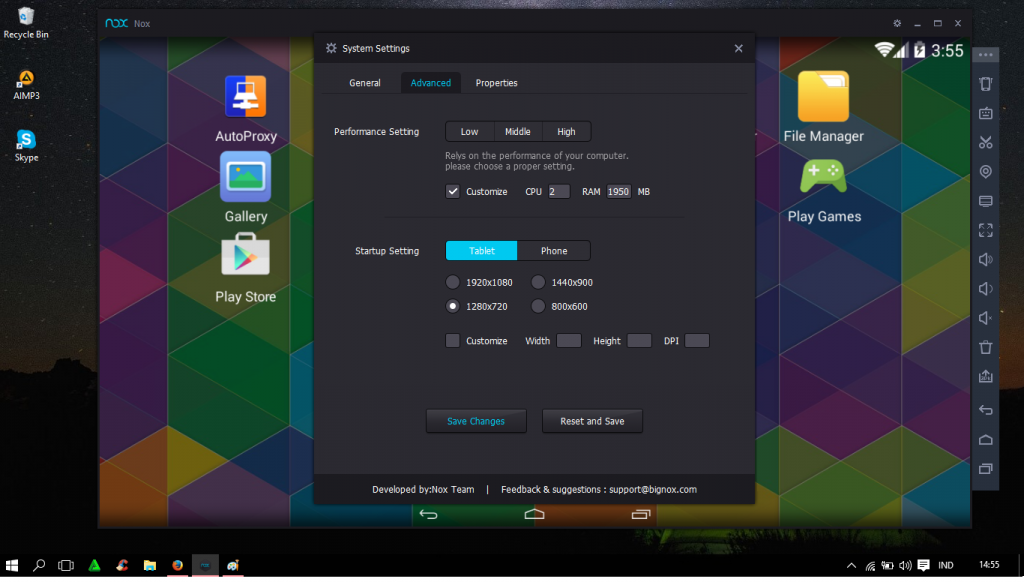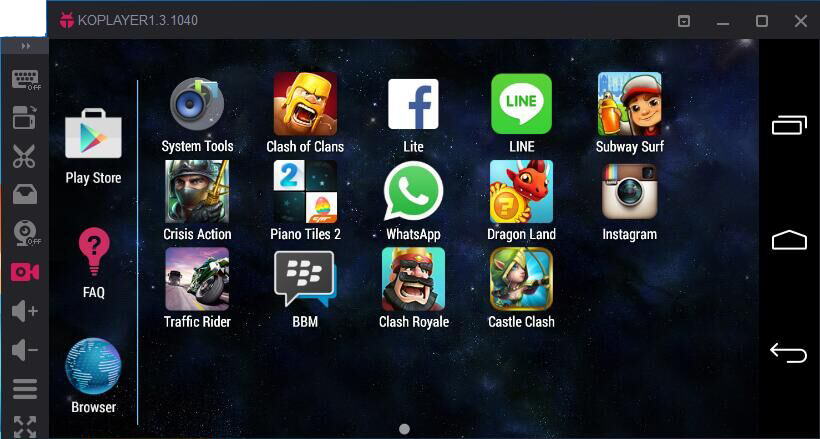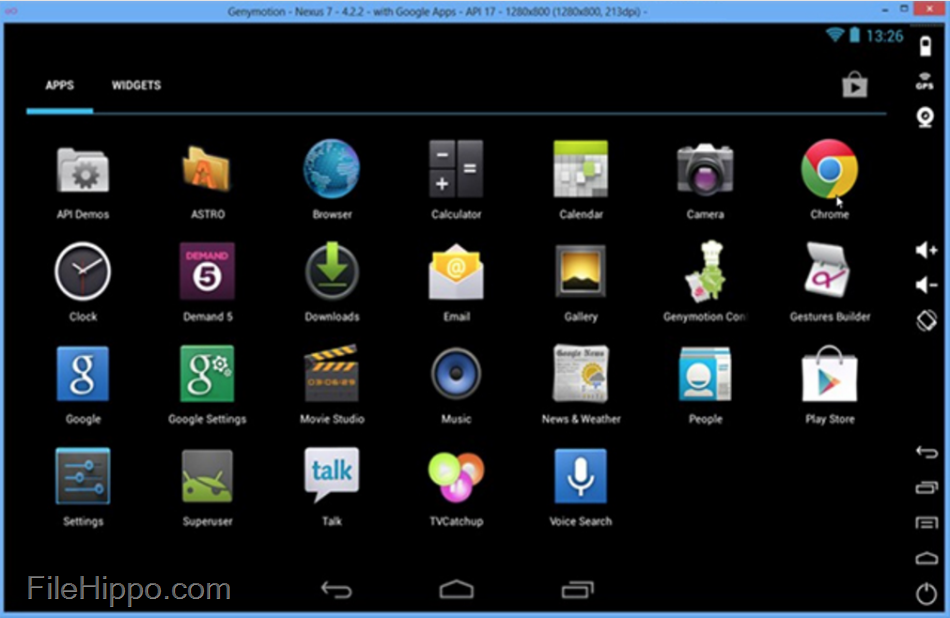Android emulators allows you to see how your app will run on devices other than the physical ones you have access to. it supports three hardware architectures: ARM, x86, and MIPS. Android emulator uses an open source application called QEMU (or Quick Emulator) to emulate the entire Android hardware device. It has code that emulates the storage system, the screen, and pretty much every other piece of physical equipment on an Android device.
Down here, on the basis of all the reviews I’ve been to and considering all the features they hold, I’ve tried to list the best Android emulators, along with all of the necessary details, and reasons that show why are they better than others of the same category.
1. MEmu
One of the best till date is the MEmu android emulator. It’s biggest features is support for both AMD and Intel chipsets. That’s something really found rarely with the android emulators. Additionally, it supports Android Jelly Bean, Kit Kat, and Lollipop. You can even run multiple instances at once. MEmu is a high-performance Android emulator for Windows that is based on Android Lollipop. It supports pretty much everything including most of the games and applications.
MEmu is an Android emulator that specializes in video games. With MEmu you can enjoy many exclusive titles that you can find on the Android platform, directly on your computer. You don’t need to adjust any complicated settings and configure the controls, just install it and start playing.
Download now2. Remix OS Player
Introducing the most advanced & one of the best Android emulators platform for your PC, running Android 6.0 Marshmallow with multi-window functionality is Remix OS Player. Remix OS includes a key mapping tool that allows Android games with touch control schemes to be played more effectively with keyboard and mouse. You can manually set signal strength, network type, location, battery and lots of other things that can help you debug your Android application. Remix OS Player is the fastest and most optimized Android emulator on the market and is based on Google’s own Android Studio. Unlike Android Studio and other emulators, Remix OS Player will let Android developers optimize their apps for the Android PC/Chrome OS environment because of its mouse and multiple window support. Installation only requires the user to download a .exe file to run Remix OS directly from their desktop.
Here’s what you’ll see the first time you run Remix OS Player. You will be greeted with a fresh-looking interface, complete with the taskbar on the bottom and a shortcut button to access all the installed apps. The Remix Central app offers you recommendations of trending apps and games you can download. It supports Google Play Store, so you can download apps and games with no extra setup.
Download now3. BLueStacks
Another widely preferred weapon is BlueStacks 3. Most of you knew it was coming, didn’t you? Bluestacks is a free android emulator that allows users to install and enjoy android apps on their PC or MAC computers. BlueStacks is based on Android 4.4 KitKat That means that it allocates a portion of your RAM, Hard disk Memory, and CPU to create an emulated android device where you can download, install and enjoy your favourite android apps. The best part about all this is that you can run multiple apps at the same time – a feature that lacks in most android devices.
This amazing android emulator also allows you to download a lot of free and paid apps from various app markets like 1Mobile Market, Google Play Store, and Getjar among others. This means that you can enjoy all your favourite android apps on your Windows 7/8/8.1/10/XP PC or a MAC iOS laptop or desktop. It is preferred over other emulators because of its simplicity in use, but, BlueStacks has become a lot bloated lately and has been hit by the growing competition. Still, it’s a quite capable emulator and pretty much deserves to be mentioned here.
Download now4. LeapDroid
LeapDroid is another fast Android emulator that works really fantastic. With a new product hitting market everyday, it’s really hard for a newcomer to shine out . Even then, LeapDroid stands out, that’s all because of its surprisingly fast emulation that lets you run even the most recently games and application.
Here’s how it transforms your screen. Touch gestures are mapped to keys on the keyboard: for instance, swiping left becomes pressing the left arrow key. Emulation allows you to use your favourite apps without having to worry about clunky touchpad typing, battery life or processing power, while a computer’s larger display makes text and images easier to see. Installation and use are simple.
Download now5. AMIDuOS 
Next into the series the AMIDuOS android emulator. It runs android apps on windows devices. It runs on nearly any Windows 7 or 8 PC or tablet device for fast, easy switching between Windows and Android environments – without the need to dual boot! AMIDuOS runs Android apps smoothly on a Windows PC and even supports peripherals like controllers and webcams. Some of its major features are-
- Smoother and easy way to run android applications.
- Easily adjust the screen size, orientation and resolution.
- Run preloaded apps without the use of data.
- Supports 3D acceleration.
- Supports windows camera, audios, sensors, microphone, compass and others.
- Freedom to run Android apks.
- Hi-tech graphics to enjoy more.
Unlike some of the other emulators available, AMIDuO AMIDuOS is the first Android emulator on my list so far that has a free trial, and 2 paid versions. One is Jellybean, and the other one is Lollipop; both have different prices.The good thing here is that these are one time charges, and you will not need to pay the expenses again. Using AMIDuOS is easy, once you have set it up, it is a walk in the park. Most of the features on AMIDuOS focus towards productivity. It holds other advantages such as- Quickly test your developed apps for bugs, Install unlimited amount of Android applications, Light on resources etc.Unlike some of the other emulators available, AMIDuOS is not something that focuses on gamer-oriented features, or developer-oriented features. It is a pretty basic Android emulator that can test all your apps without an issue.
Download now6. NOX Player (BigNox)
On the sixth number in the list is- Nox App Player. It is a free Android operating system emulator, that allows you to run Android apps on your PC. A separate Mac version is also available.It works by creating a virtual Android tablet on your desktop. This of course means that you can enjoy Android apps and games with the benefit of a bigger screen, better hardware performance and easier controls. Users can modify player settings, including creating custom skins and even assigning CPU resources.
Well, what if you want to use a gamepad or joystick? No problem – you can easily map game commands to one of these peripherals. Another cool feature is that you can log-in on multiple accounts simultaneously.
Here’s how you’ll find the software the first time you open it, a dark refreshing theme, with a shortcut bar in the right side.Other major key features include:
- A simple interface that makes the app easy to use.
- Intuitive keyboard mapping for app and game controls.
- Support for multiple control devices.
- A stable and reliable platform.
- Based on Android 4.4.2.
- X86/AMD Compatible.
7. KoPlayer
The next I got for you on the list is KoPlayer. So far, KoPlayer is the emulator that not a lot of people pay attention to or let it fly under their radar. That is because it is the newer kid on the block, but shows a lot of promise at the same time. It is a gamer-centric Android emulator for windows. In addition to simply running Android software, it has a number of other features that make it stand out, particularly for Android gamers or content creators. Swipe and tap controls map to keyboard and mouse commands, and the app offers settings that let you customize exactly how it accomplishes this task.
There are a lot of Android emulators out there, running largely by the demand for Android gaming that doesn’t break the battery, but KoPlayer has some features that distinguish it from most of its competitors. Most notably, it has a video capture feature that lets you record directly from the emulated device’s screen. This is very handy for those who want to record their gameplay to share, although they’ll still have to go through the trouble of editing and uploading the video. It runs Google Play, allowing you to download the apps you own.
Download now
8. GenyMotion
The last and number eighth on my list is Genymotion. It is one of the easy-to-use Android emulators that has been designed to help app developers test their products within a safe, virtual environment. The developers provide support for various different versions of the Android operating system that you can choose from; 2.3 to 5.0.
As soon as you have signed in, you are presented with a launch screen. From here you can click ‘Add’ to select and download an Android machine to emulate. There is a range of various tablets and phones available, all of which cover various builds of Android operating systems. Next up, you just need to start your VM, and viola! you’ll now be able to run an emulated Android environment, in which you can test what you need to, as if it were running on an actual device.
As you would expect, the interface is easy to navigate and it is fairly intuitive. Regarding your chosen VM, Genymotion, helpfully downloads, and then deploys automatically, all the necessary configuration files that are required for each virtual device. This means that your input is marked down to a few simple mouse actions. The app also comes with an array of extra tools that are available to assist your virtual navigation. These can typically be found on the right hand side of the main window. If you need to adjust your settings, such as battery levels and and GPS, you can do so from here.
Ideally, the app is suited for gaming and product testing, and developers will appreciate the available plugins and tools, such as the Android Debug Bridge (ADB) etc.*Please note: Genymotion emulations run on a VirtualBox engine, which need to be installed on your PC before running the app.
Download now