Like you, every better programmer and team player knows that coding is not an isolation skill.
So, you are actively looking for new ways to write and share your codes in the most collaboratively effective way (no matter where you are), which spurs your need for remote collaboration tools.
Now, more so, with the recent lockdown across the world due to the viral pandemic, there couldn’t be a better time to find and utilize excellent remote collaboration tools.
Consequently, here is a curated list of 12 awesome remote collaboration tools for you and your team to start getting productive.
1. CodeTogether
Extending beyond just screen sharing would be the ideal of the first tool on this list, CodeTogether.
CodeTogether, conveniently like some other collaboration tools, brings more features to the more common screen sharing.
Additionally, it does this by letting you make real-time edits and iterations on a single editor environment with your teammates from a browser.
Also, you can conveniently invite a collaborator by generating a shareable link. However, CodeTogether lets you work together without disrupting other collaborators’ workflow while allowing you to communicate in real-time.
While it supports Eclipse, IntelliJ, and Visual Studio Code, it integrates well with Slack and other tools.
Currently, CodeTogether is free for the duration of the COVID Crisis, although subsequent releases would have an unpaid basic plan and premium features from $8.
2. Cloud9

Cloud9 by Amazon is one of the most popular cloud-based IDE.
Similarly, like most, it comes with an editor, terminal, and debugger, all very accessible on a browser. While it provides multiple mouse cursors for collaborators, it also offers an editor built-in chat tool. The multiple cursors you and your teammates edit and iterate on the same editor environment.
More so, Cloud9 comes with pre-packed tools for JavaScript, PHP, Python, and over 30 other programming languages.
3. Codenvy

A cloud-based pair-programming IDE originally by the eXo platform and subsequently acquired by RedHat. Codenvy is a powerful collaboration tool for you if you are keen on boosting your privacy.
While Codenvy buds off from the Eclipse Che platform, it comes with a pre-installed and configured docker, which packages your workspaces into containers.
Additionally, it increases privacy with the self-host option and as well offers features like automated workspace creation and permission management.
4. Teletype for Atom

An impressive collaboration tool built for remote teams is the Teletype for Atom by GitHub’s Core Team.
Teletype is an Atom package that lets you and your teammates work simultaneously in the same workspace without a disrupted workflow.
Additionally, with encrypted communication and the absence of a centralized server, Teletype offers excellent privacy and security.
However, like most, it lets participants join a hosted workspace, where they can write and edit in real-time.
5. Visual Studio Live Share
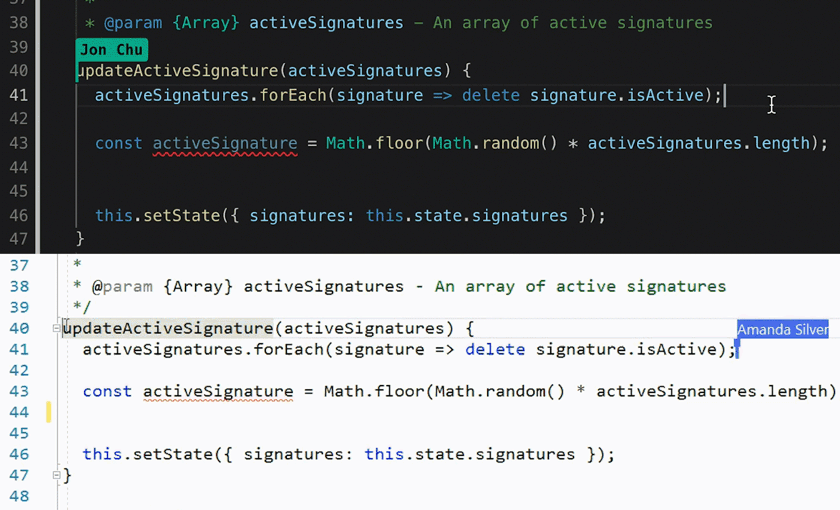
Visual Studio Code is a great IDE, but what most do not know, is that Microsoft has since 2017, launched an extension for pair-programming and screen sharing on the platform. The extension is called the Live Share Extension.
It allows you to simultaneously edit, with different cursors on the same editor environment, with your teammates in real-time.
Also, during debugging sessions, it allows you to set breakpoints for seamless collaboration in real-time.
6. Use Together

Use Together is a screen sharing platform that allows you to use multiple mouse cursors on the same editor environment.
While Use Together is available on the Windows and macOS, it also has an integrated voice chat tool and can also let you record your sessions.
Additionally, when using the desktop client, it can let you swap hosting without restarting the session – which is exciting.
7. Remote Collab
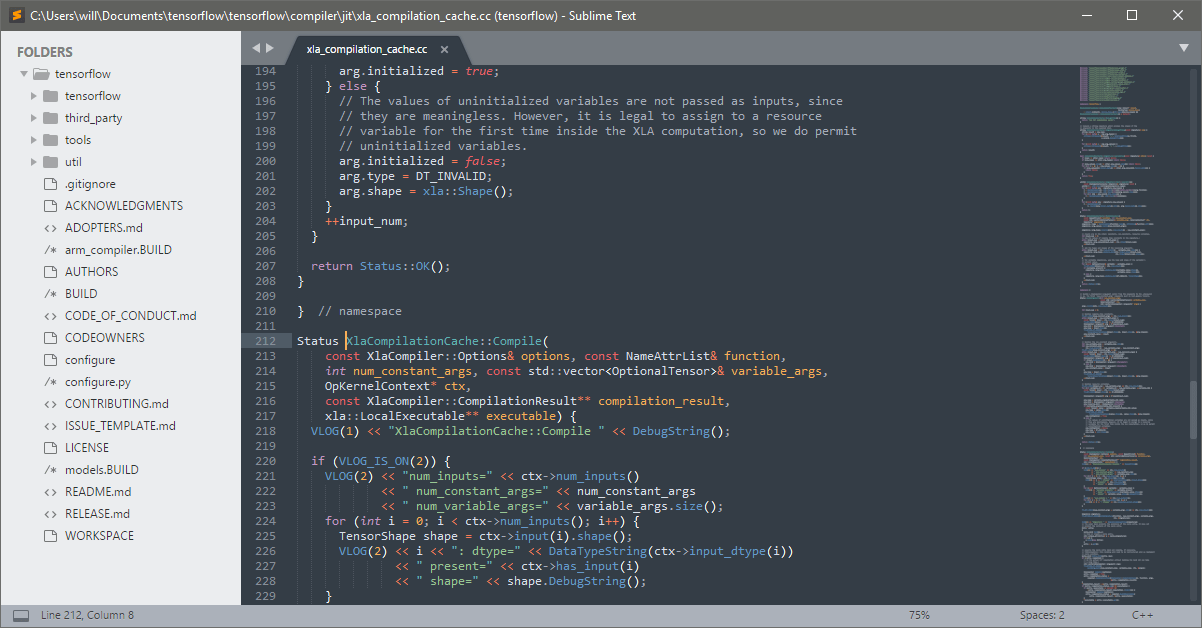
Remote Collab is an open-source SublimeText plugin that allows you to collaborate with teammates on SublimeText.
As a SublimeText user, you would find Remote Collab interesting as it allows you and other collaborators to join sessions just by using the host’s IP address.
Also, the sessions on Remote Collab are all bound to particular documents, which makes collaboration seamless.
8. Codesandbox Live

Similarly, another collaboration tool that is attached to a particular IDE is Codesandbox Live. As a live feature for Codesandbox, it offers you hassle-free pair-programming and screen sharing.
Although you can invite collaborators by generating and sharing links, it also has a classroom mode that keeps you in charge of edit permissions.
Also, all edits and iterations you make during your sessions reflect in real-time. It’s a no-brainer. However, mostly free, it also has paid premium features.
9. Codeanywhere

Another no-brainer collaboration tool you should look out for is Codeanywhere. It is a browser-based live pair-programming IDE that allows you to invite teammates by generating shareable invite links.
It brings with it certain functionalities that you see in Google Docs. So, you can track where and what your teammates are doing on the document by clicking on their avatar.
More so, Codeanywhere brings more traction to remote team collaboration by eliminating the hassle of project zipping for shareability.
However, it is a paid tool, and the pricing starts from $2.5/month, depending on your subscription plan.
10. Codeshare

Codeshare is another browser-based IDE that allows you to write, copy, and share codes instantly.
Also, it is an instant pair-programming platform that lets you start sharing codes with the click of a button. So, a shareable link is created at the click of a button, letting you collaborate in the same workspace with your teammates.
However, interestingly, this collaboration tool has a built-in video chat feature.
Despite the great features, workspaces created on this platform can only be available for 24 hours.
11. Coda

An invaluable collaboration tool that this list would be incomplete without is the SubEthaEdit on Coda by the Coding Monkey.
With this tool, you and your teammates can easily collaborate on a workspace using shareable links, via Host’s IP address, or over a LAN. More so, it allows all team editing and iterations in real-time.
12. Brackets
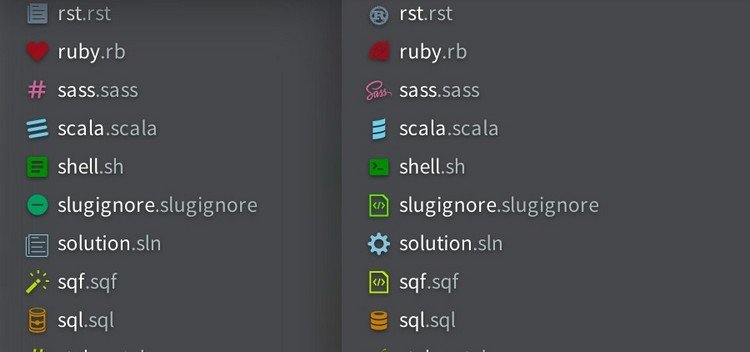
Adobe’s open-source platform, Bracket, cannot be unmentioned on this list. Brackets is a lightweight and powerful browser-based IDE that offers real-time collaboration through an extension.
While it allows seamless real-time workspace collaboration, it also has an integrated voice chat that lets you communicate on the job.
Things to Consider When Choosing the Best Collaboration Tools
Before going ahead to choose which collaboration tool to use, you might want to consider the following factors:
- The ease of use;
- Supported IDE;
- Ease of integration;
- Privacy and security options;
- Pricing;
- Multi-features; and 7. Cloud-base.
Next Step
Choosing practical collaboration tools for your agile team may not be an easy task. However, with this resource, you should be on your way to making more suitable choices to boost your team performance and up your productivity in this period.
Meanwhile, all the tools listed here are excellent tools that get the work done for most successful remote teams. Find the one that suits your team and your project, then let’s get to work.
Until next time, stay home and stay safe.


