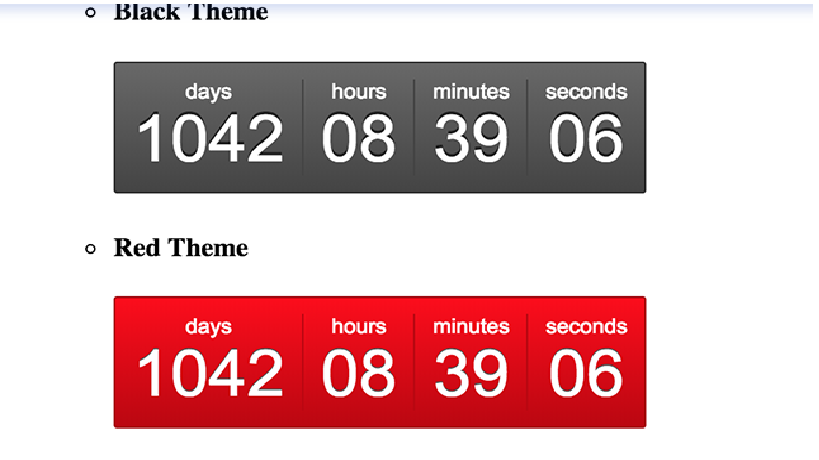Introduction
Countdown timers simply show the viewers the amount of time remaining for an upcoming event on the webpages.
This could mean the time remaining before the launch of a website or count up to which means the amount of time after the launch of a website or an event.
The countdown servers to enlighten the viewers about the amount of time still ahead before an event takes off.
You can easily use JavaScripts and plugins available on the internet for free to implement your timer on the webpages.
I have compiled 15 best JavaScript countdown timer that you can use on your webpages to make life easy.
1. jQuery Countdown
The jQuery Countdown timer is an easy-to-use plugin that sets a span to display dHMS countdown on.
It is highly customizable to meet your requirements. Its default format is (dHMS) day, hours, minutes and seconds.
It is possible to override the defaults of jQuery countdown to meet your specific requirements while displaying the time remaining.
2. The Final Countdown
The Final Countdown is a simple countdown plugin that can fit different styles. If you don’t find a style that you want, feel free to customize one to meet the specific features you want.
The Final Countdown has comprehensive documentation that shows a simple to advanced examples.
The plugin is not HTML or CSS dependent hence can fit in different layouts.
3. Countdown360
Countdown360 is a simple and very attractive timer showing the remaining time in a circular manner.
The style used in Countdown360 is customizable and supports callbacks even when the countdown has finished.
The plugin is coded in HTML5 and jQuery, therefore, guaranteed to work on all new and advanced browsers across the board.
4. TimeTo
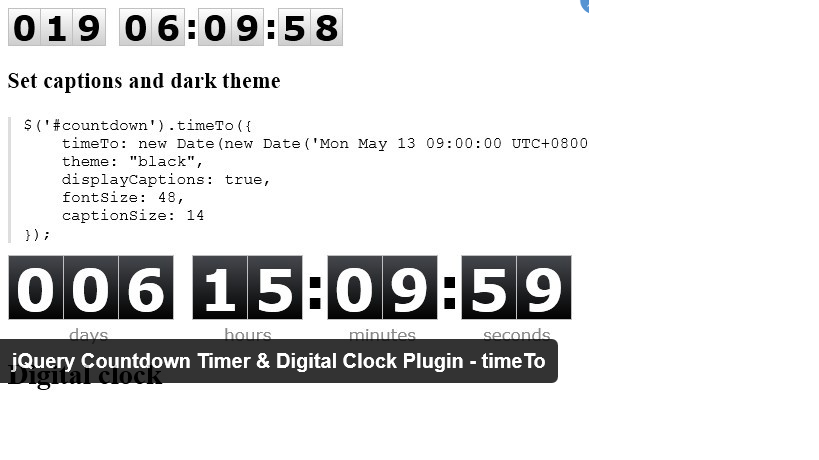
TimeTo plugin is a countdown timer that displays a simple clock or countdown timer.
You can easily customize it to fit your requirements. It displays a digital clock by default, other options to customize are languages, font sizes, colors, etc.
5. Flipclockjs
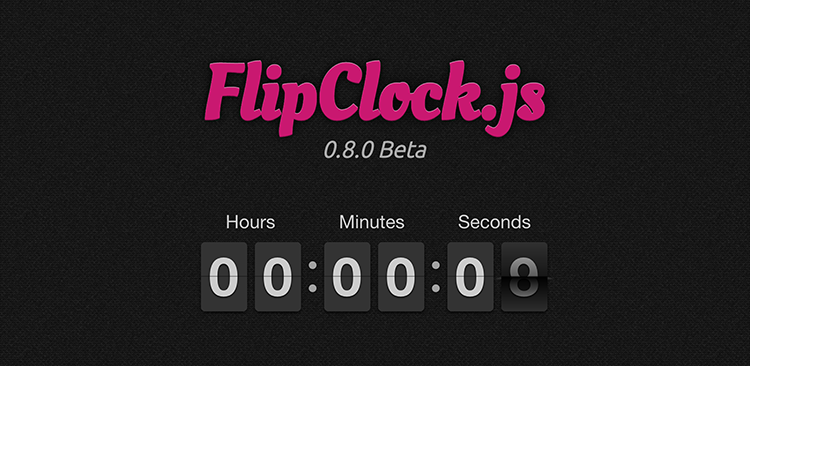
Flipclockjs is an API that can be used as a clock, countdown or timer. It has a clean code that is easy to customize and its flip effect is timeable.
You can achieve good animation effects with a few coding here.
6. Classy Countdown
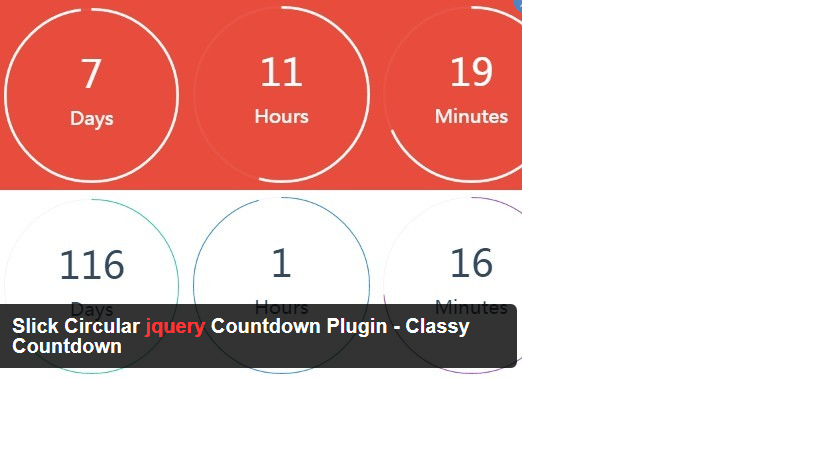
The classy countdown is a slick circular jQuery countdown plugin that utilizes HTML canvas to render circular, slick and timeable countdown timer on a web page.
7. Backward timer
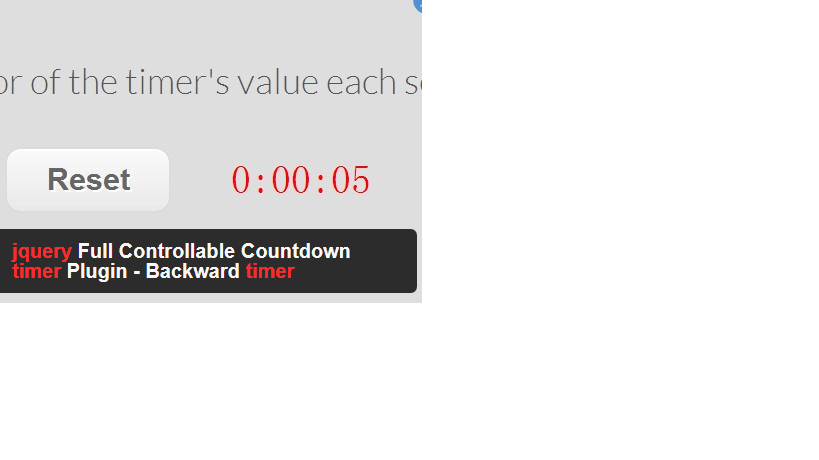
The backward timer is a jQuery plugin that is fully controllable and it runs backward till [00.00.00] where a callback function is then triggered to reset the clock.
8. CSS Countdown Clock

The CSS Countdown clock is a simple clock that displays one hour of a countdown length only. The format of displaying is Mi: Ss:
Hundredth of a second. It only works for CSS clock timers.
9. Colorful circular clock

The colorful circular clock is a jQuery and CSS t-zine clock that displays the current time with colorful circular countdown bars.
10. SimpleTimer.js
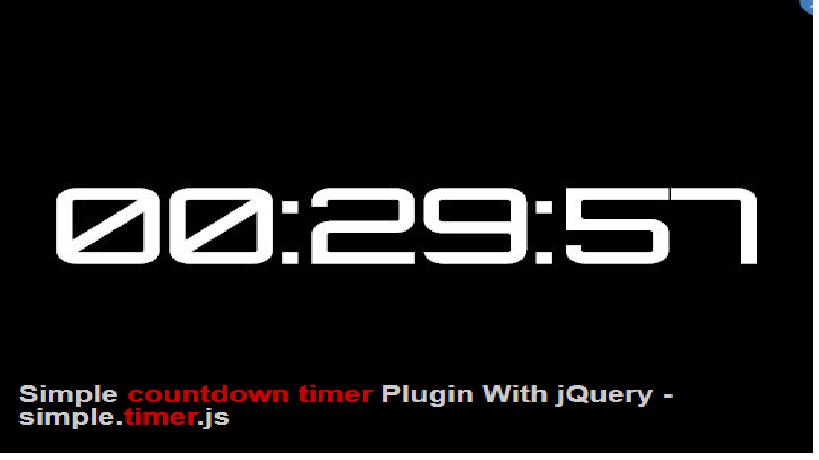
The simpletimer.js is a simple jQuery plugin for countdown timer with the ability of a callback function to customize behavior when the time is up.
11. Minimal Countdown timer
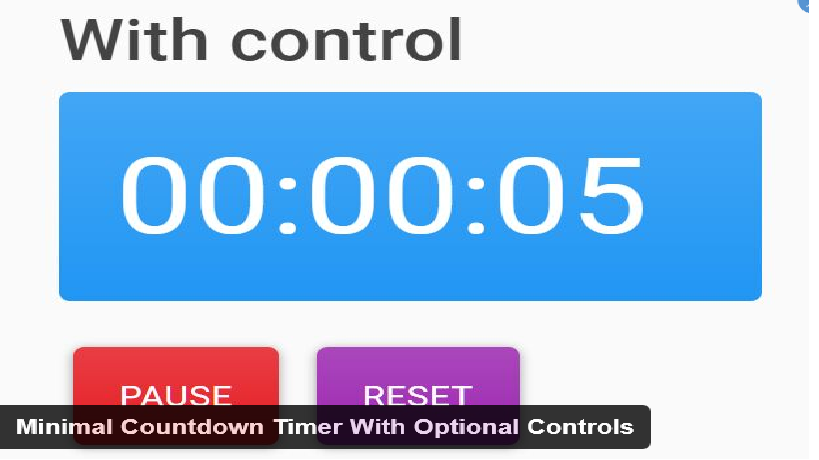
It is a simple and plain jQuery plugin with optional controls like start, pause, and restart options. This can be inside of any HTML element.
You first create the container to hold your countdown timer and specify where you want to start counting from i.e data-minute-left with 1.02 attribute means the timer will start the countdown from 00:01:01
12. SimplyCountdown.js
The SimplyCountdown.js is one of the simplest JS libraries used for a highly configurable and stylable countdown or count up suitable for “coming soon page” under construction.
It is possible to use simply countdown as a plugin for your jQuery project.
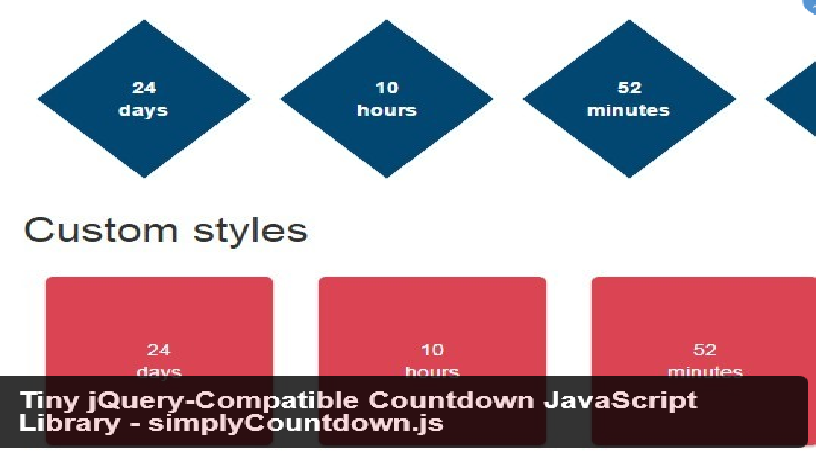
13. TimeCycles
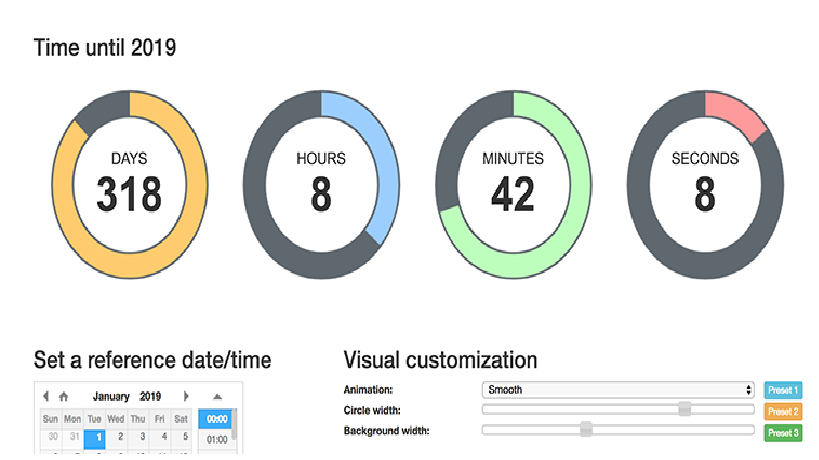
The TimeCycles is an attractive timer for both up and down counting to the specified time.
This timer has been fully documented with various samples to guide the users to set up the plugin according to their taste.
You will still get guidelines on how to customize the plugin to come up with effective and beautiful timers.
It is configured to adjust swiftly to the space available and the format of displaying time is; days: hours: minutes: seconds.
14. dsCountDown
The dsCountDown is a simple plugin that can be customized to meet specific user needs. It supports both local time and server time countdown.
The countdown format is in days, hours, minutes and seconds. It is comprehensively documented to guide its users while customizing it.
15. Countdown Widget
Countdown widget is used to display the remaining time on the web pages using the numbers of the flip clock formats.
It can show countdown formats in two ways; either total number of seconds or the date is specified that it can countdown to. You can still utilize images or customize if you like.
Conclusion
In conclusion, we have seen that there are plenty of plugins to utilize in our webpages to implement countdowns to specific dates in the future, like a countdown to Christmas day, etc.
Other plugins exhibit both countdowns and count ups to specific dates, the plugins make the work of a designer or a developer simple and clear.
Credit to the plugins being developed day in day out.