In the world of Java IDEs, there are many names that are capable of providing the essential tools and software applications to developers who need to write and test software.
With built-in source code editors, build automation tools, smart automation tools, multiple language support, and a host of other exciting features and benefits.
As a developer, the job gets very demanding, energy-draining, and time-consuming without the right tools. However, with the right tool, it gets a lot easier and less tedious. So, a lot of developers rely on the best Java IDE (Integrated Development Environments) to get the job done without a lot of stress.
Within the scope of this article, we will compare their unique features, usability, performance, and more.
Whatever your needs and specifications, here’s a list of 7 Best Java IDEs for you to help your decision-making.
1. IntelliJ
IntelliJ IDEA is one of the professional Java IDE for developers who are looking for a robust, responsive, and ergonomic development environment for developing Java applications for web and mobile. With its advanced intelligence and out-of-the-box experience, IntelliJ IDE offers critical and comprehensive tools for developers as well as provides coding assistance to help you get more done.

IntelliJ is a capable and advanced IDE with built-in tools to help you stay productive and manage your projects from start to finish in a better and more ergonomic way than before. It supports web and mobile development for various languages such as – HTML5, JavaScript, Angular JS, React, Android, PhoneGap, and Node.js with a wide variety of plug-ins and integrated version controls.
IntelliJ IDEA tries to be an intelligent Integrated Development Environment (IDE). IntelliJ uses the techniques that make the automation of some tasks and suggests actions that may facilitate the developer’s work. packed with this, IntelliJ provides out-of-the-box integration with popular frameworks used by Java developers. This native integration drastically reduces the existence of bugs and provides great synergy between the different technologies used to construct your project.
IntelliJ the present
IntelliJ IDE offers critical and comprehensive tools for developers as well as provides coding assistance to help you get more done. IntelliJ is a capable and advanced IDE with built-in tools to help you stay productive and manage your projects from start to finish in a better and more ergonomic way than before. It supports web and mobile development for various languages such as – HTML5, JavaScript, Angular, React, Android, PhoneGap, and Node.js with a wide variety of plug-ins and integrated versions controls.
IntelliJ as a platform
In 2013 Android Studio dumped Eclipse for IntelliJ IDEA. Currently, Android Studio is based on IntelliJ Platform community edition.
pros
- It offers many plugins which offer different using programming languages
- Both design and development can be done with ease.
- The shortcut commands are actually really useful when you are working on a very large codebase with multiple contributors
- IntelliJ helps you with most code smart completion and redirection when you are working with frontend or backend (java) frameworks.
- It has all the features one can wish for including the fast global search for files and classes, autocompletion, refactoring tools, and neat UI for the UT framework.
- Simple setup for debugging
- Clever UI design, including keyboard shortcuts and elegant code completion.
Cons
- Slow Indexing when the project is big.
- UI Designer produces java code which is dependent to Intellij’s libraries.
- The support of non-JVM languages is regular or inexistent.
- Slow startup time
Cost
IntelliJ comes in an ‘Ultimate’ edition for enterprise developers as well as an ‘Individual’ edition. Both of these come ready with advanced productivity and development features and powerful GUIs for building robust web applications. Eclipse IDE is also free and open-source with a rich library, vast community, and huge ecosystem of plug-ins and extensions.
2. Eclipse
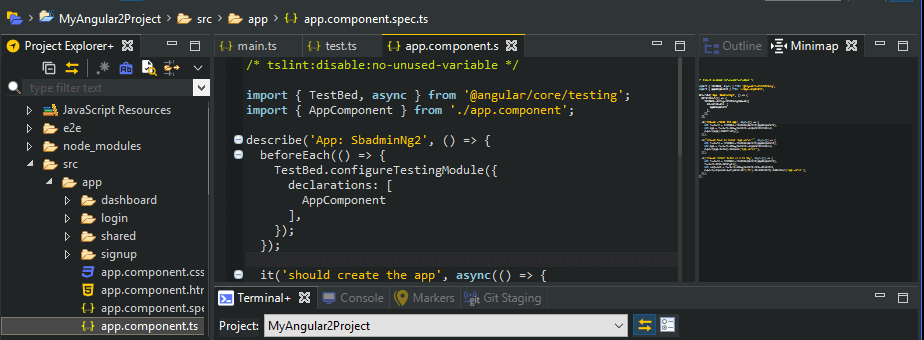
Eclipse is an OpenSource IDE that can be used to develop software in any language, not just Java. Eclipse is a hugely flexible IDE. It is one of the most widely adopted ides for Java Development in the world. If we compare it to other IDE’s, it is very effortless to use. developing in Eclipse is easy with its intellisense. And moreover, it’s debugging tool is quite powerful. Eclipse has extensions and plugins for almost everything. Since its open-source, you can even develop your own extension.
Eclipse IDE the present
The Eclipse project has a simultaneous release every year at the end of June. In June 2017 the Eclipse 4.7 (Oxygen) version was released. At the present Eclipse IDE has a lot to offer, With features like – Gradle support, Git version control, XML editing, Apache Maven integration and Mylyn task list tool built-in within the Eclipse IDE, developers can always stay on top of updated libraries, and features to build Java-based applications as well as enjoy support for HTML5, Node.js, AJAX, CSS, PHP, Javascript, Typescript and more.
Stand-alone Eclipse
Several projects and companies have extended the Eclipse IDE or created stand-alone applications (Eclipse Rich Client Platform) on top of the Eclipse framework. some of the include
- MyEclipse IDE
- Angular IDE
- Zend Studio
- Adobe ColdFusion IDE
- Aptana
- NodeEclipse
- Phaser Editor
- PHP development tools (PDT)
- Sourcery CodeBench
pros
- It is free! It runs on Linux, Mac, Solaris, and Windows.
- A built-in incremental compiler which provides you with real-time error reporting
- Endless plugins – Devstyle, SVN, Maven, etc
- Server integration- Run Tomcat, JBoss inside the eclipse
- Customization options to match your taste
- Shortcuts editor, you can customize as per your need preference
- you could program in most languages with Eclipse
- Bugs are fixed relatively quickly
- debugging tool is quite powerful
- Auto-suggest, code highlighting, auto code generator are just a few amazing features
- Rich Client Platform: You can easily build rich client applications with eclipse which are compatible with native applications.
Cons
- It requires large amounts of system resources which sometimes leads to crash and loss of work.
- there are many plugins for the same thing and becomes hard to choose one.
- No touchscreen interface.
3. Netbeans
NetBeans is an official and complete IDE software suite that allows you to analyze, edit and convert your code as well as easily and smoothly upgrade your Java applications to the latest Java 8 constructs. With NetBeans, you can develop Java-based web applications for desktop and mobile. Not only that, NetBeans provides a wide array of tools for PHP, C/C++, and HTML5 developers.
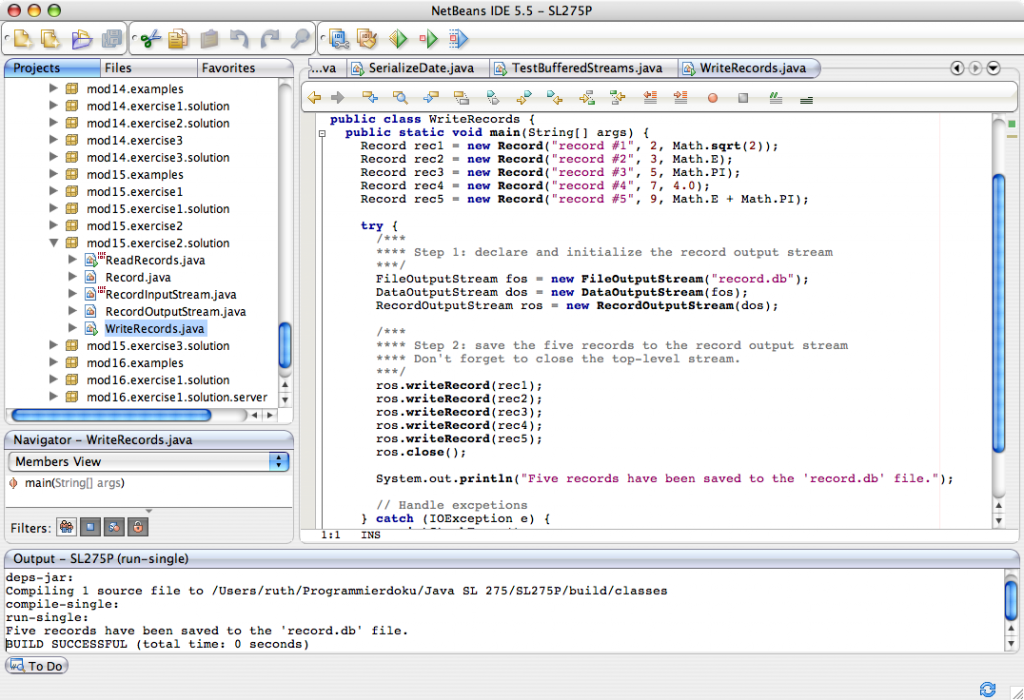
One of the free and open-source software development platforms, NetBeans is a smooth and flexible IDE which you can utilize for programming. NetBeans is modular in design meaning it can be extended by third-party developers who can create plugins for NetBeans to enhance its functionality.
With its tightly integrated JSP/JSF/Servlet environment for development, you can manage your projects easily as well as connections between various stages of development more intuitively
4. MyEclipse
MyEclipse is a Java IDE that includes the best tools for the full stack developer. With MyEclipse, it’s simple to create a dynamic front end along with a powerful back-end—the combination that is critical to today’s enterprise.
MyEclipse delivers everything the enterprise developer needs to efficiently create powerful applications using the latest technologies.
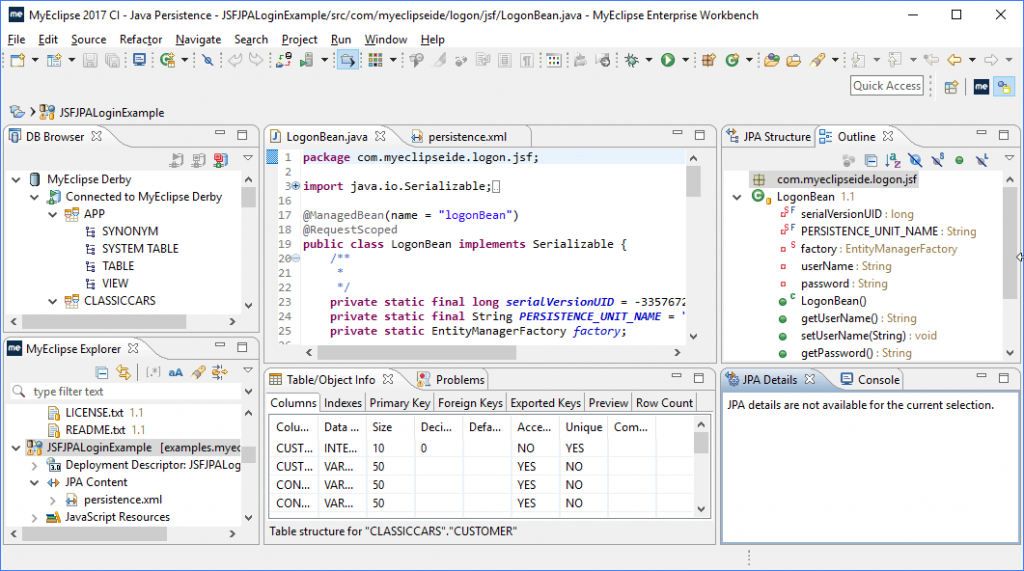
Features
- Commercial-grade tools built on top of the latest Eclipse Java EE
- Java EE coding enhanced for Spring and Maven
- Superior Angular & TypeScript coding/development support
- Seamless development of popular app servers and databases
- CodeLive with Live Preview for faster HTML & CSS changes
- JSjet for exceptional JavaScript coding and debugging
5. BlueJ
BlueJ is an integrated development environment (IDE) for the Java programming language, It has been mainly developed for educational purposes, but also suitable for those who wish to do small-scale software development.
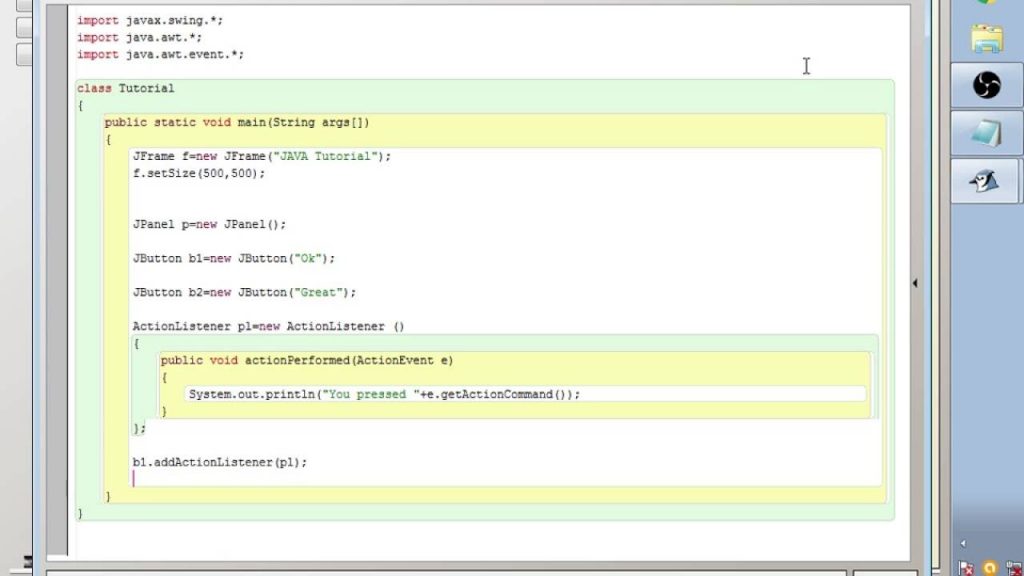
It runs with the help of a JDK(Java Development Kit). BlueJ is mainly developed for the teaching of object-oriented programming, and its design differs from other development environments as a result.
6. Oracle JDeveloper
Oracle Corporation’s JDeveloper is a free IDE that supports the full development cycle, from design to deployment.
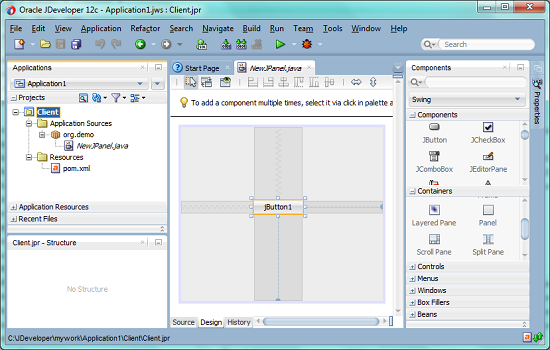
Though written in Java, it supports multiple programming languages like Java, XML, HTML, SQL, JavaScript, PHP, and BPEL.
Additionally, it supports the Oracle platform and applications end-to-end development.
Features:
- It offers Windows, Linux, and generic versions.
- It supports extensions.
7. Cloud9
A cloud-based IDE by Amazon that comes with prepacked tools for multiple programming languages.
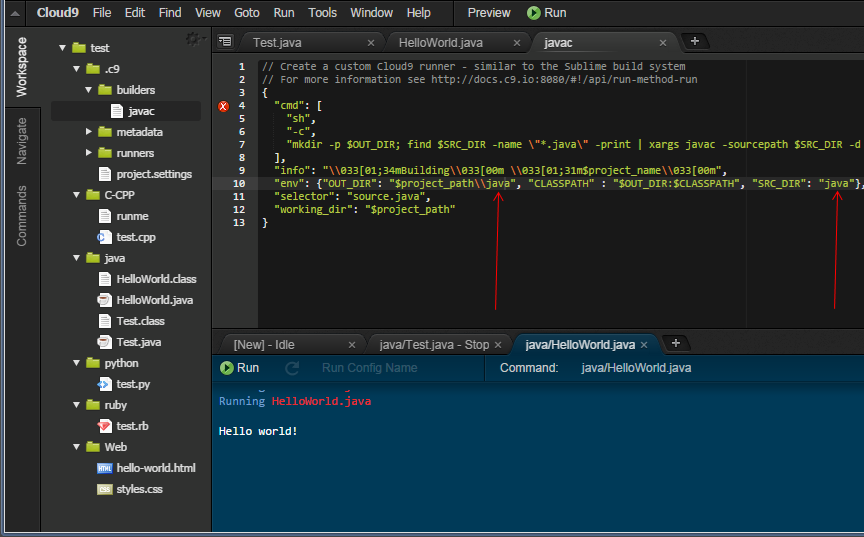
It’s a browser-supported IDE with features that allow remote collaboration when writing and debugging codes, also.
However, it has a free plan and a paid plan that starts at $19/month.
Features:
- It is Cloud-based
- Browser-based IDE
- Allows remote collaboration
- Also, it offers a code editor, terminal, and a debugger.
Top 4 Best Java IDE Compared
In principle, NetBeans, MyEclipse, IntelliJ, and Eclipse allow you to do the same thing. Although they are similar fundamentally, when it comes to details like usability, features, functionality, and cost, there is a considerable difference between them. Let’s compare all of these Java IDEs in terms of the following factors –
Usability:
All of the above-mentioned IDEs offer maximum usability in terms of their native language support, libraries and plug-ins for developers. However, for new programmers or beginners, NetBeans has a clear advantage of being the most user-friendly and intuitive IDE of them all. With its high out-of-the-box functionality, developers can simply get to work without worrying about the need for extra plug-ins or configurations.
Features
Eclipse and MyEclipse have an edge over NetBeans and IntelliJ IDEs due to the vast number of plug-ins and an overall bigger ecosystem for developers it offers. Plus, both Eclipse and MyEclipse offer excellent third-party support to developers who need to create an object-oriented web or mobile applications for enterprises. If you are a seasoned Java developer, you can easily count on Eclipse or MyEclipse IDEs as a single solution for all your development based features.
Cost
NetBeans is a free and open-source IDE whereas IntelliJ comes in an ‘Ultimate’ edition for enterprise developers as well as an ‘Individual’ edition. Both of these come ready with advanced productivity and development features and powerful GUIs for building robust web applications. Eclipse IDE is also free and open-source with a rich library, vast community, and huge ecosystem of plug-ins and extensions. On the other hand, MyEclipse starts at a cost of about 32 USD for a one-year license with full features.
Conclusion
Thank you for coming along on this long exploration of the best Java IDEs available for all programmers.
However, to pick the best Java IDE for you, to get your creative and productive juices flowing, you should consider the following,
- Support of programming languages
- Customization
- Error Checking and Report
- Unit Testing
- Code auto-completion
- Decluttered environment
- Remote collaboration tool
- Flexibility and extensibility with plugins.
You can always find a Java IDE for you from this list, but feel free to check out other available IDEs to find what works for you.
Until next time, Stay safe, Stay productive.
Looking for a great Hosting provider For your next blockbuster Java app? Try Accuwebhosting! – Ad

