Drag and drop can best be described as a pointing device gesture in which you select a virtual object by holding onto it and dragging it to another location (or position) or to another virtual object in a computer graphical user interface.
Angular, on the other hand, is a web framework created by Google. It is widely known as an opensource web application framework that is based on Typescript.
In this article, we will be discussing some really nice Angular Drag and Drop libraries that will make your current or next project on Angular be more convenient and sophisticated.
1. ngx-sortable
ngx-sortable is used for sorting list aiding drag and drop sort. This extension works pretty well for Angular 4+ versions.
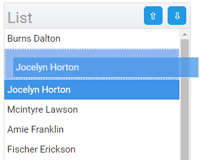
Features:
- It is highly customizable
- Custom template
2. ngx-smooth-dnd
The animation used in making ngx-smooth-dnd is based on CSS transitions. It comprises wrapper angular components over the smooth-dnd library.

Features:
- It is a lightweight draggable and sortable library for Angular
3. Tree Diagram
Tree diagram works for Angular 2+ versions. We call Tree Diagram an Angular Hierarchical UI module.
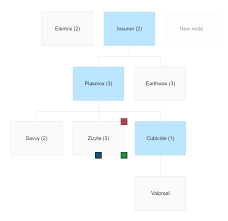
Features:
- You can easily zoom it effortlessly
- It depends on nothing to function
4. Angular Nestable Draggable List
This is simply a nestable, draggable, and sortable list component for any Angular version 4 and above.
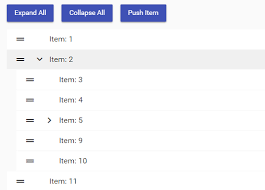
Features:
- It is touch-enabled
5. Angular Material Data Transfer File Uploader
This software application is built for combining uploads and downloads of numerous concurrent files in a collective user interface.
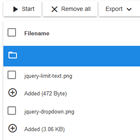
Features:
- It works perfectly with any of the current browsers that supports the features of advanced HTML5 File API
6. Drag, Drop, and Sorting Library for Angular 2
You are able to perform drag, drop and sorting when you have Angular version 2+.
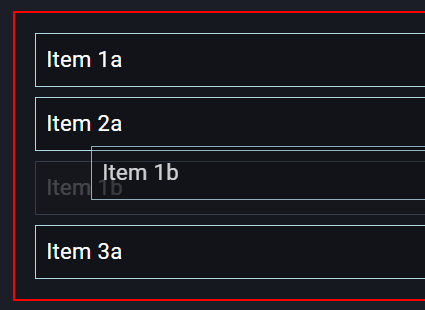
Features:
- It is touch-enabled
- Drag and drop
- Sorting
7. Dragula: Angular Drag and Drop Library
The creation of this drag and drop library for Angular is based on dragua.js. Dragula: angular drag and drop library has no bloated dependencies.
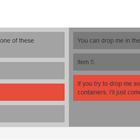
Features:
- You don’t need to do too much to get it ready to use
- It is created as a service and also as a directive
8. Angular Image Area Directive
With Angular Image Area Directive, you are able to select and manipulate many areas on images of your choice.
Features:
- This drag and drop library also allows you to create, edit, move and resize images
9. Angular Weekly Scheduler
This drag and drop plugin for Angular shows a weekly item scheduler.

Features:
- It allows you to effortlessly add and enhance items
10. Angular Drag and drop Lists Directives
With native HTML5 drag & drop API, you can readily create sortable lists with the use of Angular Drag and drop directives.

Features:
- Nesting
11. ngDropzone
ngDropzone is simply an Angular directive for Dropzone.

Features:
- It is simple and easy to use
12. Mean Stack
Mean Stack works as a full calendar for any event that makes use of AngularJS with NodeJS.
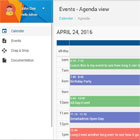
Features:
- It is known as an Angularjs calendar directive
- Materialize clock-picker and color-picker
- Materialize date picker
13. Angular Schema Form
Schema Form is widely known as a collection of Angular directives for generating Bootstrap 3 ready forms from JSON schema.
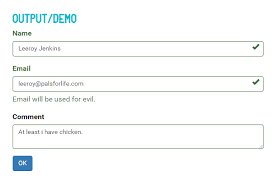
Features:
- It serves as an extension for fanciful stuff like wysiwyg editors, date pickers, color pickers, etc.
14. Angular UI Tree
Angular UI Tree is simply a UI component for AngularJS. It works by sorting nested lists and it can also be used as a drag and drop component.

Features:
- It restricts elements from obtaining child nodes
- For data binding, it utilizes the native AngularJS scope
15. Angular-DragDrop
Angular-DragDrop is popularly known as an Angular HTML5 Drag and Drop directive.
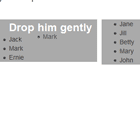
Features:
- It has no dependency on jQuery
Conclusion
The above mentioned and well explained Angular drag and drop libraries are some of the very important Add-Ons you can consider using whenever you are dealing with an Angular project. We wrote them in a simple way to make understanding easier for users.


