One of the best text editors you can make use of right now is Emacs.
Some few important uses of Emacs are given below:
- You can use it for things related to text processing
- Internet and social network interactions
- You can also use it to hack and write codes
Just like any other plugins, Emacs plugins are software add-ons, installed into Emacs in order to improve its capabilities. Plugins are also known as “Add-ons” or “Extensions.”
Here, we will be looking at 21 best plugins for Emacs
1. Highlight-symbol
If you need an Emacs mode, this is one of the best you can trust and use.
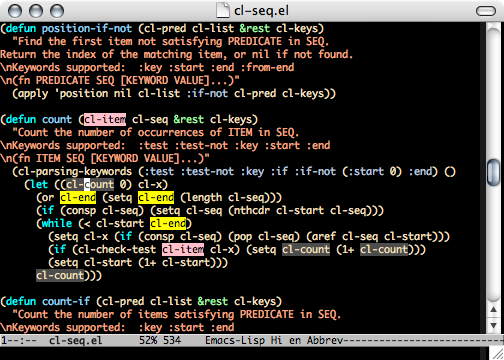
Features:
- Highlighting of symbols for searched text/regex/phrases either manually or automatically
2. Ido-mode
The word “Ido” means “Interactively do.” Why use a dry promptly with a menu that only has decorative characters, uses Ido-mode that is trusted and reliable for opening files with a list of all the files in the current directory.

Features:
- With Ido-mode, you save yourself a lot of time when looking for files in the same folder of the same prefix
- It does a lot of matching of strings with the exact files
3. Smex
Smex works better and more effectively than a normal “M-x” prompt. This Emacs plugin does the same thing as Ido-mode by bringing out an interactive search for commands you would have wasted your time writing after calling out “M-x.”
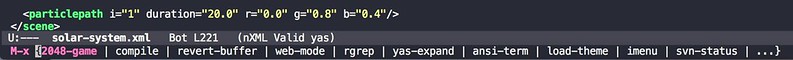
Features:
- Time-saving plugin
- It is simple and effective
4. Flx-ido
Abbreviations, substrings and their combinations are matched together in Flx-ido. It works in a more better way than default Ido.
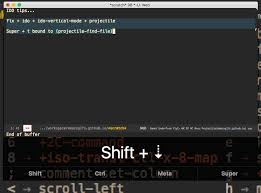
Features:
- Flx-ido utilizes flx matching engine designed by Lewang
5. Auto Complete
Auto Complete as a fancy pop-up is one of the most needed and very important Emacs Plugins that performs it task efficiently and save you of your time.

Features:
- This plugin will help complete words on Emacs without you pressing “M-/”
6. YASnippet
As a developer, there are some sort of codes we can’t do without while working on a project. We type these codes over and over again, this is time wasting. With YASnippet, we can have them pre-recorded and comfortably accessible as code snippets.
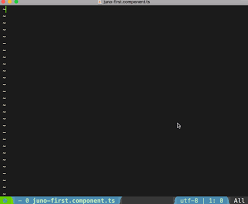
Features:
- Creating snippet files or importing one is not difficult on YASniplet
- Tabulation key helps in converting small keywords into chunk of pre-written codes
7. Hideshowvis
Hideshowvis is not a modern folding Emacs plugin but it still functions very well.
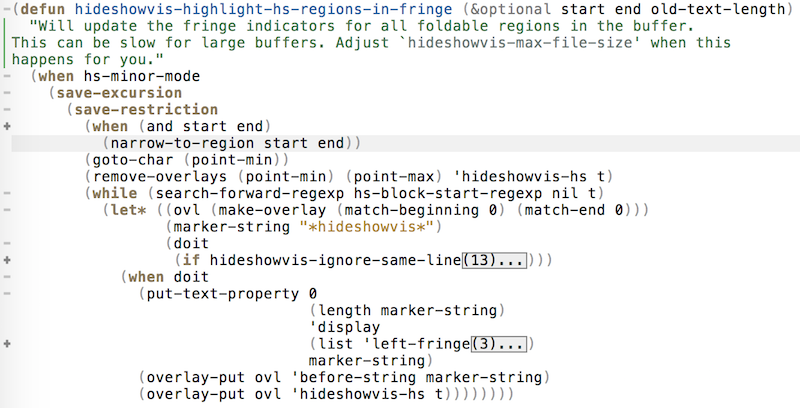
Features:
- It pairs well with hideshow.el
- It is under GNU-GPL 2 license
8. Mode-icons
Mode-icons is derived from mode-icons of ryuslash. It works by displaying available mode icons rather than mode names. We have in the image below some modes it functions well with and their respective icons
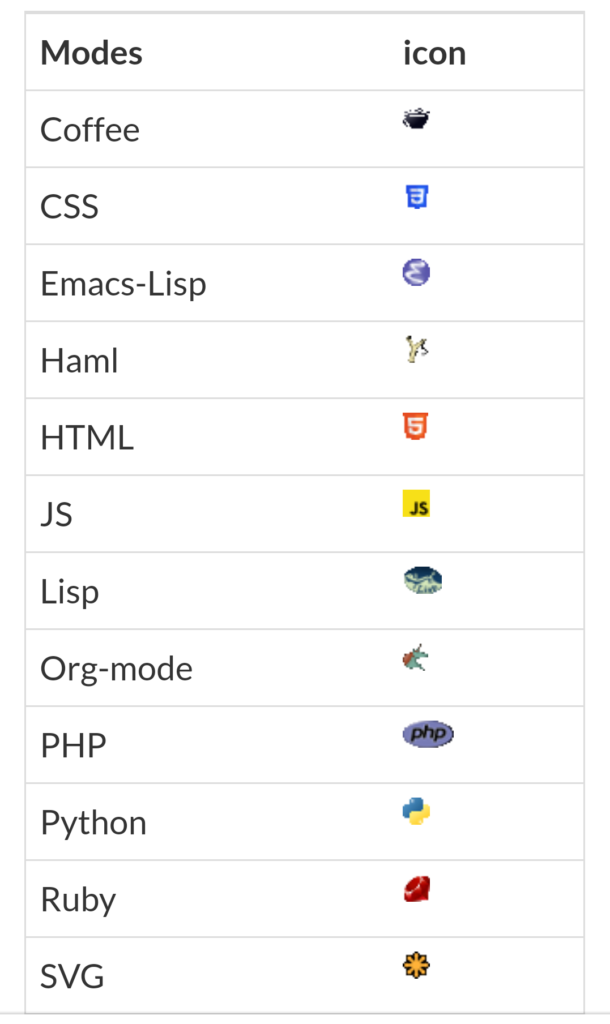
Features:
- It has a cool and simple mode
- Actively supports major modes
9. Org-mode
Org-mode keeps a plain text format in the simplification process of note taking. Task lists and data can be navigated without difficulty via the use of this mode.
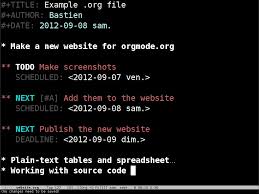
Features:
- With Org-mode, you are able to do operations like filtering by priority or due date
10. Helm
When you are making use of Emacs text editor and you are in haste to search for a file or a command never look afar as Helm is a good plugin for this task.
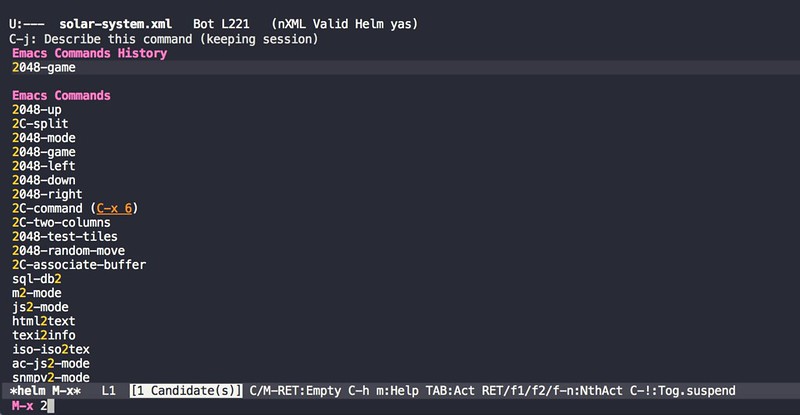
Features:
- Helm displays all the possible occurrences in a distinct buffer so that it will be easy for you to navigate through each one of the strings in large document when making use of the search tool
11. Ace-jump-mode
As the name implies, this Emacs plugin does the work of jumping and highlighting words you enter.
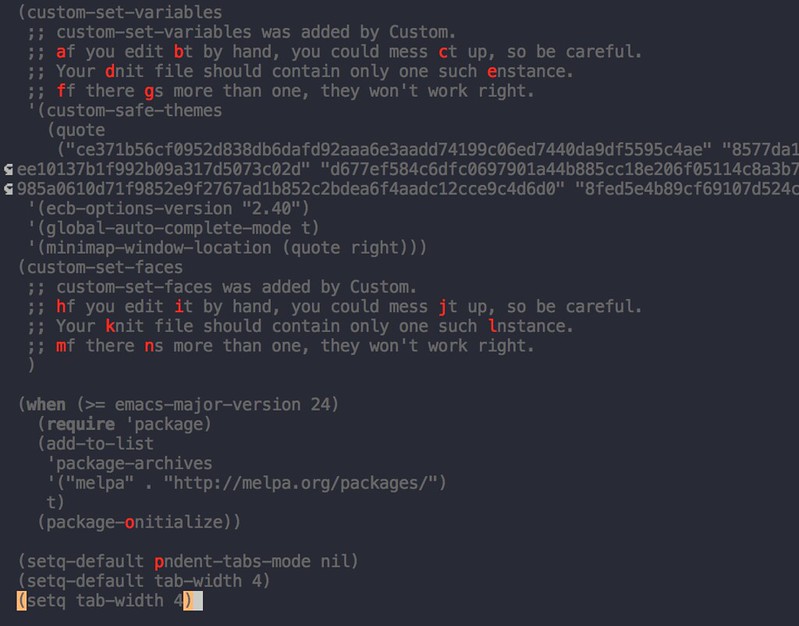
Features:
- You can have your movement speed in documents increased when you utilize Ace-jump-mode
12. Flymake
Flymake in Emacs helps in checking syntax in your codes. After you might have written your codes, flymake will automatically check your codes and highlight lines with problems or issues.
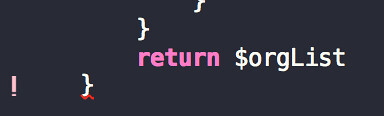
Features:
- You don’t need to modify its configuration
- It uses a Makefile to check codes syntax in compiled languages
13. Magit
Magit is one of the best Emacs interfaces for git. Experienced git users can virtually do all their daily version control tasks on Emacs through the help of Magit.
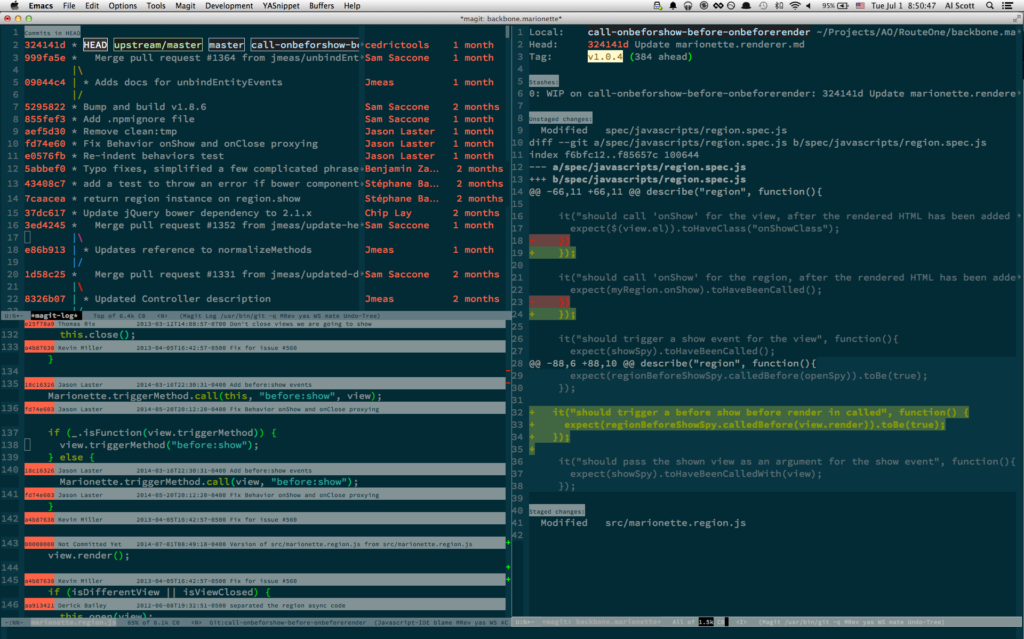
Features:
- It can use one-charater shortcuts to replace many git commands
- Magit can also fasten and simplify git workflow
14. Evil
Evil gives you the opportunity to be able to know the effectiveness and ubiquity of Vim workflow inside Emacs. It is known as an extensive vilayer for Emacs.

Features:
- Evil gives you access to many Vim editing modes
15. Undo-tree
You will be able to visualize tree history of all your past files revisions and navigate scrutinily within them when you make use of Undo-tree.
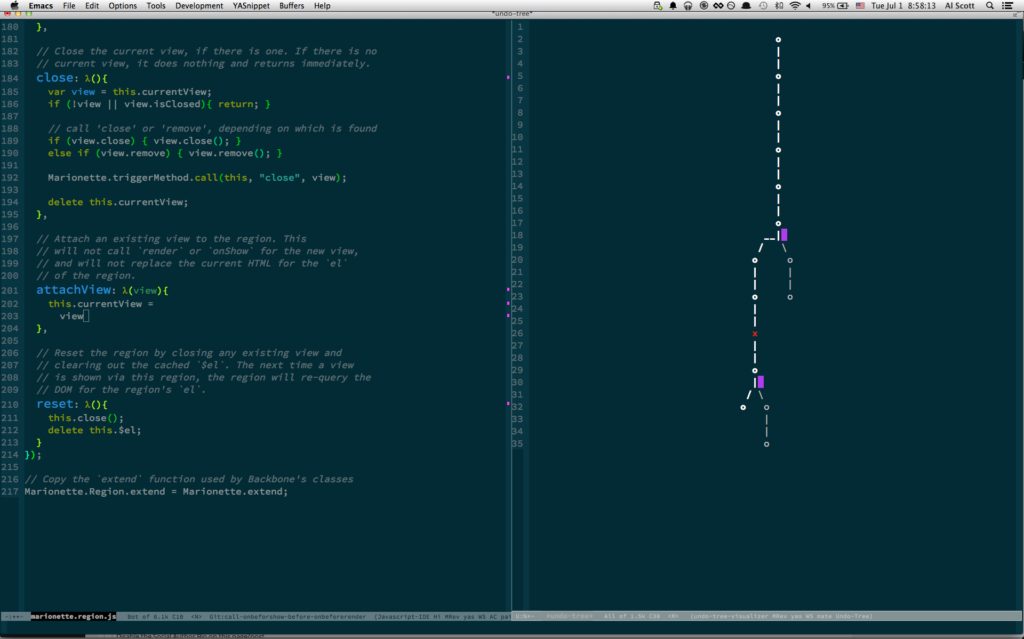
Features:
- It saves you energy and time of going back and forth between versions of a file
16. Js2-mode
Js2-mode as an advanced JavaScript editing environment, utilizes a port of parts of Mozilla’s Rhino JavaScript engine.
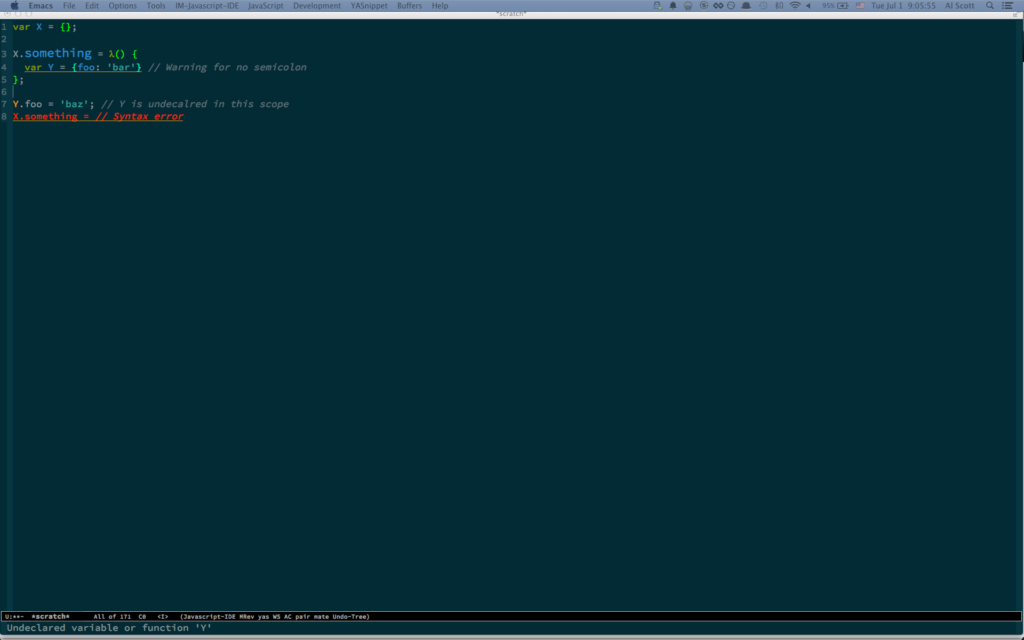
Features:
- It uses Mozilla’s Rhino JavaScript engine for highlighting errors and warnings found in JavaScript files through parsing and evaluation
17. Srclib
Srclib is used for creating excellent code tools. It is a multi-language code analysis library. Text editors use it as plugins for “Jump to definition.”

Features:
- Documentation lookups
- In an open source project, you can use srclib to find usages globally
18. WakaTime
WakaTime is an open source plugin for Emacs.
It is used for:
- productivity metrics, goals, leaderboards, and automatic time tracking.

Features:
- This plugin calculates when you start and stop writing your codes
- It shows you the statistics of the languages you have used after coding
- It doesn’t disturb you while coding as it also helps in detecting your projects automatically
19. Doom Emacs
Doom is known as a configuration framework for GNU Emacs. It supports many programing languages.
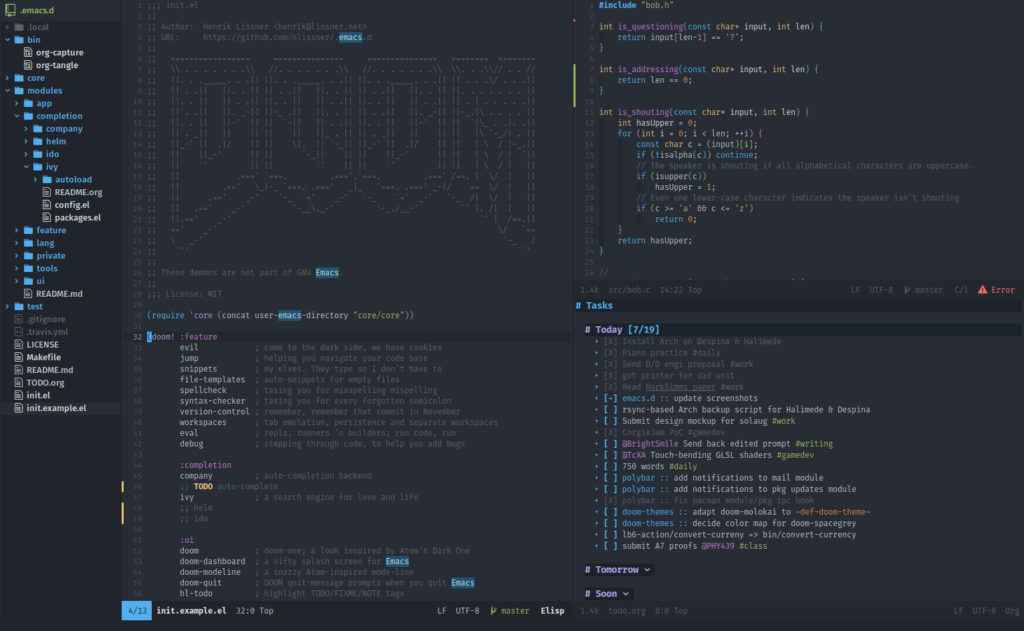
Features:
- Docker, pass, ansible, terraform, etc are tools supported by doom
- Documentation lookups
- Highlighting of syntax
- It has an attractive good look but minimal
20. Emacs Melpa
We know Melpa as a collection of package.el-compatible Emacs Lisp packages. It is a third party repository and it is not officially supported by GNU.
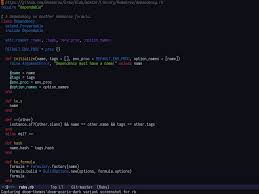
Features:
- It contains meaningful Emacs packages
- It uses GitHub to track version control repository
21. Emacs Elpa
Tom Tromey designed Elpa to be Emacs Lisp Package Archive. It uses package.el as the package manager library.
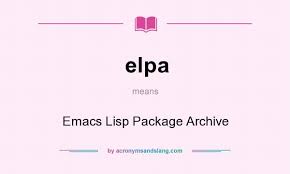
Features:
- You are able to make use of Elpa in Emacs by typing “M-x list-packages”
- GNU ELPA repository manages its packages
Conclusion
Users of Emacs editor must be very conversant with these 21 best Emacs plugins so as to prevent time wasting and enhance the editor’s capabilities.
Each of their respective features are listed on this page for users to see and make good use of them.


