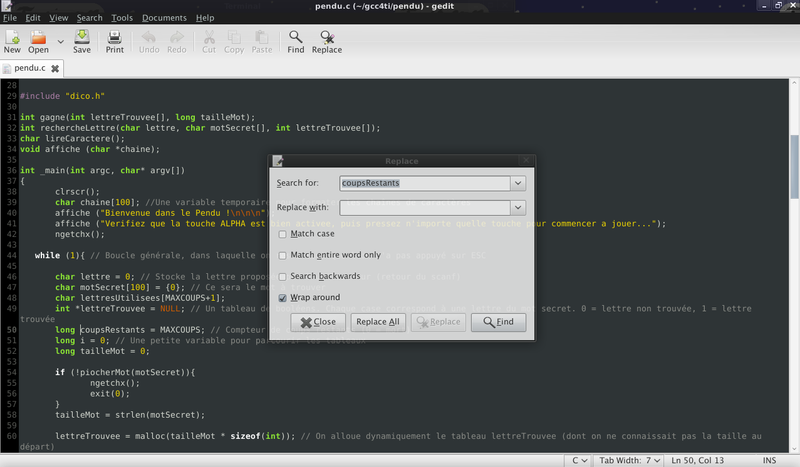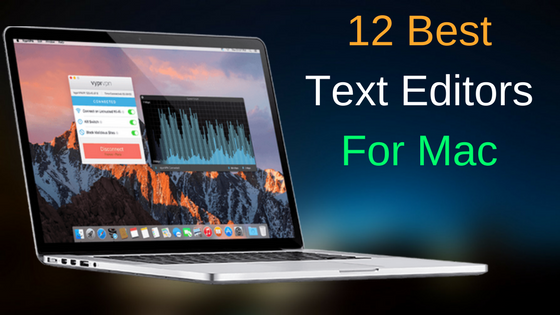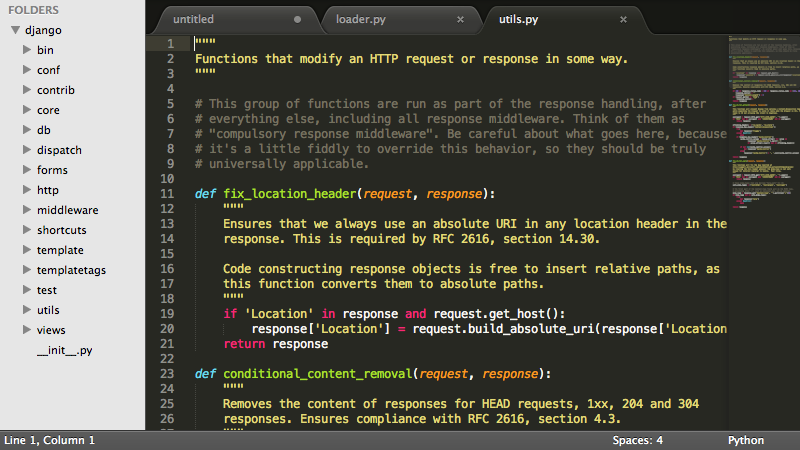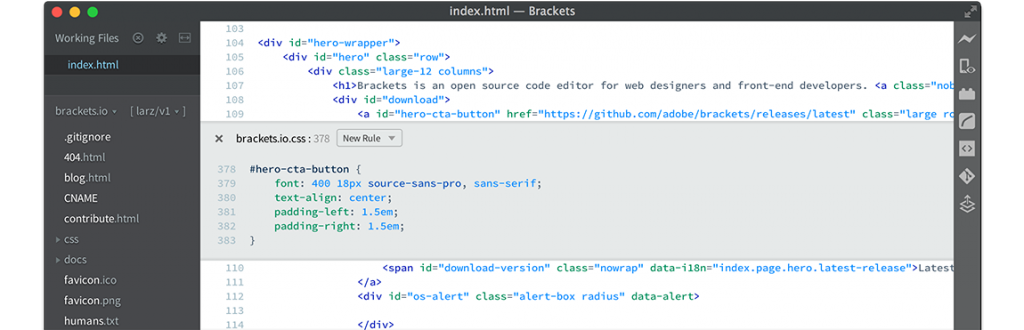A mac text editor can come in handy for note taking to programming. A good mac text editor must do two things very well: syntax highlighting (coloration of the code) and auto-completion. Best choice of mac text editors can easily configure the working environment, leading to better productivity.
Here are 12 mac text editor that will help you to write text, code & HTML more efficiently.
1 – Atom editor
Developed by GitHub, the highly customizable environment and ease of installation of new packages has turned Atom into the mac text editor of choice for a lot of people. It is worth mentioning that the code examples provided in this dunebook were actually coded using Atom only.
Atom is a mac text editor that’s modern, approachable, yet hackable to the core—a tool you can customize to do anything but also use productively without ever touching a config file
Visit website2. sublime text 3
Sublime Text is a sophisticated mac text editor for code, markup, and prose. you’ll love the slick user interface, extraordinary features, and amazing performance.
This is probably one of the most widespread code editors nowadays, some cool features of sublime text
- You Get the most out of your widescreen monitor with split editing support.
- Edit files side by side, or edit two locations in the one file.
- You can edit with as many rows and columns as you wish.
Projects in Sublime Text capture the full contents of the workspace, including modified and unsaved files. You can switch between projects in a manner similar to Goto Anything, and the switch is instant, with no save prompts – all your modifications will be restored next time the project is opened.
3. Brackets
Brackets is a lightweight, yet powerful, modern mac text editor. It blends visual tools into the editor so you get the right amount of help when you want it without getting in the way of your creative process. You’ll enjoy writing code in Brackets. Brackets is an open-source project, supported by an active and passionate community. With focused visual tools and preprocessor support, Brackets is a modern mac text editor that makes it easy to design in the browser. It’s crafted from the ground up for web designers and front-end developers.
You will Get a real-time connection to your browser. when you Make changes to CSS and HTML and you’ll instantly see those changes on screen. Also, see where your CSS selector is being applied in the browser by simply putting your cursor on it. It’s the power of a code editor with the convenience of in-browser dev tools.
you will also get a powerful inline editor. Brackets lets you open a window into the code you care about most. With Brackets you can use Quick Edit and Live Highlight with your LESS and SCSS files which will make working with them easier than ever.
Visit website4. Visual Studio Code
Visual Studio Code is a free mac text editor built for developing and debugging web applications. it has integrated Git control & terminal. It has a very large plugin system that probably rivals the Sublime quality and surpasses it for web language.
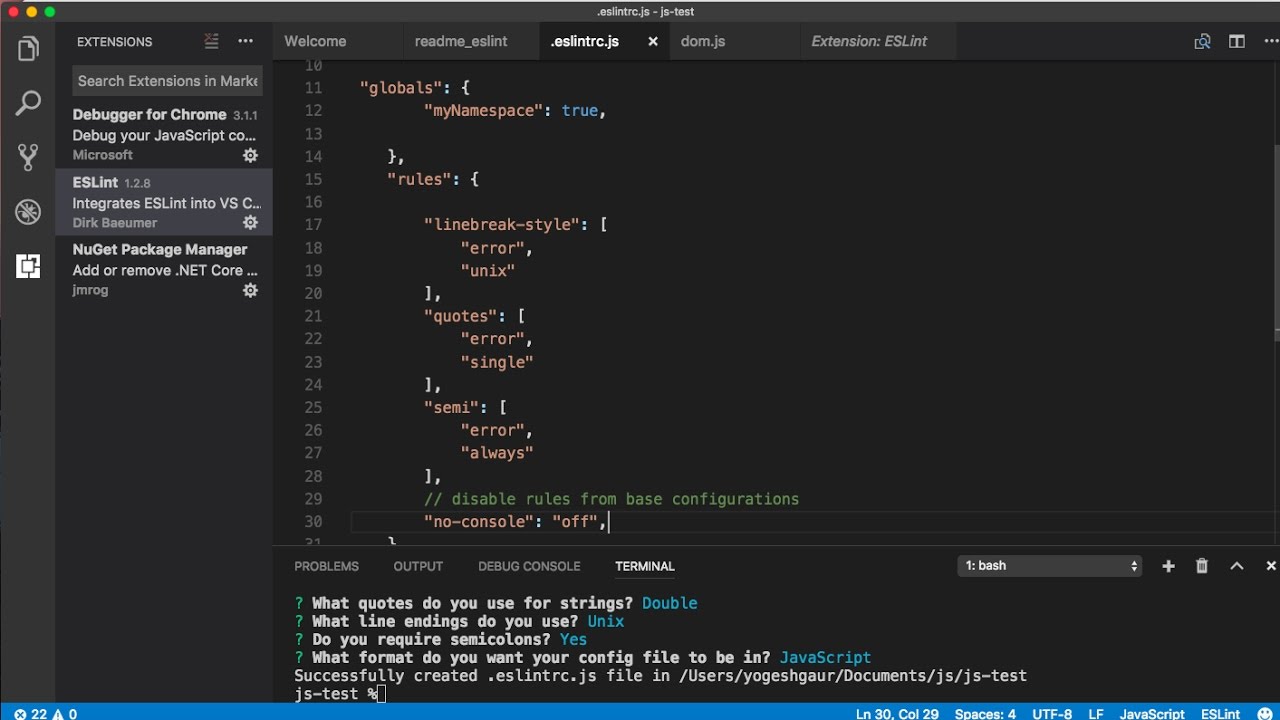
Vs code’s IntelliSense allows Visual Studio Code to provide you with useful hints and auto-completion features while you code.
Visit website5. Macvim
Being a text editor, it does almost everything you’d need to start programming in C right out-of-the-box. And 80% of anything you’d need for over 40 other languages and file types.
MacVim seems difficult to learn. It’s not. Especially, is not difficult for people with a certain aptitude for programming. The most difficult part is to understand that it is a command driven, text-objects oriented TEXT EDITOR and not a full-blown operating system.
Visit website6.TextMate
TextMate brings Apple’s approach to operating systems into the world of mac text editors. By bridging UNIX underpinnings and GUI, TextMate cherry-picks the best of both worlds to the benefit of expert scripters and novice users alike.
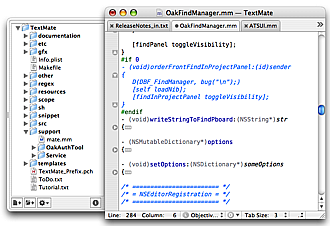
TextMate is not an IDE but by using its powerful snippets, macros, and unique scoping system, it can often provide features that even a language specific IDE lacks. It has enough project management features to keep most users happy but is otherwise kept lightweight with a clean and minimalistic GUI.
Visit website7. Spacemacs
spacemacs is one of the best text editor, Spacemacs loads in a few seconds, even with hundreds of packages enabled. And since Emacs can run as a daemon, once Spacemacs is loaded, it can be accessed near instantly from the terminal as well as the GUI.
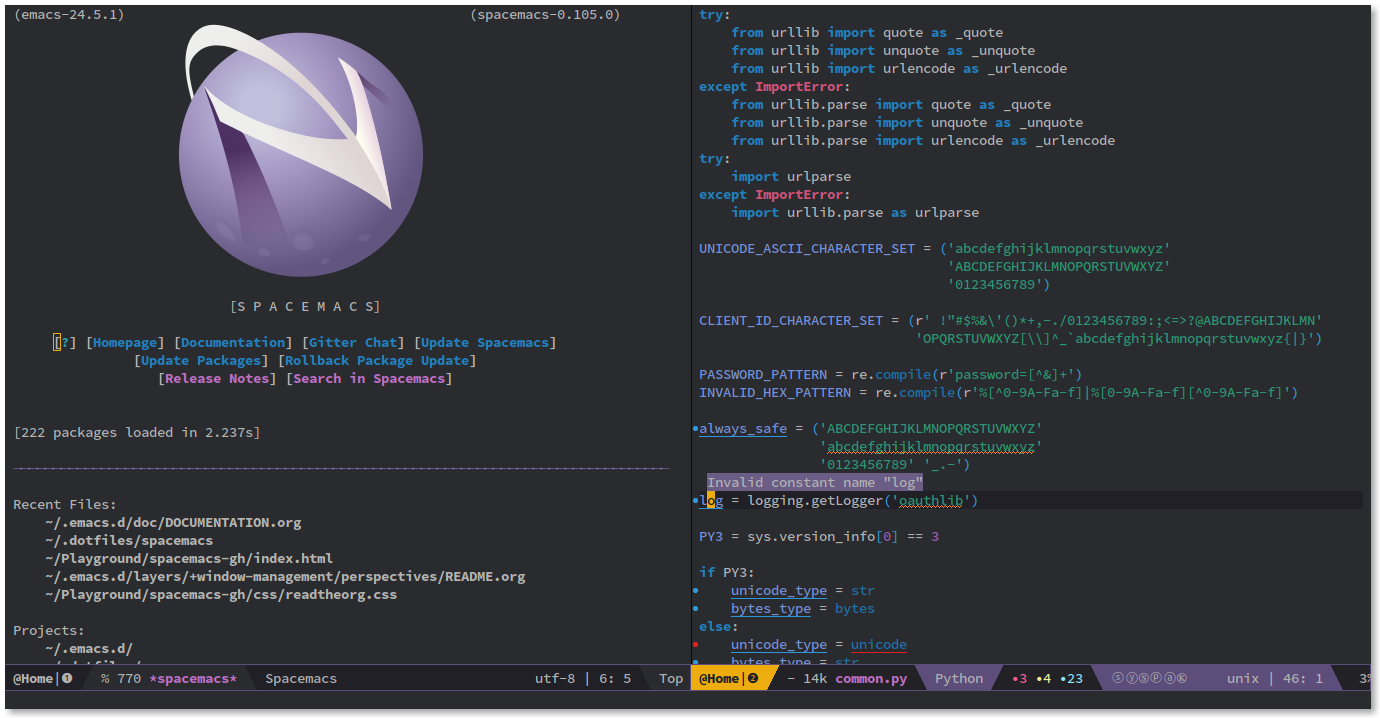
Spacemacs got its name from the fact that it is using by default the space bar as a leader key. The key was chosen because it is easy to press and to hopefully lower the risk of RSI.
Visit website8. TextWrangler
TextWrangler was an all-purpose text and code editor for macOS. TextWrangler is one of the best alternatives to Notepad++ as you’ll get in OS X.
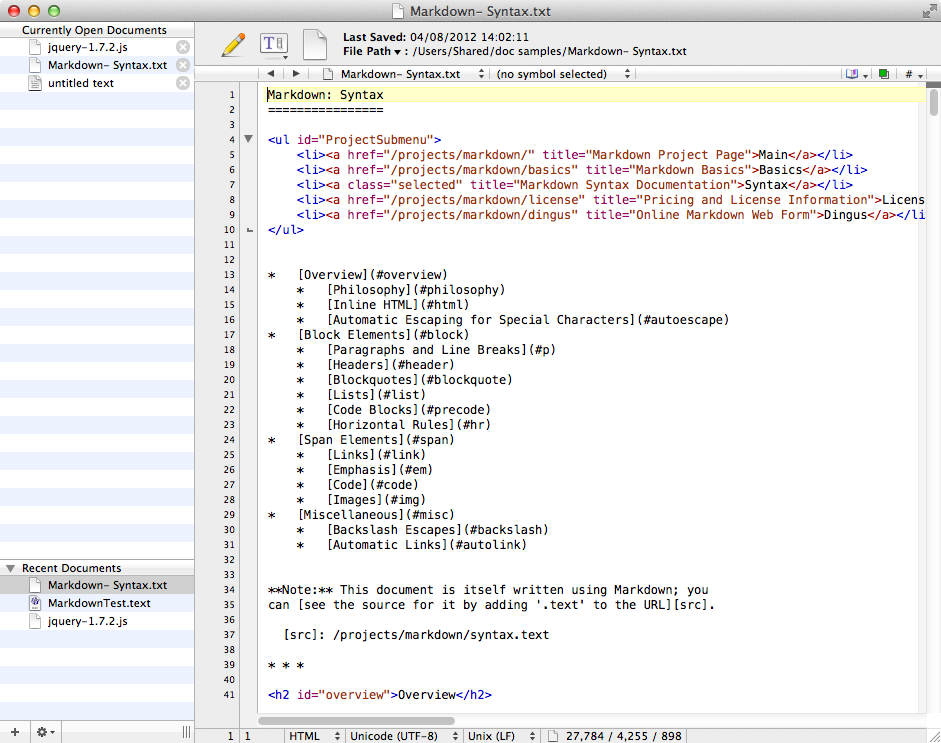
TextWrangler is a free text editor offering code, markup, and prose. its UI is based on BBEdit.
Visit website9 – BBedit
BBEdit is commercial software, the paid counterpart to their free application Textwrangler. Though BBEdit comes off as pricey, this allows for stable and consistent updates from the developers.
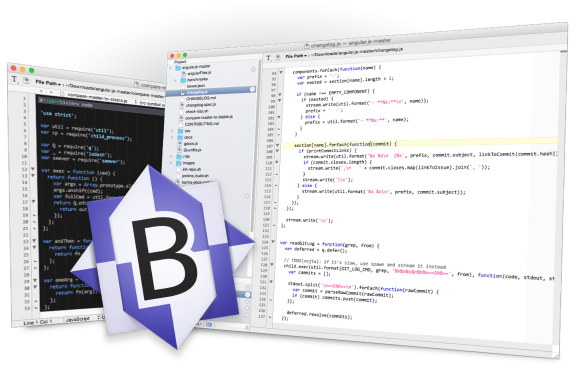
You can build the static site of your dreams without needing any external assistance. Although it does not process LESS, SASS, or SCSS files, BBEdit’s includes are very powerful.
Visit website10 – Emacs
Emacs is a powerful text editor capable of achieving whatever it is the writer wishes. It supports a plethora of programming languages and other faculties of text editing.
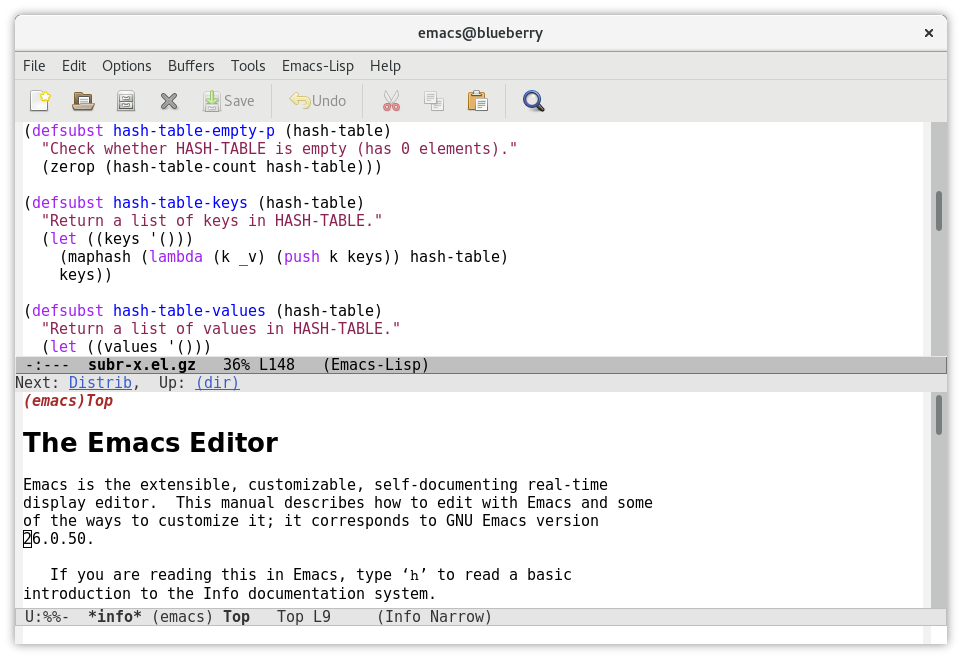
it has the robust list of existing Lisp extensions includes the practical (git integration, syntax highlighting, etc) to the utilitarian (calculators, calendars) to the sublime (chess, Eliza).
Visit website11 – Howl
Howl is a general-purpose text editor written and extendable in Moonscript or Lua.It’s extremely lightweight and this makes it start pretty quickly.
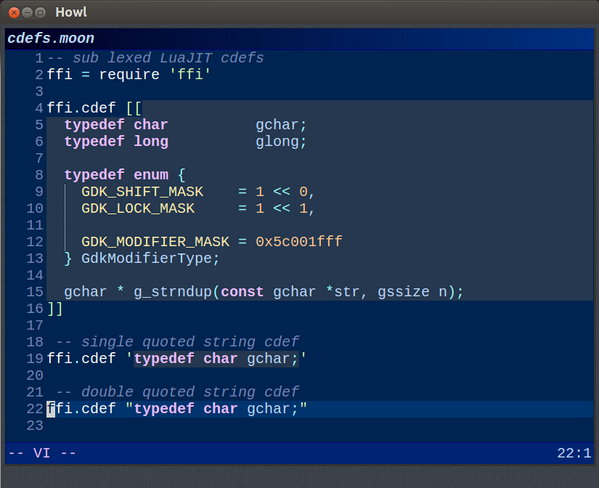
Howl is still under active development and it’s not stable yet. Features may change in the future.
Visit website12. Gedit
Gedit is a Lightweight editor with powerful plugins like external tools and snippet completion. It’s UI is lean and minimal. Everything feels quite fast and it is easy to add custom shortcuts for doing things like compiling, deploying or testing.