The IntelliJ IDEA is one of the developer’s prime tools. It has undergone various stages of structuring, molding, and design since its launch.
IntelliJ IDEA now boasts of being a tool that works to enhance a developer’s productivity to the max.
Inside IntelliJ IDEA are a strong code structure and design that works to ensure the development process is both enjoyable and productive.
The proper pieces of software allow programmers to encode more efficient codes in a quicker way. We were thinking of what IntelliJ plugins programmers that are definitely a must-have.
Here are some IntelliJ Plugins that we consider best suited for boosting productivity while developing your apps.
1. Codota
Codota completes lines of code based on millions of open-source Java programs and your context helping you code faster with fewer errors.
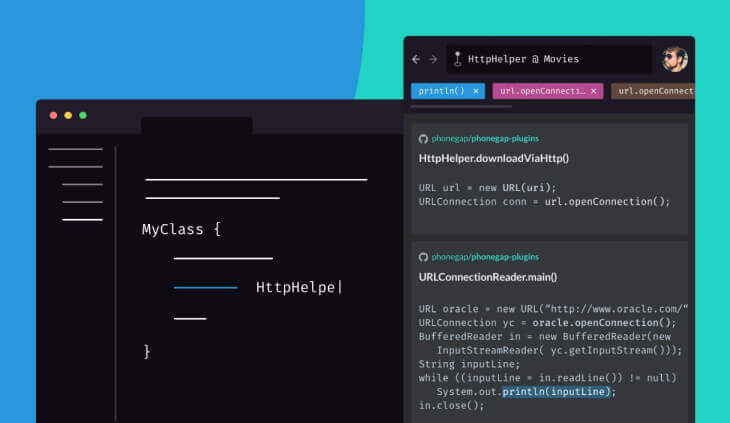
It Provides Full line AI autocomplete, Inline and relevant code examples and Code suggestions based on your own coding practices
2. WakaTime
Wakatime provides Metrics, insights, and time tracking automatically generated from your programming activity.

After installing this plugin you can Use your IDE like you normally do and your time will be tracked for you automatically.
3. Rainbow Brackets
Rainbow Brackets Provides you beautiful and elegant Rainbow Parentheses for IntelliJ based IDEs.
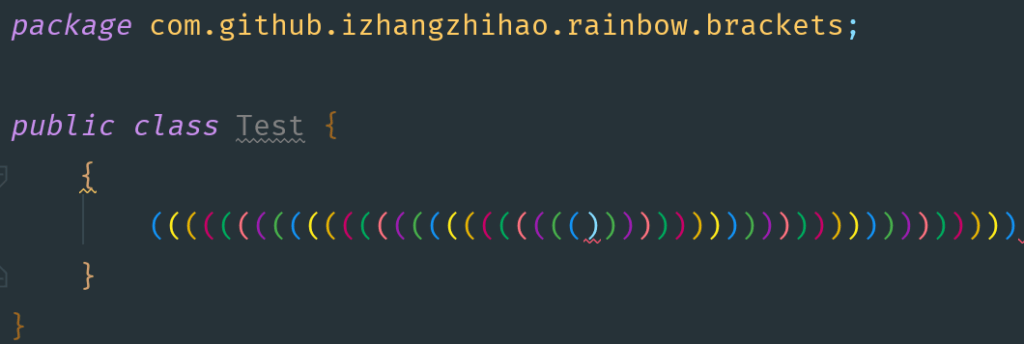
It’s an awesome plugin to boost the visual experience while developing your apps
4. Mongo Plugin
Mongo plugin is a tool that allows accessing to Mongo databases.
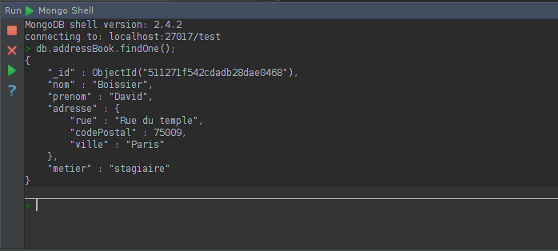
It provides CRUD operations on mongo collections.
5. Statistic
Statistic plugin Shows project statistics. This plugin shows files sorted by their extension along with size, line count LOC, etc.
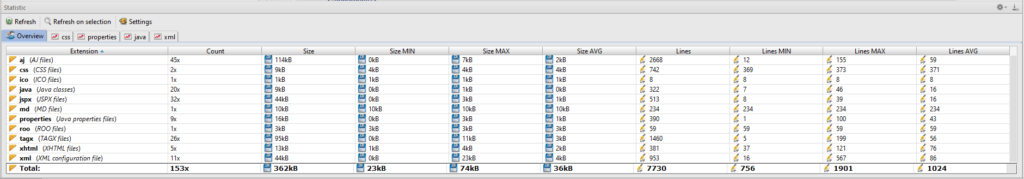
Users can select scope using the ‘Refresh on selection’ button.
6. Save Actions
Save Actions Supports configurable, Eclipse like, save actions, including “optimize imports”, “reformat code”, “rearrange code”, “compile file” and some quick fixes for Java-like “add / remove ‘this’ qualifier”, etc.
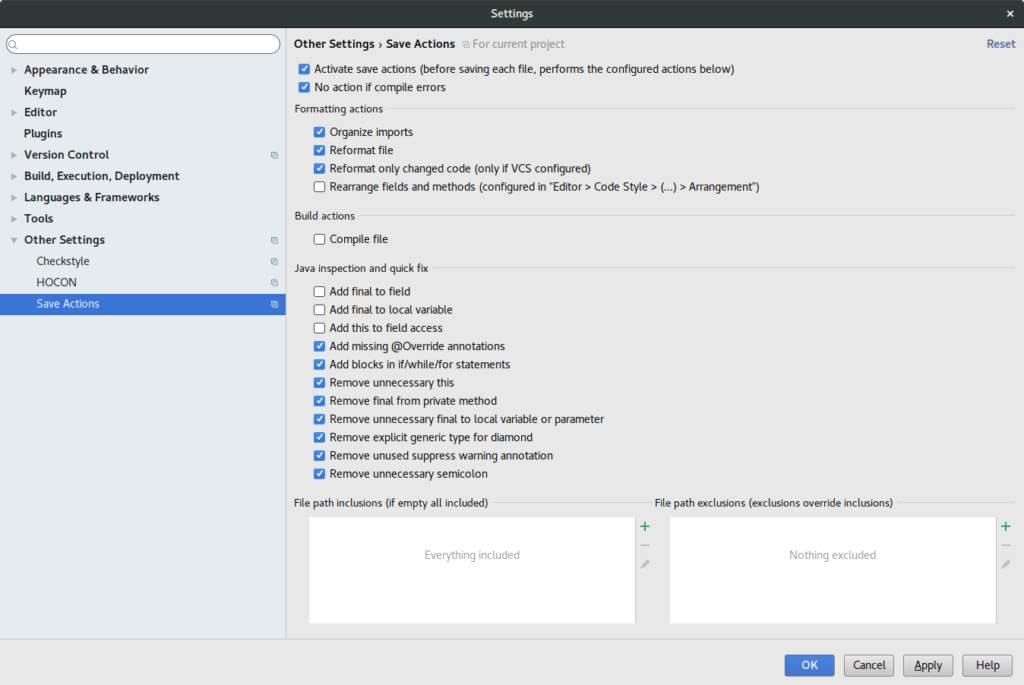
The plugin executes the configured actions when the file is synchronized on disk.
7. VisualVM Launcher
This Plugin Launches VisualVM from within IntelliJ IDEA.
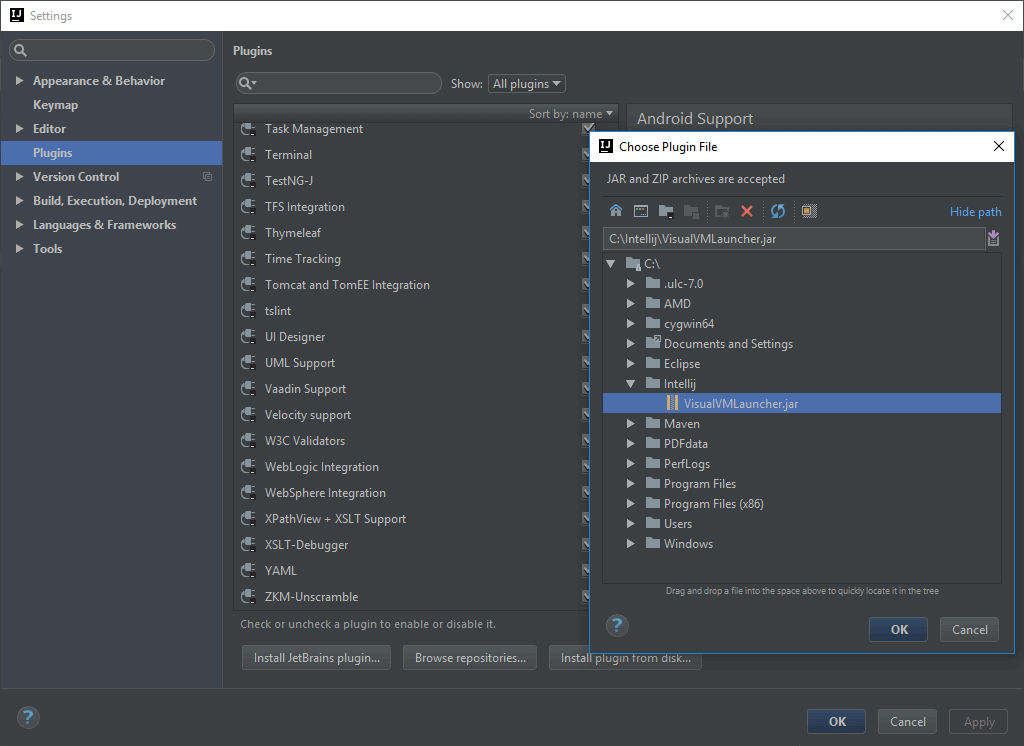
You can use buttons from the main toolbar to start VisualVM along with the executed application, or button next to the console window of already started application.
8. AceJump
AceJump allows you to quickly navigate the caret to any position visible in the editor.
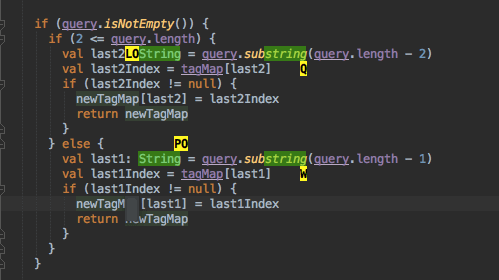
You can simply hit “ctrl+;”, type a character, then type the matching character to Ace Jump.
9. ESLint
A plugin for ESLint IntelliJ integration. Support displaying eslint warnings as IntelliJ inspections
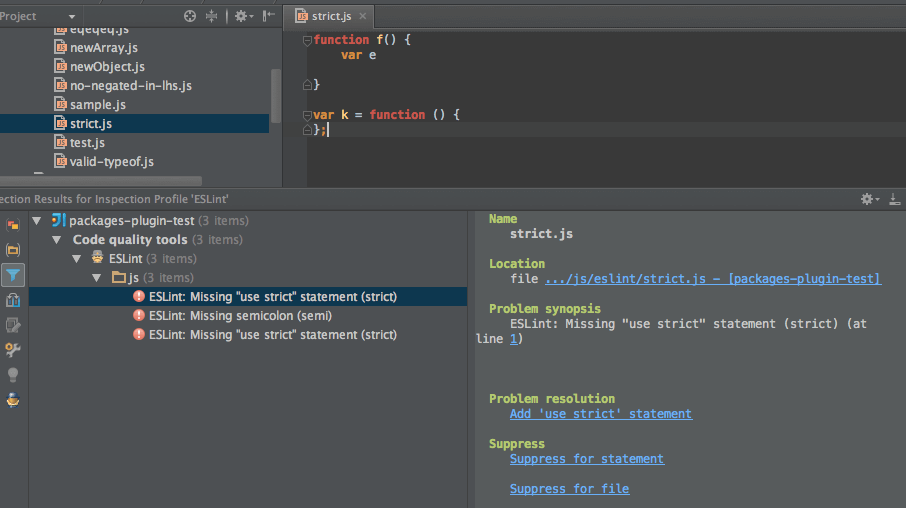
It allows Quick fixes for several rules & has support for custom eslint rules with config annotation and completion.
10. CamelCase
Using this Plugin you can Switch easily between CamelCase, camelCase, snake_case, and SNAKE_CASE. See Edit menu or use SHIFT + ALT + U.
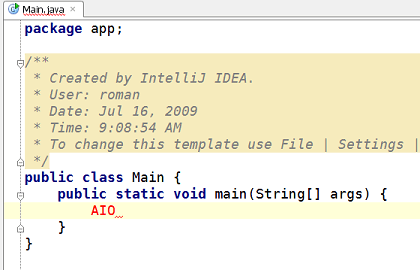
You can also Use Edit / Toggle Camelel Case or the default shortcut SHIFT + ALT + U.
11. Database Navigator
This Plugin adds extensive database development and maintenance capabilities to the IntelliJ IDEA development environment and related products.
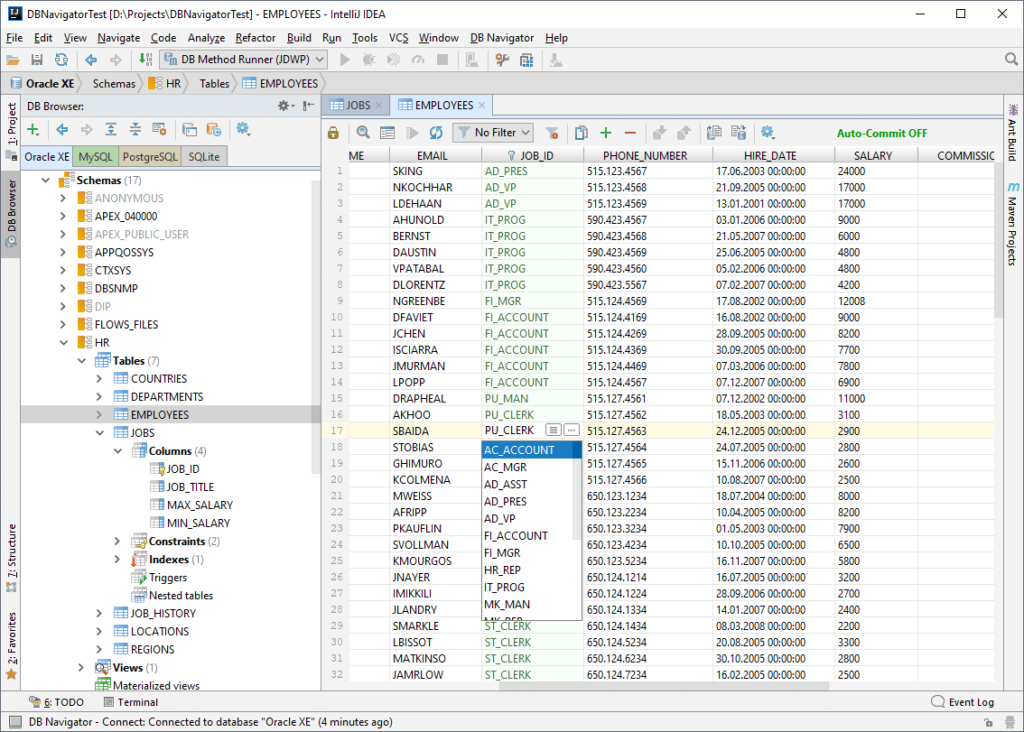
Currently, it fully supports Oracle, MySQL, SQLite, PostgreSQL.
12. Nyan Progress Bar
A Cool and Fun plugin that adds Pretty progress bars with a Nyan cat for IJ based IDEs.
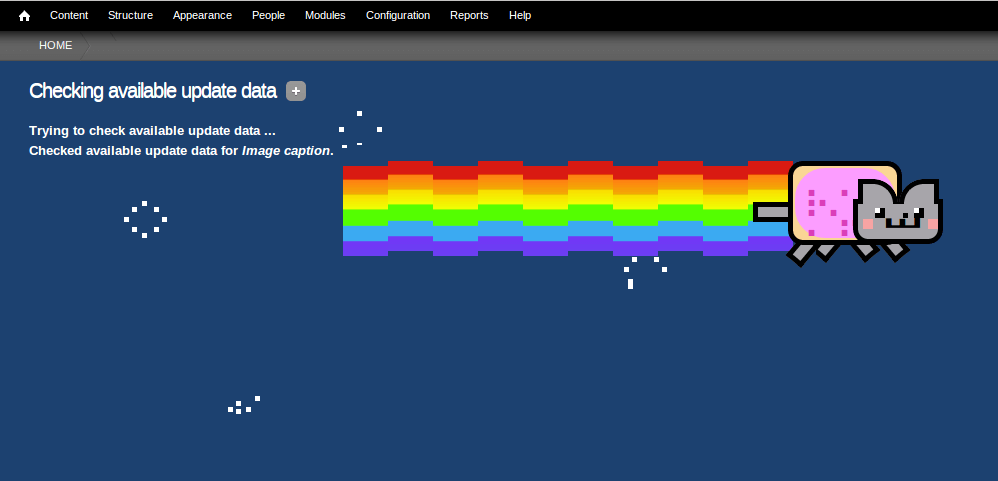
This plugin makes your IDE more elegant and cute while building your app!
13. Atom Material Icons
This plugin Replaces Jetbrains’ icons with Atom File Icons and Material Design Icons! Gives Visual treat to your IntelliJ IDEA.

This is both a port of the Atom File Icons and the Material Theme Icons
14. Shifter
Using Shifter String and code manipulations, performed on keyboard shortcut with detection of intended manipulation.
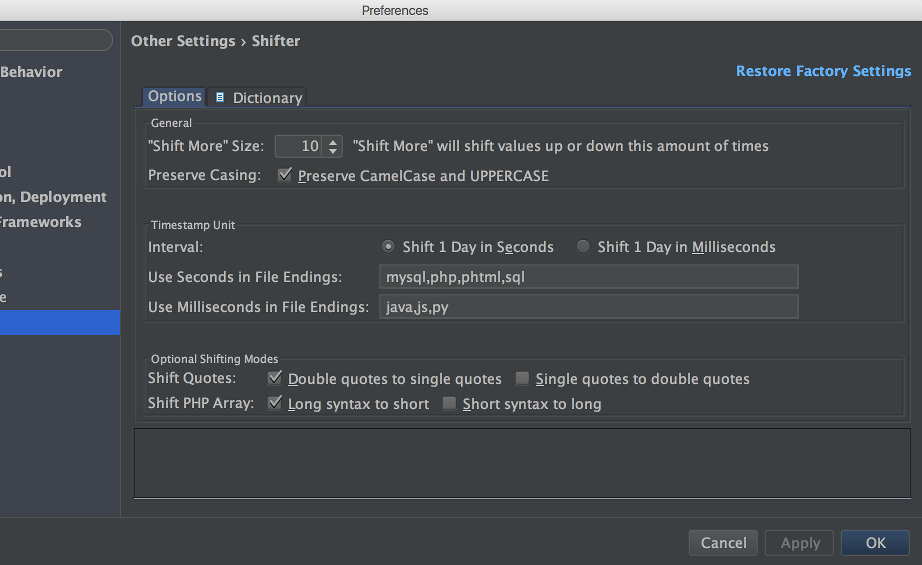
When evoked, Shifter detects the type of selection in the current line or keyword at the caret and performs the possible string manipulation.
15. Presentation Assistant
This plugin shows name and Win/Mac shortcuts of any action you invoke.
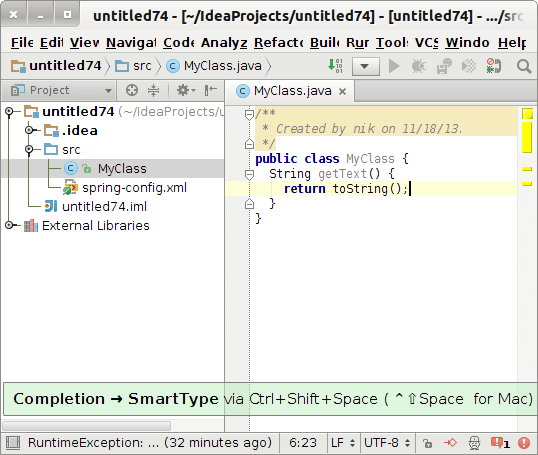
It’s yet another Great and useful plugin to boost productivity in IntelliJ Idea.
16. Code Iris
This plugin visualizes the modules, packages, and classes of your project.
It’s like a UML based “Google Maps” for your Source Code.
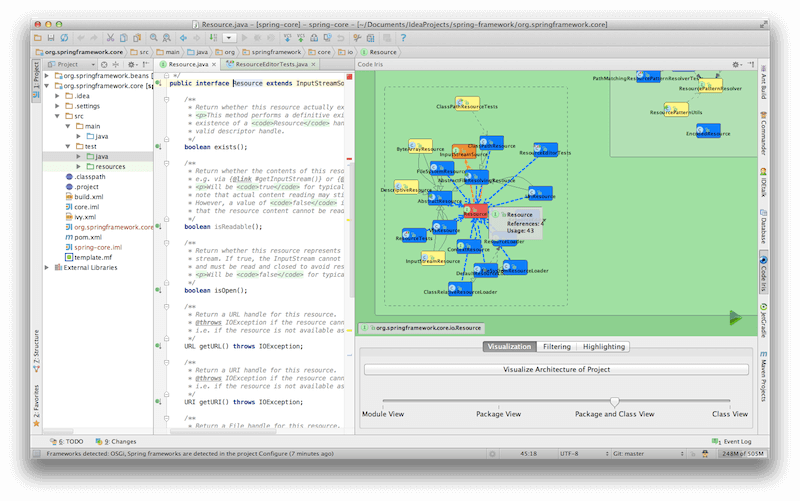
It visualizes modules, classes, packages, and dependencies.
17. Rainbow CSV
A cool Plugin for highlighting CSV files in different colors.

It Highlights CSV files in different rainbow colors.
18. Quokka
Quokka is a rapid prototyping playground in your editor, with access to your project’s files, inline reporting, code coverage, and rich output formatting.
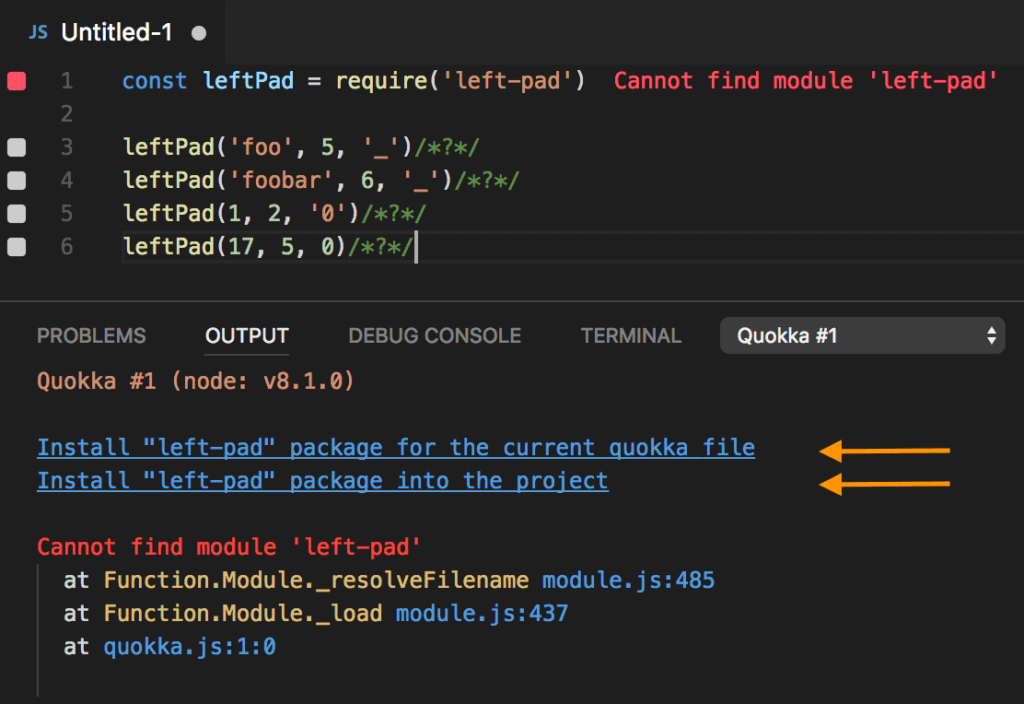
this plugin allows you to quickly prototype your ideas and get immediate feedback.
19. QAPlug
QAPlug is an Intellij IDEA plugin to manage code quality which integrates tools such as PMD, Checkstyle and Findbugs.
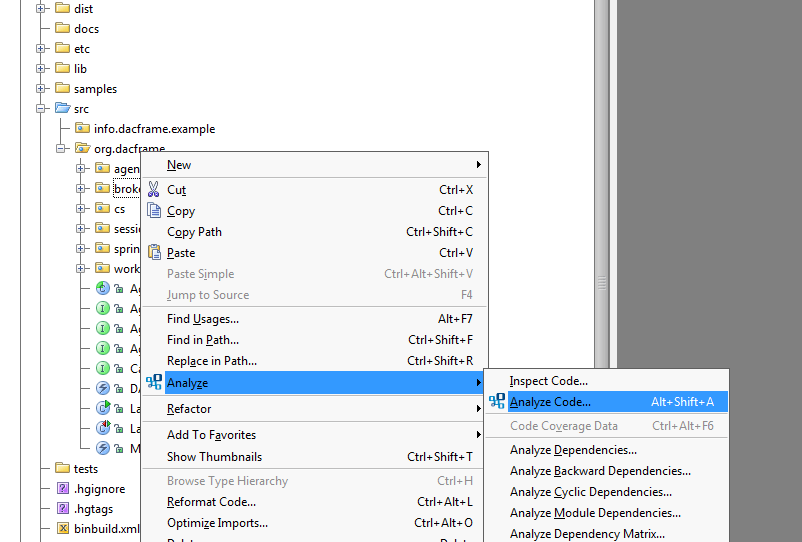
QAPlug is very simple to use. Most of the operations can be performed with just a few clicks of the mouse, and additional customization is available without any additional complexity.
20. CSV Plugin
A Lightweight plugin for editing CSV/TSV/PSV files with a flexible table editor, syntax validation, structure highlighting, customizable coloring, new intentions, and helpful inspections.
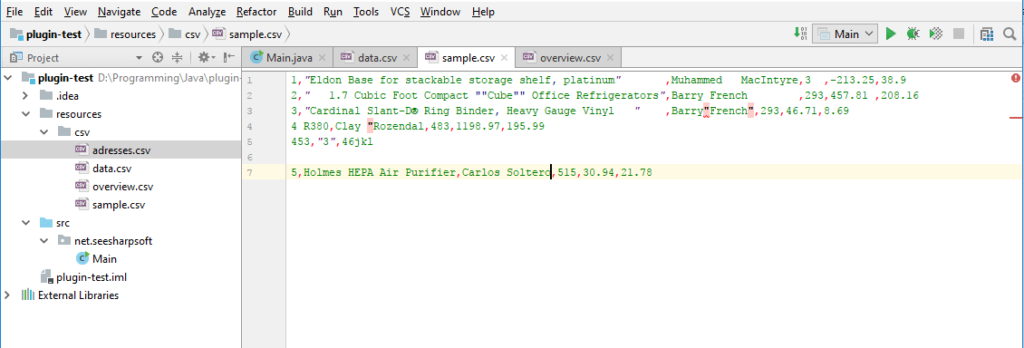
Features:
- support for CSV/TSV/PSV file extensions
- customizable table editor
- customizable text editor
- customizable column coloring
- syntax validation
- syntax highlighting
21. PowerShell
This plugin Provides PowerShell intellisense and script execution support for IntelliJ IDEs.
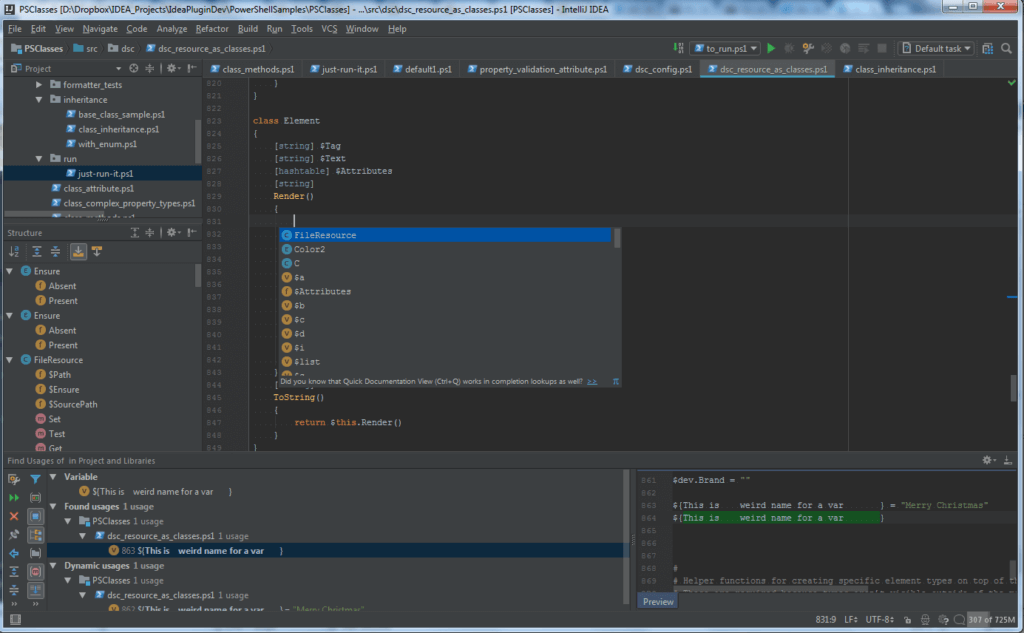
Yet another Excellent plugin for boosting your productivity in IntelliJ IDEA.
22. MetricsReloaded
This plugin Automates code metrics for IntelliJ IDEA and IntelliJ Platform IDEs.
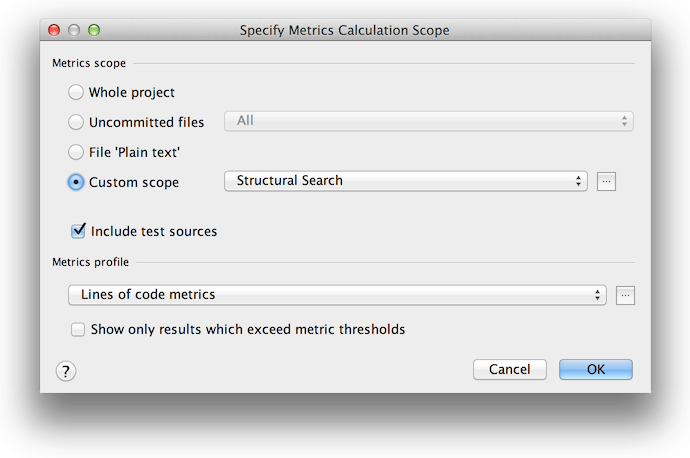
Lines of Code and file count metrics for all languages supported by your IDE and many more metrics for Java.
23. Scratch
This plugin Quickly opens the temporary IntelliJ text editor tab.
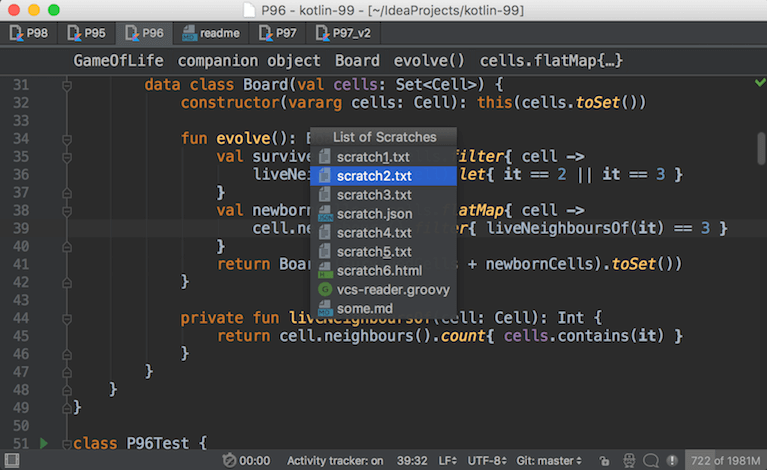
Following are some keyboard shortcuts for scratch
- Alt+C, Alt+C – open default scratch
- Alt+C, Alt+S – open list with all scratches
- Alt+C, Alt+A – add new scratch
24. Lines Sorter
This plugin Adds Sort Lines action in the Edit menu to sort selected lines or the whole files if the selection is empty.
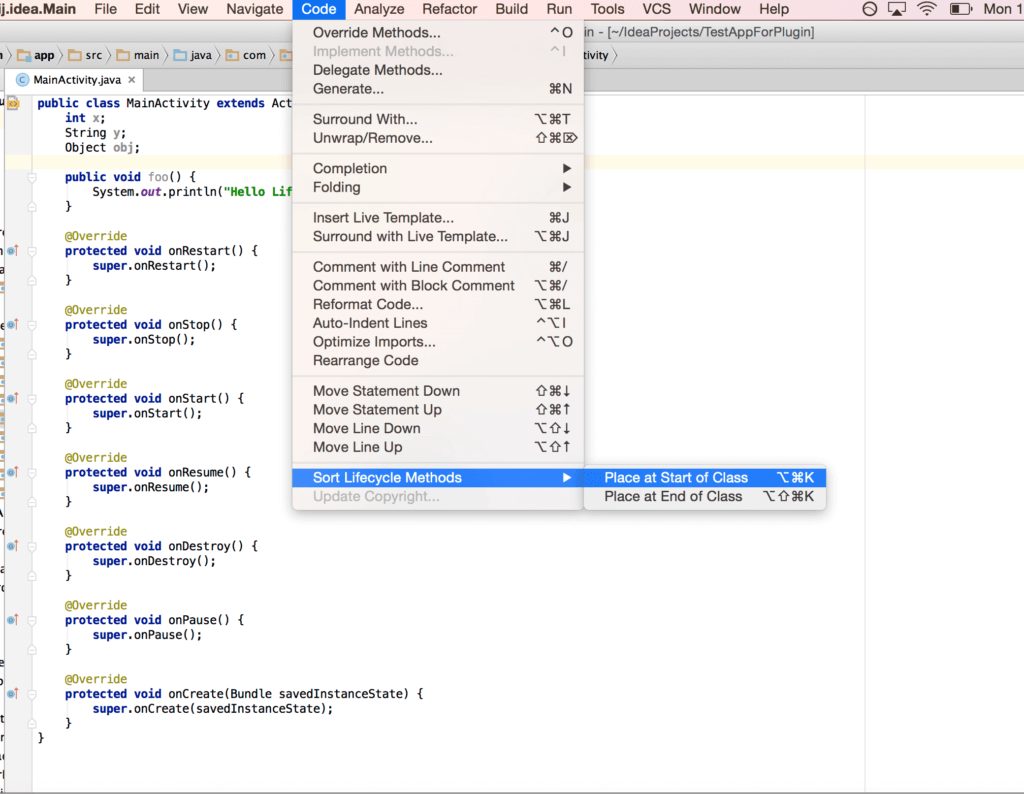
It’s a Fantastic tool, does what it does, plain simple.
25. Dummy Text Generator
The plugin adds a random text generator, capable of creating witty texts in different genres. Created text can be inserted newly at the caret, or replace a selection.

The dummy text generator is added to the main menu, tools menu and into the generate popup.
26. Multirun
This plugin allows us to run multiple run configurations at once: group multiple run configurations and start them in a single click.
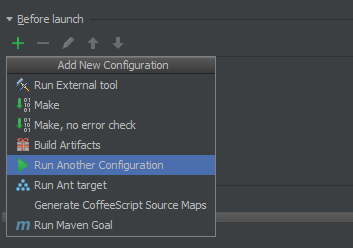
Not only application and test run configurations can be grouped, but other Multirun configurations can be organized into the single run configuration.
27. JSON Viewer
A simple plugin for viewing formatted JSON text on the tool window.
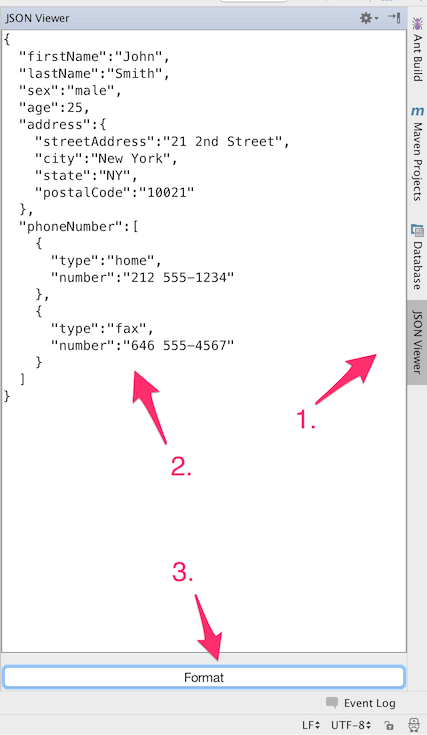
Yet another simple plugin for boosting your productivity in IntelliJ IDEA.
28. SmarterEditor
This plugin makes you more productive with IntelliJ. It maps frequently used actions to a single shortcut.
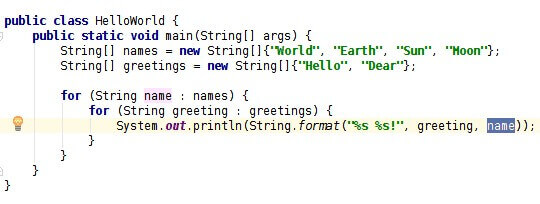
You can easily select, format and navigate in selections. And it allows splitting literals at the current position without breaking your code!
29. Grazie
This plugin provides intelligent spelling and grammar checks for a text that you write in the IDE.
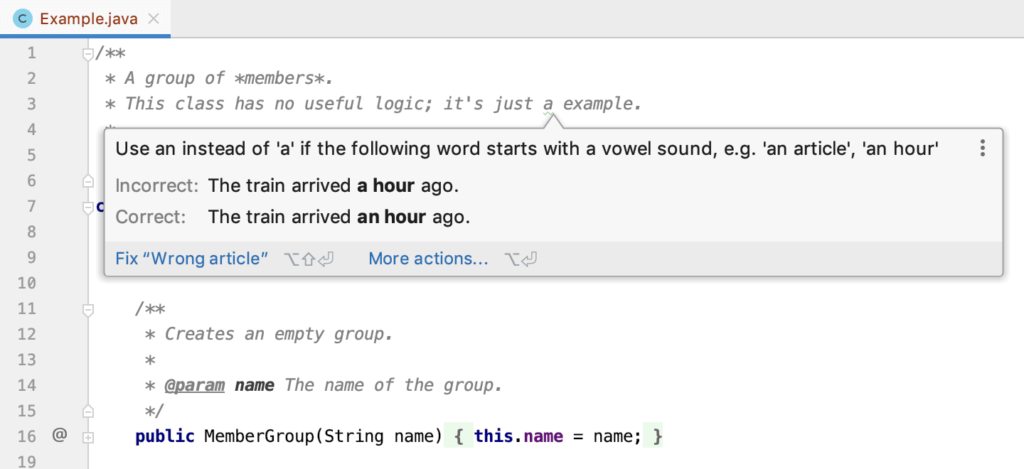
It Supports over 15 languages, including English, German, Russian, Chinese, and others.
30. BashSupport
This plugin adds Bash language support for the IntelliJ platform.
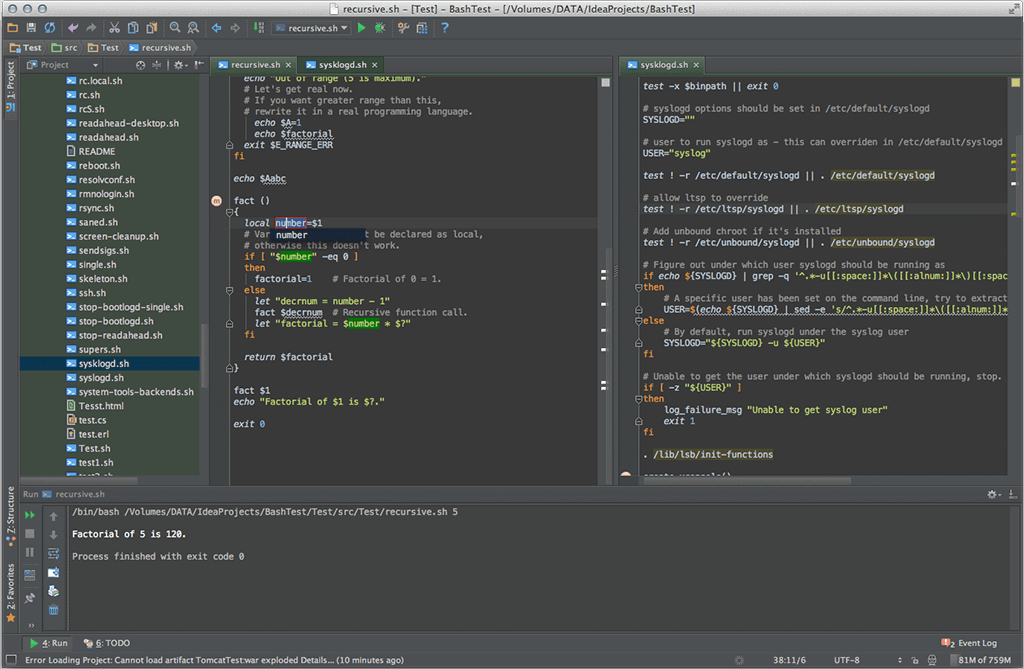
It Supports run configurations, syntax highlighting, rename refactoring, documentation lookup, inspections, quick fixes and much more.
Conclusion
That was a long journey! We hope that you have now an idea of what IntelliJ Plugins to use depends on your needs and preference.
From the above list which is but a tip of the Intellij Plugins iceberg, you can get a feel of how rich, diverse and powerful Intellij Ide Ecosystem is.
Maybe your favorite Intellij Plugin is not listed here and you do not want to switch from your favorite Intellij plugin now.
But Picking best Intellij Plugins for greatest efficiency and experience ought to be the main need for any programmer out there.

