Wireframing has become an essential part of the designing process.
You can use wireframe tools, which are also known as prototyping or mockup tools allowing you to crease beautiful example designs easily for your clients and save a lot of precious time.
In simple terms, wireframing tools help you create a blueprint of design with minimalistic shapes and styles and get a proper idea about the final product.
Creating something before working on the final product will give you an upper hand, and there are many wireframing tools available that offer unique features.
Some of the benefits of working with wireframing tools are:
You can visualize the structure
Before executing any project, wireframe tools allow you to visualize the structure and send the blueprint to a client to get his approval. This will make sure that both parties are on the same page.
A better understanding of features
Most of the clients fail to understand technical jargon, for instance, product filtering, a news feed, dynamic slideshow, and more. When you use a wireframing tool, you send across a clear communication of how these features will work and how they can be useful.
Save time and effort
Because you get to create the design before the final product, your development team gets to save a lot of time in many ways.
You have a blueprint in mind, which you can use and discuss the pros and cons, features, and the client will also be able to share his feedback.
Instead of changing the main product, which will incur both time and money, it is better to make those changes on the blueprint.
Let’s Get started with the list:
1. Mockplus
Mockplus is easy to use the tool and enables you to visualize the interactive design. You can download the tool from the official site, and with simple drag and drop function, you can build interactive prototypes without spending much effort.

Features
- Drag and drop feature
- Over 3000 vector icons, as well as, nearly 200 components
- There are eight ways to share your prototype with your clients, stakeholders, and team members
- You can send any of your prototype design to an iPhone, Android device, or an iPad by scanning the QR code
Price:
Mockplus comes with 7-days free trial
Once the trial period is over, you will have to pay a minimum of $59 or a maximum of $2999, depending on your requirements and needs.
Visit website2. InVision
InVision is one of the best wireframing tools that has various inbuilt templates. The tool can sync with Sketch and Photoshop in real-time, ensuring that everyone in the designing team is on the same page allowing the iteration process to run smoothly and efficiently.
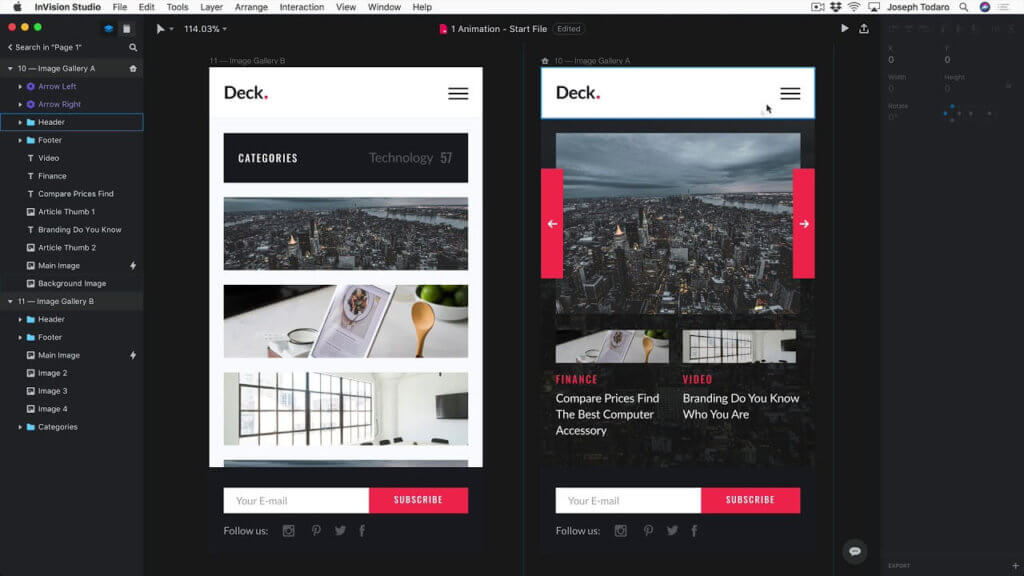
Features
- Easy drag and drop interface
- You can communicate with everyone in the team seamlessly
- You can access libraries from InVision Studio, and Sketch directly
Price
InVision allows one prototype to test under their free plan with unlimited collaborators and screens.
To buy the tool, one needs to pay $15 to $99 per month.
Visit website3. Cacoo
Cacoo is a real-time collaborative tool. With the use of this tool, you can visualize maps, ideas, and streamline your workflow. The app has an in-built editor tool and templates. Cacoo offers different diagrams to flowcharts.
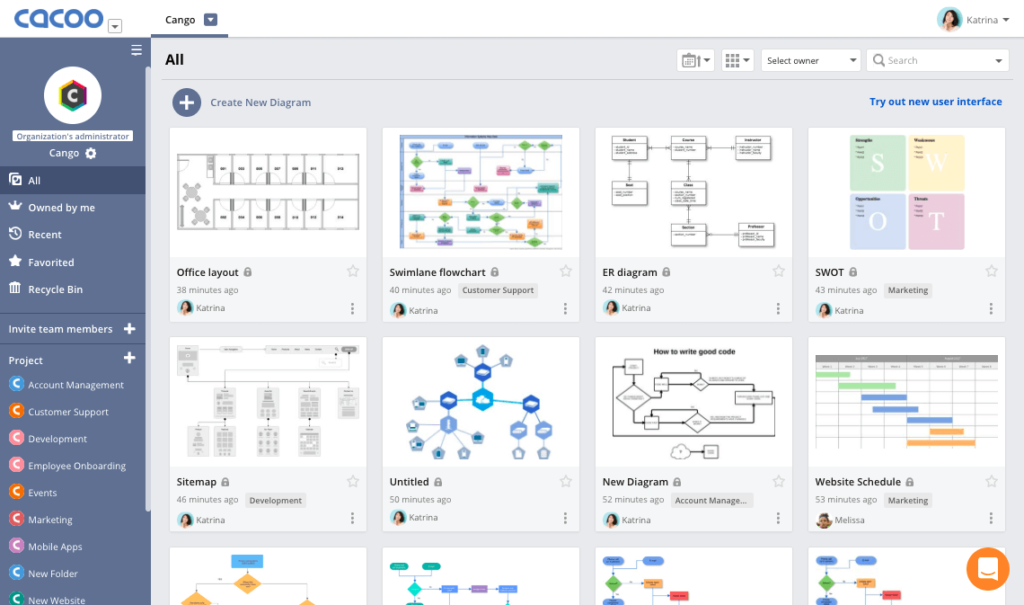
Features
- Cacoo has a user-friendly interface
- Users can share and edit the same diagram in real-time
- One can review the changes and track the changes
- Easy embed links, as well as sharing links allowing you to place the layout anywhere you want.
Price
Cacoo offers 14-days free trial
The cost of Cacoo is $5 per month per user.
Visit website4. Fluid UI
Fluid UI is a powerful wireframe tool allowing users to create mobile, as well as web prototypes in just a few minutes. From sharing designs to feedback, every feature is in-built. The tool is available both as a web-based tool, as well as offline.
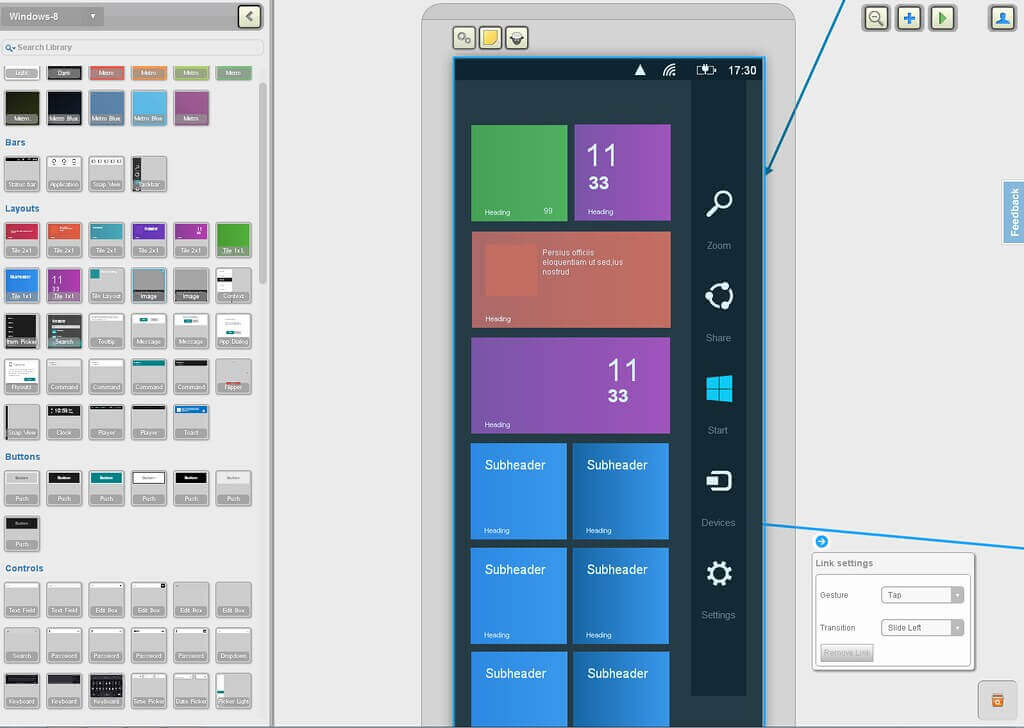
Features
- Fluid UI has more than 2000 components to use, and they are pre-loaded in the library
- The tool is super-fast, easy to use, and fun to work with
- Users can access the tool anywhere and at any time. It can be accessed both in the desktop and app
- Real-time collaboration allows everyone in your team to work together
Price
The sign-up process is free, and the tool offers you a 30-days money-back guarantee.
There are three plans to choose from. First is Solo, which will cost you $8.25 per month, second is Pro, which will cost you $19.08 per month, and third is Team, which will cost you $41.58 per month.
Visit website5. Prott
Prott is a fantastic wireframing tool allowing users to design superb products with the entire team. Users can share their thoughts about their design and keep miscommunications and technology failures out of their way.

Features
- Prott allows you to create a real app and web prototype with your entire team
- The tool will enable you to begin with a simple sketch, add some hotspots, pick the transitions, and everything is done
- You can design prototypes within the just a few minutes
- Prott lets you build your personal UI library
Price
Prott offers a 30-days free trial, where users will get access to unlimited features of the Pro Plan.
Otherwise, there are three plans to choose from. Firs plan is the Starter, which will cost you $19, Pro, which will cost you $39, and finally, Team, which will cost you $74.
Visit website6. Sketch
For MAC users, Sketch is one of the ideal wireframing tools. It is lightweight and is quite easy to use. The tool is highly user-friendly and is preferred by most of the MAC users. Sketch has a built-in smart layout, which allows users to create reusable and responsive components.
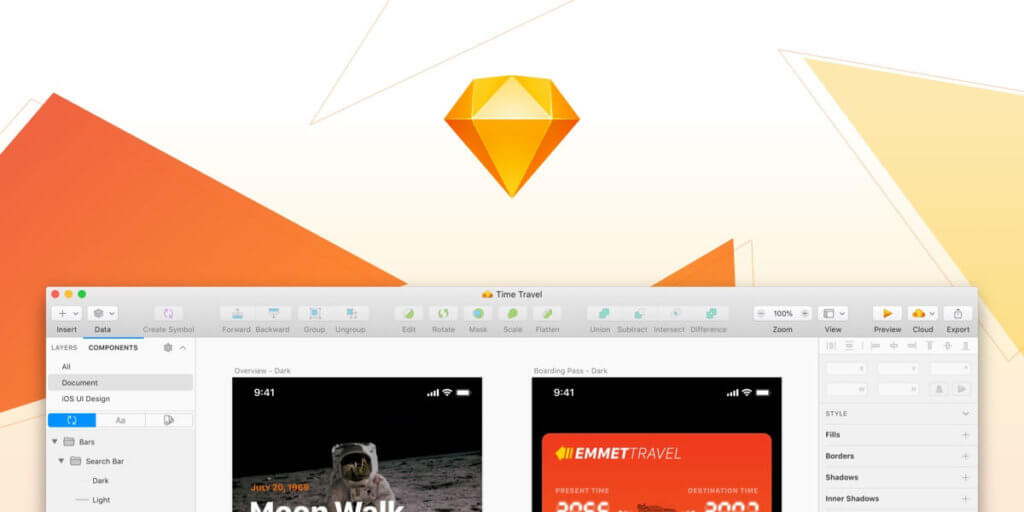
Features
- The tools are effortless to use, which makes the designing process smooth and easy
- You can create an interactive prototype in just a few minutes
- Users can use real data, for example, places, names, and even faces to the design
- You can collaborate with different stakeholders, developers, or designers within the same shared workplace
Price
Sketch provides a 30-days free trial package. Users don’t need to add their credit card details or email ID, and you will get to enjoy all its features.
There are two licenses to choose from. First is a personal license, which will cost you $99, and the second one is a volume license, which is for $89 per device (a maximum of two devices).
Visit website7. JustInMind
JustInMind is said to be an all-in-one prototyping tool, which is designed for both web and mobile apps. The tool is easy to use and has a user-friendly interface. The tool provides a full range of mobile gestures and web interactions so that users get to have a better and fun user experience.
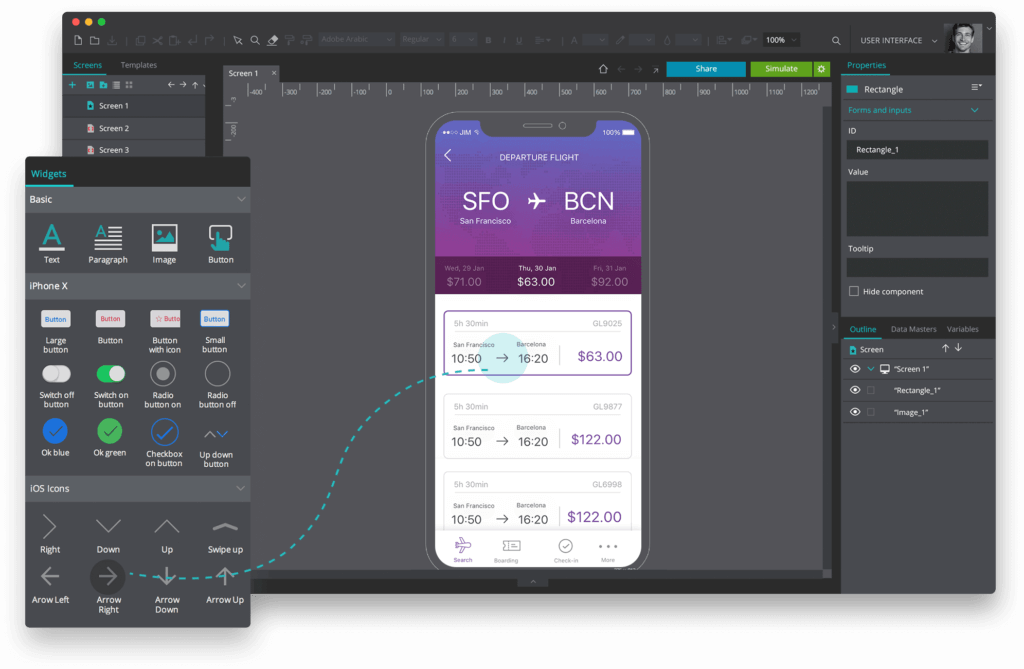
Features
- The tool allows you to design any style and layout that will perfectly fit the look of your screen
- The tool provides a full range of transitions, interactions, as well as animations to try.
- JustInMind has a massive inbuilt library with many design elements and widgets
- Real-time testing is also included
Price
JustInMind can be used for free for 15-days, where users can enjoy all the features.
Otherwise, the cost is $19 per month per user.
Visit website8. Pencil Project
Pencil Project is a fun wireframing tool that allows you to build different diagrams. The tool is specially designed for creating prototypes for a web designer, but it works seamlessly on most of the platforms.
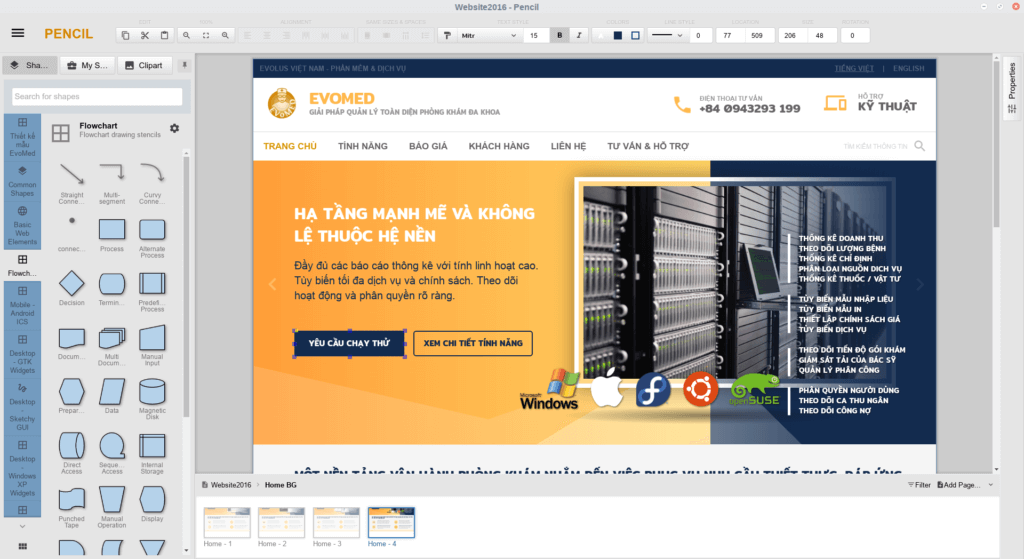
Features
- Pencil Project is straightforward to use and has many built-in shapes
- The inter-page linking allows you to add elements in the same document
- Pencil support drawing documents, as well as outputting into various formats
Price
Pencil Project is free to use, and you can visit the website link to download the tool on your desktop.
Visit website9. Adobe XD
When it comes to the best wireframing tool, Adobe XD should always be one of the considerations. The tool is not massive, and the minimalistic panel will allow you to design different prototypes easily.
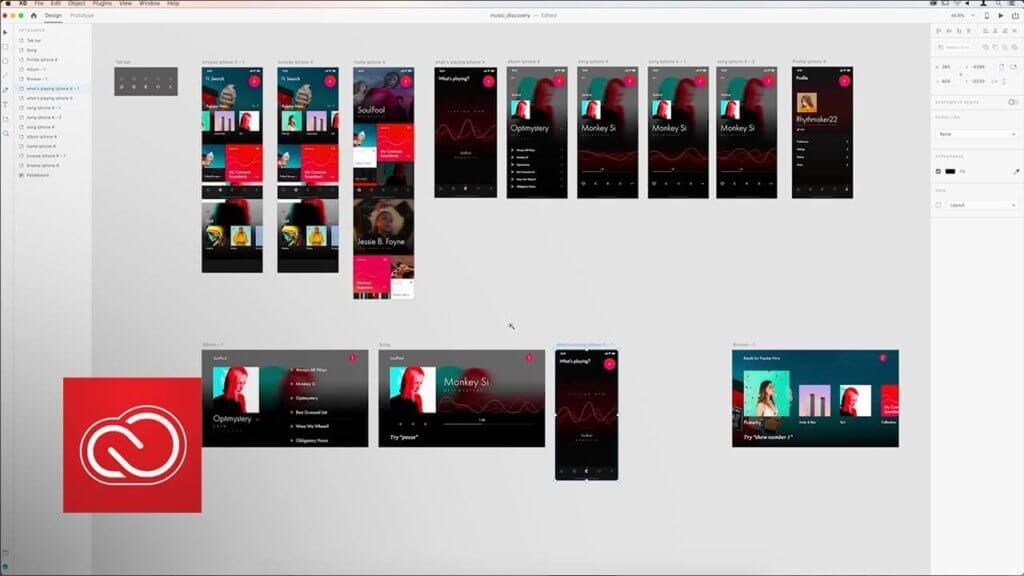
Features
- The tool has a minimalistic panel
- Responsive design elements
- Users don’t have to export any file for wireframing; everything will be available at the same time
- You can work with your team in real-time
- You can share your design with stakeholders, team members, and clients for review and feedback
Price
XD Starter Plan is free, and you can download it from its official website, and it allows one prototype only.
There are two paid versions. XD will cost you $9.99, and XD for teams will cost you $52.99 per month.
Visit website10. UXPin
UXPin lets you collaborate and design all in one place. If you are new to wireframing, then we recommend you to go ahead with UXPin. The tool comes along with an in-built library, and it is quite easy to use as well. The drag and drop function makes it easy for users to work on it.
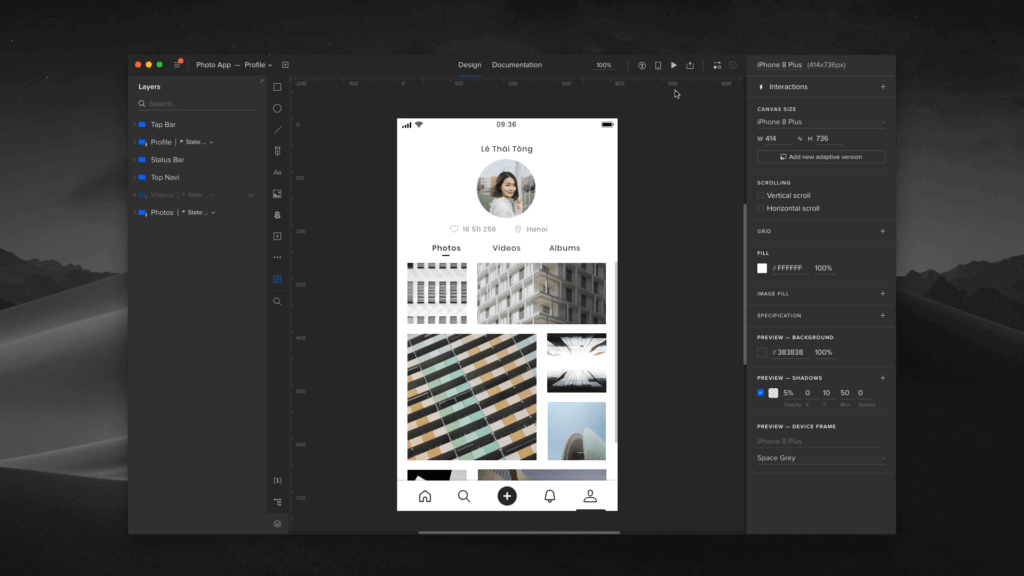
Features
- UXPin can easily read Sketch, as well as Photoshop files
- User can combine, as well as, draw vector shapes to represent impressive illustrations
- You can collaborate with your team in real-time to share your diagrams
- If you have an existing web page, you can import it to your prototype
Price
UXPin offers a free trial for every paid plan.
There are two paid versions to choose from. First is the basic tool, which costs $19 per month, and the second is Advanced, which is $29 per month.
Visit website11. Balsamiq
If you don’t want a complicated wireframing tool, try Balsamiq. It has a simple grid-based design, which will allow you to showcase your prototype design perfectly. The tool is very versatile and is good and can be shared with business owners, team members, developers, and more.
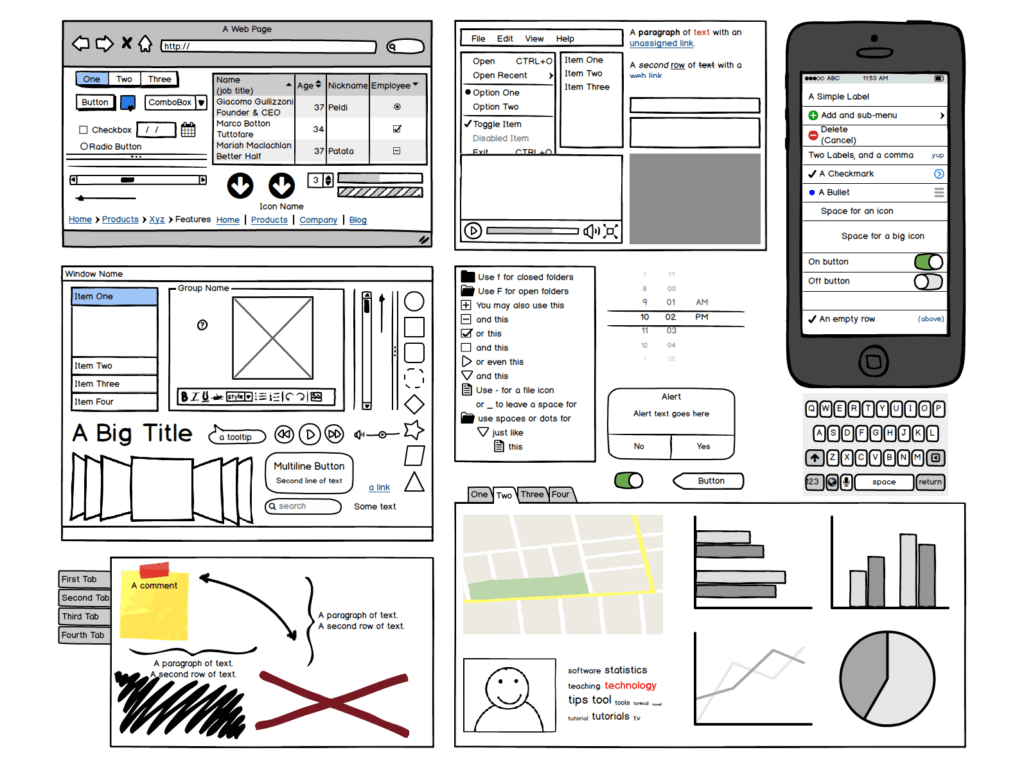
Features
- Balsamiq is simple to use and has a friendly interface
- Balsamiq is ideal for new users
- You can work on different screen sizes for a quick brainstorming
Price
The software is free to download, and you can enjoy using it for 30 days for free.
To buy the membership plans, you will have to spend from $9 to $199 per month.
Visit website12. Axure RP
Axure RP is one of the oldest wireframing tools and is quite popular in the market. The powerful tool is the best when it comes to prototyping without using any code. You can design quick mockups and share them with your team for feedback.
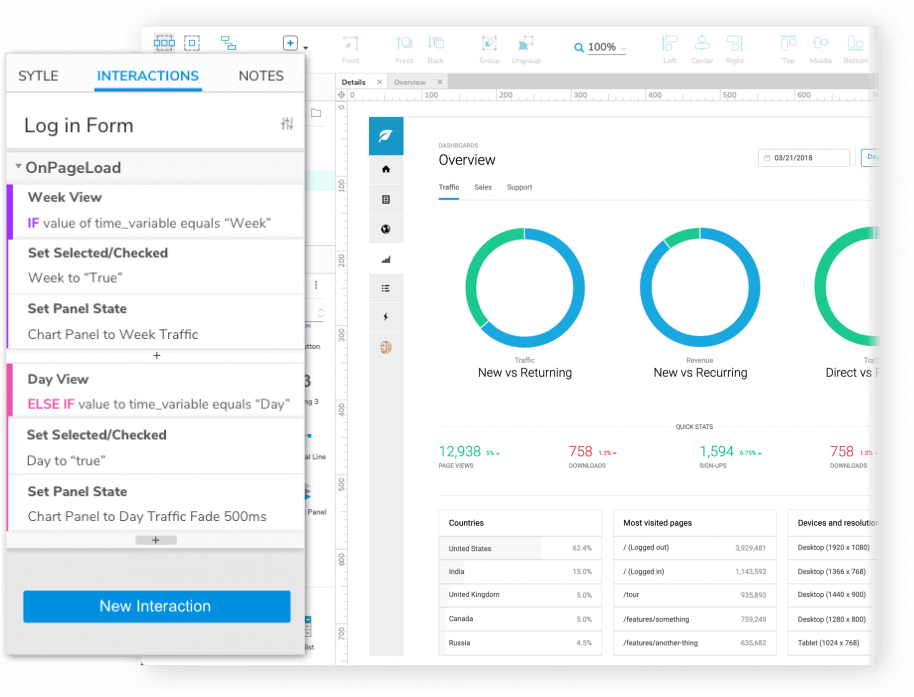
Features
- Axure RP is a simple wireframing tool
- It is a powerful tool that can fit any project
- The library is loaded with different designs and templates
Price
Once you download Axure RP, you can use it for free for 30-days.
Otherwise, there are four plans to choose from. Axure RP Pro costs $29, Axure RP Team is for $49, Axure RP Enterprise is for $99, and Upgrade Edition is available for $400.
Visit website13. Pidoco
Pidoco is super-fast when it comes to building prototypes. Not just this, the tool is easy to use, and you can see the results within just a few minutes once you start using it.

Features
- Full interactive UX prototypes
- You can share your prototype with your team and others in real-time and receive immediate feedback.
- You can test the prototype on your mobile devices in real-time
- The library has many reusable components
Price
Once you sign up for Pidoco, you can use the tool for free for 30-days.
The basic plan is available for $9.99, Pro will cost you $29, and the Unlimited package is available for $199 per month.
Visit website14. Gliffy
Gliffy has a lot to offer and allows the users to collaborate, as well as communicate with one another effectively. The drag and drop feature make it one of the best wireframing tools.
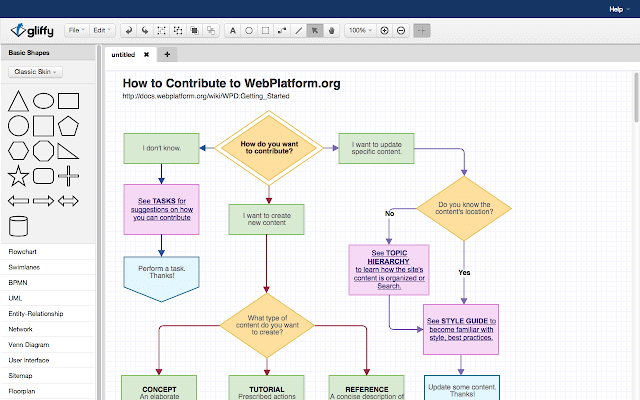
Features
- Gliffy is easy to use and is quite versatile
- You can share your prototype with anyone via embedding or URL
- The tool allows you to choose who can view your prototype, edit, and comment
- You can import and edit old diagram, or if you wish you can export new creations also
Price
The free trial is available for 14-days.
Otherwise, the Personal plan is available for $7.99, and the Team plan is available for $4.99 per month.
Visit website15. Visio
The main feature of Visio is its technical diagrams, as well as sketches. If you are used to working on excel files and word documents, then you should have no problem in using this tool. Visio lets you create professional diagrams in just a few minutes.
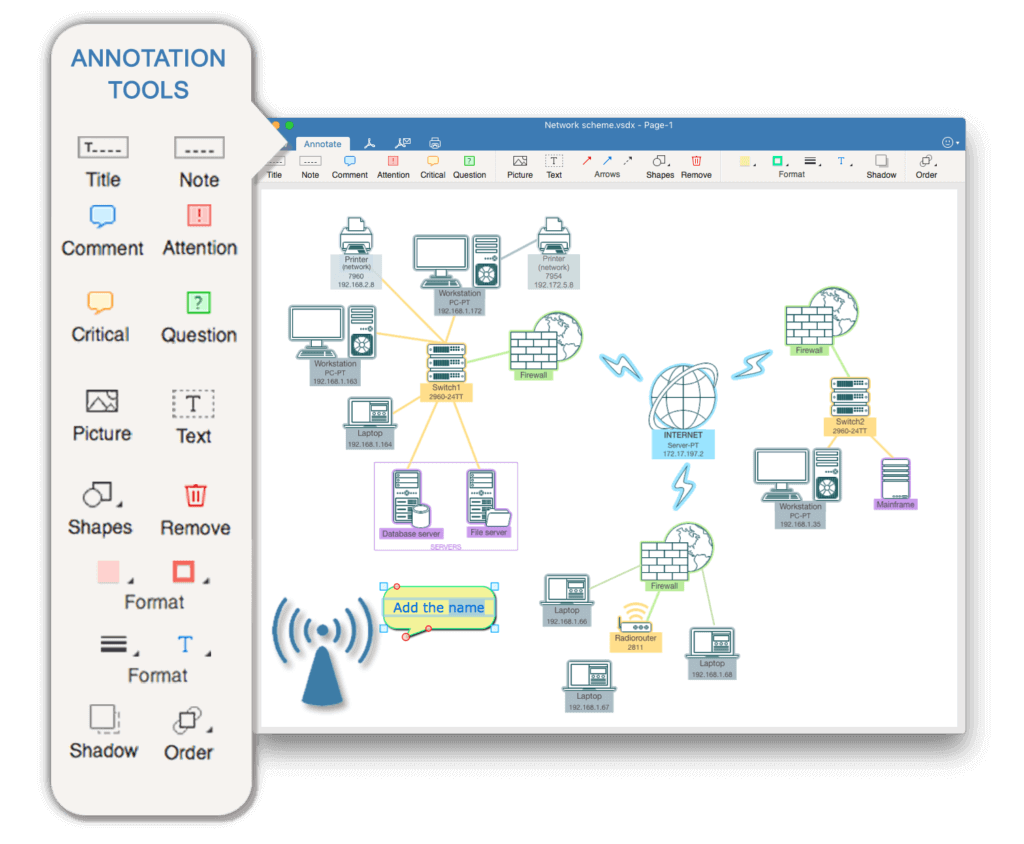
Features
- Vision lets you work on different flowcharts and collaborate with your clients, stakeholders, and team members efficiently
- You can connect your diagrams, and flowcharts in real-time
Price
There are two plans to choose from. First is for $5 per month, and the second, which allows you to connect with Office 365 data is priced at $13 per month.
Visit website16. Naview
Naview is an online tool, and the tool allows you to build, as well as a test prototype with your users. Naview saves a lot of time and will enable you to make your prototype as technical as you want.
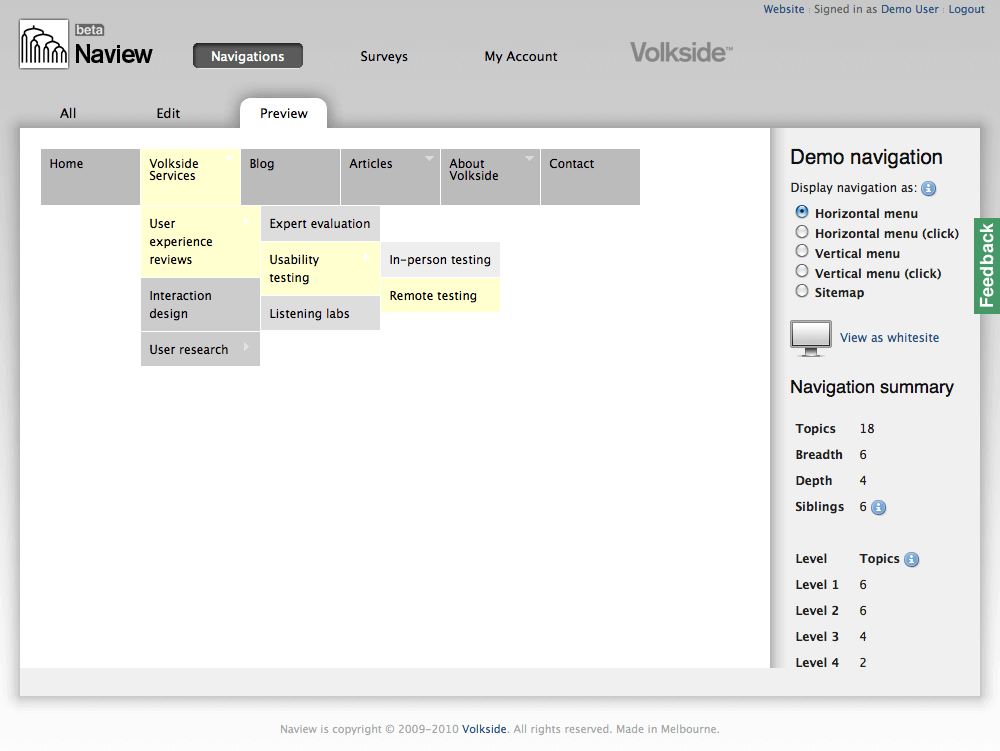
Features
- The tool comprises of drag and drop elements and no coding
- You can review and modify the navigation interactively
- You can test the prototype with local and remote users without any distractions
Price
There is a free plan, which offers two navigation.
Other than the free plan, you can choose Gold, which will cost you $119, Silver, which is for $89, and Bronze, which is for $39 per month.
Visit website17. Mockup Builder
Mockup Builder is quite pricy, but the number of features the tool has to offer is fantastic. More than four million prototypes have been built so far using this tool.

Features
- The tool has a diverse library with various designing elements
- You will get a lot of wireframe templates
- You can share your project in real-time and export PNG and PDF files
Price
The Solo plan will cost you $7, Premium Light is for $14, Premium Pro is for $27, and Team Pro is for $99 per month. You can try it for free too. Visit the site and click on the “Try now for Free” option.
Visit website18. Figma
If you have a huge team and you pay utmost importance to collaboration, you can consider trying Figma. The tool is affordable and works well, no matter how big your team is.
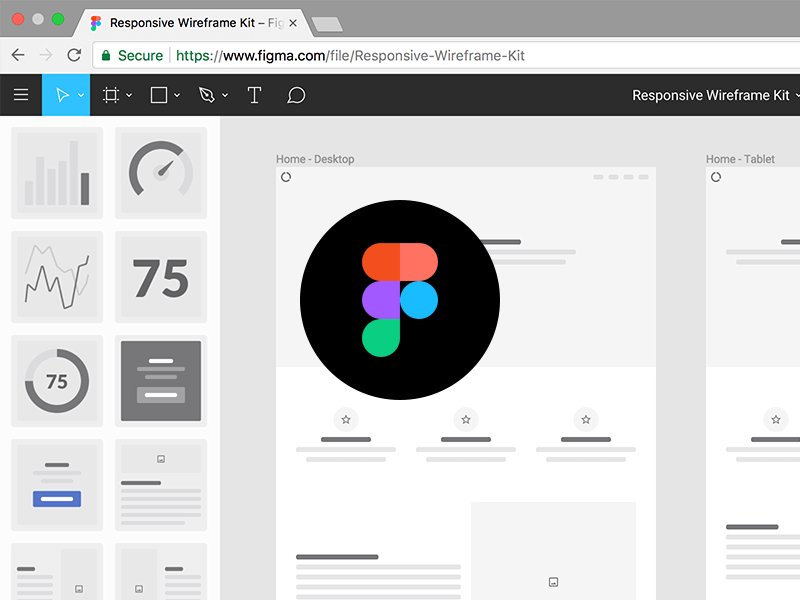
Features
- The tool is potent, robust, and fast
- The animated prototypes feel like a real product
- Share the link of your prototype with your teammates and receive their feedback in real-time
- Whatever components you have used to build the prototype can be used infinite times
Price
Figma is free for the first three projects and can be used for 30-days.
There are two plans to choose from. Professional will cost you $12 per month, and the Organization pack is for $45 per month.
Visit website19. Marvel
When it comes to easy to using a wireframe tool that enables you to build a prototype without much effort, Marvel stands out. The tool has fantastic in-built templates. The tool is ideal for professionals, though.
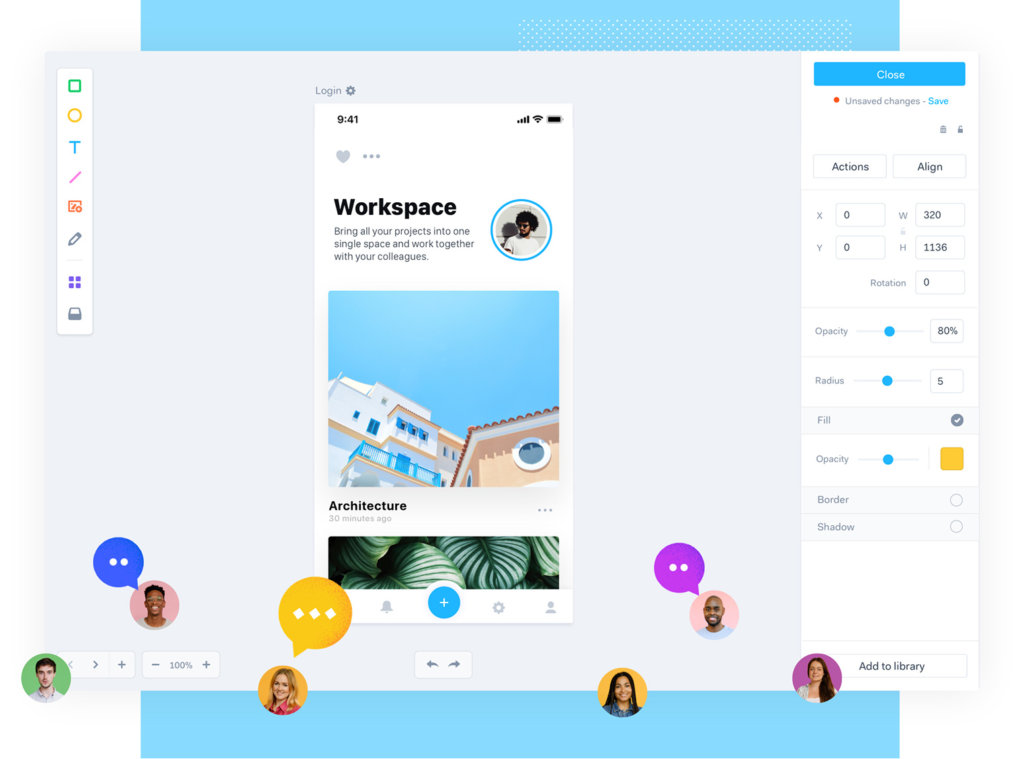
Features
- Marvel lets you create interactive designs
- You will get to see how users interact with the prototypes, as well as, designs you have created
- You can collaborate with your team, developers, and more internally for their ideas and review
Price
The free version is for one user only, and you can work on only one project.
Else, you can choose Pro by paying $12 per month, Team, which will cost you $42 per month, and there is Team Plus, which will cost $84 per month.
Visit website20. Proto.io
If you want to enrich user experience testing, Proto.io could be the ideal choice for you. You can create highly interactive prototypes using this tool. You don’t need to be a coder to use this tool.
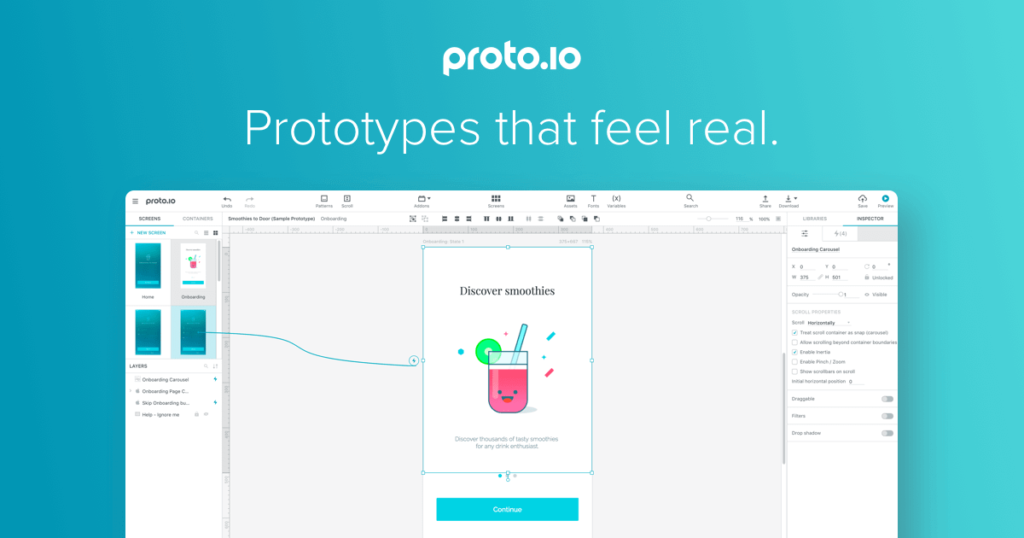
Features
- The tool has many UI components for both Android and iOS
- Automated screen transition
- You can preview the design or prototype on any of your devices
- Users can share their prototype with any of the team members with just a single click
Price
There is a free 15-days trial, which allows users to try all the features.
Otherwise, there are four plans to choose from. Freelancer plan is for $24, Startup is for $40, Agency will cost you $80, and finally Corporate is for $160.
Visit website21. Affinity Designer
If you have tried Adobe before, and want to work with a lightweight wireframing tool, try Affinity Designer. The tool is smooth and lets you do the fastest photo editing.

Features
- The tool allows you to turn your vision into life.
- The software has many Live tools and enables you to do real-time editing
- There are dedicated personas to use for different tasks
Price
Affinity Designer can be purchased at just $49.99, and it’s a one-time payment.
Visit websiteConclusion
There are many wireframing tools to choose from. If you are already using Illustrator, Adobe, or Photoshop, then it doesn’t mean you shouldn’t try other prototyping tools.
We understand that it is never easy to choose one wireframing tool, therefore go through the features carefully and do visit the websites for further details. Evaluate the specs properly and analyze all the factors before choosing one that will give life to your ideas.

