Welcome! Design should be a fun, creative process, not a tedious one. Let’s dive into how background removers can simplify your design process.
The Importance of Background Removers in the Design Process
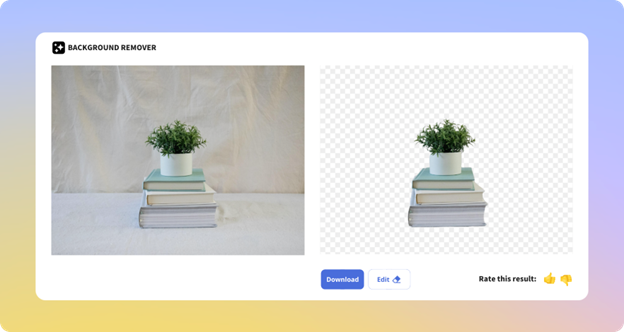
Saving Time and Money
Designers often work on multiple projects at once, with strict deadlines and high expectations for quality. A seemingly simple task can consume excessive time, mainly when dealing with intricate details or complex shapes. Each minute spent on these manual tasks can add up, resulting in delayed projects and increased costs.
This is where background removers step in. By automating the background removal process, these tools can drastically cut down the time required for this task, freeing designers to focus on other aspects of their work. This efficiency is beneficial for individual designers and can have a major impact on a company’s bottom line. By increasing the speed of project completion, firms can take on more clients, boost productivity, and ultimately drive revenue growth.
Boosting Creativity
In addition to being time-saving devices, background removers can catalyze creativity. Design work often requires blending different images or incorporating various elements into a single composition. With a background remover, designers can easily isolate the needed elements and integrate them into their designs in novel ways. This can encourage creative experimentation and lead to more dynamic, engaging designs.
Background removers also offer designers more control over their visual content. For instance, a designer could remove a plain or distracting background from a product image and replace it with a background that enhances the product’s appeal or better aligns with a brand’s aesthetic. This ability to manipulate images seamlessly can empower designers to bring their unique visions to life more accurately and effectively.
An Overview of Background Removers
Background removers are revolutionary tools that have taken the design world by storm. Offering a convenient way to manipulate images, they’ve become an integral part of the digital design process. Here, we’ll delve deeper into what background removers are, their types, and how they work.
What Are Background Removers?
In essence, background removers are software tools designed to separate the foreground of an image from its background. This operation is commonly used in various design tasks, including creating transparent images, removing distracting elements, or preparing an image for a composite design.
Understanding Automatic Background Removers
Often referred to as the “magic wand” of the design world, automatic background removers do precisely what their name suggests – automatically remove an image’s background. But how do they do it?
Typically, these tools use advanced AI and machine learning algorithms to distinguish between the foreground and the background. They identify the image’s subject and differentiate it from the background based on parameters like color, texture, and edges. Once the subject is identified, the software removes the background, leaving only the image’s subject.
These automatic tools can be incredibly efficient, often requiring a single click to produce a clean, background-free image. Some sophisticated tools also offer options to refine the results, allowing users to touch up areas that may have needed to be removed perfectly.
Additional Features of Background Removers
Many background removers go beyond just removing backgrounds. They offer a suite of features designed to aid in the design process. For instance, some tools allow users to replace the removed background with a new one directly within the software. Others provide editing features like cropping, resizing, and upscaling, offering an all-in-one solution for image manipulation.
Selecting the Right Background Remover for Your Needs
With the plethora of background removers available in the market, choosing the perfect one for your needs can be overwhelming. Every tool offers distinct features; only some will suit your specific design requirements. Here, we’ll guide you through the considerations and steps to select the most apt background remover tailored to your needs.
Assessing Your Requirements
It’s essential to understand what you want from a background remover. Are you looking for a tool that can handle bulk images? Or you’re interested in precision and control for intricate designs. Understanding what you need will steer you in the right direction.
Features to Look Out For
Ease of Use: User-friendliness is paramount for those who must be versed in professional design software. Some tools come with a steeper learning curve, while others are more intuitive, allowing for drag-and-drop operations or one-click background removal.
Automatic vs. Manual: As mentioned earlier, automatic tools are quick and efficient for simple images. However, if your work frequently involves intricate images, ensure your tool offers manual editing capabilities.
Output Quality: Ensure the tool preserves the image’s quality, especially if you’re working on high-resolution projects or print materials.
Bulk Processing: If you have to handle large batches of images regularly, a tool with a batch processing feature can save time.
File Type Support: Ensure the software supports and exports various file types, especially if you need transparent backgrounds (like PNG).
Before deciding, it’s always wise to see what other users say. Reviews can provide insights into the tool’s real-world performance, pros and cons, and reliability. Additionally, seeking recommendations from fellow designers or friends in the industry can guide you to tried-and-tested tools.
Test Driving a Few Options
Before settling on a tool, take a few for a spin. Most tools offer free trials or limited free versions. This hands-on experience will provide a clearer understanding of which tool aligns best with your needs.
Recommended Background Removers
There are several great options available. Some popular choices are Adobe Photoshop, Remove.bg, and Background Remover by Icons8. Each offers a unique set of features tailored to different user needs.
Conclusion
Background removers have emerged as game-changers, revolutionizing how designers manipulate and utilize images. They save valuable time and effort, boosting productivity and enhancing creative freedom.
Understanding what background removers are and how they work is the first step toward leveraging their capabilities. When selecting the right tool, thoroughly understanding your needs and assessing key features, reviews, and cost can guide you to the perfect fit.
With the proper background remover, you can simplify your design process and unlock unprecedented creative possibilities. So, dive in, explore these tools, and witness how they can bring your ideas to life more swiftly and effectively than ever before.
Don’t forget to test, iterate, and experiment – that’s the heart of the design process, after all!
Now it’s your turn to simplify your design process. Get started today, and let the creative journey unfold with your chosen background remover tool.

