In some instances, you need to copy a website. Do you wonder if this can be quickly done? Websites were traditionally meant to be only accessed online.
To create a local copy, you had to save each page, which is tasking and time-consuming.
Luckily, technological advancement has provided tools that you can use to download websites and view them when you go offline.
these tools are computer programs, which can be complete installable software or a simple script that can save web pages to your computer.
After downloading the website, timeout errors and load times are no longer an issue.
However, the choice of tool is determined by the operating system type and version you are using.
Go for a program that is compatible with your computer. This article will highlight the 20 best website copiers and describe their pros and cons.
HTTrack Website Copier
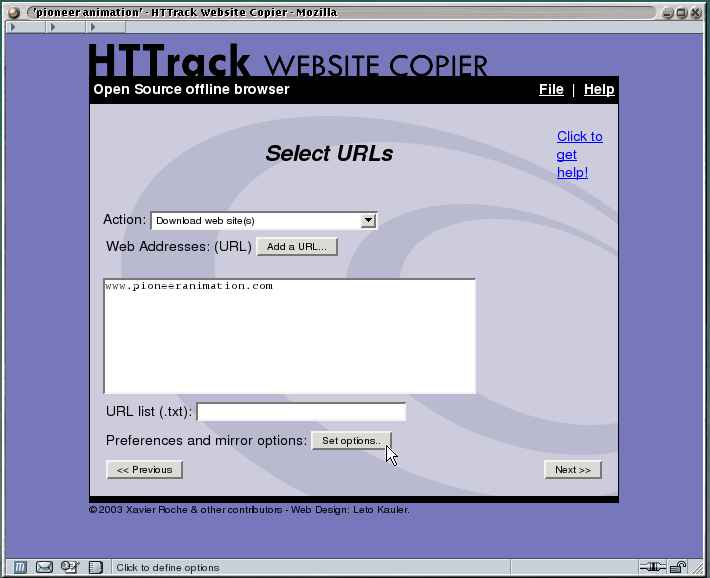
This tool will help you create a downloaded version of any website seamlessly. It does this by downloading pages, searching for URLs and other assets such as images and JS files until all URLs are crawled. The following are its pros and cons.
Pros;
- It is free to use.
- Compatible with Windows 2000 to Windows 10 versions.
- It has a Linux version (WebHTTrack).
- There is an Android app for use on mobile devices.
Cons;
- Supports neither Java nor Flash.
- Lacks iOS and Mac versions.
- Bare bones interface.
SiteSucker
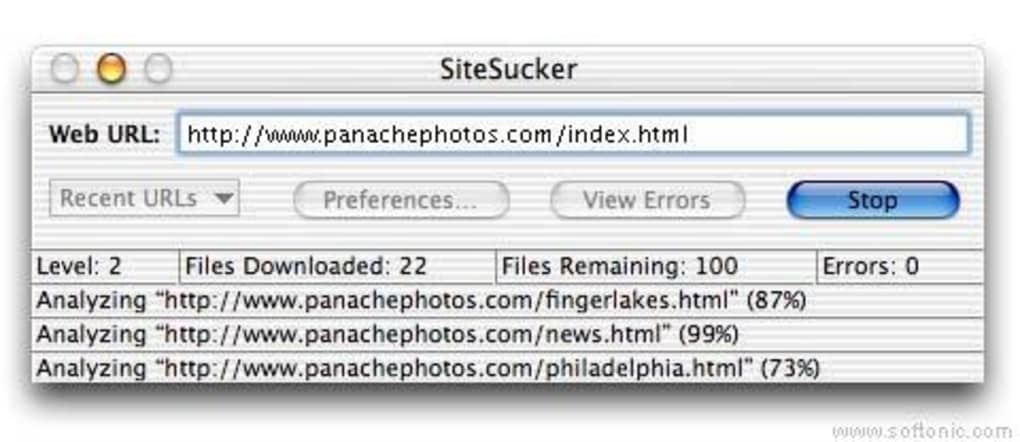
This tool is compatible with Mac operating systems. You have to copy and paste the site URL into SiteSucker, and it will download every PDF, text, style sheet, image and other elements directly to your computer. The downloaded information is saved as a document, making it easy to download newer page updates to the saved copy.
The available version suits Mac OS X 10.11 or higher versions. You can find it on Apple App Store. Earlier versions of this program required by older Mac operating systems are available on the SiteSucker website.
The pros;
- You can pause and resume website downloads.
- It can support up to six languages.
The cons;
- Only a premium version is available.
- It can only be used on Mac OS.
Website Ripper Copier
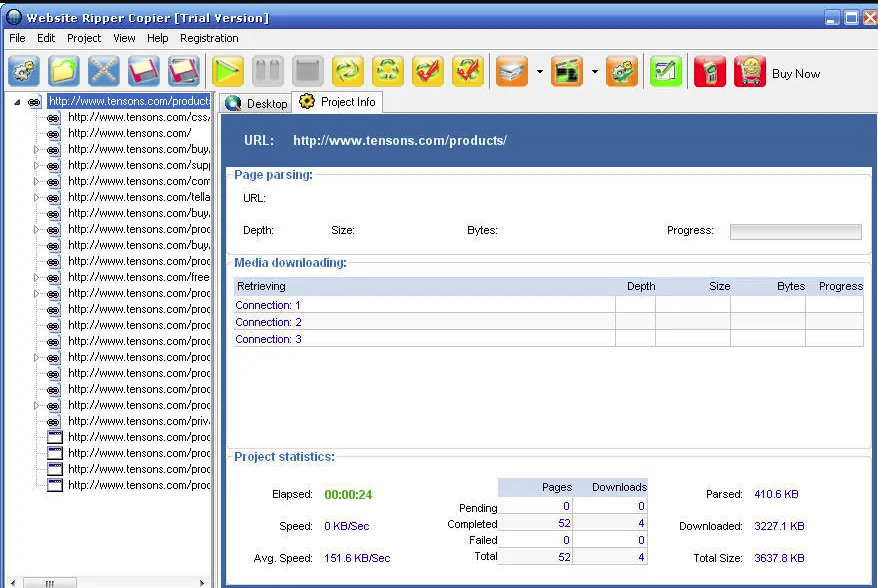
It ranks as one of the best website downloaders. It has advanced features that make it easy to download websites hassle-free fully. Even if it is a premium tool, it is worth every penny. It is specially developed to handle modern web designs such as AJAX and JavaScript. This allows for extracting elements like web cookies, authentication, and links, to mention a few.
The pros;
- It comes with a free trial.
- Supports modern-day web technologies.
- Robust website retrieval capacity.
The cons;
- It is only compatible with Windows operating systems.
- It is a premium program.
Surferoffline
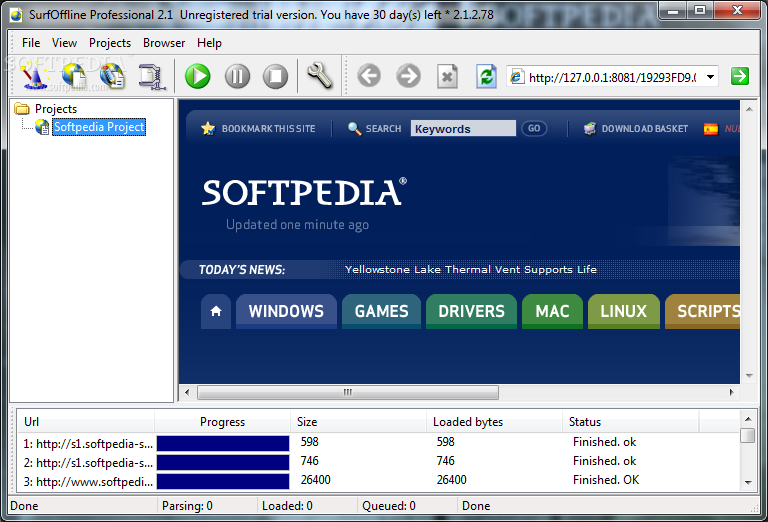
This offline browser works well with Windows XP, Vista, 7, 8, 8.1, and 10 versions. The following are its key features.
Features;
- Capacity to download a maximum of 100 files at the same time.
- You can save all audio files, videos and images.
- It allows you to download sites password-protected by FTP authentication and HTTP.
- It comes with a tool to burn websites to DVDs and CDs.
Pros;
- Option to select the page elements you want to download.
- One-month free trial.
Cons;
- Only compatible with Windows.
- Less appealing user interface.
Website eXtractor
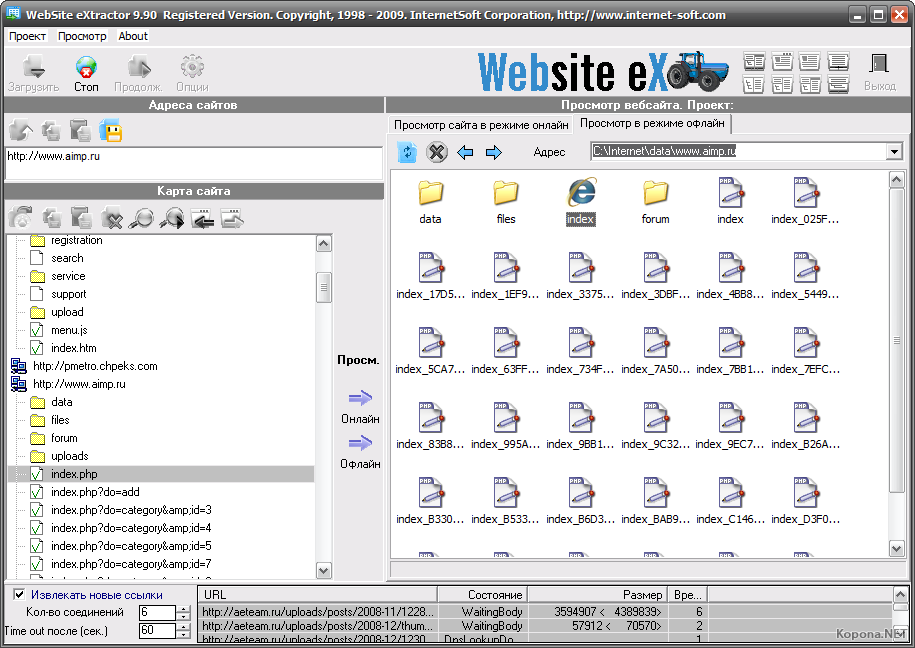
It is similar to SurfOffline but only compatible with up to Windows 7.
Features;
- You can download specific parts or entire websites.
- User-friendly interface.
- Compatible with older Windows operating systems.
Pros;
- It can download many websites.
- High-speed offline browsing.
- Very efficient.
Cons;
- It is compatible with outdated Windows OS.
Sitepuller

Sitepuller is a powerful website copier for you. It is available online for downloading all website elements.
Its features;
- Does not require installation.
- You can access it from any browser.
- Uses any operating system.
Pros;
- It converts websites into a zip file fast.
- It can be used to download sites from Wayback Machines.
- It copies website templates.
Webscrapbook
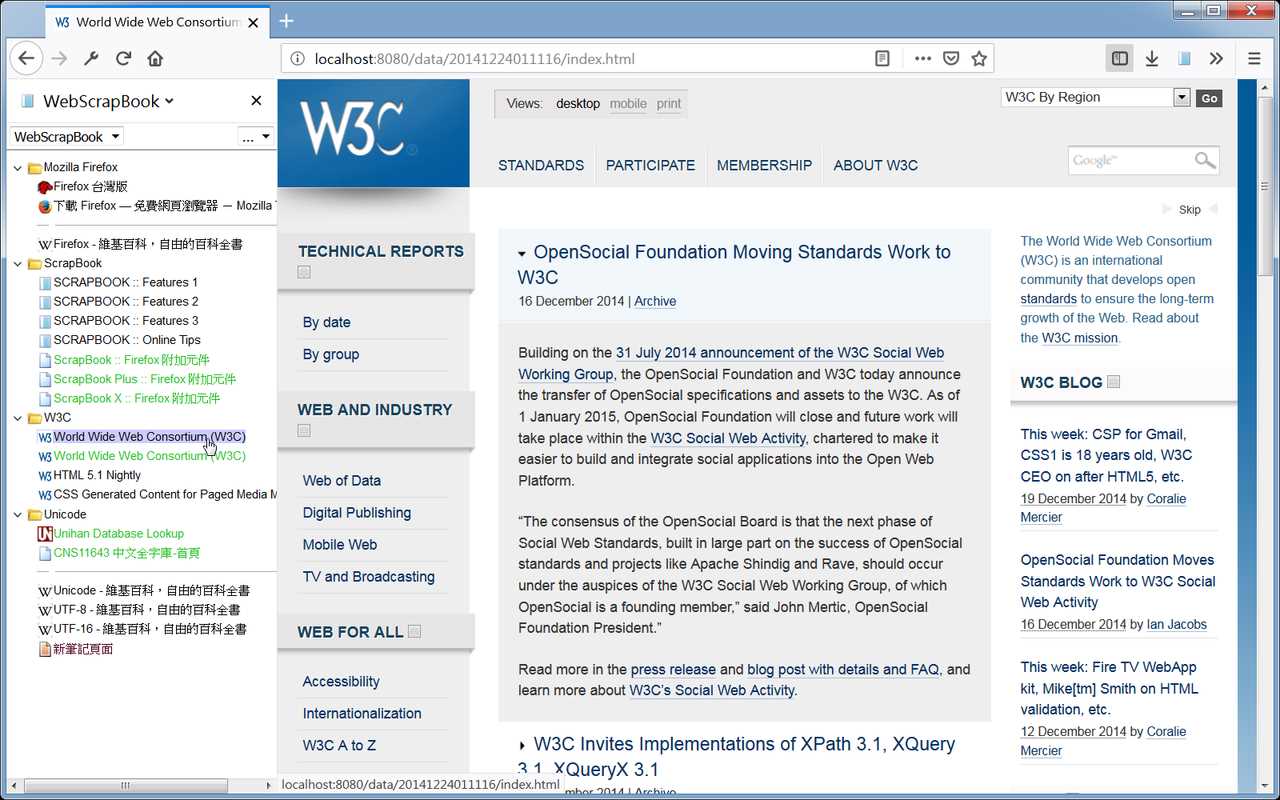
This tool is one of a kind because it is a Firefox browser extension.
Its features;
- It is a Firefox browser extension.
- It can be used to create offline copies on USB drives and CDs.
Pros;
- You have to add the extension to a Firefox browser.
- Efficient for downloading all website elements.
Cons;
- It can only be used as an extension on the Firefox browser.
NCollector Studio
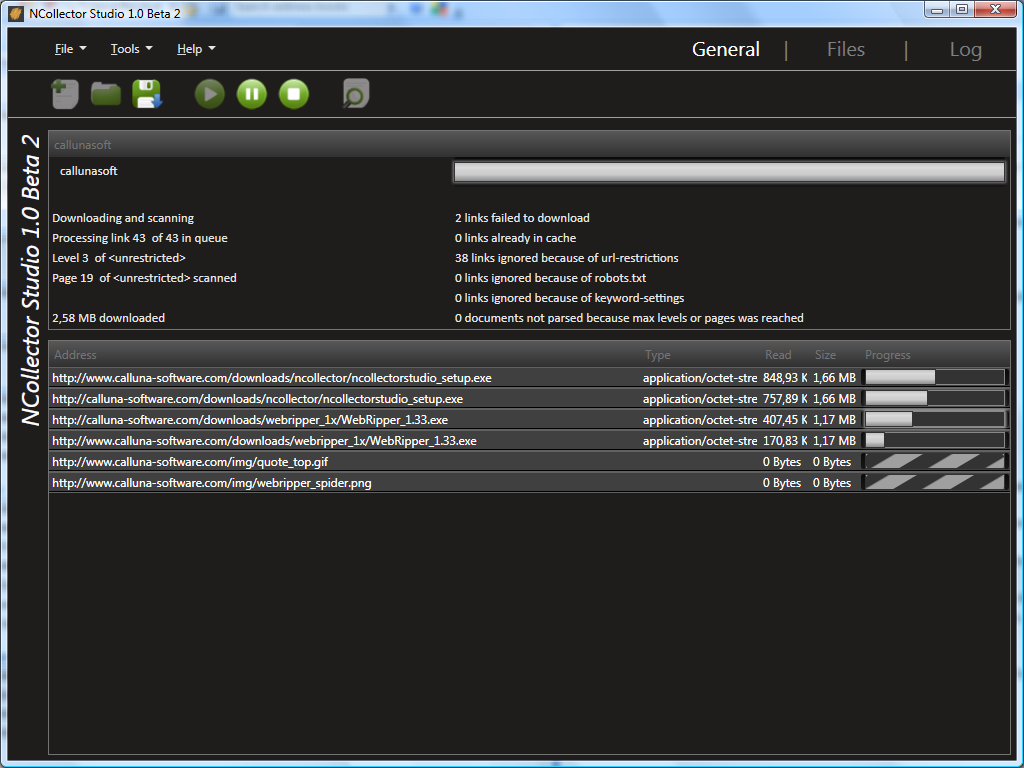
Colluna Software has produced this program. You can easily use it to make a local copy of any website.
Features;
- It is an all-in-one package.
- It can be used for home and professional services.
- It is available for download and installation.
Pros;
- It is a user-friendly Windows program.
- You can use it to download different website elements individually.
- Does not require technical configuration.
- It has advanced filtering options.
Cons;
- It is only compatible with Windows operating systems.
WebWhacker
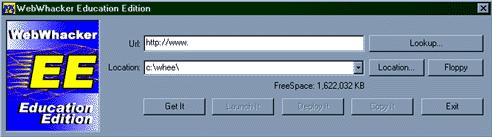
This web copier software is popular among many internet users and has been available for a long time.
Features;
- Has a broken link finder.
- Filters saved information.
- It copies a website’s directory structure.
Pros;
- Easy to use for beginners.
- Flaunts advanced features.
- Fast and powerful website search.
- The program organizes web information into folders.
Cons;
- It costs $50 but has a one-month free trial.
Cyotek WebCopy
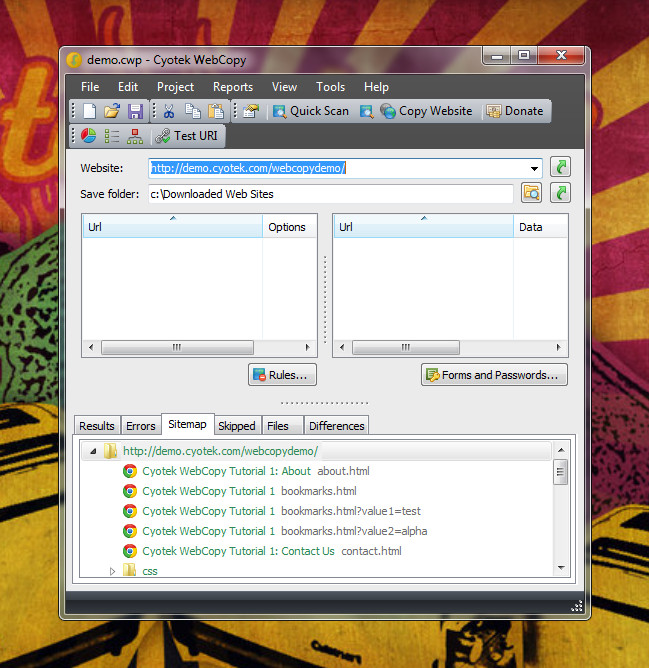
Cyotek WebCopy is easy to use. All you need is to download and install the program.
Features;
- It has a built-in editor for testing expressions.
- You can view, customize and export a visual diagram of your website.
- It can be used to scan websites.
- It is configurable to determine how the website will be crawled.
Pros;
- Cyotek WebCopy is free.
- The program has a link map viewer that identifies external and internal links.
- It is compatible with Windows 10, 8.1, 8, 7, Vista SP2
Cons;
- It does not work well with JavaScript-rich websites.
Web2Disk
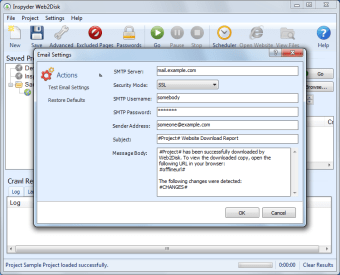
Web2Disk is a lifesaver if you want to save a copy of any website and access it offline. You can seamlessly move the saved document.
Features;
- Allows you to copy a website to a USB disk or CD.
- Filters web files.
- The copy created can be surfed offline.
- It downloads entire websites.
Pros;
- Though it has a price tag, there is a free trial.
- It automatically fixes links for the offline copy.
- It has a built-in scheduler for regular downloads.
- It can be used on many browsers.
Cons;
- It has a price tag.
Archivarix
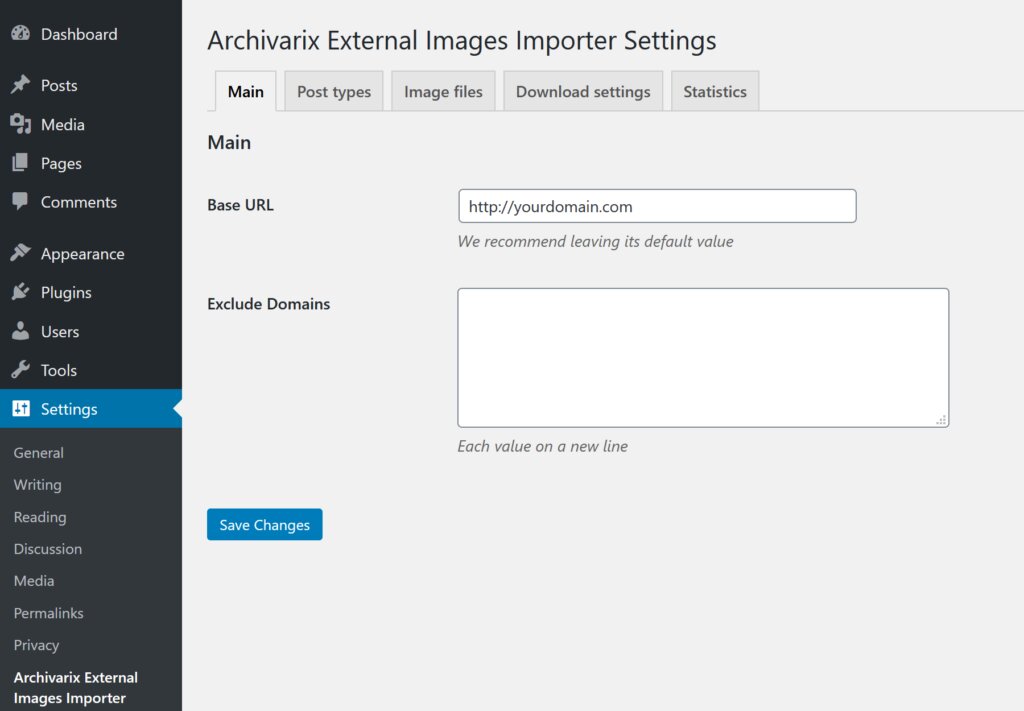
This tool will help you do a lot when copying websites.
Features;
- Wayback Machine for restoring websites.
- Downloads live websites and WordPress plugins.
- Robust search capability.
- The archived pages can be checked from WebSite-Watcher.
Pros;
- It is compatible with Windows 10/11.
- Archive any website to your hard drive.
Cons;
- Mac operating systems versions are unavailable.
Offline Explorer
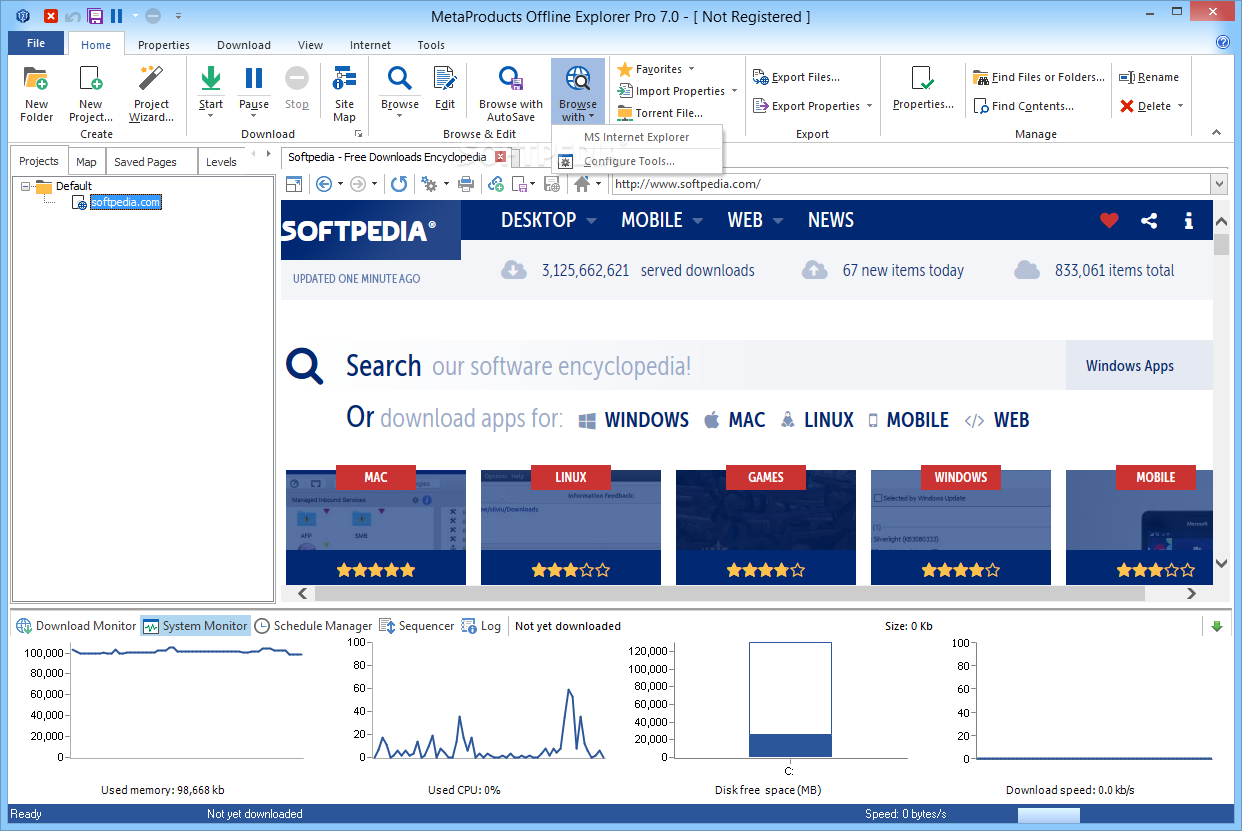
Offline Explorer has advanced features which you can use to create local website copies for offline access.
Features;
- Its use is easy and flexible.
- Has a chromium engine.
- It can capture social media sites.
- Prioritizes files for download.
Pros;
- Auto refreshes internal browser tabs.
- It is fast and efficient.
- Frequent updates.
Cons;
- The program is rather pricy.
Website Downloader

This is a tool available, online which is used to download websites. It does not depend on any platform.
Features;
- Downloads all website assets and elements, such as CSS files and JavaScript.
- The program is simple.
- Fast previews.
- Platform independent.
Pros;
- Facilitates link conversion.
- Allows HTML download and conversion.
- It comes in handy in site migration.
Cons;
- None.
Getleft
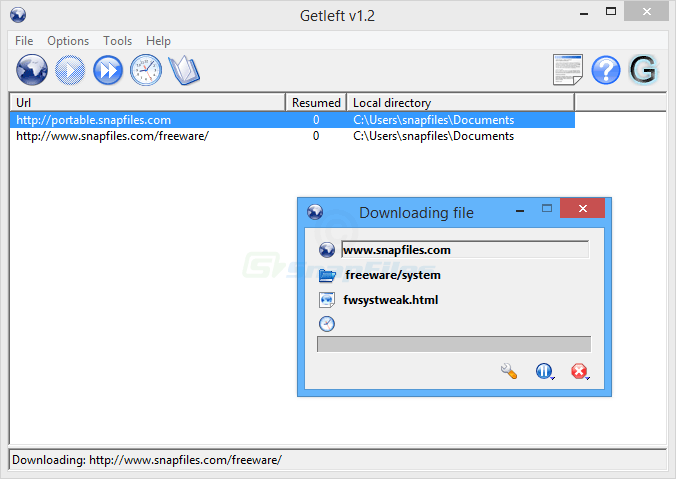
Getleft has an advanced user interface compared to other website copiers. Open-source software is free to use.
Features;
- It has keyboard shortcuts.
- It is compatible with Linux, Windows, and BSD operating systems.
- Getleft requires lesser free space compared to other website copiers.
Pros;
- It is an open-source tool.
Cons;
- Few updates and development.
Teleport Pro
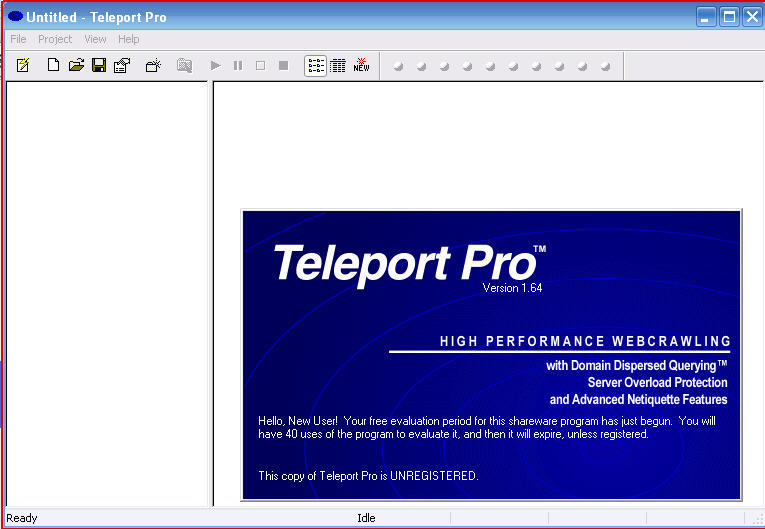
This stable and powerful software can download thousands of pages hassle-free.
Features;
- It filters website elements before downloading.
- Supports JavaScript.
- It can download big websites.
Pros;
- Supports FTP.
- Has advanced scan rules.
Cons;
- None.
Wget
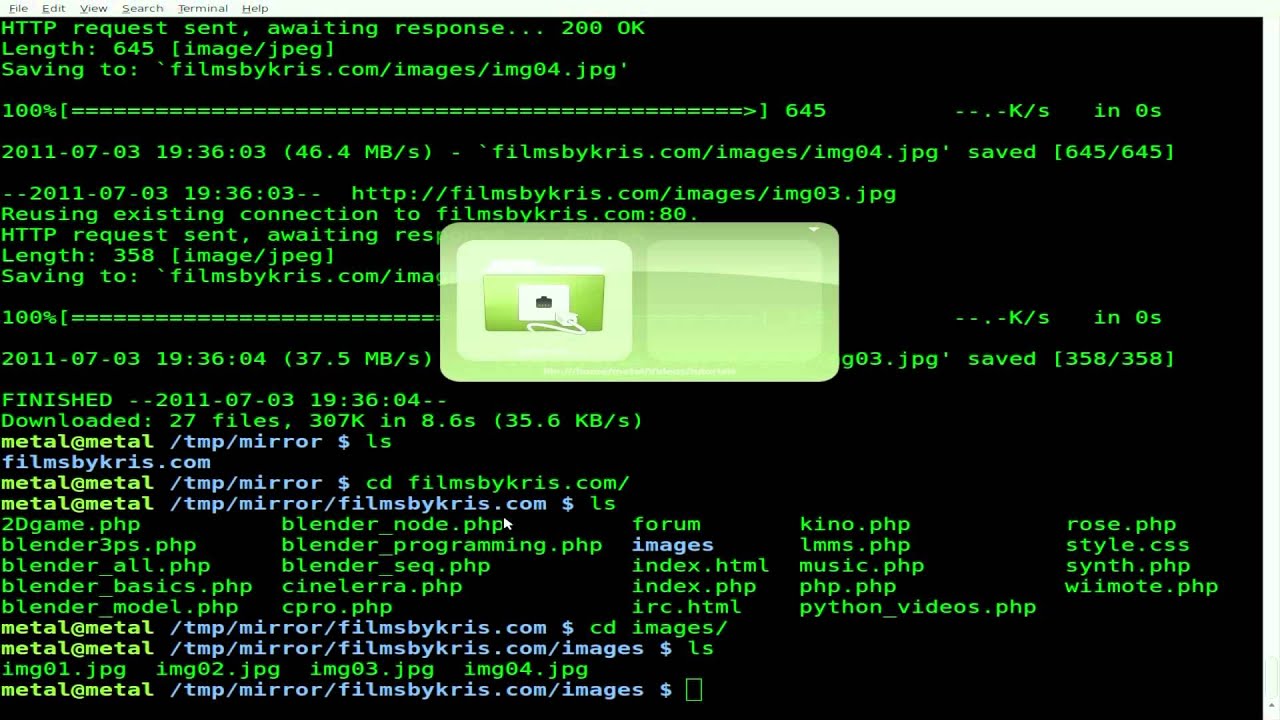
This is a command line-based utility for copying websites. It stands out because it can download files behind a login page, YouTube videos and MP3s from a website. However, it would be best to have a high level of expertise because it is a command-line tool.
Features;
- Supports HTTP cookies and proxies.
- Background operations.
- Runs on Windows and UNIX-like operating systems.
- Has local file timestamps to determine what needs to be downloaded again.
- Resumes aborted downloads.
Pros;
- Free and Open Source.
- Available for Linux, Mac, and Windows.
- Downloads all file elements.
Cons;
- You need command-line knowledge.
Dumps
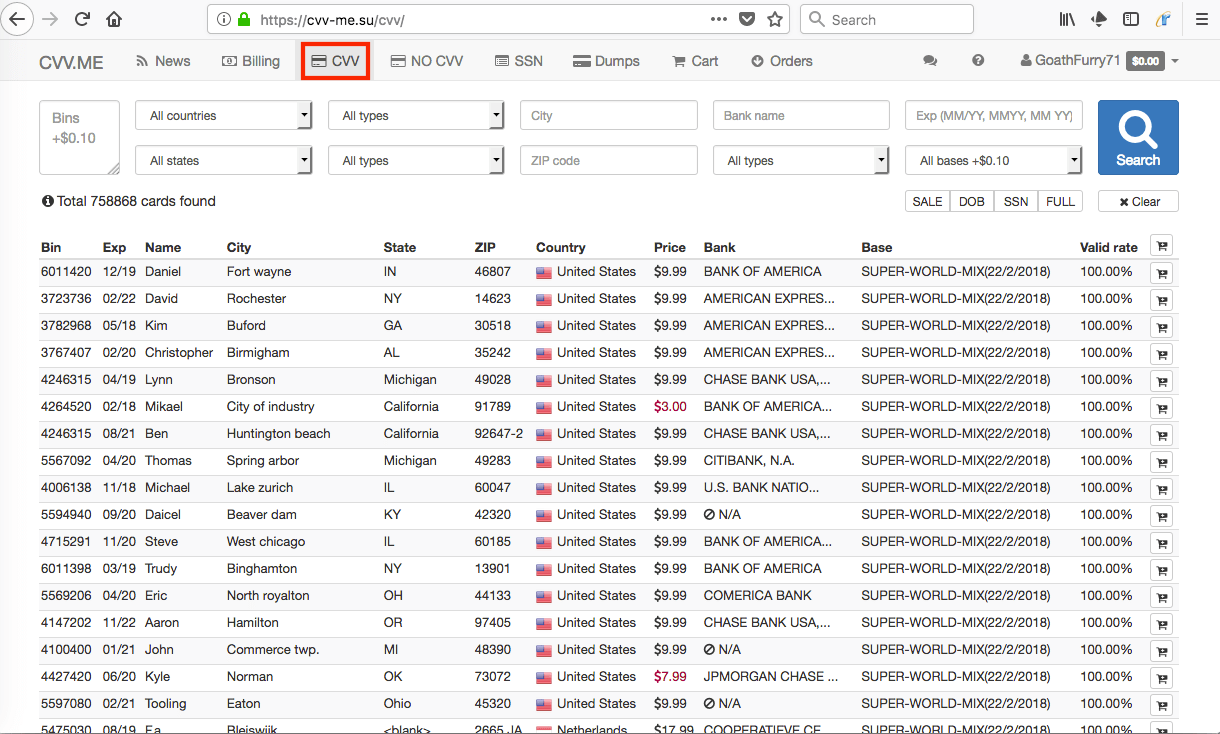
Dumps download Wikipedia pages to your hard drive. This eliminates the need for having a website ripper. Dumps are available in XML, DVD and HTML formats.
Key features;
- Runs on Windows, Mac, FreeBSD, and Linux.
- It detects corrupted files.
- Fast searching.
- Easy installation.
Pros.
- Keyword-based searching.
- Does not take up a lot of space.
- Downloads files on demand.
Cons;
- None.
Offline Pages Pro
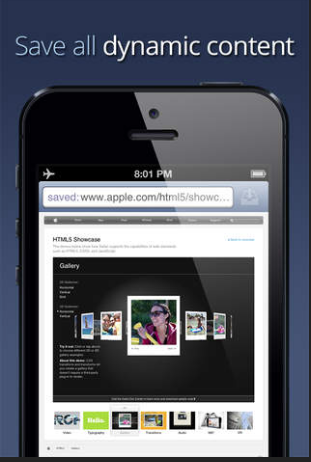
Offline Pages Pro is an iOS app for iPhones and iPad. Use it to download websites for offline browsing.
Features;
- Automatic website crawling.
- Downloads pages from protected websites.
- It can copy all web elements from WordPress websites.
- It allows you to organize and synchronize downloaded files.
Pros;
- It enables a complete page experience.
Cons;
- It is only suitable for small websites.
ArchiveBox

This is a self-hosted internet and robust internet copying solution for saving websites. You are required to feed one website URL at a time. Additionally, the user can schedule regular imports from browser RSS feed, history, Pocket, and bookmarks, to mention a few.
Features;
- Saves snapshots of URLs fed.
- A robust self-hosted website copying solution.
- Free and open source.
- Saves a broad range of content.
Pros;
- Easy setup.
- Saves all pages.
- Facilitates scheduled and real-time file importing.
Cons;
- None.
Conclusion
This list expounds on the best web copying apps and programs. Most of them are compatible with common operating systems. Choose the best depending on your needs. In my opinion, HTTrack is ideal if you are on a budget. Nonetheless, Teleport Pro is an excellent choice if you can afford one with a price tag. Therefore, you have many options to create offline website copies.


