Knowing how to give a successful presentation will assist you in landing a job, making new friends, selling a product, and closing business negotiations. But to neglect the importance of creating a presentation. In fact, you need to create a persuasive presentation if you need to stand out. That too, requires your time, effort, and some presentation tools.
When it comes to formal presentations, PowerPoint is a must-have. Maybe you’re presenting a fresh proposition or perhaps you’ve spent years performing extensive research, and have now come to the point where you have to share your results with the appropriate parties. In this case, relying on Powerpoint for creating your Professional Project Presentation can do wonders.
PowerPoint is unquestionably one of the most significant components of your success, regardless of your goal. Therefore, look up the Project Review template for PowerPoint, if you want to create an effective well organized formal presentation.
Stages of Project Presentation:
A presentation is divided into three parts in particular, which are as follows:
1) Initial Stage – Introduction:
- The audience should be introduced to your topic and purpose in the introduction. It should make the audience aware of what to expect from this presentation, in order to grab their attention and communicate better.
- Make sure your key point is clearly defined . keeping in mind that your supporting argument to be presented thereafter should directly relate to it.
- If you’re not working from a pre-written assignment, consider your introduction to be funnel-shaped, with the material coming out the other end that would be easier to convey your thoughts precisely in a single slide and will also effectively help the audience grasp the information.
2) Middle Stage – The Body :
- The body of your speech must follow a logical pattern. One by one, the essential points should be presented, with brief and appropriate supporting data, figures or illustrations, and vocal ‘signposting’ of the journey through your case or analysis.
- Keep in mind that the aim and information promised in the opening should be fulfilled throughout the presentation’s body.
- Persuading the listening audience could be tricky. Thus, try conveying each significant idea linking it to different scenarios with reasoning before you move to the next stance because people always look for more logic to completely absorb information.
3) Last Stage – Wrap up:
- summarize the main issues discussed throughout the presentation.
- Recall to the audience of the importance of the topic, the goals of your discussion, and how you achieved them.
- Thank the audience for their time and interest, and urge them to share their thoughts or ask questions. End it with a healthy conversation.
Good Practices on Presenting Projects:
When presenting your project plan to a customer, consider the following steps for having an impact on them:
- Outline your project management strategy:
Explain your entire project management strategy, including in the whole process how you as a team concluded it. Continue to try discussing how this has worked in the past and what you are looking forward to introducing in this project. Whatever the case may be, stick to your beliefs and be confident in the approach’s ability to deliver project success.
- Examine the project’s outcomes:
Examine the deliverables and all the elements that will assist you in completing your project on schedule as a team. It’s essential to describe what work has to be done to fulfill delivery and why it will take the amount of time you’ve set aside. As a result, clients will reconsider their timelines and what is feasible for them so that they don’t ask for any alteration midway through the project. Have a detailed discussion, document all the possible dependencies and concerns you’ve identified in the meeting notes so that everyone is aware of that. Doing so will make all the things clear beforehand to avoid future problems.
Besides, you can also introduce any documents or deliverables from other projects if they are relatable to add more to their knowledge. The more you educate your customer you will increase the possibility to persuade them to invest in your project.
- Talk about your team and other project works:
Inform your customer that your team has examined the strategy, highlighting things that you discussed as a group and how you came to certain judgments.
They may not be concerned to know all the details about your team. However, if you provide them insight into what everyone else in your team is assigned to do and any other important projects your team is working on. It will make it easier for your customer to connect with your team.Also telling clients about other projects you’re working on will help you gain their trust , demonstrate to your clients that you take great effort to arrange your time and tasks in a way that is beneficial to both you and them.
- Make sure your staff and customer are on the same page:
You’ve invested a lot of time and effort into developing this strategy, so going through the specifics to ensure that everyone is on board should be a priority. even if it demands giving your customer and team some more time to consider things through on their own. But don’t drag it long, probably your immediate next steps may have all the details that are being inquired at the very moment.
- Monitor and keep your project plan up to date:
You’re not finished here once you are done with your presentation. You’ll discover that your strategy is a living document as it goes under processing. So it’s essential to monitor whatever is happening on the project and keep on updating your project at least once a day or once a week. It’s encouraging to see that number rise. Also, don’t forget to update your teammates and of course your clients. keep your strategy in a visible location, utilize status reports to indicate how things are progressing with it.
Best Presentation Templates:
Some best presentation templates that can help you create a persuasive presentation are as follows:
- Software Project Review Powerpoint Template:
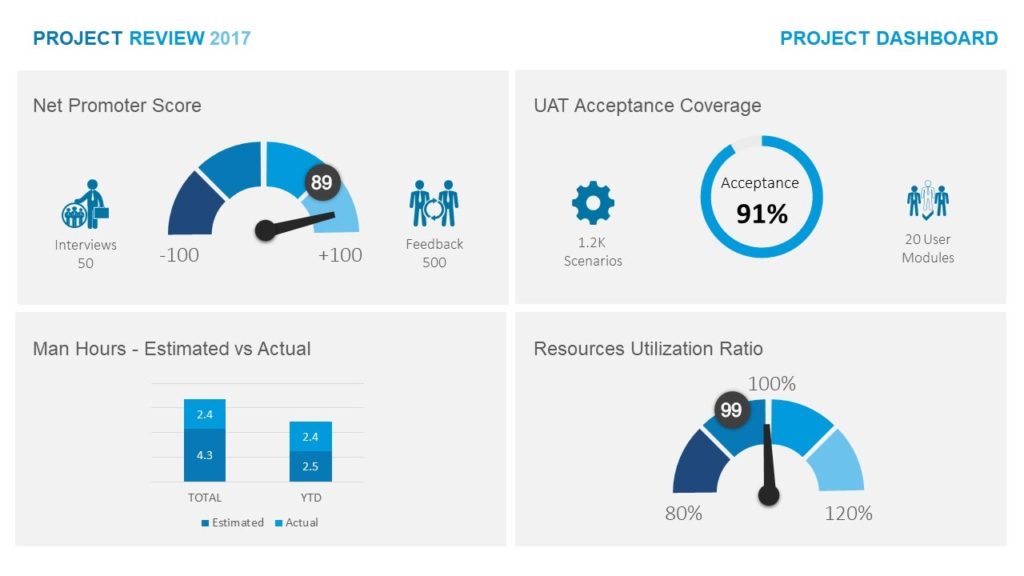
It is a presentation tool for tracking the development of software projects. Features like dashboards, data-driven charts, capability matrices, and comparison charts are all included in this PowerPoint project template.It can help the presenter assemble the data by allowing them to swiftly add titles in a list format rather than the typical bulleted list.
- Fintech Industry Powerpoint Template:

Fintech presentation is a thorough slide deck that may be used to cover various elements of technology and solutions. To make a captivating presentation for their audience, users can utilize pre-designed layouts of financial topics. The presenter will be able to express more with less language by using financial and technology-related images, symbols, and diagrams.
- Project Management Pack Powerpoint Template:

The Project Management Pack is a must-have tool for explaining project processes and procedures to stakeholders. It includes critical project management procedures such as scope, resources, and tools to ensure project success. This template may be used by the presenters to address problems and reduce project risks.

