SVN and Git are both enterprise version control systems (VCS). They come handy during coding to positively influence workflow and project management. Both of them can be regarded as VCS, but the fact remains that they are not the same.
Git is a distributed version control system, but SVN is not a distributed version control system. It is a well-known fact that SVN contains a centralized server and repository. But Git, on the other hand, has no relationship with a centralized server or repository.
Git was created by Linus Torvalds to Linux kernel whereas SVN, on the other hand, was developed by CollabNet incorporated company. Git is distributed under GNU but SVN, on the other hand, is distributed under open source license.
We have certainly given you some of the core differences between the two software, but that’s not all. Carefully follow us in this article so that we can deeply explain in detail the critical distinctions between SVN vs Git.
SVN
Firstly, subversion is abbreviated to the word “SVN.“ It is not just a conventional version control system but a prevalent software in the world of technology today. Most importantly, SVN can be very useful in storing data in a central server.
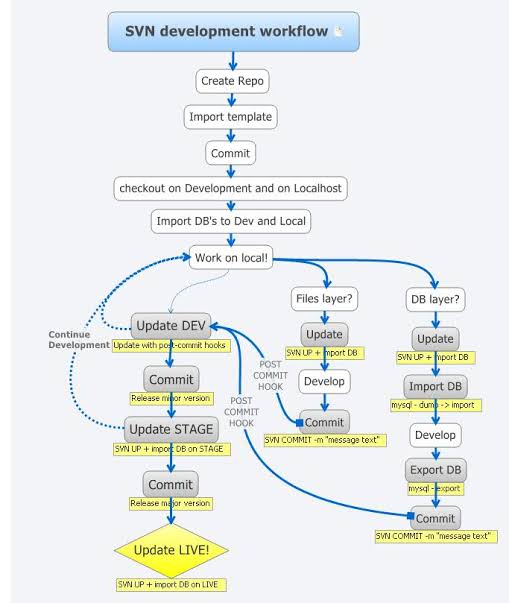
Advantages of Using SVN
- Firstly, based on users’ experience from ends, SVN is not challenging to use compared to Git.
- You hardly waste unnecessary time creating new features when you use SVN
- Easily controllable and more secured
Git
Git is named a distributed version control system (VCS). That is to say, users can only get a complete copy of their history regarding a project any time they perform git clone. I highly recommend Beginners Git, Github and opensource for further Reading
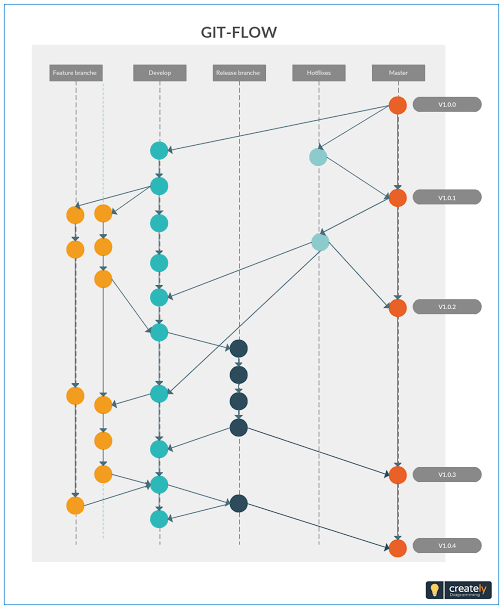
Git Flow – The template explains how the branches are organized …
Advantages of Using Git
- You can easily break your corrected lines of codes into commits of your choice. Also, you can also add comments or give reasons for making those corrections alongside it.
- Secondly, it allows users to perform patch staging
- You can simply use “git add -p” to perform git patching
We will be comparing the features of both SVN and Git Using:
- Server Architecture
- Branching and Merging
- Access controls
- Storage Prerequisites
- Usability
Server Architecture
Every developer using SVN must always be connected to the internet any time they are working on the server because SVN doesn’t act as a server and a client. But this is not the case with Git – a developer doesn’t have to be online always.
Branching and Merging
Git is a relatively better option for branching compared to SVN because of how it efficiently performs the task (branching).we can say this because commits are in no way affected during git branching.
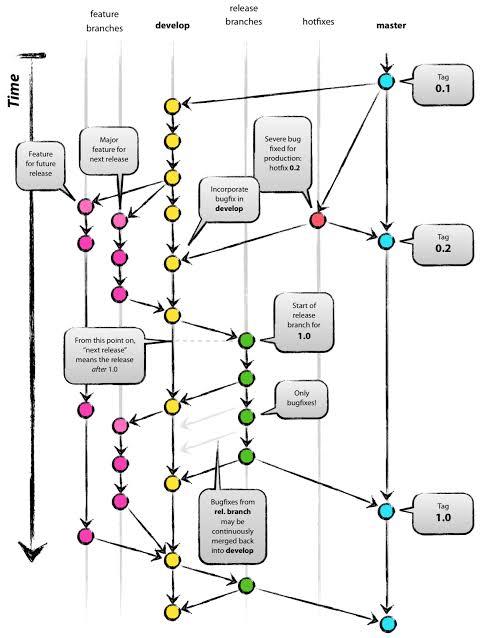
A successful Git branching model » nvie.com
Access Controls
Git guesses that every contributor has the same licenses, but SVN, on the other hand, permits users to define read and write access controls based on file and directory levels. In other words, this means that SVN and Git don’t use the same method in handling permissions and access.
Storage Prerequisites
Both SVN and Git repositories use the same disk space usage, but the difference is the type of file both deposits can accept. SVN repositories can handle huge binary data, but this can’t be said about Git repositories.
Usability
Although both SVN and Git make use of the command-line interface Git syntax is not easy to comprehend. In other words, SVN is simpler to learn compared to Git.
Conclusion
We can’t say that SVN and Git differences are only limited to the points stated in this article, Still, ones given here are significant in differentiating the two version command systems (VCS).


