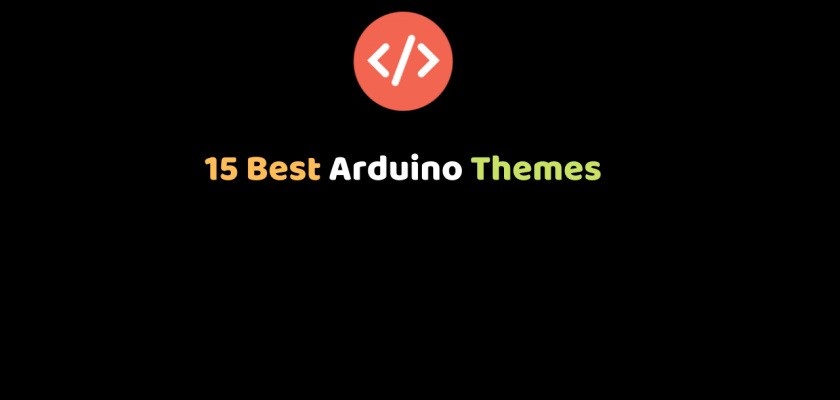In this article, we’re going to explore the top 15 Arduino Themes that you can choose from to elevate your coding experience.
Arduino Integrated Development Environment is a cross-platform development tool that supports common operating systems like Windows, Linux, macOS, etc. It is an open-source IDE.
Arduino IDE is famously known because of its ability to be used to build develop stand-alone interactive objects. It is majorly written in Java programming language.
You have to be very familiar with the Integrated Development Environment for you to know it has a lot of themes that are workable with it.
How many of these themes do you know? This article will be solely about telling developers that love using Arduino IDE, some really interesting Arduino themes they can use to beautify and ease their working experience while on the development tool.
1. Dark Arduino Theme
This is simply a dark theme for the Arduino Integrated Development Environment.

Features:
- It is created by Jeff Thompson
- Syntax highlighting
- It makes your code look attractive
2. Monokai Arduino Theme
The Monokai Arduino Theme might look one way or the other similar to Sublime Text 2 and the Monokai Color Style but it appears more better.
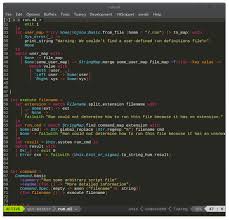
Features:
- A very dark theme
- It does syntax highlighting too
3. DarkIce Arduino Theme
DarkIce theme supports the latest version of Arduino.

Features:
- A dark theme for developers that love night mode
4. One Dark Arduino
The designer of this cool theme took inspiration from the One Dark Pro theme for Visual Studio Code to create this modern dark theme for the Arduino Integrated Development Environment.

Features:
- A dark theme that beautifies codes
5. Dracula
Dracula is a dark theme that supports the Arduino Integrated Development Environment.

Features:
- It is a very popular theme. Over 99 software applications use it
6. Tauno Dark Theme
This is another dark theme for Arduino IDE developers can choose to build their codes on.

Features:
- It is highly customizable. You have access to change the syntax colour, UI colour, and Icons colours
- Syntax highlighting
7. Arduino-Theme-VisualStudio
The designer of this theme took inspiration from the theme for Visual Studio Code.
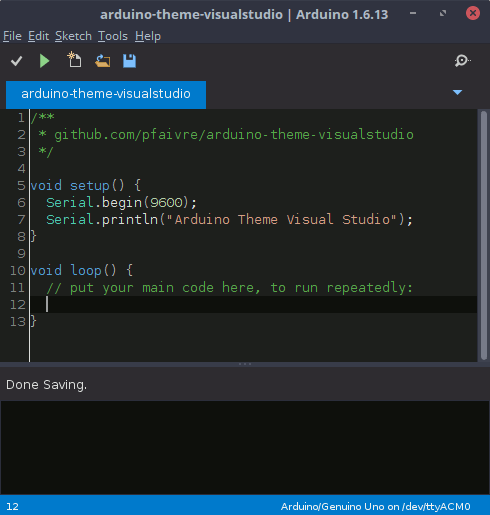
Features:
- A sharp and clear dark theme
8. Arduino-Theme-Negative
Ray Pecacheu is the creator of this nice theme for Arduino IDE.

Features:
- It is a customized dark theme for Arduino IDE
9. Arduino-Theme-Ocean
Pfaivre is the designer of this nice theme for Arduino IDE.
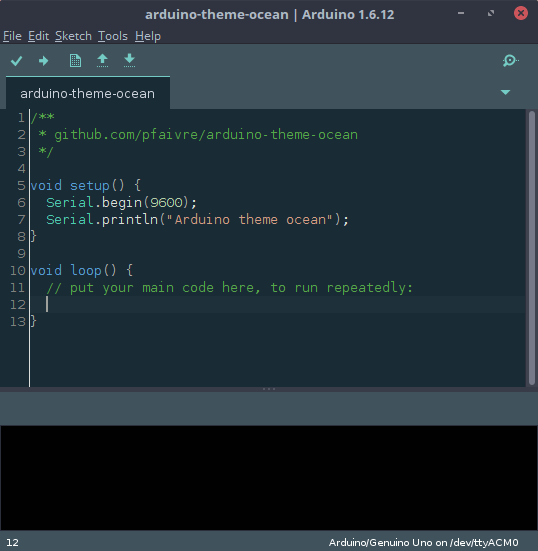
Features:
- A neat dark theme
10. Arduino-Black-Theme
From its name alone, users will definitely know that it is a very dark theme. Arduino-black-theme looks nice and smooth on Windows, Linux, and macOS.

Features:
- A complete black theme
- Fonts on this very dark theme look sharp and clear
11. Monokay Theme
Monokay theme is another cool theme developers can code on while developing a project using the Arduino IDE.

Features:
- A dark theme
- It supports the Linux operating system
12. Arduino_Theme
The designer of this theme took inspiration from the Monokia Arduino theme and Dark Arduino theme to create this particular cool theme for Arduino IDE.
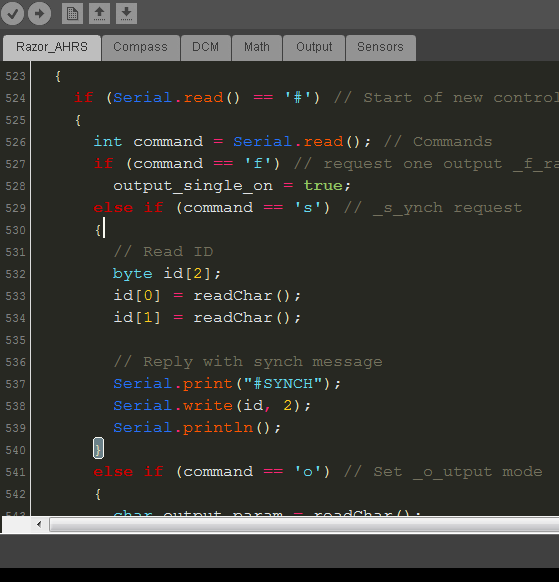
Features:
- A dark theme
13. Ipower Monokai Arduino IDE Theme
The design of this theme is based on the Monokai Theme Sublime Text.

Features:
- It supports Arduino IDE version 1.8+
14. Arduino-Custom_Dark_Cool_Theme
It is a very dark theme for Arduino IDE.
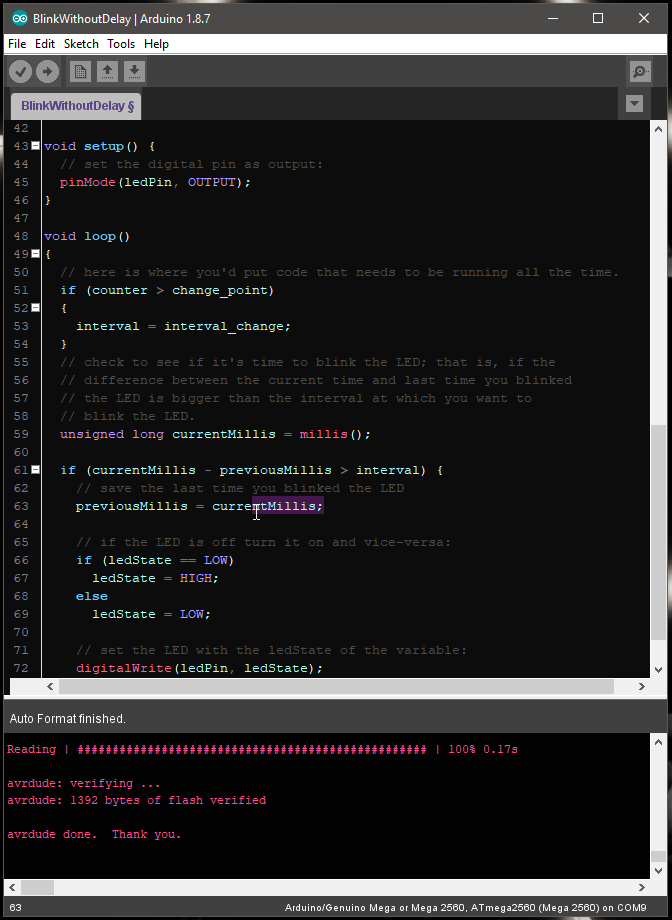
Features:
- It comes with some nice pale neon colours
15. Arduinaut
The designer of the Arduinaut theme was inspired by the Argonaut theme (created by Pawel Waleczek).
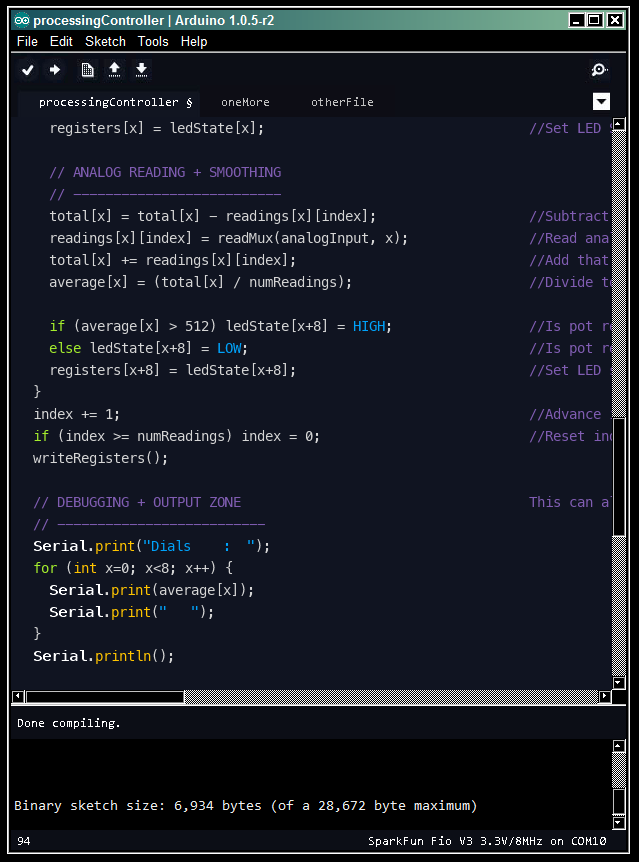
Features:
- A custom dark theme for the Arduino IDE
Conclusion
Each Arduino theme a developer decides to use for his/her Integrated Development Environment depends on choice.
The above 15 amazing cool Arduino themes are best suited for Arduino IDE – you can choose any of them to beautify and place your code on.