In this article, we will explore the top 15 best Netbeans themes you can choose from to elevate your coding experience.
NetBeans is an IDE. An open source IDE, that provides a smarter and faster way to code. While NetBeans themes improve readability and inspire developers to share more.
Using NetBeans, you can easily create and develop mobile apps and desktop and browser apps with Java programming, PHP, C, C++, and others.
NetBeans IDE is a free and open-source integrated development environment with global support and community. Although people sometimes regard NetBeans as an old school, it still gets the job done good enough.
Its sophisticated data features and tools like code autocompletion options, code templates, and debugging tools improve NetBean’s productivity and development cycle. To add to the list are NetBeans themes which elevate NetBeans to the next level
NetBeans has several other options and settings for fonts colors and dark themes that can be implemented to improve readability and code organization. Let’s look at the best 15 NetBeans themes right now, shall we?
1. Sublime Monokai
Sublime Monokai Theme For Netbeans has some slight tweaks to enhance code readability in PHP, SQL, HTML, and CSS.
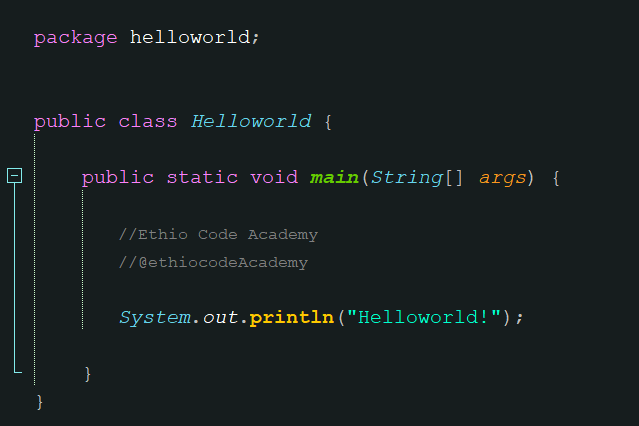
Features:
Dark background color to prevent eye strain
Different colors for variables, class, constants, identifiers, strings, etc.
Whitespace indication
Correct anti-aliased Windows font.
2. Atoms Fonts and Colors Theme
Feel the presence of Atom and its power in your NetBeans. Atom Fonts is a great theme with fine looks and font colors that will enhance and inspire your coding to the next level.
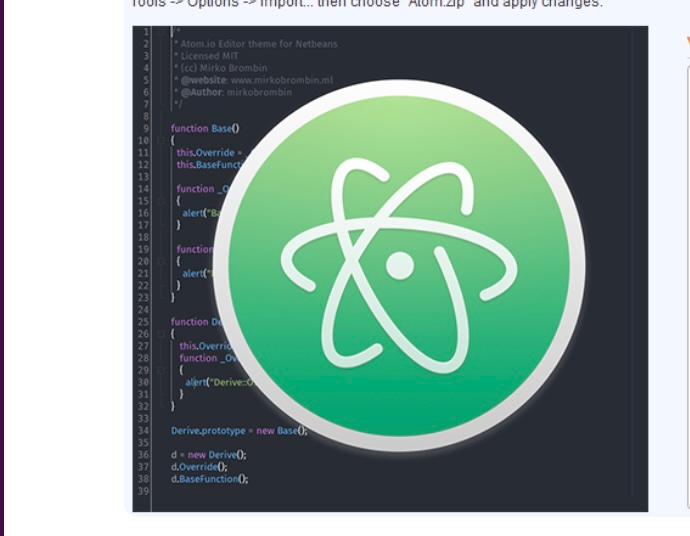
Features:
Atom colors and fonts in NetBeans
Easy-to-install plugin
Beautiful UI
3. Obsidian Color Theme
Obsidian Color Theme is an intuitive NetBeans dark theme. It contains coloring for JavaScript, Java, PHP, XML, HTML, and Groovy. This theme uses Dejavu Sans Font and if it is not in your system, you can download from Dejavu fonts.org.
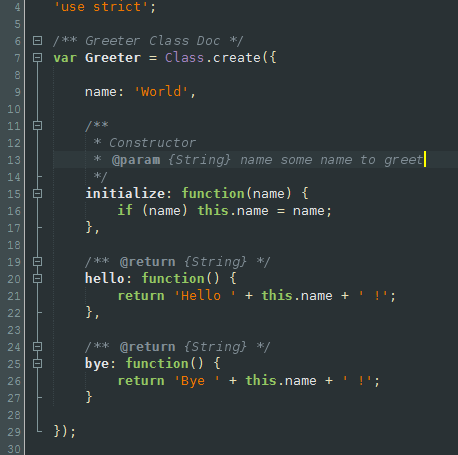
Features:
Nice with smooth colors
Works with any version of Netbeans 8 and above
Dejavu variety of fonts
4. Sublime Theme
Sublime Theme is a default text theme for NetBeans IDE. It greatly improves the readability of the code and developers feel the taste of sublime text in the NetBeans environment.
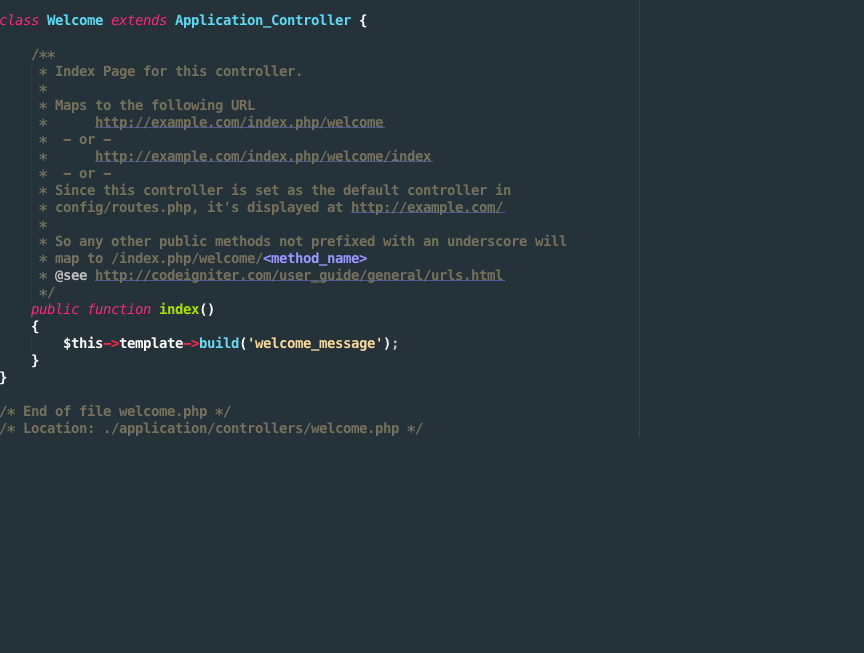
Features:
Multi cursor support
Beautiful colors and fonts to choose from
code highlighting capabilities
5. Dracula
The Dracula theme for Netbeans is viewed by the user and many programmers as beautiful and fantastic. A truly well-designed theme.
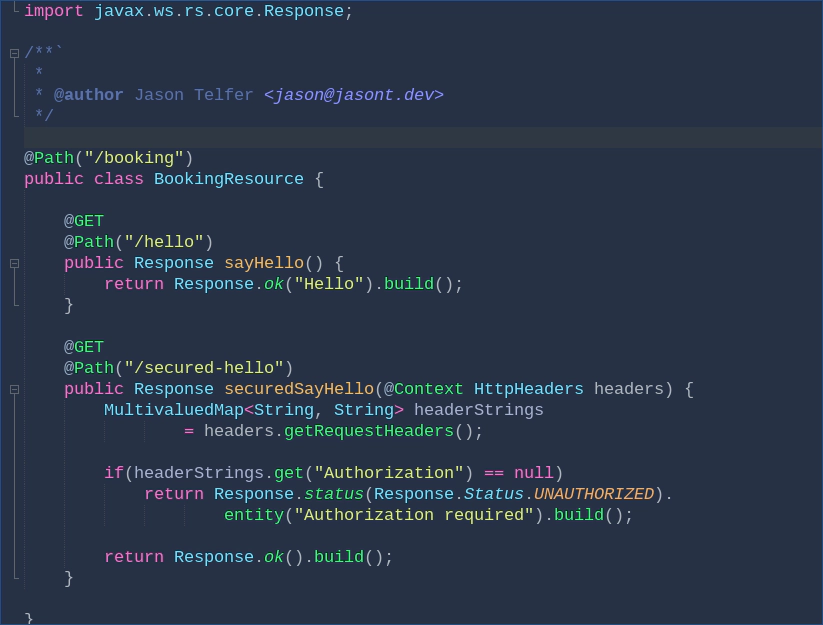
Dracula’s color code has been carefully selected and results in the clear text that you see in the interface while you select to change the coding.
Features:
New looks and feels
Dark color reduces eye strains
Verified plugin
6. Netilon Dark Theme
Netilon is a NetBeans dark theme inspired by Visual Studio. It has beautiful looks and feels as well as a “show only editor mode” which allows only the editor to be accessible and shown while in use.
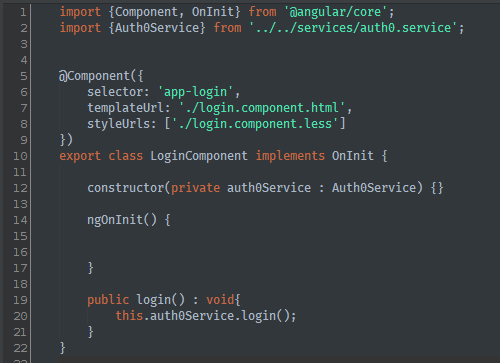
Features:
show only editor mode
inspiring looks and feels
Syntax highlighting
7. Netbeans dark theme
Netbeans dark theme is an eye-pleasing color scheme that has the default “Show Only Editor” mode just like the one which allows to select ‘show only editor’ when in use.
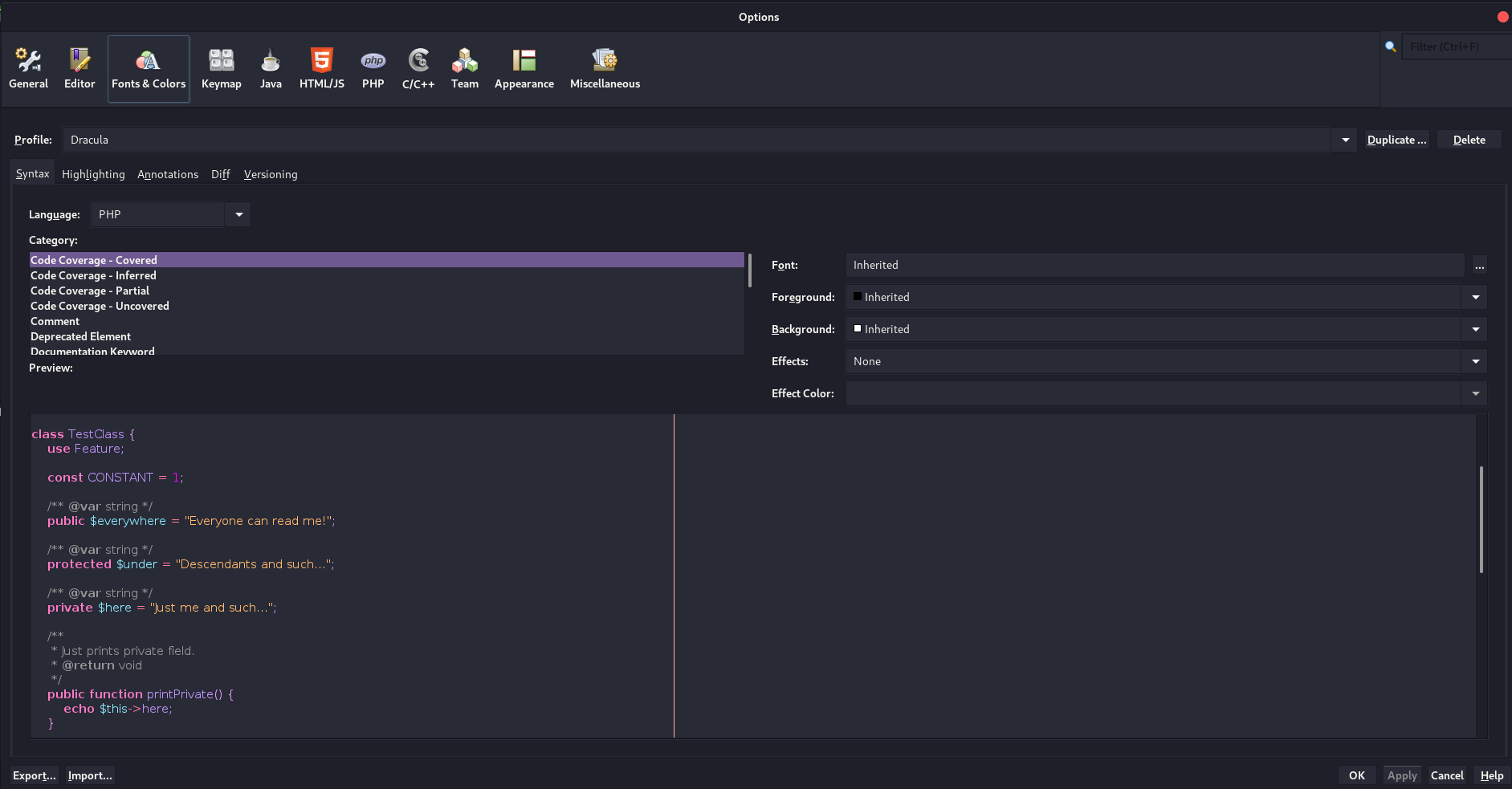
Features:
Eye friendly interface
syntax highlighter
good feels and looks
8. Solarized
Solarized inspires its Look & Feel inspired from the Solarized Colorscheme for Vim.
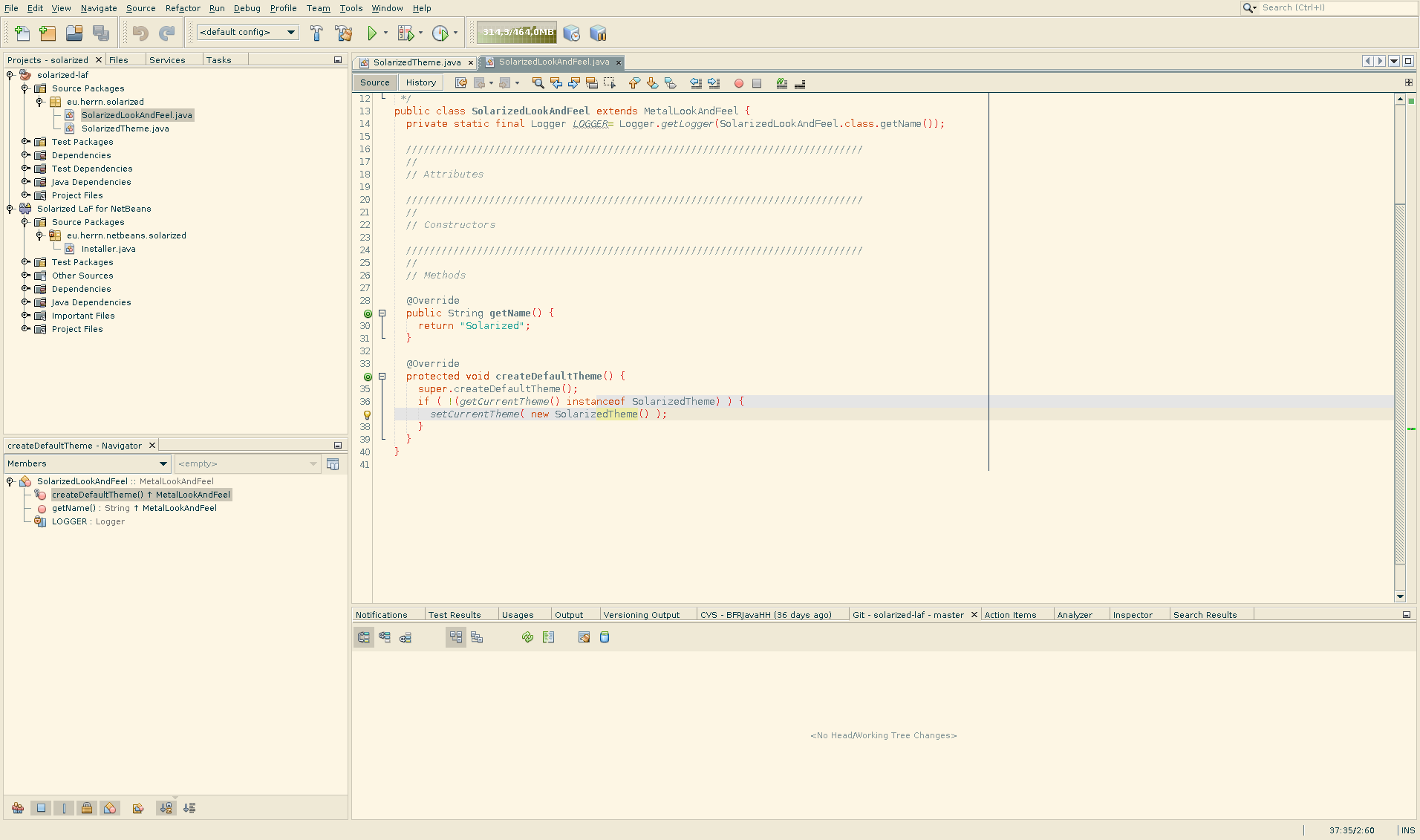
Features:
Eye-friendly coding playground
Elegant appearance
Syntax highlighting with different colors for variables, functions, etc.
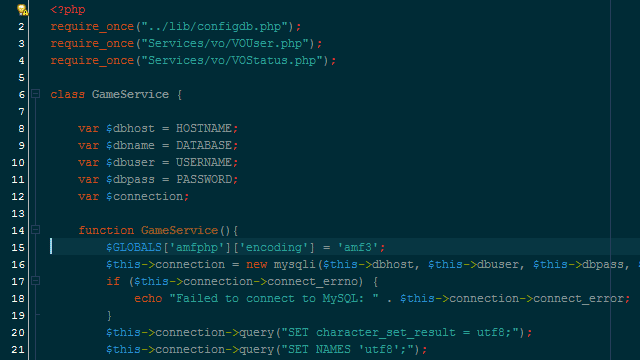
9. Brighter Tilight
Brighter Tilight is a default theme for NetBeans IDE authored by VietTQ. It is dark mode has colors that bring comfort to your eyes to give you some inspiration during coding.
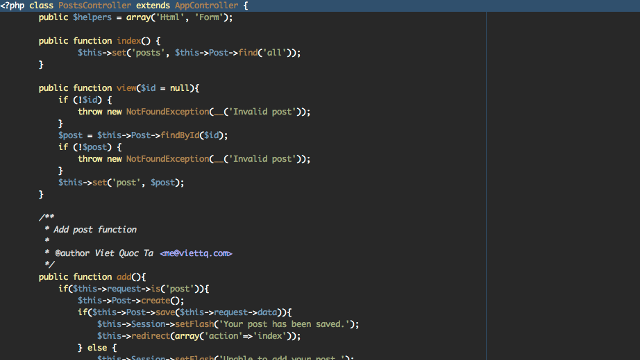
Features:
Beautiful brighter colors
Looks and feels that inspires
Syntax highlighting
10. Norway Remix
Norway Remix is a theme for NetBeans IDE authored by Faruoqi . It has some color and font changes since then. Again, it is eye-friendly and gives motivation and inspiration in coding.
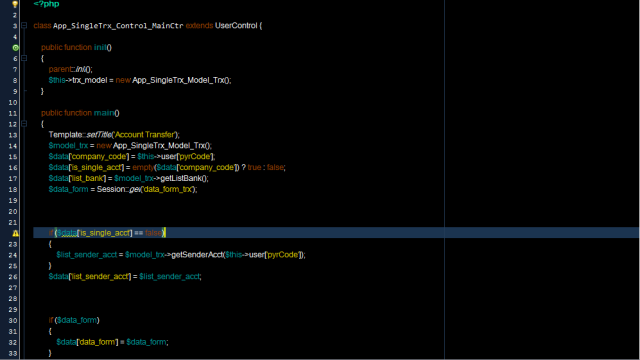
Features:
Eye-catchy
Proper code alignment
Syntax highlighting
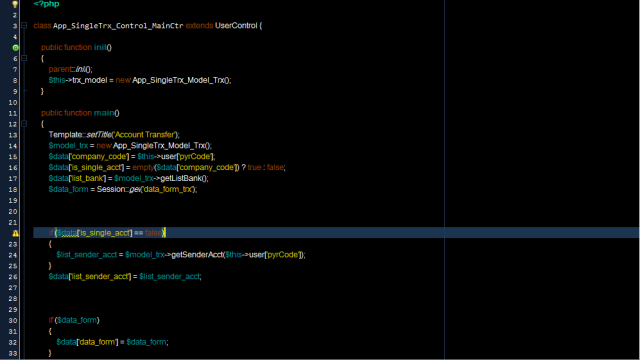
11. Icarus
Icarus is one of the fonts colors in the NetBeans IDE colors scheme authored by Luis Manuel Ramirez Vargas in 2013. It is a simple and clean theme.
Features:
Syntax highlighting
Simple and clean
Suitable for structured programming languages but it works still on OOP.
12. DreamWaver
DreamWaver is one of the best 15 NetBeans IDE themes according to me. It has a white background with a black cursor. It is easily readable and provides a good playground for coding.
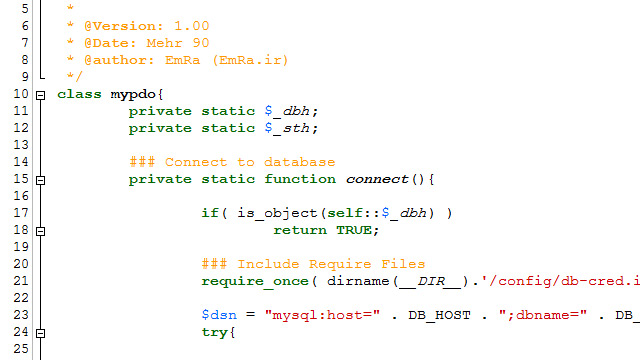
Features:
White background with a black cursor
Syntax highlighting
Readable code
Beautiful fonts
13. Zenburn
Zenburn is one of the NetBeans IDE color schemes that provide users a better playground for coding. The author was Ideea and you can get the details of the project on Github project page
Features:
Can be used on other IDEs
Readable code
Dark background
14. Oblivion Revival
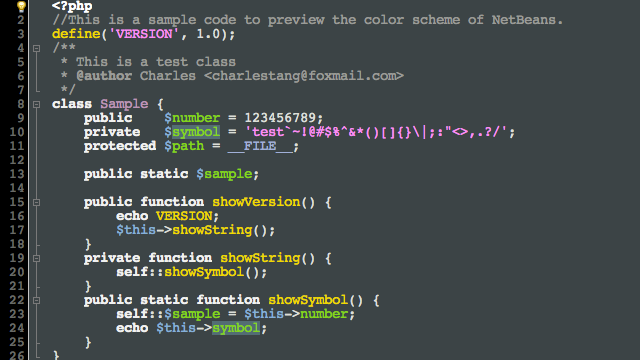
Oblivion is one of the NetBeans themes that looks professional. It inspires coders to learn, hence it improves productivity. It was authored by Charles Tang and many users praise the theme because of its professional looks.
Features:
Professional appearance
Eye-friendly background
15. Brandon Dark
Brandon Dark is one of the NetBeans themes with color schemes that provide an inspiring playground for coders to play and create.
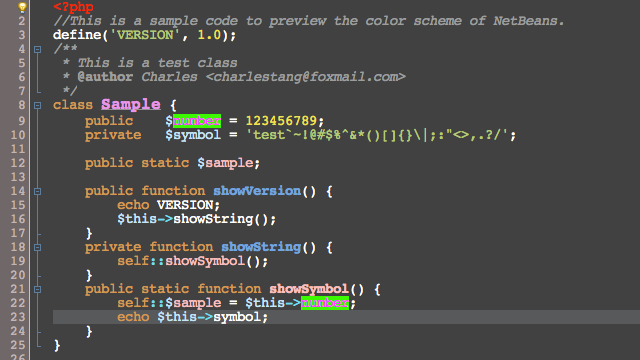
The author of Brandon Dark was Dmitry.
Features:
Different scheme colors
Eye-friendly background
Readable fonts and colors
file and importing it via Tools > Options > Fonts & Colors > Import.
Conclusion
To conclude, this comprehensive exploration of the top 15 NetBeans themes reveals the extensive customization opportunities within this flexible, open-source IDE. Themes like Sublime Monokai and Brandon Dark offer unique features aimed at enhancing readability and reducing eye strain and fatigue, inspiring developers.
Whether developing mobile, desktop or web apps across languages, these themes personalize your coding environment with diverse color schemes and fonts, boosting productivity beyond the default setup. Their visually appealing and efficient experiences encourage venturing beyond standard options.

