Presenting the List of 5 Best Node.js IDE & text editors.
A good Node.js IDE can easily configure the working environment which leads to better productivity.
The configuration suggested by a good IDE can help you avoid mistakes and save time in typing, running and debugging your code
1. Visual Studio Code
Visual Studio Code, a relatively new code editor backed by Microsoft, is gaining momentum as a serious contender in the Node.js medium. This means that all the nice features we might want are already baked in, including syntax and error highlighting and automatic builds.
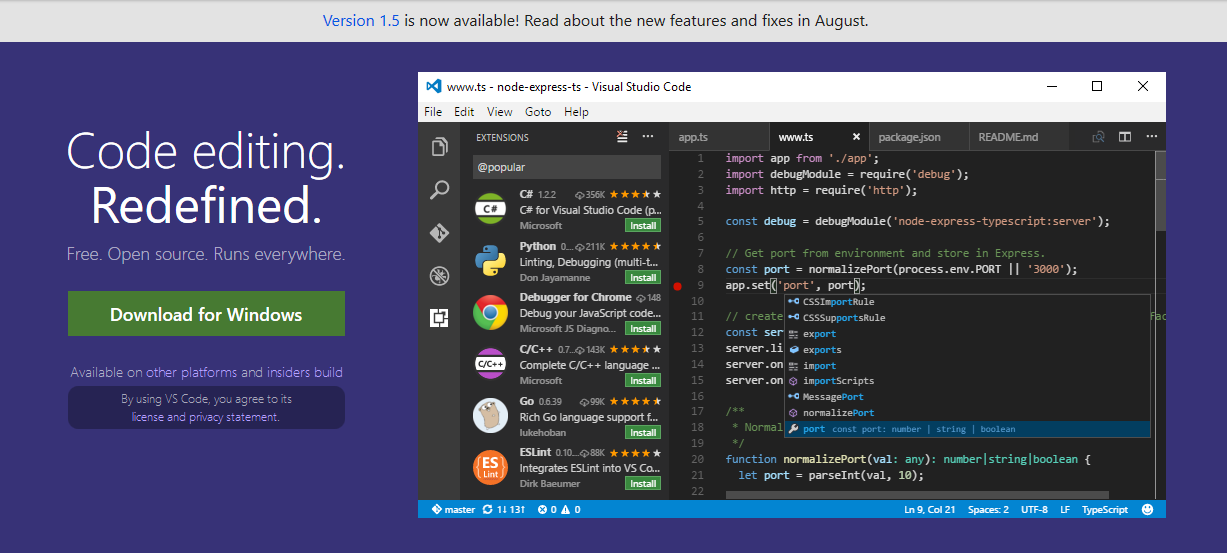
visual studio code supports syntax highlighting and autocomplete with IntelliSense, which provides smart completions based on variable types, function definitions, and imported modules.
2. sublime text 3
Sublime Text is a sophisticated text editor for code, markup, and prose. you’ll love the slick user interface, extraordinary features, and amazing performance.
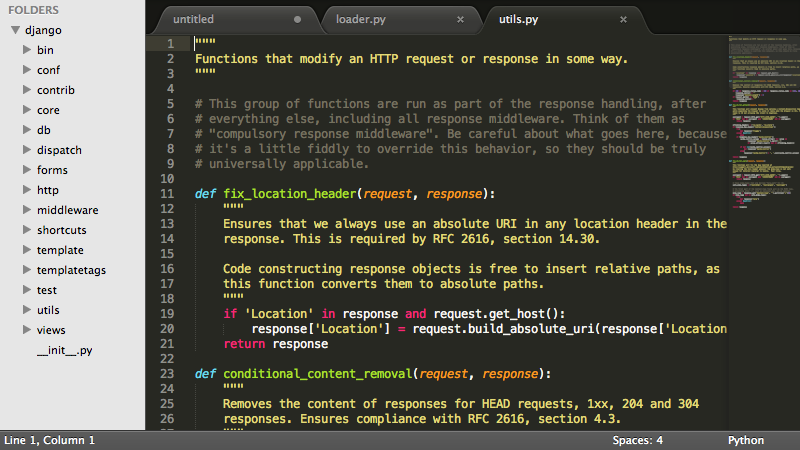
This is probably one of the most widespread code editors nowadays, some cool features of sublime text
Get the most out of your widescreen monitor with split editing support. Edit files side by side, or edit two locations in the one file. You can edit with as many rows and columns as you wish.
Projects in Sublime Text capture the full contents of the workspace, including modified and unsaved files. You can switch between projects in a manner similar to Goto Anything, and the switch is instant, with no save prompts – all your modifications will be restored next time the project is opened.
3. Atom
Developed by GitHub, the highly customizable environment and ease of installation of new packages have turned Atom into the IDE of choice for a lot of people.

Atom is a text editor that’s modern, approachable, yet hackable to the core—a tool you can customize to do anything but also use productively without ever touching a config file
Atom works across operating systems. You can use it on OS X, Windows, or Linux.
4. CodeMix
As a developer looking at working with Eclipse to unleash their capabilities through advanced plugins and extensions, CodeMix will definitely work for you.
What you expect to experience is a distinct compound environment that has excellent support for Maven, Java, and Spring.
It includes Angular IDE, JSjet, Code Live, Terminal+, Slack Integration, Navigation and more

Features
- Full support for Angular Development.
- Full support for modern JavaScript (including ES6) and TypeScript Development with jsJet
- Powerful Debugger for JavaScript & TypeScript.
- Instant Preview OF application using Codelive
- Easy & Enhanced Navigation
5. Brackets
Brackets is a lightweight, yet powerful, modern javascript editor.
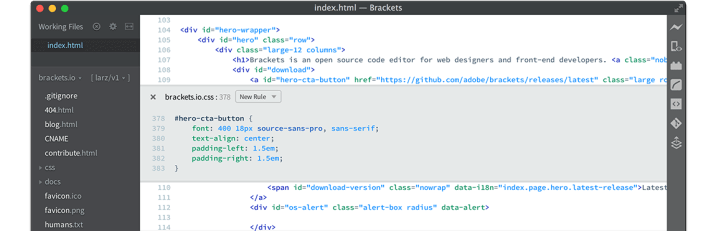
It blends visual tools into the editor so you get the right amount of help when you want it without getting in the way of your creative process.
You’ll enjoy writing code in Brackets.
Brackets is an open-source project, supported by an active and passionate community.
With focused visual tools and preprocessor support, Brackets is a modern text editor that makes it easy to design in the browser. It’s crafted from the ground up for web designers and front-end developers.
You will Get a real-time connection to your browser. when you make changes to CSS and HTML and you’ll instantly see those changes on screen.
Also, see where your CSS selector is being applied in the browser by simply putting your cursor on it. It’s the power of a code editor with the convenience of in-browser dev tools.
you will also get a powerful inline editor.
Brackets lets you open a window into the code you care about most.
In addition With Brackets, you can use Quick Edit and Live Highlight with your LESS and SCSS files which will make working with them easier than ever.
Conclusion
Maybe your favorite Node.js IDE is not listed here and you do not want to switch from your favorite code editor now.
But Picking a Node.js IDE for greatest efficiency and experience ought to be the main need for any programmer out there.
In my opinion, IDE or text editor that matches your usage habits is best :)


