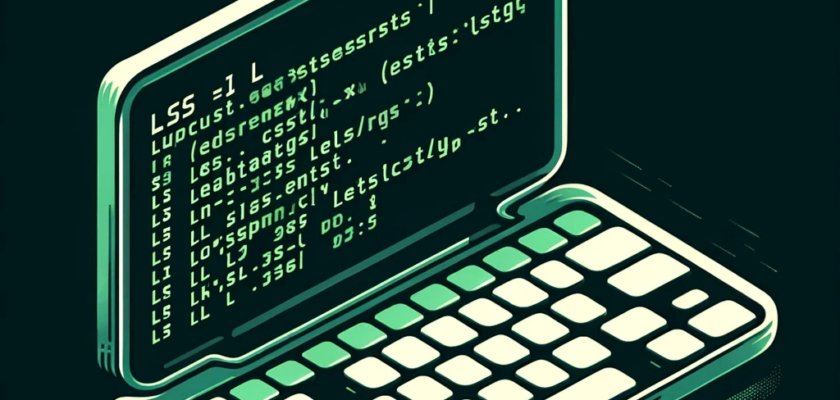This article will unwrap the idea of Shell. We’ll talk about the different concepts of Bash Scripting, focusing on their types, basic shell scripting basics and terms, and the ins and outs of the Bash shell, which many users pick.
A shell goes beyond just taking commands, it gives a sturdy environment for users to tap into the system’s capabilities.
From graphical shells to Bash shell scripting, we’ll dive into the many sides of shells, their variables, capabilities, and the main scripts that add zest to otherwise stiff systems.
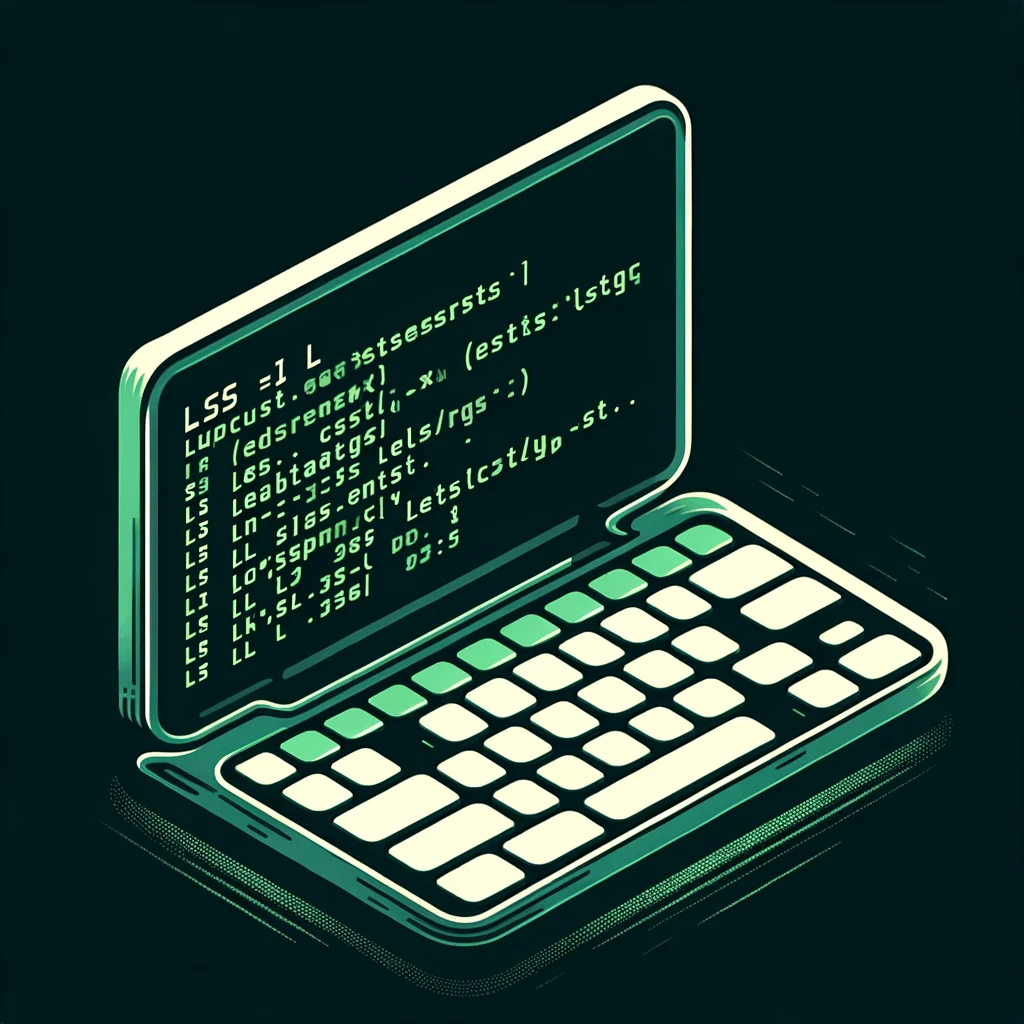
In this article, you will learn why shells are both flexible and powerful in the computing world.
Types of Shell
Shells can be categorized based on their functionality and interaction style. The most common types include:
Bourne Shell (sh): The original Unix shell developed by Stephen Bourne. It’s known for its simplicity and effectiveness.
C Shell (csh): Developed by Bill Joy, renowned for its scripting capabilities akin to the C programming language.
Korn Shell (ksh): A comprehensive shell combining the features of both the Bourne and C Shells, along with additional enhancements.
Bash Shell (bash): The Bourne Again Shell, an enhanced version of the original Bourne Shell, is the most widely used shell today.
Z Shell (zsh): An advanced shell with numerous features like improved tab completion and globbing.
Basic shell scripting terms
Before diving into the shell scripting tutorial, familiarize yourself with basic terms:
Script: A text file containing a series of commands.
Command: An instruction given to the shell.
Argument: Additional information provided to a command.
Variable: A named unit of data that can change during script execution.
Function: A small section of a script designated to perform a specific task.
Interpreter: A program that reads and executes the code.
Grasping these terms lays the groundwork for understanding and writing effective shell scripts.
Overview of Bash shell and command line interface
Bash, or Bourne Again Shell, is the most prevalent shell, especially in Linux environments. It’s an enhanced version of the original Bourne Shell program, providing a rich set of features:
Command Line Interface (CLI): Bash’s CLI is a text-based interface where users input commands directly into the system. It’s efficient and allows for complex operations with simple commands.
Scripting: Bash supports scripting, a powerful feature that automates tasks by executing a series of commands from a script file.
Customization: Users can customize their Bash environment using shell variables and aliases to streamline their workflow.
Understanding Bash is essential for anyone looking to harness the full potential of shell scripting.
5 types of shells
Here’s a deeper dive into the five main types of shells:
Bourne Shell (sh): The pioneer of Unix shells, known for its straightforward syntax. It’s ideal for writing portable scripts that run across different Unix versions.
C Shell (csh): It introduces scripting enhancements and built-in functions, making it a favorite for users familiar with the C programming language. Its notable feature is the built-in expression syntax.
Korn Shell (ksh): A blend of the Bourne and C shells, offering extensive scripting capabilities and interactive features. It’s known for its associative arrays and job control mechanisms.
Bash Shell (bash): Inherits features from the Bourne Shell and adds its own improvements like command-line editing, job control, and functions. Bash scripts are widely used due to their versatility and the popularity of Linux.
Z Shell (zsh): Combines the features of the above shells and adds unique ones like spelling correction and programmable command-line completion. It’s known for its customization capabilities, making it a favorite among power users.
Each shell has its strengths and use cases, allowing users to choose the one that best fits their requirements.
Graphical Shells
Graphical shells provide a user-friendly interface, allowing users to interact with the system using graphical elements like windows, icons, and menus.
Unlike command-line shells, graphical shells are intuitive and ideal for users not familiar with command-line interfaces. Examples include GNOME and KDE on Linux, and the familiar interfaces of Windows and macOS.
While graphical shells are user-friendly, they might not offer the same level of control or efficiency for complex tasks as command-line shells.
Running Bash commands from the command line
Executing Bash commands involves typing commands into the terminal and pressing Enter. Each command can perform a wide range of functions, from file manipulation to system administration. For instance, ls lists directory contents, while grep searches for patterns in text.
Users can combine command-line shell commands using pipes and redirections to create powerful, command-line shell argument sequences. Understanding and mastering these commands is crucial for effective shell usage.
What are Shell Variables?
Shell variables are symbols that represent data and can be used to store values like text strings or numbers.
They’re essential for writing flexible and dynamic scripts following command line arguments alone. Users can create, assign, and retrieve variables within their scripts or the command line.
Environment variables, a special type of shell variables, provide information about the system environment and user configuration, influencing the behaviour of processes run by the shell.
Capabilities of Shell Script
Shell scripts are capable of:
Automation: Automating repetitive tasks by executing a series of commands.
System Maintenance: Performing system backup, cleaning, and monitoring tasks.
Data Manipulation: Processing text files, extracting data, and generating reports.
Customized Solutions: Creating custom solutions for specific problems by combining various system commands and utilities.
Shell scripts enhance productivity by automating complex sequences of tasks, saving time and costly errors, and minimizing the potential for human error.
Adding shell comments
Comments are non-executable lines in a script, providing explanations or annotations. In shell scripts, a comment starts with the # symbol. The default shell also ignores everything following the # on that line.
Comments are crucial for making scripts readable and maintainable, especially when the logic gets complex.
They help both the original author and others understand the purpose and functionality of the script.
Simple demo of shell scripting using Bash Shell
Here’s a simple script demonstration of a Bash script:
#!/bin/bash
# This script displays the current date and time
echo "The current date and time are:"
dateThe command prompt first line #!/bin/bash tells the system to use the Bash shell to execute the script. The # after read command line is a comment, explaining the script’s purpose. The echo command prints a message, and the `date` command displays the system resources current date and time.
Creating our first bash script
To create a Bash script:
Open a text editor.
Write the script code.
Save the file with a
.shextension.Make the script executable with
chmod +x scriptname.sh.Run the script using
./scriptname.sh.
Remember to start the script with the #!/bin/bash shebang line to specify that the following script above should be run with Bash.
Similar programs to shell scripts
Programming languages like Perl, Python, and Ruby offer scripting capabilities similar to shell scripts.
They provide more advanced features and are particularly useful for complex tasks involving data file manipulation, text processing computer programs, or other system monitoring and administration.
While shell scripts are excellent for automating command-line tasks, these languages offer greater flexibility and a more comprehensive set of features for larger or more complex shell scripts.
Script naming conventions
Adhering to naming conventions for scripts enhances clarity and organization. Common practices include:
– Using descriptive names that reflect the script’s purpose.
– Preferring lowercase letters and avoiding spaces.
– Using underscores (`_`) to separate words.
– Including a
.shextension for shell scripts.
Following these conventions helps in maintaining a structured and understandable script repository.
Variables and data types in Bash
In Bash, variables don’t need to be declared before assignment, and they can hold different data types like strings, integers, or arrays. Variables are assigned using `=` and retrieved using $. For example:
name="John"
echo $nameThis script assigns the string “John” to the variable `name` and then prints it.
Resources for learning more about Bash scripting
To delve deeper into Bash scripting, consider these resources:
Online Tutorials: Websites like Linux Academy, and Codecademy, or free resources like tldp.org offer comprehensive guides.
Books: Books like “Learning the Bash Shell” by Cameron Newham provide in-depth knowledge.
Forums and Communities: Platforms like Stack Overflow or the Unix & Linux Stack Exchange are valuable for getting answers to specific questions.
Shell Scripting with Bash: Basics
Shell scripting with Bash involves writing scripts to both automate tasks and automate repetitive tasks. Basic concepts include:
Syntax: Understanding the syntax and structure of Bash scripts.
Commands and Utilities: Utilizing Bash commands and Unix utilities to perform tasks.
Script Execution: Making scripts executable and running them from the command line.
Grasping these basics is fundamental to becoming proficient in Bash shell scripting works well.
Check the exit code
In Bash, the exit code of a command indicates its success or failure. An exit code of 0 usually means success, while a non-zero exit code indicates an error. Checking the exit code of a command can be crucial in scripts to ensure proper error handling and script flow. This can be done using the $? variable, which holds the exit code of the last executed command.
Basic Bash commands (echo, read, etc.)
Basic Bash commands include:
echo: Prints text to the terminal.read: Reads input from the user.if: Performs conditional execution of commands.for,while: Constructs for looping over a set of commands.
Understanding and utilizing these commands is essential for effective Bash scripting.
Case statements
Case statements in Bash allow for selective execution of code blocks based on the value of a variable. It’s a more organized and readable alternative to multiple `if-else` statements, especially when dealing with complex programs with numerous conditions.
How to Schedule Scripts using cron
`cron` is a time-based job scheduler in Unix-like systems. Users can schedule scripts to run periodically at fixed times, dates, or intervals using the `crontab` command. Each user has their own crontab file to manage their jobs.
Use the set -e option
In Bash scripts, set -e causes the script to exit immediately if any command exits with a non-zero status (unless the command that fails is part of an `if` statement, part of a while or until loop, or if the command’s return status is being inverted with !). This is useful for debugging and ensuring that scripts perform as expected.
Use echo statements
echo statements are used in Bash scripts to print text to the terminal. This can be useful for displaying messages to the user, debugging, or logging script actions. Echo statements can enhance the user experience and assist in the script development process by providing real-time feedback following script call.
This article particularly focuses on the Bash+ shell scripting tutorial, which equips you with the knowledge to understand its functionality, leverage its capabilities, and begin your journey in shell scripting.
Whether you’re automating tasks, managing systems, or processing data, the power of shell scripting is a fundamental skill in the toolbox of anyone navigating the digital world.
Frequently Asked Questions
What is shell scripting used for?
Shell scripting is used for automating routine tasks, managing system operations, and processing text files. It’s a powerful way to have computer program to execute a sequence of commands and control the execution flow in Linux and Unix systems.
What is `do` in shell scripting?
In shell scripting, `do` is used in loops (for, while, and until) to signify the start of the loop’s body. Commands between `do` and `done` are executed repeatedly as part of the loop.
Is shell scripting easy or hard?
The difficulty of shell scripting depends on your familiarity and prior experience with command-line interfaces and programming concepts. For beginners, it might seem challenging, but it becomes easier with practice and learning.
Is shell script a skill?
Yes, shell scripting is a valuable skill, especially for system administrators, developers, and IT professionals. It’s crucial for automating tasks, managing systems, and understanding the underlying operations of Linux/Unix systems.
What is $! in shell script?
$! represents the process ID (PID) of the last background command executed. It’s useful for tracking or controlling background processes in scripts.
What is a shell script in Linux?
A shell script in Linux is a text file containing a series of commands. The shell reads this file and executes the commands in sequence. Shell scripts are used to automate tasks and manage system operations.
What does $? do in Linux?
$? gives the exit status of the last command executed. An exit status of 0 usually indicates success, whereas a non-zero value indicates failure or an error in the command.
What is $@ in a bash script?
$@represents all the arguments passed to the script. It’s an array-like construct that allows scripts to handle multiple input arguments.
How do I run a .sh script in Linux?
To run a `.sh` script, first ensure it’s executable with chmod +x scriptname.sh. Then execute it using ./scriptname.sh or bash scriptname.sh
What does .sh do in Linux?
.sh is a file extension that indicates a shell script. It’s a convention to name script files with a .sh suffix, but the extension itself doesn’t control how the file operates.
How do I create a .sh file in Linux?
Create a .sh file by using a text editor (like nano, vim, or gedit) to write your script, then save the file with a .sh extension.
How can I run shell script in Linux?
To run a shell script, make it executable (chmod +x scriptname.sh) and execute it with ./scriptname.shor use bash scriptname.sh.
What is the difference between bash and shell scripting?
Bash scripting is a type of shell scripting. Bash (Bourne Again SHell) is a specific shell that supports scripting. Shell scripting can be done in other shells too (like sh, ksh, zsh), each with its features and syntax.
What is scripting in Linux?
Scripting in Linux refers to writing shell scripts, which are sequences of commands saved in a file. These scripts are used to automate tasks and manage system operations.
How do I start scripting in Linux?
Start scripting in Linux by learning basic commands, understanding shell script syntax, and practising writing and executing scripts. Online tutorials, forums, and books are great resources.
Can you script in Linux?
Yes, you can write scripts in Linux using shells like Bash, Korn Shell, or Z Shell. These scripts automate tasks and manage system functions.
How to learn scripting in Linux?
Learn scripting in Linux by:
- 1. Understanding basic Linux commands.
- 2. Learning shell script syntax and structures.
- 3. Writing simple scripts to save time and gradually tackling more complex tasks.
- 4. Reading books, following online tutorials, and participating in communities.
Is scripting in Linux hard?
Scripting in Linux can be challenging at first but becomes manageable with practice and study. It requires an understanding of command-line operations and other programming languages and concepts.
What is shell scripting in Linux?
Shell scripting in Linux is writing scripts in shells like Bash to automate tasks, perform batch processing, and manage system operations through a series of commands.
What is the Linux shell used for?
The Linux shell is used for interacting with the operating system, executing commands, scripting to automate tasks, and managing system resources.
Is shell scripting and Linux commands the same?
Shell scripting involves writing scripts that execute a series of Linux commands. While related, they’re not the same; commands are individual instructions, and scripts are collections of commands.
Is Linux shell script a programming language?
Linux shell script is considered a scripting language. It’s a set of commands within a file executed by the shell, possessing programming features like variables, loops, and conditions.
What is the difference between Linux and shell script?
Linux is an operating system, while a shell script is a script written for the shell (a command-line interpreter) to execute within the Linux environment.
Is shell script a language?
Yes, a shell script is considered a scripting language. It has constructs for variables, control flow, and data manipulation, allowing for complex operations beyond simple Linux command line and execution.
What is the role of the Linux shell?
The role of the Linux shell is to interpret user commands, execute programs, and serve as an interface between the user and the system’s services and kernel.
What is Linux and shell programming?
Linux is an operating system, and shell programming refers to writing scripts in the shell to automate tasks, process data, and manage system operations within the Linux environment.
How to write shell code in Linux?
Write shell code by opening new file in a text editor, writing your commands and script logic, saving the file with a .sh extension, and making it executable with chmod +x.
How do I run a program in Linux shell?
Run a program by typing its name into the shell and pressing Enter. If it’s a script, make it executable (chmod +x script.sh) and run it with ./script.sh.
What is $1, $2 in shell script?
$1, $2, … represent positional parameters. $1is the first argument passed to the script, $2is the second, and so on.
Where can I do shell programming in Linux?
You can do shell programming in any text editor in Linux. Save your scripts with a .sh extension and execute them in the terminal.
How to write shell scripting?
Write shell scripting by:
Learning basic commands and script syntax.
Writing your commands in a text file.
Making the file executable (
chmod +x).Running the script in the shell.
How do I start a shell in Linux?
Start a shell in Linux by opening the terminal. You can find it in your system’s applications menu or use a shortcut like Ctrl+Alt+T.