Most people rely on more than one cloud storage service to store data online. This is a great solution if you don’t want to upgrade to a paid service for any of the accounts you’re using. However, there’s a downside to it as well. Finding the needed data when you’re not quite sure on which account is stored can lead to a lot of frustration.
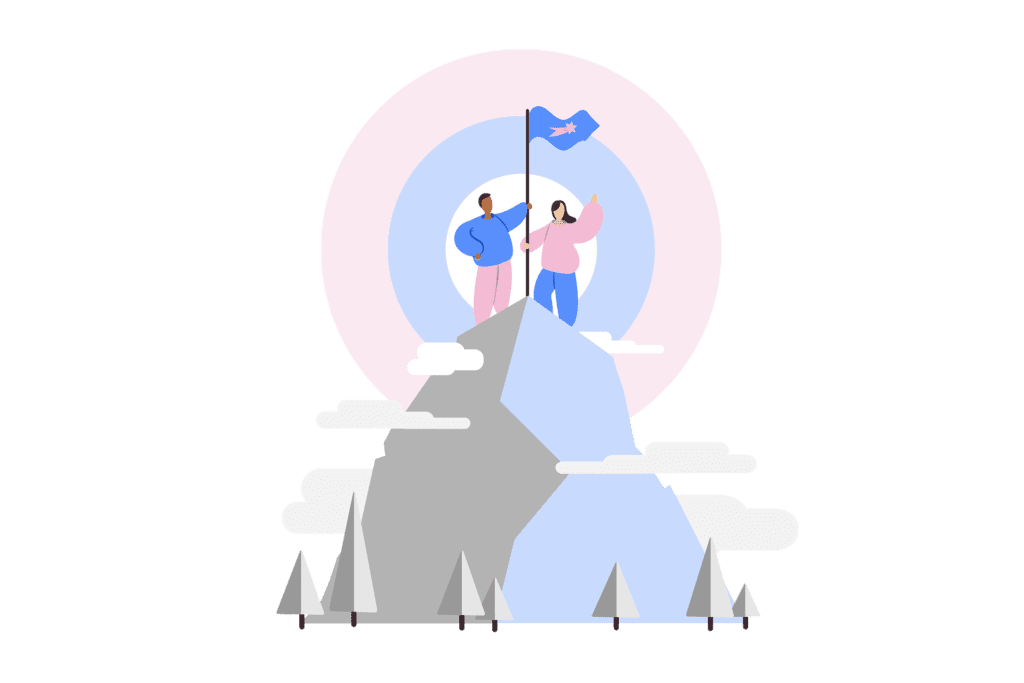
Since most services don’t allow you to access multiple accounts simultaneously, you need a solution. The answer? A multi cloud storage manager to gain access to all your accounts with ease and with a great user interface.
Why Do You Need Cloud Storage Management Services?
The most obvious answer popped up in the previous paragraph. To help you manage multiple cloud storage accounts and easily manipulate data across different services. Not only that a cloud storage manager makes it easier to access and work with data on different storage environments, but such software brings other benefits as well.
Features like Finder integration for mac OS users or File Explorer for Windows computers allow you to easily find anything. You’ll no longer have to remember where you stored certain files, easily search across multiple cloud accounts and increase efficiency.
Also, you get a friendly interface that makes navigation and manipulation a lot faster and facile. It’s known that some cloud service providers don’t focus that much on user experience as their main priority is storing data and keeping it safe.
And since we mentioned safety, a cloud manager app can also add an extra layer of security. Various encryption protocols are used to safeguard your data when in use and in transit. Another benefit brought by cloud management software is removing all file size limitations that a service imposes for uploading new data.
What is the Best Cloud Storage Management Service?
After we’ve seen how to manage multiple cloud storage with ease and the benefits brought by an app to keep all your cloud data together, it’s time to take a look at some of the most popular apps. In our search for the best cloud storage manager, we’ve narrowed it down to these four apps.
CloudMounter
Our top pick for a cloud storage manager is CloudMounter. This app allows you to mount multiple storage accounts and access them as regular drives on your computer. No matter if you use Google Drive, Dropbox, Amazon S3, OneDrive, or numerous other online storage services, you can rely on this software to deliver excellent services.
Easily navigate through multiple storage accounts as if they are local disks and enjoy the speed and efficiency of moving, renaming, uploading, deleting, or downloading anything you want. No matter if you do so from one cloud account to your computer or between cloud accounts, CloudMounter is the solution.
It offers Finder and Explorer integration, top-tier file encryption, and a friendly user interface to make navigation as smooth as possible.
MultCloud
If you’re still looking for the answer to “how to manage cloud storage?”, MultCloud could also be an answer. It enables data transfer and it can also double as a sync manager if needed. You can upload files from various sources, including torrents, links, or magnets. However, it doesn’t have a desktop or mobile app, you can only use MultCloud in browser.
Azure Storage Explorer
Next in line, we have a storage manager developed by Microsoft. Azure Storage Explorer is not exactly what you can call a cloud storage for multiple users. It only offers you the possibility to put all your Azure storage accounts together for easy navigation. It’s also only available on Windows, which leaves out a lot of users that chose other operating systems.
cloudHQ
Our final contender for the title of best cloud storage manager is cloudHQ. This light but resourceful solution works with the most popular platforms like Google Drive or Dropbox. On top of that, it delivers real-time data backup so you never risk losing anything.
cloudHQ comes with a 15-day free trial to test its features and you won’t need to download an app as its only available in the browser.
Conclusion
You now have all the needed information to easily manage all your cloud storage accounts and work more efficiently. As you can see, the benefits brought by a cloud storage manager can not be overlooked and you should always aim to make things as easy as possible. When it comes to working with multiple cloud storage accounts, no matter if you do so on a Macbook or a Windows device, CloudMounter is your best bet to keep everything in one place.


