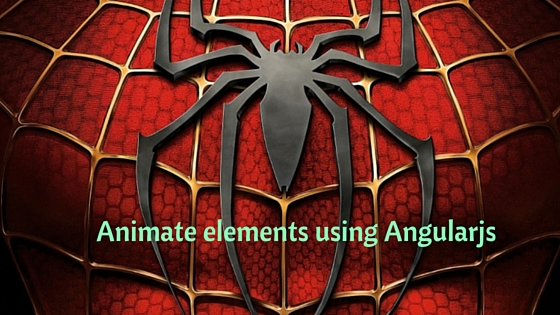angularjs 1.2 or higher introduced a new feature in its ngAnimate module, that is, a native staggering support to CSS transitions and keyframe animations without much CSS code from our end. The built-in $animate service does all the Grunt work to render animations in a staggering fashion. To get more clarity on this, let’s take a look at the following example.
Let’s modify the addItem() method from controllers.js to add multiple to-dos at the same time with a comma as the separator. We’ll then split the inputText object by a comma to add each to-do separately:
$scope.addItem = function () {
var arrTodos = $scope.inputText.split(',');
for(var i = 0; i < arrTodos.length; i++) {
$scope.items.push({
text: arrTodos[i],
completed: false
});
}
$scope.inputText = "";
};
With this change, we want to see how multiple to-do items are animated simultaneously. If you’ve done said modifications, then you’ll see all the to-dos move at the same time in the following screenshot, which looks quite weird:
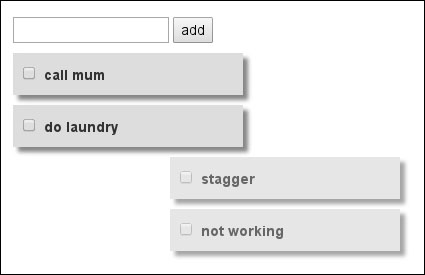
What if we could issue a slight delay in between that would bring a curtain-like effect to the animation? This is what staggering animations do. They allow us to add a delay while animating multiple elements.The stagger effect can be performed by creating a
ng-EVENT-stagger CSS class and attaching it to the base class used for the animation. The style property expected within the stagger class can be a transition-delay or an animation-delay property (or both, depending on your requirement). We’ll extend the example we saw in the earlier section, Using LESS to scale entire animations, by adding staggering classes in main.less, as follows:
.item.ng-enter-stagger,.item.ng-leave-stagger,.item.ng-move-stagger {-webkit-transition-delay: 0.1s;
transition-delay: 0.1s;
-webkit-transition-duration:0;
transition-duration:0;
}
Note that a 100 ms delay will be used between each successive enter/leave/move operation. The last two lines are pretty much required to prevent any kind of CSS inheritance issues, as the chances are that the transition-duration property is being accidentally inherited and, therefore, the stagger may not work as expected. Here is how the stagger animation will look:
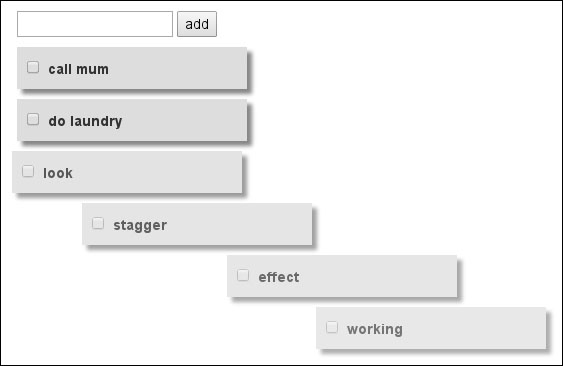
Understanding how staggering works
Well, it’s fairly simple, but it is complex under the hood. The ngAnimate service looks for the ng-EVENT-stagger CSS class associated with the element and extracts the animation/transition details to perform the staggering effect. It also takes care of when the animation starts, ends, and how much delay was proposed for a stagger operation so that each animation is spaced out. Note that the service is only there to parse the timing details in order to delay the addition/removal of the ng-* classes accordingly.]