Cyber security threats have been on the rise despite the ever-evolving security measures seeking to neutralize the threats. Hackers have continuously devised new ways to penetrate systems making the everyday average user exposed to multiple threats daily with most attacks carried out through programs that are used daily such as emails, free-to-use programs, and websites. This has made it difficult for users to stay away from everyday attacks such as adware, trojans, viruses, and potentially unwanted programs. We are going to look at Filerepmalware which has recently topped the detection charts by antivirus and antimalware, see its effects, and how to remove it from our systems.
What is Filerepmalware?
Filerepmalware is a generic malware that poses a potential threat to systems. It is hard to classify Filerepmalware because of varied behavior on different systems. Sometimes Filerepmalware attacks can be in form of annoying pop-ups and ads classified as threats with low severity and in some cases, it can lead to serious threats such as ransomware or phishing which are considered high severity threats.
Different types of Filerepmalware attacks and how they affect your daily computer use
Adware – An adware generates random ads and frequent popups that slows the PC significantly. They are most common on browsers but can also be experienced on some desktop apps. These ads can redirect a user to harmful or suspicious websites when clicked.
Trojans- This type of attack is normally designed to mine user data. These programs pose as a useful program while gathering user data without their knowledge. They also monitor user browsing activities by tracking cookies to get geolocation, emails, or IP addresses of users.
Viruses- these are normally executable codes that attach themselves to user documents or programs causing the programs to fail or documents to be corrupt. Viruses normally replicate and can cause data loss if not handled fast.
Potentially unwanted programs- Also referred to as PUP are programs that the user has no intention of using but are on their PCs. These programs get to the PCs by either installing alongside useful programs or during initial Pc Setup. These programs sometimes load automatically on startup, therefore, eating the system resources, and are sometimes difficult to uninstall.
How can your PC get infected by Filerapmalware?
There are several sources that your computer can be infected by Filerapmalware. Below are some of the most common ways a user’s PC can be infected.
- Through clicking suspicious links on emails- Attackers send emails to unsuspecting users and once clicked the Filerepmalware infects their PCs.
- Through Installing software downloaded from the internet- Attackers can easily bundle malicious software and hide it in installation files and infect your system during installation.
- Through external media-Copying files using external media to your PC which are already affected by Filepremalware makes your computer susceptible to infection.
- Through connecting to public WIFI and networks- Public WIFI networks can pose be used by hackers to launch attacks on user computers normally for purposes of data mining.
How to remove Filerepmalware
Most users have Antivirus and Antimalware programs that detect the Filerepmalware when the after scanning. In most cases the antivirus proceeds to neutralize the threat however sometimes you may still notice the adware or virus is still on your computer.
When this happens don’t lose hope because you can still remove the malware using the procedure described below;
- The first stage you should take is to check for any recently installed programs on your system that look suspicious and you don’t remember installing them. These should be uninstalled immediately.
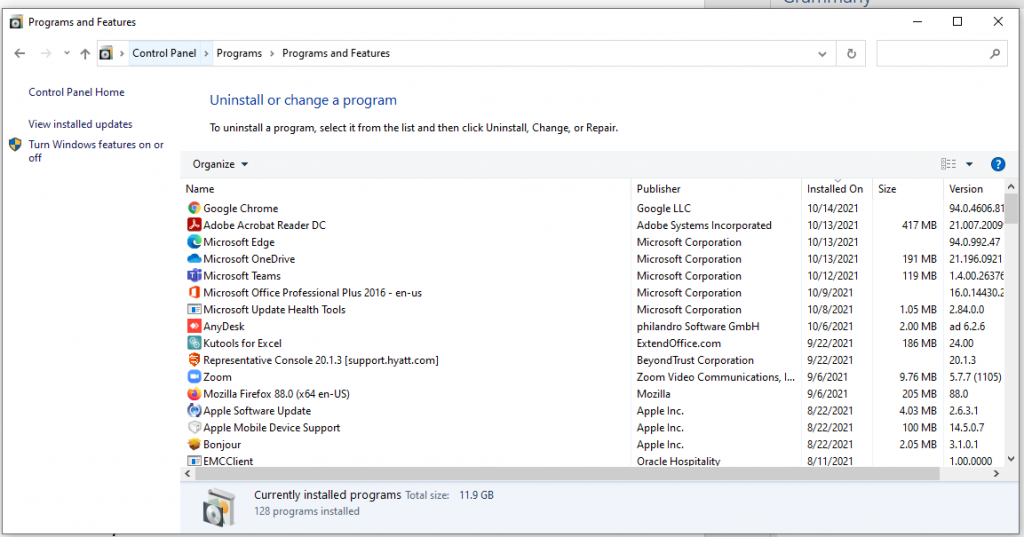
- After uninstalling the malicious programs, check for any browser extensions, remove them and reset the browser.
- Proceed to delete all folders and files that look suspicious to avoid infecting other files
- Lastly, Perform a backup of your healthy files and then stop any running processes that look suspicious.
Summary
In conclusion, the FileRepMalware can be in form of adware, trojan, virus, or PUP. In some cases, it may seem harmless however if not mitigated can be the gateway to dangerous threats.
As much as the malware can be easily removed from the system sometimes the attack can lead to huge data losses and security breaches. Data loss can be avoided by ensuring you protect your PC from malware rather than struggling to remove it after infection.
To avoid chances of infection you should ensure you go through your installed software regularly to check if there are any programs you don’t recognize or remember installing. Always remove programs you don’t use because it also helps speed up your computer and reduce the chances of phishing.
You can avoid Filereplaware by ensuring you only download emails from the trusted sender’s list and any email with a malicious domain is deleted immediately.
You can also avoid using public WIFI and networks as they are always a target for hackers and if you must use public wife ensure you use VPN to help encrypt your traffic.
Applications should only be downloaded from the developer’s website and not third-party websites and most importantly ensure your security software is up to date to ensure you have the latest definitions for prompt detection of malware.

