In this article, we’re going to explore the top 21 Vim themes that you can choose from to elevate your coding experience.
As we all know that Phpstorm is an ideal IDE for PHP programing language. It supports Symfony, Laravel, Drupal, WordPress, Zend Framework, Magento, Joomla!, CakePHP, etc.
Some interesting features of Phpstorm are listed below:
- Highlighting of Syntax
- Sophisticated code completion
- Code folding
- Spontaneus error checking
Best PhpStorm Themes
PhpStorm themes are as important as the IDE itself, these are where your codes are placed while you are writing your codes.
What is the default Theme of PhpStorm?
The default theme of PhpStorm is called “Darcula,” which is a dark mode theme that provides a distinctive look and feels compared to other IDEs. The Darcula theme is known for its eye-pleasing color scheme, clear visual structure, and reduced glare, making it a popular choice among PhpStorm users.
Which is the best Theme for PhpStorm?
On this page, we will be enlightening you on the best Theme for PhpStorm you can decide to use while working on Phpstorm.
1. Material theme
Material theme is designed to function well with every JetBrains product. And as we all know, Phpstorm is a very common product of JetBrains.
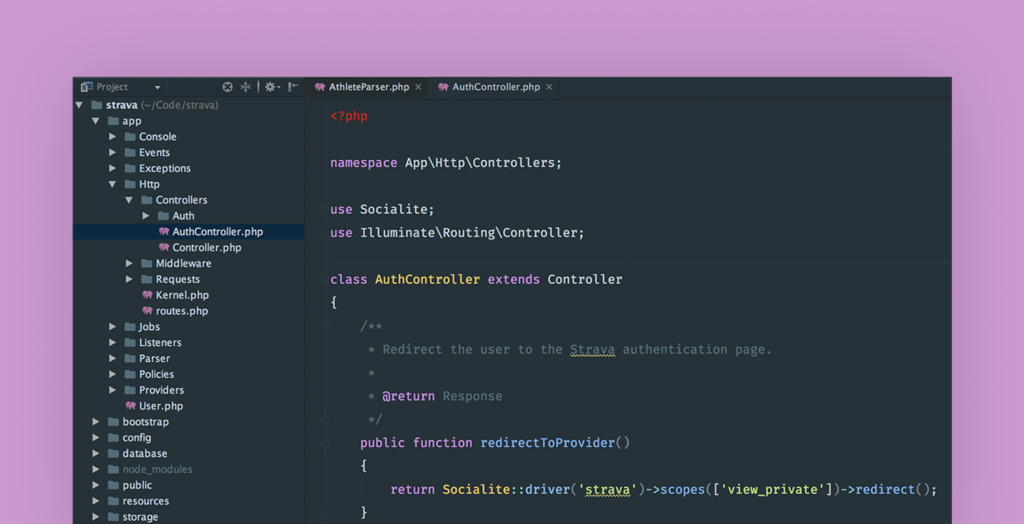
Features:
- With it great colours, it looks really attractive
- Dark default styling
- It is a Code colour scheme
2. Darcula
Darcula is a solid dark theme. It is popularly known among Phpstorm users.
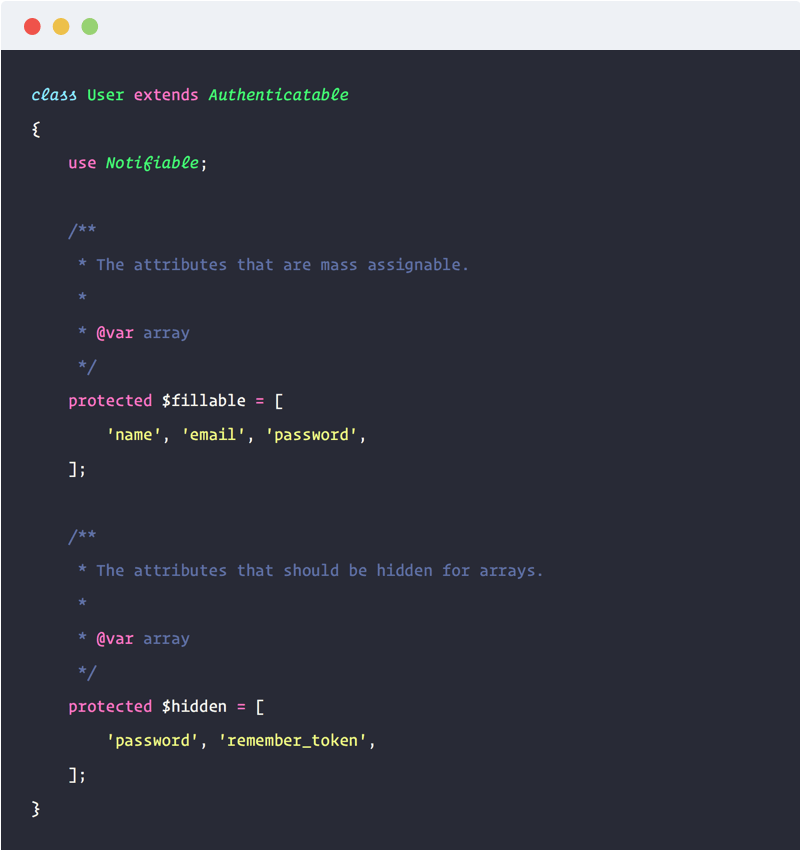
Features:
- It has a cool and nice theme
- Not just with Phpstorm, it supports many other IDEs too
3. DuoTone Dark
This is a sort of smooth theme that supports phpstorm too. As it name implies, it is a dark theme.
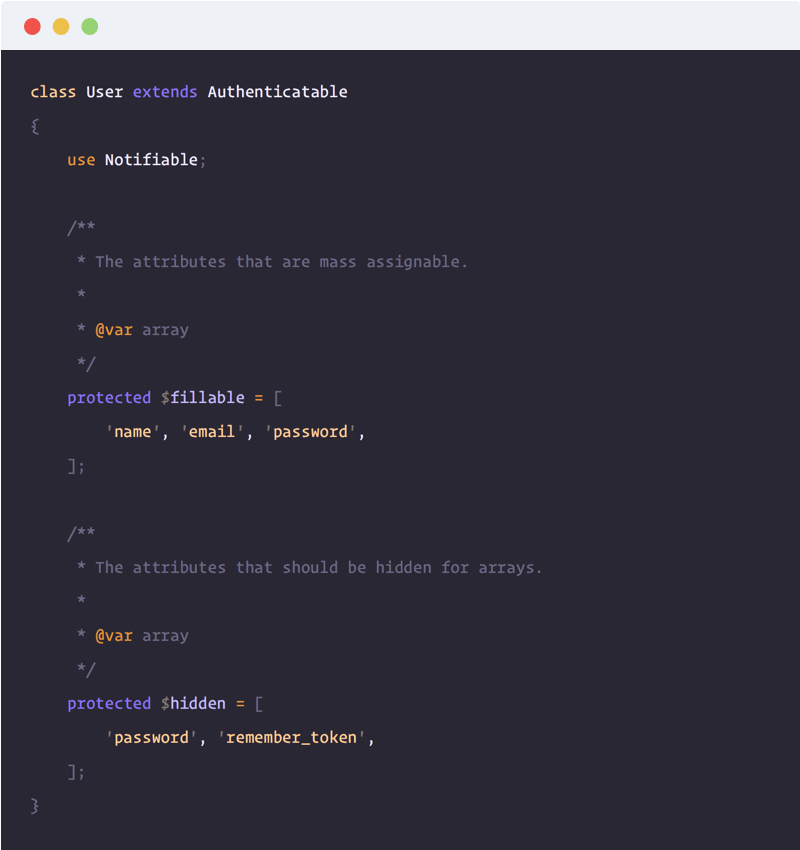
Features:
- It contains 2 hues and 7 shades
- Shades in DuoTone dark theme, help you in reducing the tone of less vital part of your code and assist in highlighting parts of great importance
4. Material Peacock
Material Peacock is a colour scheme designed by Dayle. This theme looks very nice and beautiful.
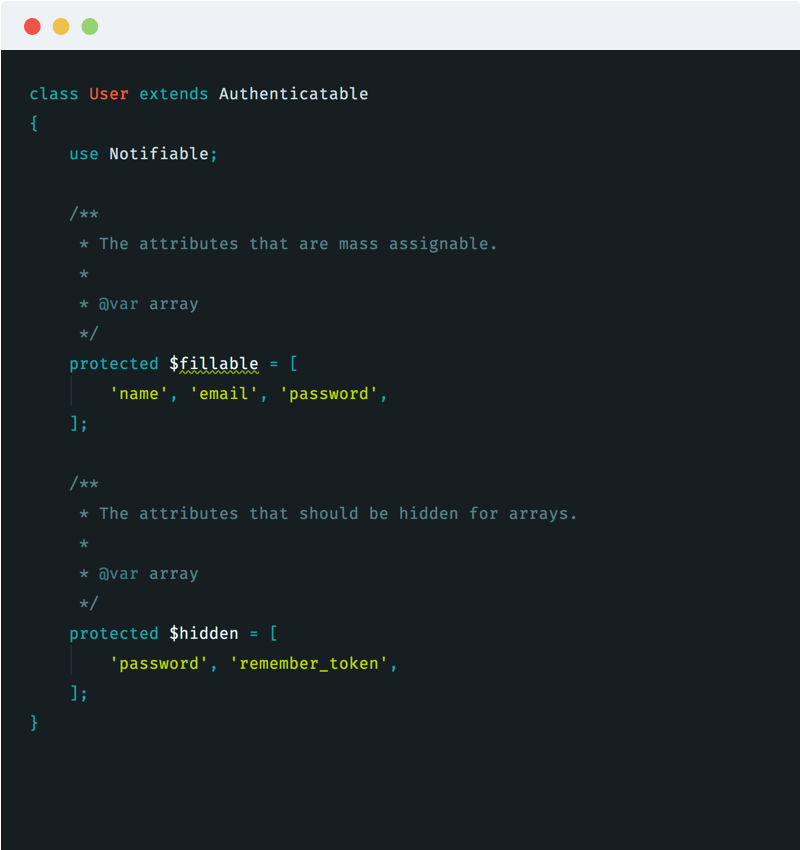
Features:
- One of the best polished Phpstorm themes around
5. Slime
This is another good looking theme created by Dayle Rees. It ranks high among the users of Phpstorm.

Features:
- A beautiful dark theme
6. LoveCraft
This casual theme is created by Sven Delueg. It is very pleasing and attractive to the eyes.
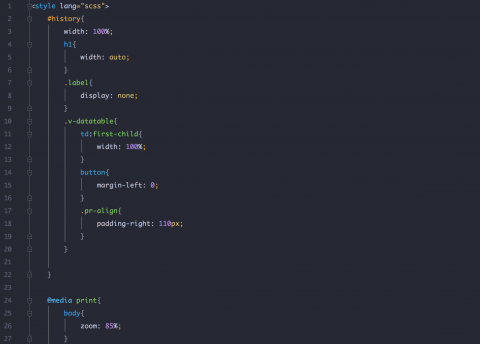
Features:
- Dark in nature
7. Immersive light
Immersive light theme is designed by Vi Yar. Frontend developers make vast use of it.
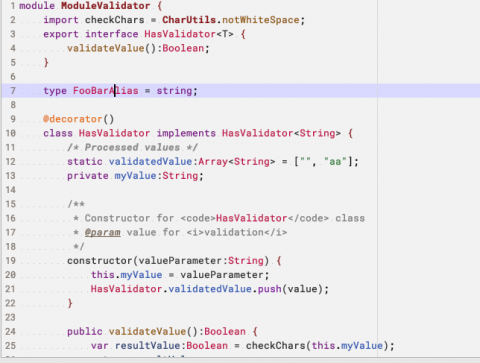
Features:
- Light colour scheme
- It does highlighting of Syntax
8. Ukrop
Oleksandr, the creator of the theme, designed it to be multi-purpose. Ukrop also supports SublimeText.
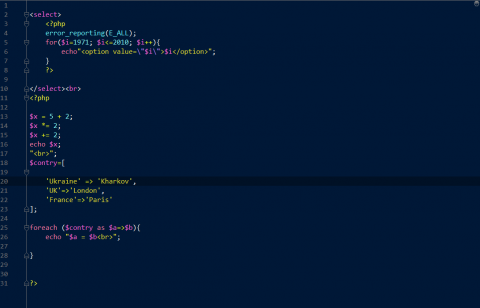
Features:
- Dark Phpstorm theme
9. Cobalt 2
Jan Blasko saw the Cobalt 2 theme of SublimeText created by Wes Bos and designed his own for Phpstorm.

Features:
- This dark theme is most likely to work for a very few JetBrains products too
10. Netbeans light
The creator of this design, Zachary Schuessler, ported this default Netbeans theme to Phpstorm because he believes it is the only theme with correct contrast with Tritanomaly color blindness.
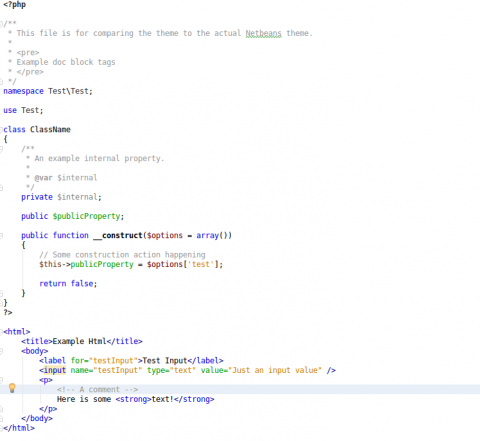
Features:
- Light theme
11. Night and Nature
Tomas Turan created this theme to one way or the other look like obsidian.
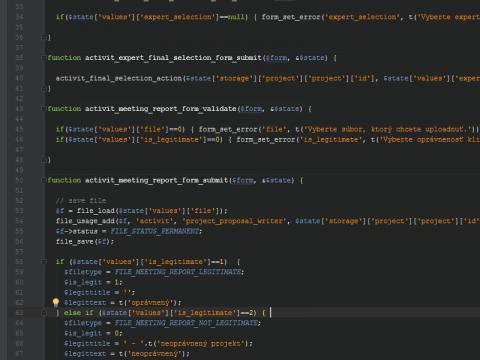
Features:
- A virtually dark clear theme
- Relies on nature’s colours
12. Leuvenish
The creator of this theme got inspiration from leuven theme for emacs.

Features:
- Light theme
- Highlighting of semantics
13. Notepad++ theme
Radley created this theme to look like the default layout of Notepad++. It is very clear and easy to use
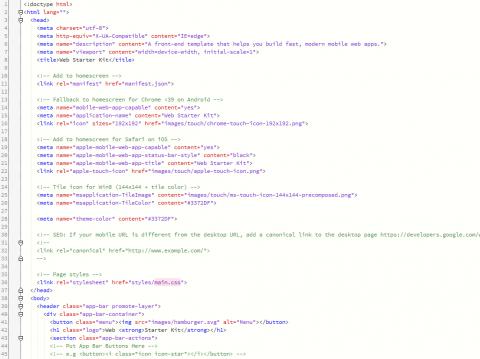
Features:
- Light theme
14. Zeus
If you are a developer that loves coding in the night, this theme created by Zayn Ali is best for you.
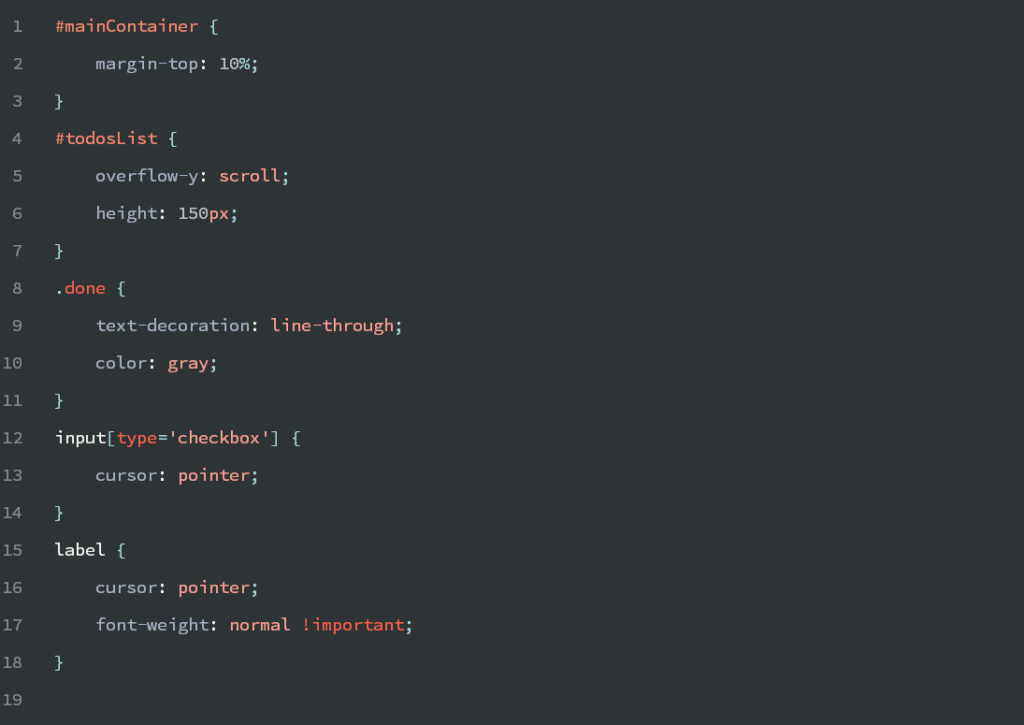
Features:
- Nice looking dark theme
15. SoftNight
This is an extended Darcula theme, created by Pastuh.
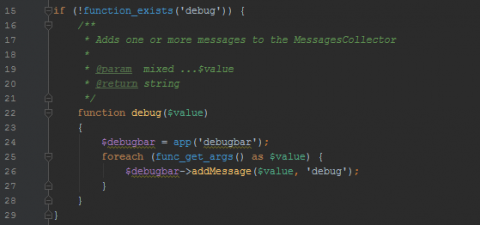
Features:
- This theme is dark in nature
How to set the dark theme in PhpStorm?
- Open PhpStorm.
- Go to the main menu and select “File” > “Settings” (on macOS, “PhpStorm” > “Preferences”).
- In the Settings/Preferences dialog, navigate to “Appearance & Behavior” > “Appearance.”
- In the “Appearance” section, select “any dark theme” from the dropdown menu next to “UI Theme.”
- Click “Apply” and then “OK” to save the changes.
Conclusion
These themes given and explained on this page are some of the best you can use for Phpstorm. Each of them got its interesting features to enable you to decide and make a good choice for your next project.

