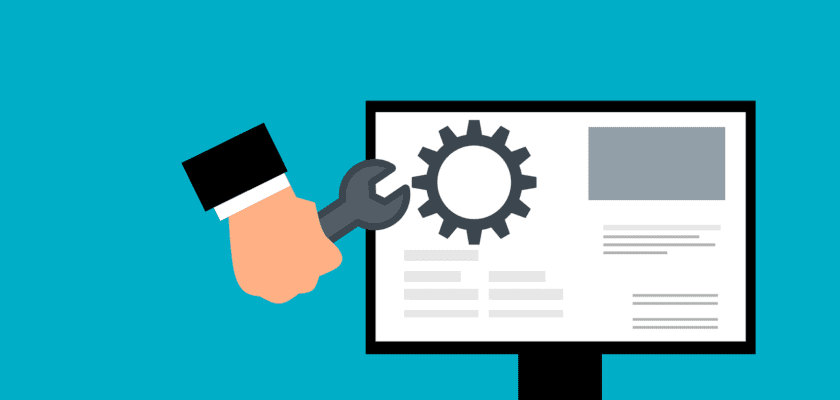Are you looking for the best Auto clicker for windows and you are now tired of hopping from one site to another. Well, guess your quest ends here as we are here to provide you with the best available software currently for windows.
You can test the auto clicker first at the tools like cps tester to measure the accurate clicking results.
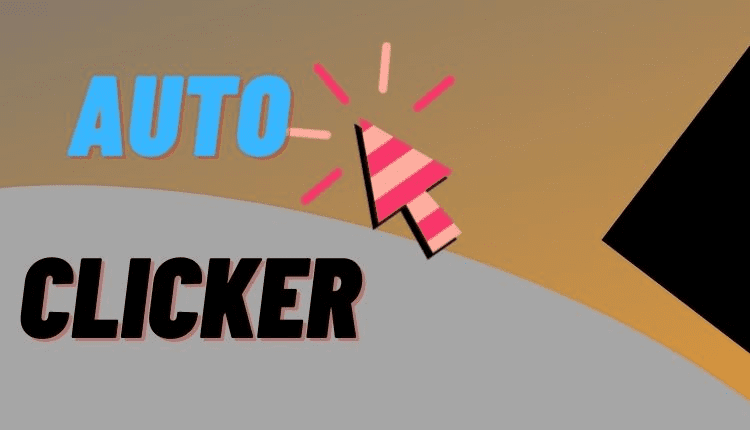
We have analyzed each auto clicker software deeply and effectively in order to provide you with the most all-rounded software. We have taken things like speed, storage, features, etc into consideration to give you an idea about what might be the best for you. So without wasting your further time let’s dive into this article and let cherry-pick your most suitable auto clicker for windows.
What is an Auto clicker?
It is an automated utility tool that is useful in clicking repetitively over and over again at the same place. These programs are divided into two types: simple and complicated. Their mode of operation is easy for simple automation software, however, it is confined to mouse click stimulation. Nonetheless, these basic apps work flawlessly when other programs on your PC are active.
Furthermore, the system required is modest. Complex programs are usually true to their names; they are tailored to the user’s needs and excite all mouse operations. With that out of the way, let’s get to the meat of the matter. You will be able to correlate the greatest auto clickers on the market after reading this article.
So do check the list and analyze which one of them might be the most useful to you as per your need.
Top 5 Auto Clickers for Windows
1- OP Auto Clicker
OP Auto Clicker is a fully automated clicking programme that allows you to perform multiple automated clicks on the screen at certain preset time intervals without having to repeatedly use the mouse or keyboard.

You may choose the number of times you desire auto clicks to occur as well as the time length. It is just as simple to be used as the software that handles mouse and keyboard clicking. It is a fully created application with two auto-clicking features: at a specified position or at the specific place of your current cursor.
It is available for free. You can download it from their official website.
2- GS Auto Clicker
GS Auto Clicker is a basic yet effective and free auto clicker application designed to perform repetitive operations that need many mouse clicks.
For example, if a player needs to click many times to finish a job, the GS Auto Clicker tool comes in helpful. It accomplishes the work for you while also protecting your favorite mouse from wear and tear.
The software’s biggest feature is its straightforward UI. This utility requires extremely little CPU resources, reducing the possibility of delays or crashes.
3- Autoclicker.io
Autoclicker.io is an excellent auto clicker programme that performs automated clicks on a computer monitor for users. Gaming enthusiasts use this automatic clicker to generate artificial clicks to increase their leaderboard scores and gameplay while playing click-intensive games like Roblox and action games.
You can certainly utilize the auto clicker to perform more complex operations that need multiple repeating clicks. The auto clicker has blazing fast click times per second. Setting low interval gaps between click sessions will result in speeding up the auto clicker.
It is one of the top gaming auto clickers. The click automation tool was created specifically to assist gamers in having a better gameplay experience by accelerating clicks beyond the typical rate.
Autoclicker.io is a fully free auto clicker that guarantees virus-free operation and safety. You will not be bothered by obtrusive advertisements while using the software.
4- PTFB Pro
PTFB Pro is one of the greatest auto clickers for keeping users’ workflows flowing smoothly and without interruptions. To boost productivity, the auto clicker reduces window annoyances and automates workflow operations.
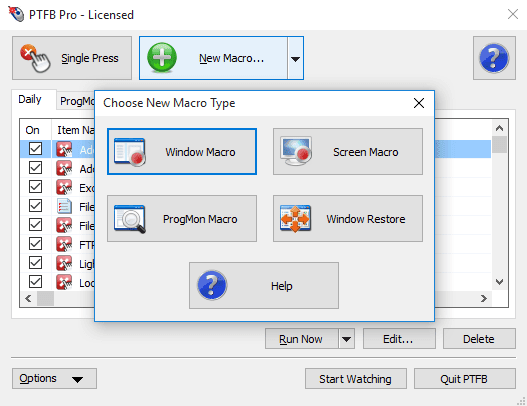
The smart mouse clicker watches your apps from anywhere in the globe, works around software limits, and responds to events using macros and mouse auto clicks. It is a useful tool for IT professionals and organizations looking to increase efficiency.
PTFB Pro is more than just a simple auto clicker. It has strong capabilities such as a macro recorder, software automation, a tiny footprint, and automated software testing that you would not expect to see in an auto clicker.
The auto clicker keeps track of your programs and workflows. It notifies you when it detects a problem that needs immediate action. PTFB Pro silently resides in your settings menu until you need it.
5- Pro Auto Clicker
Pro Auto Clicker is a simple-to-use, full-featured mouse macro system. The sophisticated auto clicker does more than simply click the mouse in one location for as long as you like; you can also set it to click and drag, right-click and drag, and do other mouse operations.
You can set it to click on as many user-definable areas of your screen as you like. The auto clicker can automate almost any repetitive operation involving computer monitor clicking.
Copying and pasting text, right-clicking, and clicking on several regions of the computer screen are all fundamental operations that can be automated for better efficiency. Auto Clicker Pro can be used to automate online games, webcams, refreshing or clicking on links to websites, and PowerPoint presentations.
Conclusion
These windows software allows you to automate the mouse clicks, allowing you to complete activities more quickly, easily, and efficiently. They increase your productivity by creating additional important time that you can spend on work that cannot be automated. These are also a low-cost solution to automate mouse clicks. We have tried our level best to help you choose at least one of the following auto clickers as per your need. You can begin with OP or GS which are very basic and can be used without any expertise. For some advanced features, you can surely give a try to clickers like PTFB pro that provides a large array of functions.